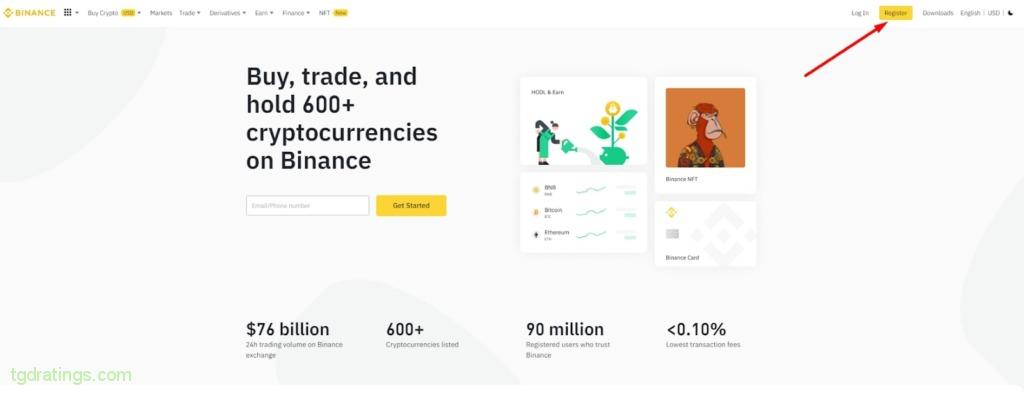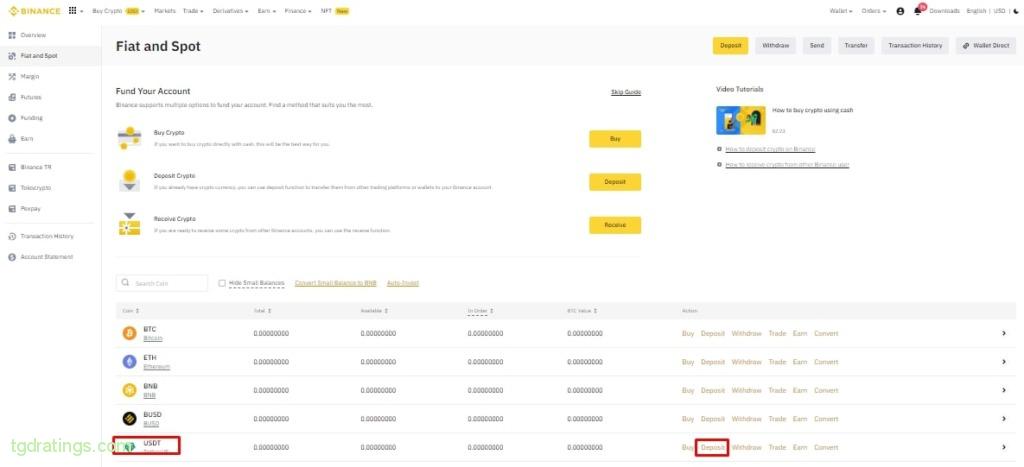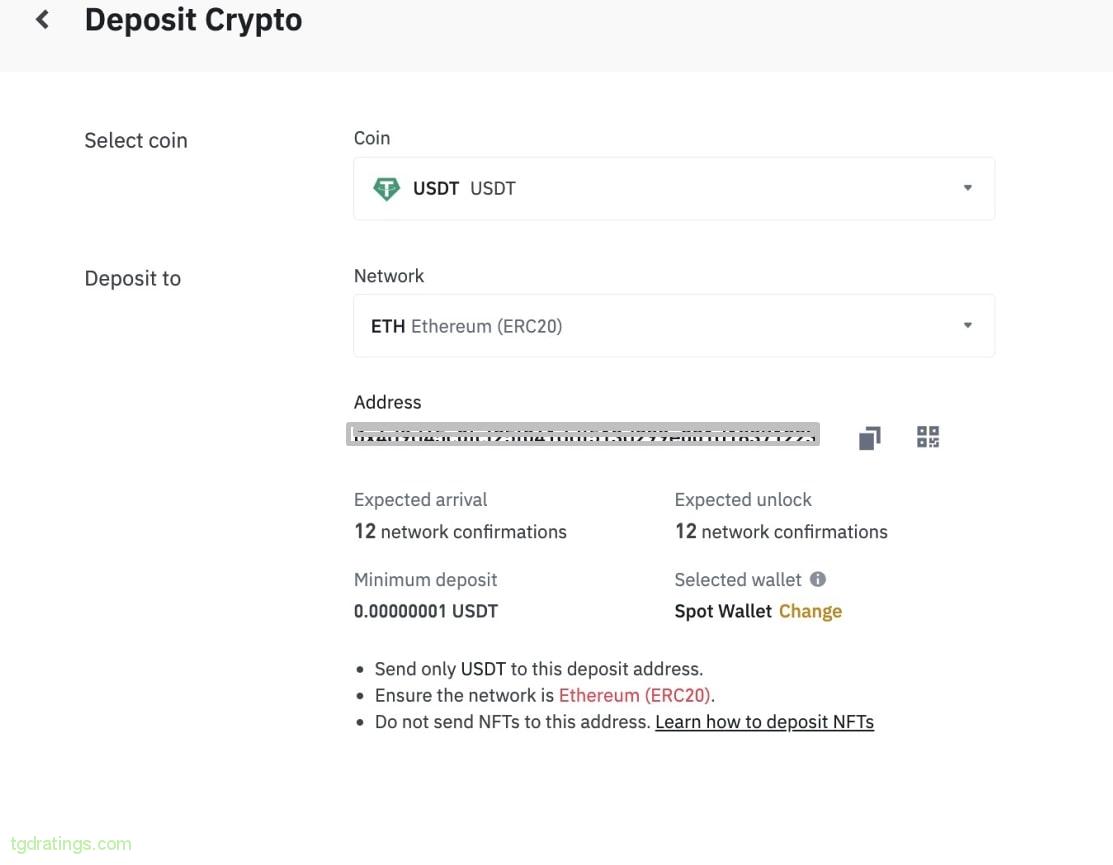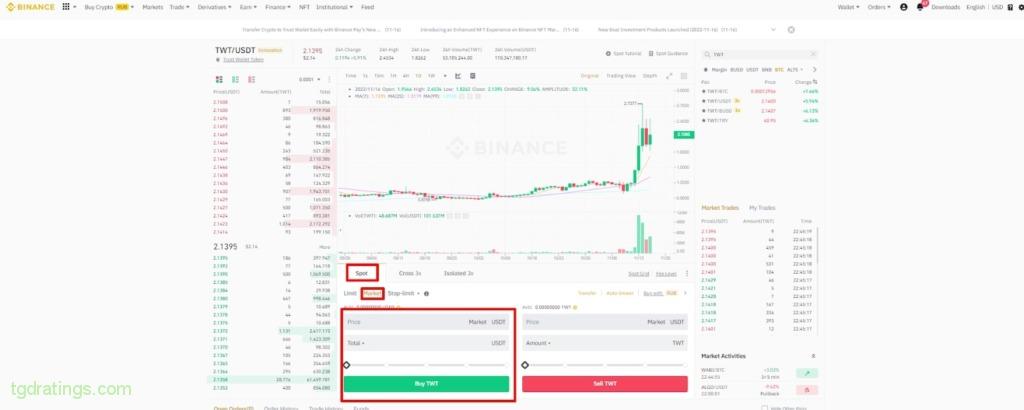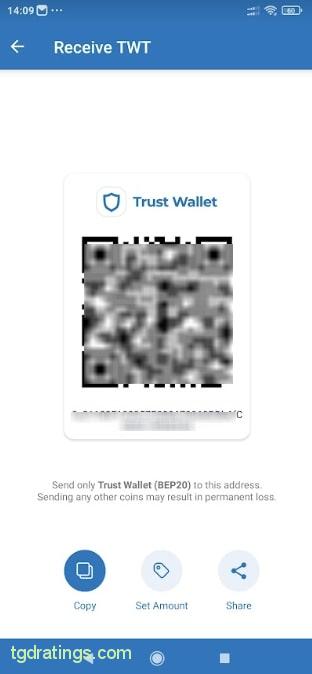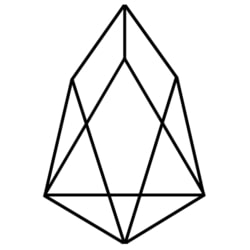Trust Wallet Token Crypto: TWT Price Analysis and Review

Crypto converter Trust Wallet Token (TWT)

 TWTTrust Wallet
TWTTrust Wallet
 BTCBitcoin
BTCBitcoin
 ETHEthereum
ETHEthereum
 USDTTether
USDTTether
 XRPXRP
XRPXRP
 SOLSolana
SOLSolana
 USDCUSDC
USDCUSDC
 DOGEDogecoin
DOGEDogecoin
 ADACardano
ADACardano
 TRXTRON
TRXTRON
 STETHLido Staked Ether
STETHLido Staked Ether
 WBTCWrapped Bitcoin
WBTCWrapped Bitcoin
 TONToncoin
TONToncoin
 LINKChainlink
LINKChainlink
 LEOLEO Token
LEOLEO Token
 XLMStellar
XLMStellar
 USDSUSDS
USDSUSDS
 WSTETHWrapped stETH
WSTETHWrapped stETH
 AVAXAvalanche
AVAXAvalanche
 SUISui
SUISui


 USDUS Dollar
USDUS Dollar EUREuro
EUREuro RUBRussian Ruble
RUBRussian Ruble UAHUkrainian hryvnia
UAHUkrainian hryvnia PLNPolish zloty
PLNPolish zloty GBPPound sterling
GBPPound sterling JPYJapanese yen
JPYJapanese yen CHFSwiss Franc
CHFSwiss Franc CNYChinese Yuan
CNYChinese Yuan TRYTurkish Lira
TRYTurkish LiraThe main goal of developing Trust Wallet Token (TWT) cryptocurrency is to encourage active users of Trust Wallet and the development of the TW community.
In this article, TGDRatings.com experts will tell you what Trust Wallet Token is and how to buy it on a crypto exchange.
What is Filecoin Trust Wallet Token (TWT)
Trust Wallet (TWT) is the native token of the Trust Wallet crypto wallet. It originally launched on Ethereum blockchain in March 2020 and then has been restarted twice: the first time as a BEP-2 asset on Binance Chain and then as an BEP-20 token on Binance Smart Chain. Later, developers launched TWT on the Solana platform as an SPL standard token.
Key benefits for TWT owners:
- Voting for integration of new wallet options and functions;
- Using TWT in DeFi projects;
- Discounts for purchase of cryptocurrency.
The maximum of tokens defined at the level of 1 billion TWT. According to official sources, the distribution of coins is as follows: 40% of coins set aside for attracting users, 15% for TW community, 30% go to the reserve fund and 15% to developers.
Where to Buy Trust Wallet Token (TWT)?
The best way to buy TWT is on crypto exchanges. They have many advantages when trading digital assets: high liquidity, advantageous exchange rate, a lot of trading pairs, security of using, etc.
Top exchanges with Trust Wallet Token:





Trust Wallet Token Step-By-Step Buying Guide
Buying Trust Wallet Token on the exchange includes several steps featured below:
1. Assess the Personal Level of Risk
Cryptocurrencies are high-risk assets, so it is important to consider risks before investing in them. Unexpected changes in market sentiment can lead to sudden price movements or potential losses. Therefore, follow the basic rules: invest only your own funds, allocate a separate amount of money for trading, the loss of which will not hit your budget too much, do not put all your money into one asset and so on.
2. Select a Crypto Exchange
Trading platforms differ in the level of security, reliability, liquidity, etc. Therefore, before creating an account, you need to do research and choose the most suitable offer for yourself.
3. Create Your Account
Here we will show you how to register an account on Binance – the largest exchange in the world.
- Go to Binance official website;
- Click Register and choose the way you want to register: via email or by phone number;
Starting registration on Binance - Enter your email or phone number, create a strong password, accept the Terms of Service → Create Personal Account;
Continue signing up on Binance - Verify email and phone number by entering the code that will be sent to your phone or e-mail. After email verification, registration will be completed.
4. Top Up Your Account
Let’s see how to fund your Binance account with USDT stablecoin. For this:
- Select Wallet → Fiat and Spot in your account;
Top up Binance account - Select USDT as transffered coin, press Deposit;
Selecting USDT - Select the transaction network (eg ERC20). Make sure the selected network matches the network in the wallet you are withdrawing coins from. If you choose the wrong network, you will lose money;
- Paste the received address into your wallet address field, complete the transfer and check the receipt of coins.
USDT Address
5. Buy Trust Wallet Token (TWT)
Let’s consider purchase of Trust Wallet Token for USDT on the Binance spot market in more details:
- Select Trade tab, click Spot in the drop down list;
Binance spot market - Select a trading pair (for example, TWT/USDT);
TWT/USDT trading pair - Fill out the order form: select type of order (for example, Market), enter the amount of USDT to buy the coin and click Buy TWT.
Buying TWT on Binance
How to Sell Trust Wallet Token?
To sell Trust Wallet Token, follow the same sequence of actions as when buying, but you need to specify amount and click Sell TWT on the right side of the screen.

How to Store Trust Wallet Token (TWT)?
There are hot and cold wallets suitable for storing TWT. We recommend checking out the following services:
- Trust Wallet is a multi-currency mobile crypto wallet and browser extension that gives users access to a wide range of digital assets and has a built-in DEX. Trust Wallet joined Binance in 2018 and now it is the exchange’s official crypto wallet. Users can send, receive and stake cryptocurrencies from their smartphone. With Trust Wallet you can buy bitcoin in less than 5 minutes;
- Atomic Wallet is a multi-currency crypto wallet. Users control their own private keys. The wallet allows you to manage 300+ coins and tokens, exchange 100+ cryptocurrencies with 1% cashback, buy more than 30+ assets with a bank card, stake 10+ coins with an annual yield of up to 20%;
- Ledger is a hardware wallet in the form of a flash drive that connects to your computer. The storage and use of cryptocurrency in this wallet are highly secure.
How to withdraw Trust Wallet Token to my wallet?
Consider withdrawing process of TWT cryptocurrency from the exchange Binance to Trust Wallet mobile wallet:
- Select Wallet, press Fiat and Spot;
Withdrawal from Binance - Click TWT in the search form and then click Withdraw;
Select TWT - Select the preferred network for transfer, for example, BSC (the network must match the network of the receiving wallet, otherwise you will lose coins);
Choosing network - Select TWT coin in Trust Wallet coin list;
TWT in Trust Wallet - Click Receive, copy received TWT address;
TWT address in Trust Wallet - Go to the withdrawal form of the exchange and paste copied address in the Address field → confirm the transaction. Check the receipt of money in the wallet.
Withdrawal details
FAQ