MEXC Review 2025

MEXC is one of the young cryptocurrency trading platforms founded in 2018 and registered in the Seychelles. Now the main office of the company is located in Singapore. This centralized exchange is considered the most loyal to innovative projects: they appear on Mexc faster than on any other similar platform. The exchange is also known for its user-centricity: holders of native MX tokens have the opportunity to vote on the direction of the site development.
The work of the exchange is supported by an experienced team of European and Japanese experts from the crypto industry and the traditional financial market. MEXC is licensed by regulators in Switzerland, Canada, Australia and the USA. The exchange features a large number of USDT ETFs, futures and ETF indexes, which attracts traders from all over the world.
Registration and account verification
To register an account on MEXC, follow the instructions:
- Go to home page mexc.com;
- Click the Sign Up button in the upper right corner;
- On the nxet page, switch between the Mobile and Email tabs and enter either an email address or a phone number. Then come up with a password, enter it in the Password field and repeat it in the Confirm Password field;
- Click Send Now near the Verification Code field. A verification code will be sent to the phone or email specified above. Enter it in the field Verification Code;
- Check the correctness of the entered data, agree to the terms of use in the checkbox and click the Sing up button;
- Registration is completed.

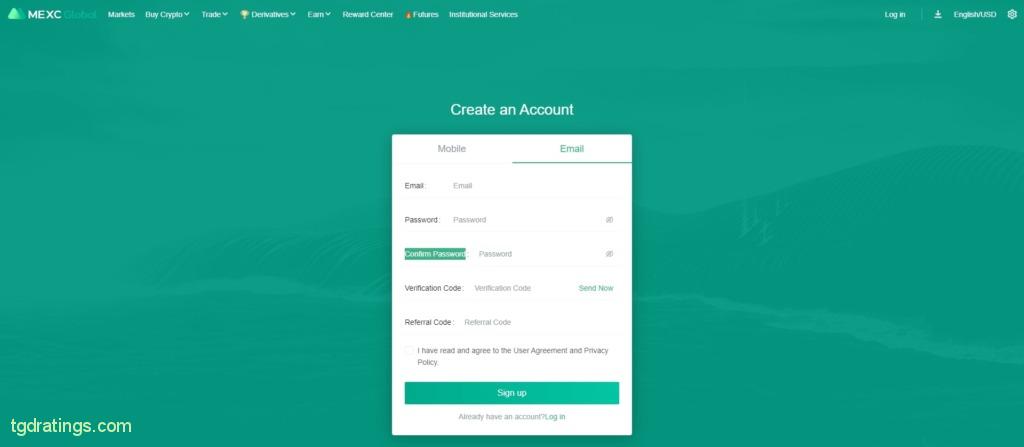
MEXC offers 3 levels of user identity verification: 2 levels for individuals and 1 level for organizations. The higher the level of identification, the greater the limit on the withdrawal of cryptocurrency.
MEXC has the following KYC levels:
- Primary KYC – to get the first level, you must enter the first name, last name, passport information and upload a user photo. Daily withdrawal limit – 40 BTC;
- Advanced KYC – in addition to the first level data, it requires confirmation of the user’s identity using a photo or video. Increases the withdrawal limit to 100 BTC in 24 hours;
- Institutional Verification – verification procedure for organizations. Increases the daily limit to 200 BTC and includes some additional features for institutional accounts.
To go to the identification section, you need:
- Hover mouse pointer over user icon;
- Select Identification in the drop-down menu.

Account protection
MEXC offers standard methods to ensure the required level of account security.
To set up protection, you need to hover mouse pointer over the user icon in the upper right corner in the exchange menu and select the Security from the drop-down list.

As security settings, MEXC offers the following options:
- Password Settings – setting up a password for logging in to your account;
- Email Verification – email verification (2FA element);
- Mobile Verification – verification by phone number (2FA element);
- MEXC/Google Authenticator – setting the code that will be sent to the phone/email for significant actions in the account (for example, when withdraw funds);
- Anti-phishing Code – setting an additional code that will protect official letters sent to email;
- Disable Account – option to disable a user account;
- MEXC Verify – verification of official exchange accounts. To check one, click the Enable button, and then enter the address of the resource you want to check in the dialog box.
The account is registered. What’s next?
After the account is registered, it can be fully used. However, in order to start trading on the exchange, you need to make a deposit. MEXC allows you to deposit money using PUSH transactions between users, a built-in P2P exchanger, bank transfers, third-party payment systems and direct deposits by cryptocurrencies.
Available deposit and withdrawal methods
You can deposit with crypto and fiat. Let’s consider a way to replenish the deposit by transferring cryptocurrency. For this you need:
- On the main page of MEXC select Wallet in the upper right menu, and Overview in the drop-down menu;
- In the right part of the next window click the Deposit button;
- In the next window, in the Token field, select the cryptocurrency that will replenish the wallet, in the Available Network field select blockchain. Then click Click To Generate Address, so that the exchange will generate an address to replenish the deposit;
- Copy the generated address, log in the crypto wallet you are using and paste the address in the corresponding field to transfer the cryptocurrency;
- Confirm transfer in cryptocurrency wallet;
- Account is replenished.
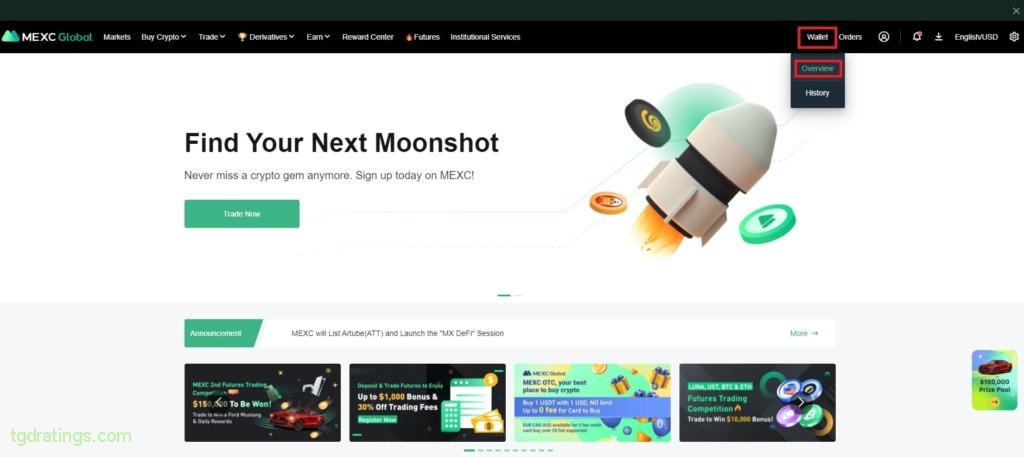
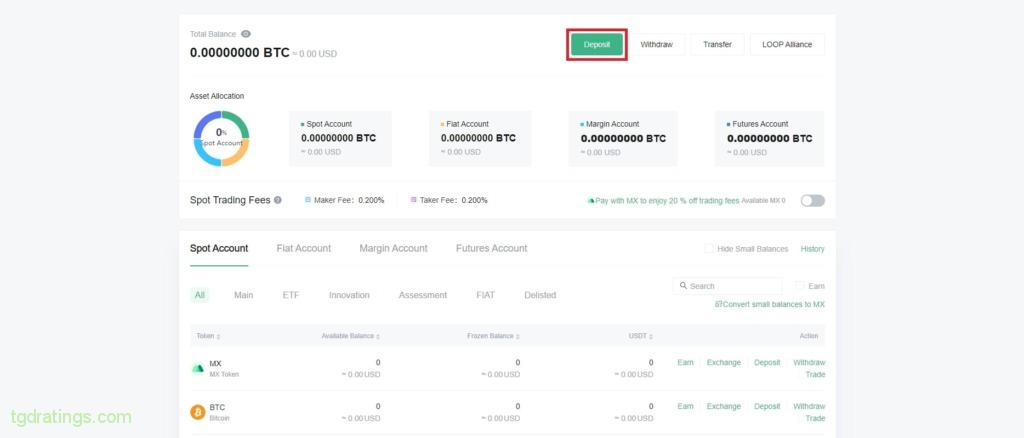
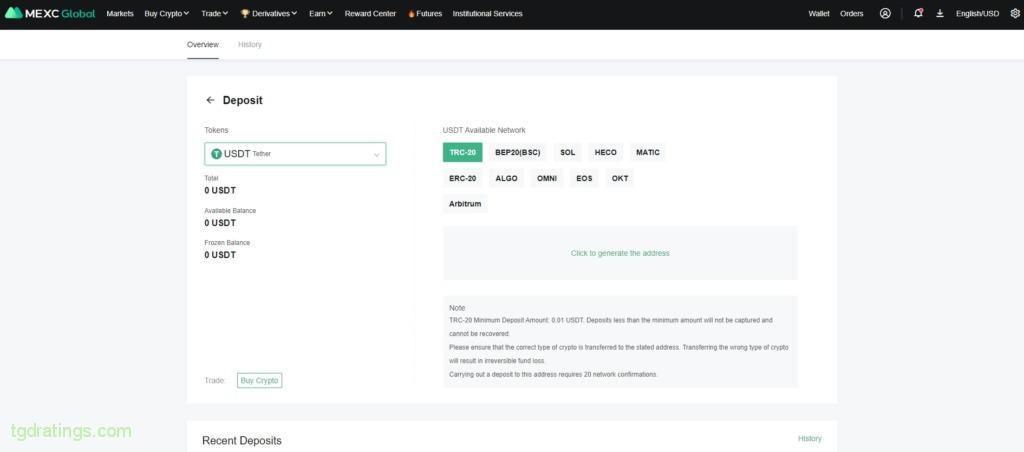
Trading conditions and instruments available on Mexc
On MEXC exchange, you can trade on the spot and futures markets, as well as use accelerated ETFs for various types of crypto assets and ETF indexes. In addition to active trading, the site provides an opportunity to buy cryptocurrency with a bank card or in a P2P exchanger. Let’s consider the described possibilities in more detail.
Card purchase (Buy crypto)
To buy cryptocurrency on MEXC with a bank card, you need to:
- Hover pointer over Buy Crypto in the main menu and select Third-party Payment in the drop-down list;
- On opened page in the Pay field, enter the amount of currency for the crypto will be bought, in the Get field, select the cryptocurrency to buy;
- In the Please select a payment service provider list, select the service by which the fiat-to-crypto exchange will be carried out;
- Press Buy BTC;
- Follow the instructions of the selected service;
- The cryptocurrency will be transferred to the wallet specified in Your cryptocurrency will be sent to the following address.
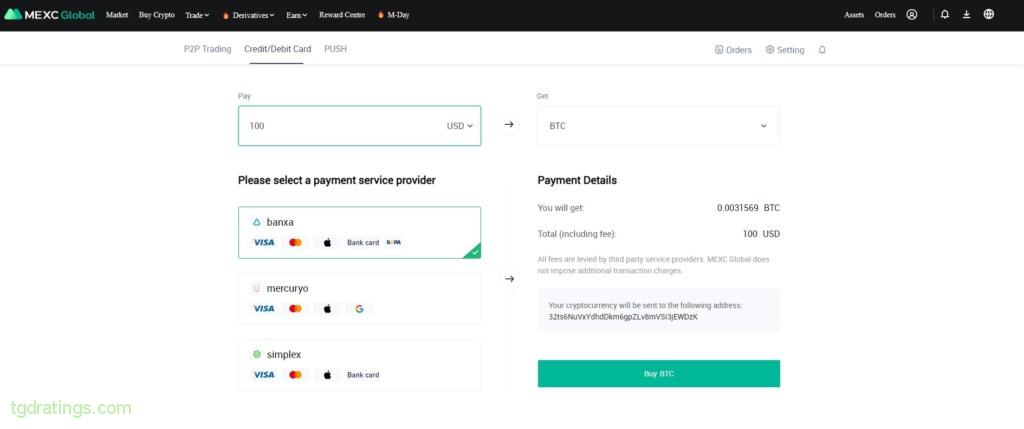
Spot market
To start trading on the spot market, you need to:
- Select the line Trade in the MEXC menu in the upper left corner and in the drop-down list click Spot;
- A window with a trading terminal will open. We will consider the trading process in detail below.

Derivatives
On MEXC, derivatives are represented by futures (perpetual with USDT as the base currency and inverse to them), ETFs (with up to 3x leverage) and ETF indexes. To switch to derivatives trading, you need to:
- Click on Derivatives in the upper left part of the main page, and then in the drop-down menu select Futures – for futures trading, ETF – for trading ETFs or ETF Index – for trading ETF indexes;
- The appropriate terminals for each type of trade will open. The trading process is detailed below.

P2P
To buy cryptocurrency for fiat, you can use the exchange’s built-in P2P exchanger. For this you need:
- Hover mouse cursor over Buy Crypto in the MEXC menu and select P2P-trading in the drop-down list;
- On the next page go to the Buy tab. Then select the cryptocurrency to buy and the currency the user will pay with in the fields next to switching tabs Buy/Sell;
- Click on the appropriate exchange option from the list of proposed ones and in the Action column select the desired direction of the transaction;
- Follow the instructions of the service.
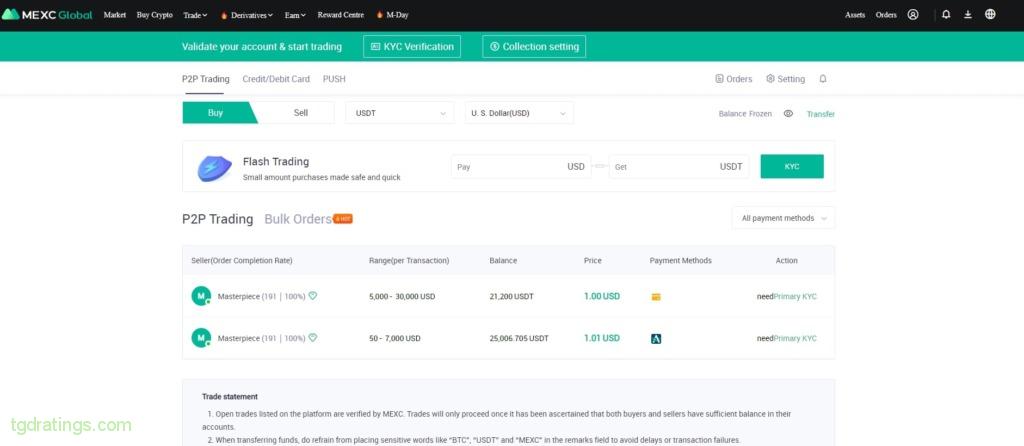
Commissions and limits
MEXС trading commissions on the spot market are fixed for the maker and taker and are 0.2% for any trading volumes. In the futures market, the trading fee starts at 0.02% for a maker, and 0.06% for a taker (commission decreases as trading volumes increase).
MEXC does not charge fees for deposits with crypto, but charges when withdrawing crypto. In addition, the exchange sets up limits in the form of the minimum amount of withdrawn assets (it is different for each cryptocurrency), and also limits for withdrawal of currencies by the level of user identification passed.
For example, for BTC, the minimum withdrawal amount is 0.001 BTC, and the fee is 0.0005 BTC. For ETH, the minimum volume is 0.003 ETH and the fee is 0.00214429 ETH.
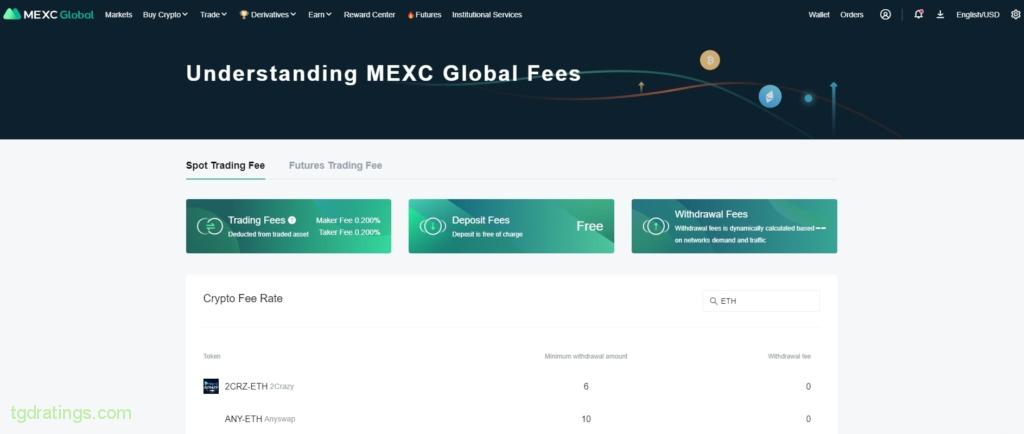
How to trade on the Mexc cryptocurrency exchange
In order to buy or sell cryptocurrency by the terminal of the MEXC exchange, you must follow these steps:
- Select Trade in the upper horizontal menu, and then Spot in the drop-down list;
- The trading terminal will open. Select a trading pair in the search field on the right side of the screen, for example, BTC/USDT;
- Go to the bottom of the terminal screen, select the type of order, for example, Market (the order to buy will be executed at the current price);
- In the Total/Amount field, enter the amount of USDT you need to spend to buy BTC and click the Buy BTC button;
- The buying will be made.
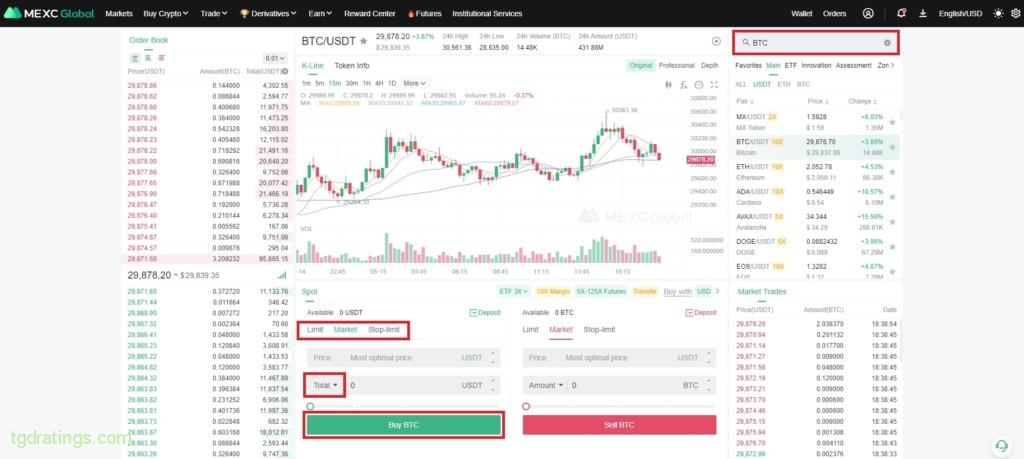
To sell BTC, you need to repeat the same steps, but set up the order type and the amount of currency to sell in the fields above the Sell button.
Additional services of the Bybit exchange
In addition to the opportunities for active EFT trading, in the spot and futures markets, MEXC offers several specialized services for passive earnings.
MX-DeFi mining
On MEXC, you can earn on mining cryptocurrencies DeFi projects and new tokens. You can participate in the mining of new tokens using the native token of the MX exchange and the tokens of the project itself: the percentage of remuneration depends on this.

Staking
MEXC also offers staking of various cryptocurrencies. Staking is available for a fixed period and with a free period. The level of remuneration depends on the terms and the specific currency.
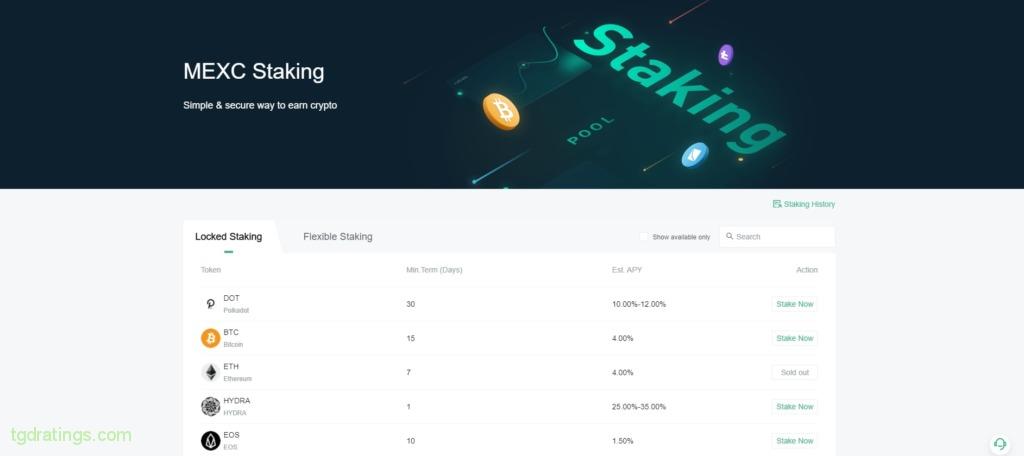
As an additional option BETH staking is available. BETH is the token of the future Ethereum 2.0 update. The ETH used in this type of staking cannot be returned until the full launch of the Ethereum blockchain upgrade. Detailed conditions for participation in staking are described on ETH 2.0 Staking page.

Mobile Application
MEXC has a multi-platform app developed for both iOS and Android. It can be downloaded by following the links on the download page.

Reviews
On the Internet you can find various reviews from MEXC users. We checked up what users are happy with and why they scold the exchange on the review service trustpilot.
Users dissatisfied by:
- Weak support;
- Inability to download the full history of transactions from the trading terminal (only transactions for 1 year are stored);
- Problems with the withdrawal of cryptocurrencies.
Users like:
- Ability to trade ETFs and indexes on ETFs;
- Low commissions;
- etc
Pros and Cons
FAQ
- Create an account;
- Make your first deposit;
- Go to the trading terminal;
- Make the first trades.
You can read more about working on the exchange in the section How to trade on the MEXC cryptocurrency exchange.
- Create an account and complete basic verification;
- Select Wallet in the upper right corner of the site. In opened list, select Overview;
- On the left side of the screen, click on the Deposit button;
- In opened window, create a request for replenishment, copy the address generated by the exchange and paste it into the electronic wallet you use;
- Send money to an exchange wallet.
- Using the trading terminal;
- With a bank card;
- Via a P2P exchange.












