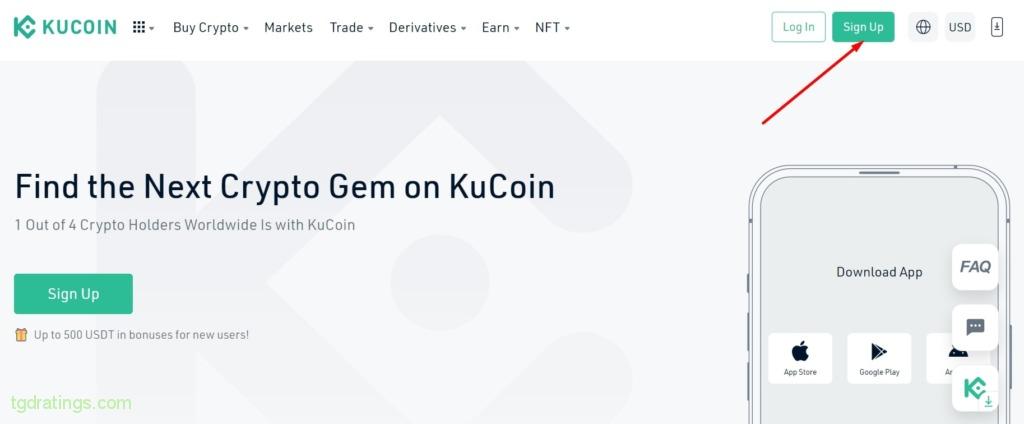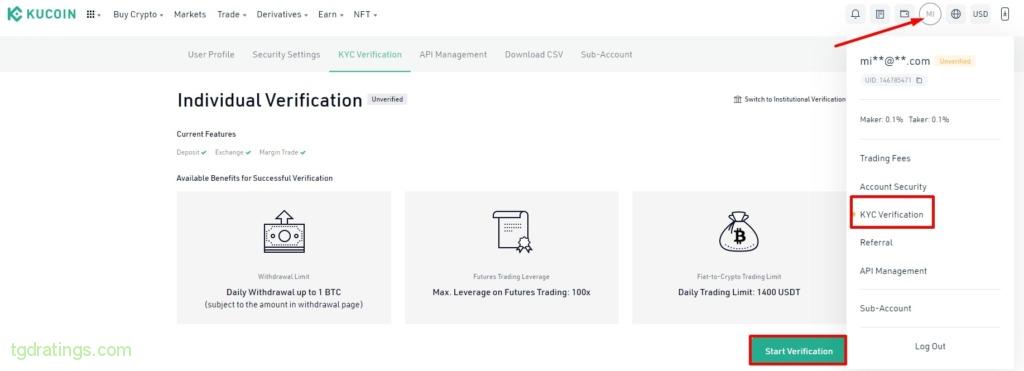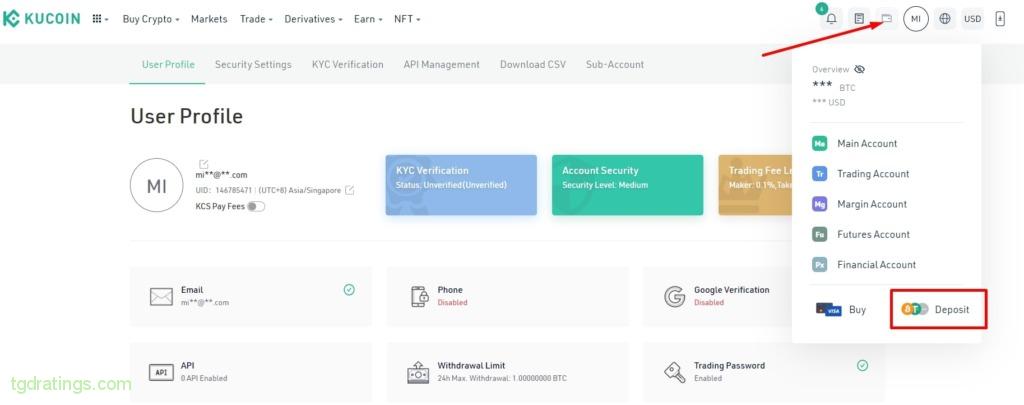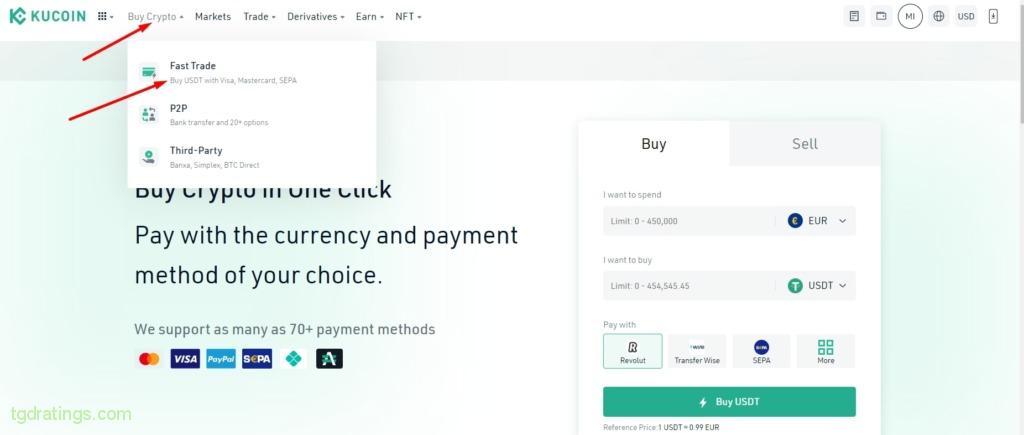Kucoin Review 2025

KuCoin is a major cryptocurrency exchange with low fees and a wide range of additional features. The exchange was founded in August 2017 in Hong Kong. The purpose of creating this platform is to provide users with the most simple and safe platform for cryptocurrency trading.
The platform supports 20 languages: English, French, German, Portuguese and others, which expands the circle of its users.
Registration and account verification
Signing up for KuCoin is relatively easy. It can be accessed using email or phone number. To register on KuCoin, you need to follow the instructions:
- Open KuCoin main page;
- Press Sign Up at the top of the page;
Kucoin main page - Enter e-mail or phone number, strong password consisting of upper and lower case letters and numbers;
Registration start - Click Send Code and check your email or phone for the verification code you need to enter below;
- Agree to the Kucoin terms of use, click Next, fill in the captcha.
The account verification process is optional, so you can trade cryptocurrencies on Kucoin only registered by email address. However, you need to verify your account in order to access all the features of the exchange and increase withdrawal limits. After verification, the daily withdrawal limit increases to 1 BTC, leverage – up to 100x, daily limit for futures trading – up to 1400 USDT.
To pass through the verification procedure, you need:
- Hover the pointer over the profile icon at the top of the page;
- Select KYC Verification → click Start Verification;
Beginning of the verification process - Select country, specify first name, last name, identity document and its number;
- Accept the terms of the user agreement;
- Press Submit.
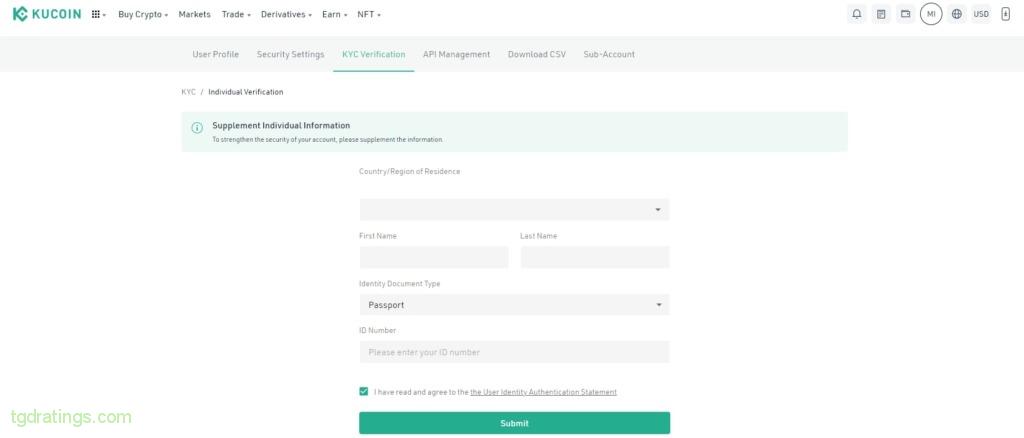
Account protection
KuCoin offers the following security features:
- Email confirmation when logging in;
- Google Verification;
- Encryption of all customer data;
- Security questions and/or anti-phishing phrases;
- Restricting IP address for log in process and more;
- Additional password for trading.
Let’s take a closer look at setting up 2FA using Google Authenticator. To set up Google Authenticator you need:
- Hover pointer over the personal account icon and click Account Security;
- Select Google Verification and click Configure;
Account security settings - Press Send and enter the code that will be sent to the mail;
- Scan the qr-code through the Google authenticator pre-loaded on the phone;
- Enter the code from the application and press Activate. After that, 2FA will be enabled.
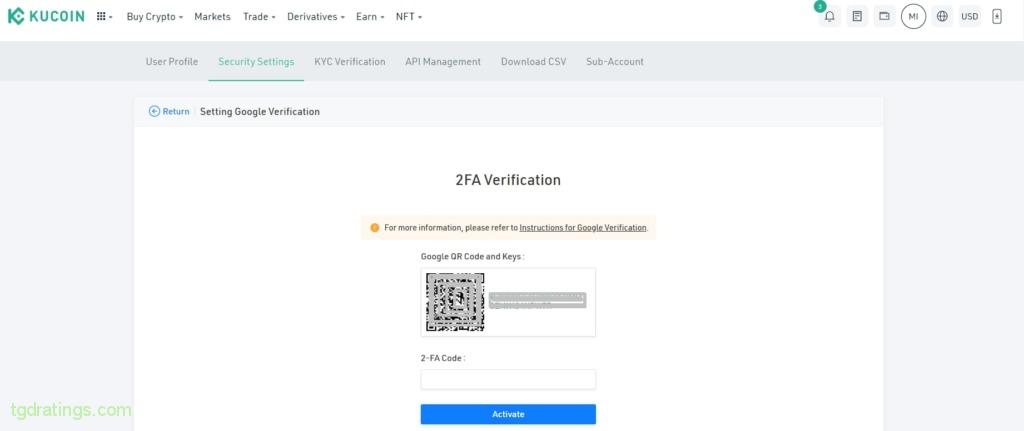
In addition to these security features, the exchange has created a trading password option. It is a 6-digit number set for withdrawal, API verification and trading.
In order to set it up, you need:
- Login to KuCoin account → click personal account icon → select Account Security from the dropdown menu;
- Select Trading Password → Set → enter a trading password (6-digit number) and confirm it.
The account is registered. What’s next?
In order to trade and use all the functions of the exchange, you need to replenish your account, understand the functionality of the platform, withdrawal rules, etc.
Available deposit and withdrawal methods
The crypto exchange allows you to fund up your account with cryptocurrencies and fiat. To replenish it with cryptocurrency you need:
- Hover pointer over the wallet icon and press Deposit;
Starting a deposit replenishing - Select a cryptocurrency to deposit, for example, USDT;
- Specify network, for example, TRC20;
- Copy the address and paste it into the field of the wallet from which the coins will be transferred;
- Confirm transaction.

Trading conditions and instruments available on Kucoin
The exchange offers traders the following features: transactions without verification, low commissions, a wide range of cryptocurrencies, buying cryptocurrencies by debit card, trading on spot market and with perpetual contracts.
Buying by a debit card (Buy Crypto)
To buy cryptocurrency by the card, you need:
- Hover pointer over Buy Crypto and select Fast Trade;
Buying cryptocurrency by the card - Select the currency for payment, for example, EUR and specify the amount for which the purchase will be made;
- Specify cryptocurrency for buying — the system will automatically display possible payment methods;
- Click Buy USDT to buy Tether by EUR.
Spot
Spot trading is the most used feature on the platform. To trade on the KuCoin spot market, you need to fund your account up and click on Trade → Spot Trading.
For more information about trading on the spot market, check: How to trade on the Kucoin cryptocurrency exchange.
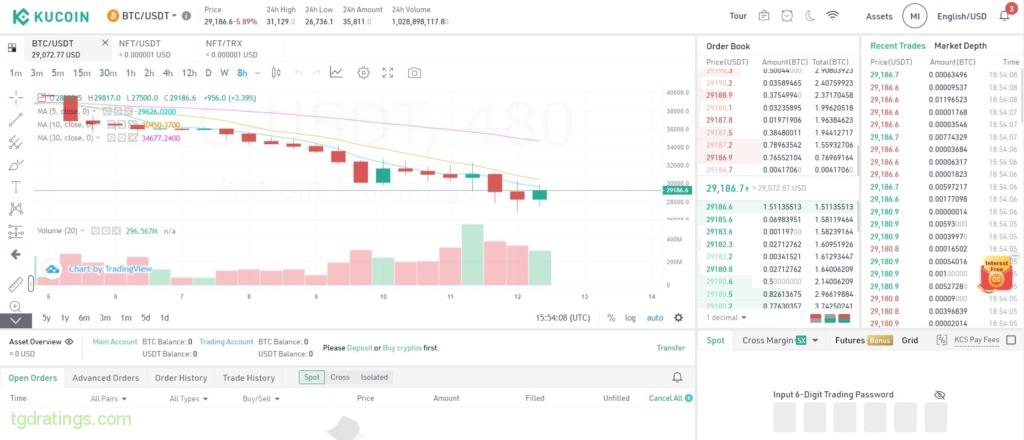
Derivatives
KuCoin provides two versions of the futures platform: Futures Lite and Futures Classic.
In addition, Kucoin offers users to use Leveraged Tokens, as well as receive rewards for participating in futures trading.
The following types of perpetual futures contracts are available on the exchange:
- USDT-M (base currency is USDT);
- Coin-M (the contract is denominated in Bitcoin);
- Metaverse;
- NFT;
- Defi.

To trade derivatives, you need to replenish your USDt or Bitcoin wallet and then:
- Go to the page Derivatives → Futures Classic, select the desired trading pair;
- Create an order specifying the type, price and amount;
- Select leverage for trading;
- Press Buy/Long or Sell/Short.
The leverage percentage determines the amount of collateral. The maximum leverage value for derivatives trading on KuCoin is 100x.

P2P
KuCoin provides P2P marketplace (peer-to-peer trading), where you can buy or sell cryptocurrency at an agreed price. The user can announce how much he is ready to buy or sell an asset for, and if another user agree to take this offer, the transaction will take place.
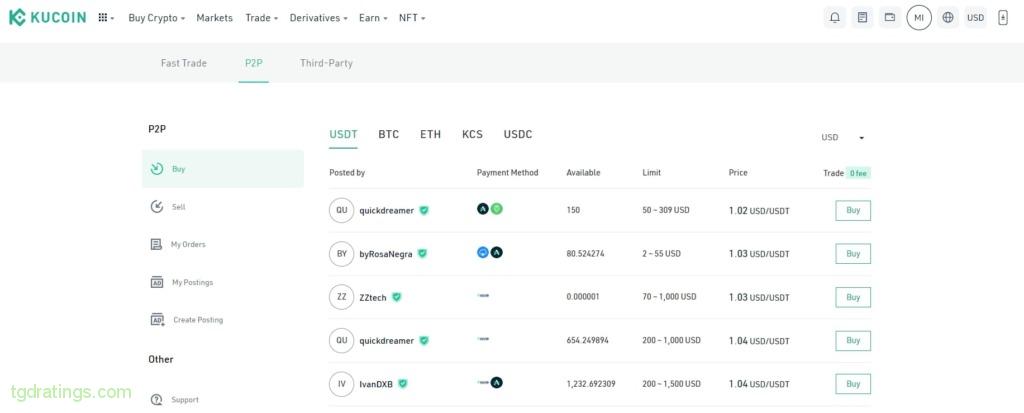
Commissions and limits
KuCoin charges fees for withdrawing, trading and buying cryptocurrency. Their sizes vary depending on the volume of trading volume, the market (spot or futures) user trades and on the using of the native exchange’s token KCS for paying fees.
How to trade on the Kucoin cryptocurrency exchange
It is easy to understand the interface and trading tools of the exchange. To buy and sell on KuCoin, you need to follow a simple instruction:
- Login to account;
- Check availability of funds in the exchange wallet;
- Select trading pair, for example, BTC/USDT;
- Enter trading password;
- Specify order, for example, Market;
- Fill up amount field;
- Press Buy BTC.
The selling process consists of the same sequence of actions, the only difference is that the amount for selling is indicated on the right side of the screen, after which we click Sell BTC.
You can track orders on the reports page in the Orders History section.
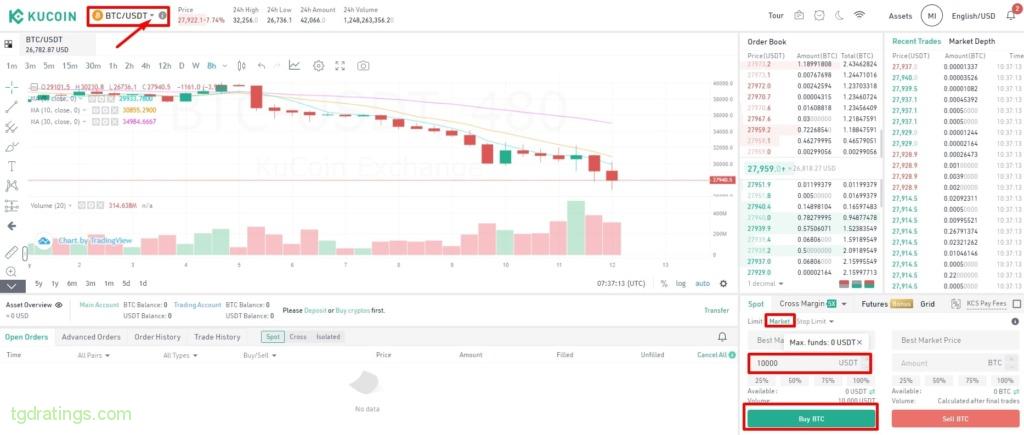
Additional services of Kucoin exchange
Among the additional services of the exchange:
- Automatic execution of trades using a bot;
- NFT marketplace;
- Cloud mining;
- Cryptocurrency lending
There are more details on each service below.
Trading bot
KuCoin trading bot is a free software that can be used to cryptocurrency trading automation. The following trading bot strategies are currently supported: SpotGrid, DCA, Futures Grid, Smart Rebalance, Infinity Grid.
The user can choose the rules for the bot, and it will automatically make trades. The system also displays the ranking of the most successful bots by daily or 7-day trading results. You can copy their configurations to create the same bot in your account.

NFT
KuCoin launched IGO platform. There are X-Rush Genesis Mystery Box tokens, at the moment.

X Rush is a game designed to give players the opportunity to race and shoot across multiple universes. Users with NFT tokens have certain advantages (passive income, use of NFT as an avatar, future airdrops, etc.).
Mining
KuCoin provides cloud mining platform.
The KuCoin pool is an important part of the global KuCoin ecosystem, and uses the same accounting system as the exchange to ensure security.
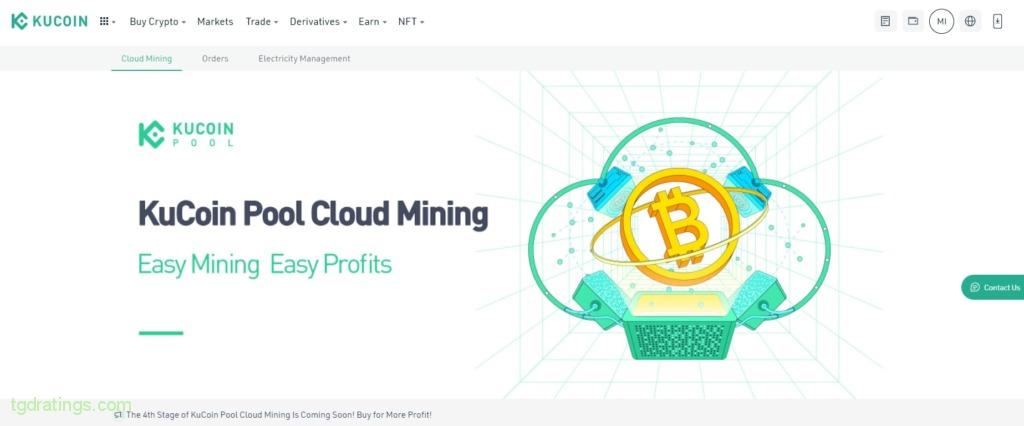
Lending
KuCoin Crypto Lending allows you to lend assets to the exchange and earn passive income. You can choose the duration of 7, 14 or 28 days. The annual percentage yield changes with the market and can reach more than 30%.
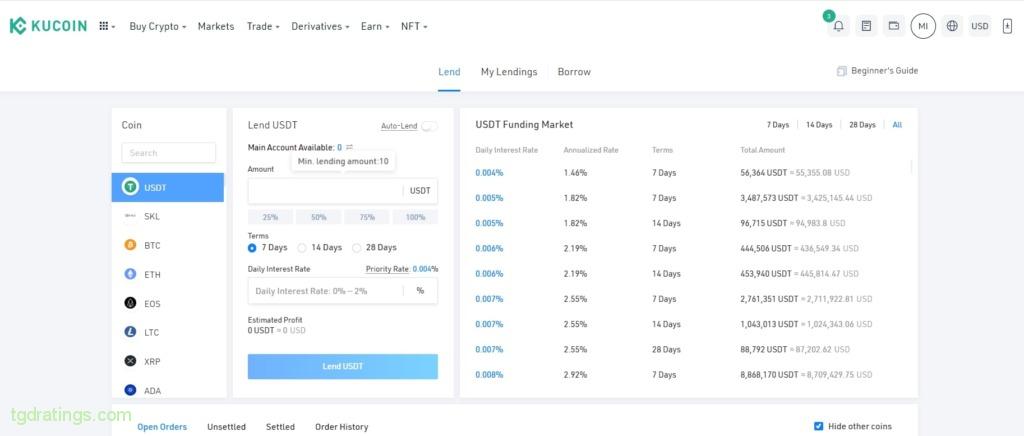
Mobile Application
KuCoin has a mobile app. You can download it in the App Store and Google Play for iOS devices and the official website of the exchange.
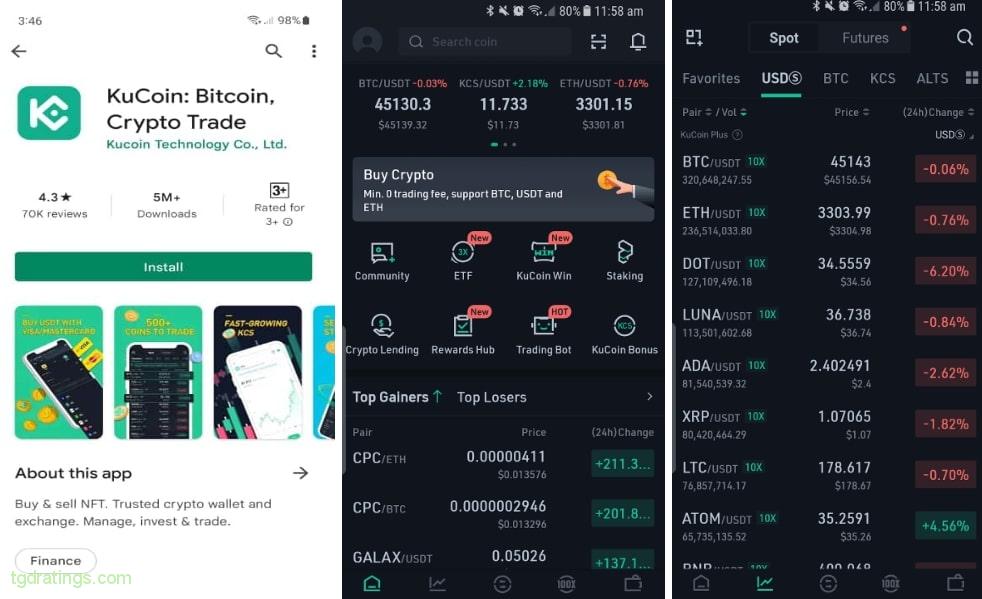
Reviews
On Trustpilot.com, you can see various Kucoin reviews. Among the positive reviews users feature the next pros:
- Accessibility and ease of use of the platform;
- High security level;
- Reliability of the company.
Negative opinions feature:
- Difficulties with withdrawing of funds;
- Problems with SEPA payments;
- Security issues;
- Non-operational support service.
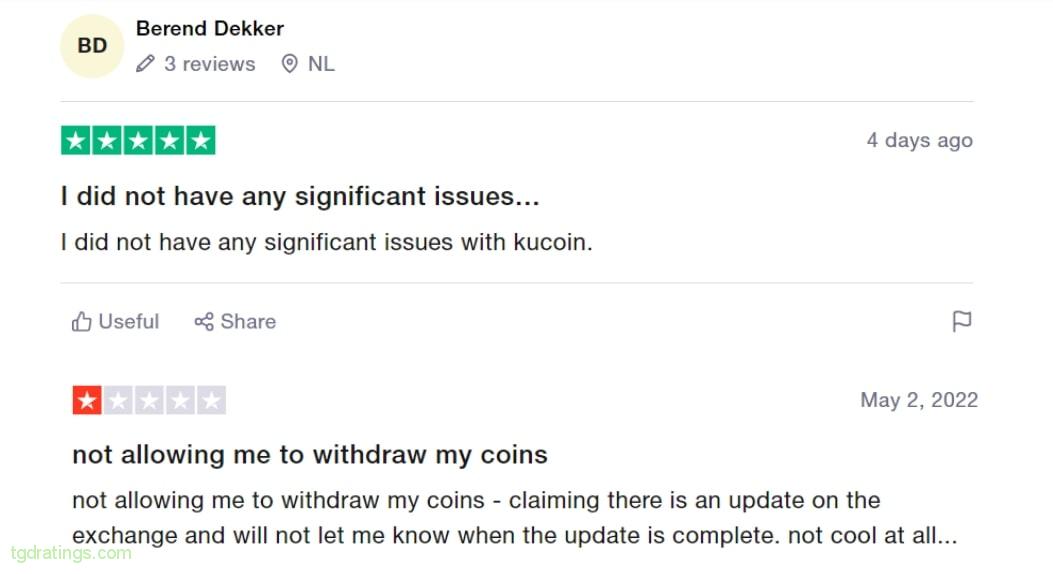
Pros and Cons
FAQ
KuCoin uses several layers of security for users' accounts:
- Two-factor authentication (2FA) via an authentication app;
- Encryption of customer data;
- Email confirmation when login;
- A separate password for trading.
- Top up exchange account;
- Open, for example, spot trading;
- Select a trading pair, for example, BTC/USDT;
- Specify the type of order, for example, Market;
- Fill up amount field;
- Press Buy BTC.
- Via the trading terminal;
- Using a payment card;
- With a P2P marketplace.