EXMO Review 2024

EXMO is a cryptocurrency exchange founded in 2013 in the UK. Service activity is licensed in Estonia. The platform is in the top 100 of global crypto exchanges in terms of trading volume and in the top 10 of popular platforms among traders in Eastern Europe. There are about 200 cryptocurrency pairs on the exchange for spot and margin trading.
In the article, we will consider the processes of registration, verification, replenishment of the balance, trading and additional features of the exchange.
Registration and account verification
The process of registration on EXMO is similar to registration on any crypto exchange. To register an account on the exchange:
- Go to the official website of the exchange exmo.me;
- Click Sign up in the upper right corner on the main page;
- Enter login, email, phone, create and confirm a password in the opened window. Agree to the terms of the exchange and click the Sign Up button;
- You’ll get a 6-digit code on the phone number specified before. Enter it in new opened window;
- Next go to the mailbox specified in the registration form and confirm the registration by clicking on the link in the letter;
- Registration completed.
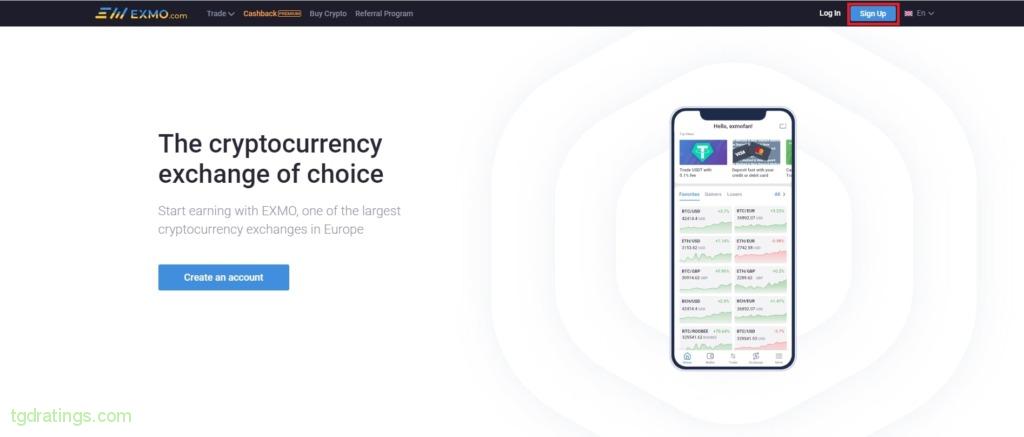
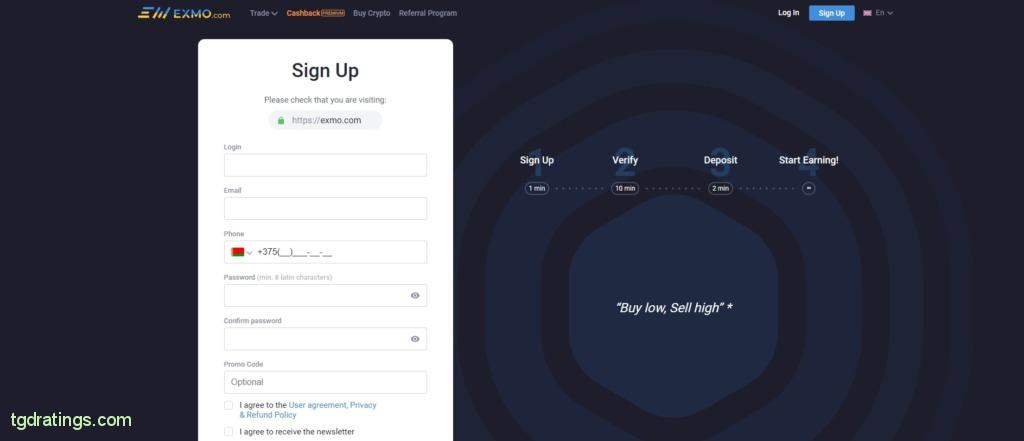
EXMO offers 3 levels of identity verification for ordinary users and special verification procedure for legal entities (on request to support email). Each next level of verification gets wider access to exchange instruments. Verification does not affect the limits.
To pass the First Level of Verification for an individual:
- Enter the user accound and click on Account Verification in the left vertical menu;
- Then, in the Identity section, click on the Get Started button;
- Follow the verification instructions: send photos of the documents requested by the site and wait for a message from the support service.

Account protection
EXMO offers 3 levels of account security:
- One with the EXMO Mobile Application (considered the main level of protection on the exchange);
- Confirmation of user actions via SMS to the phone number specified during registration;
- Standard 2FA authentication using the Google Authenticator app.
How to go to security settings menu:
- Click on the Settings in the left vertical menu inside the user account and select the Security tab;
- All available security settings will appear in the opened window.
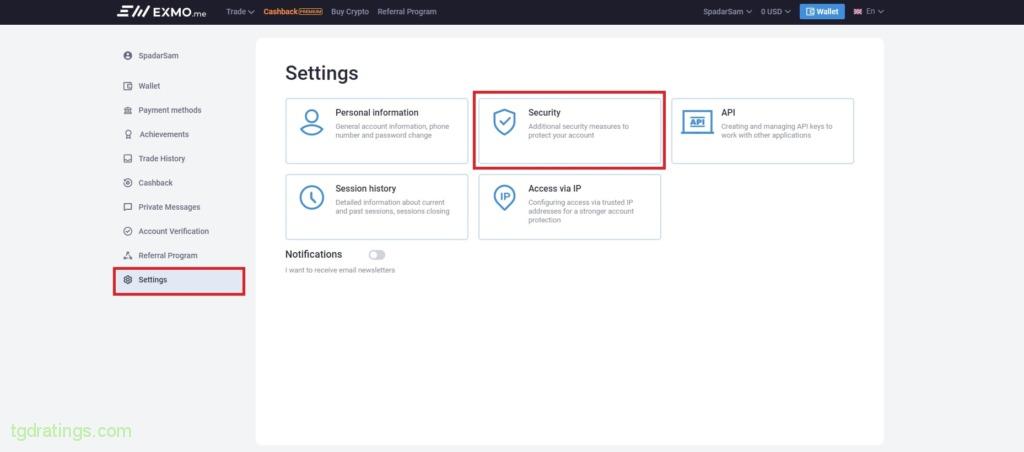
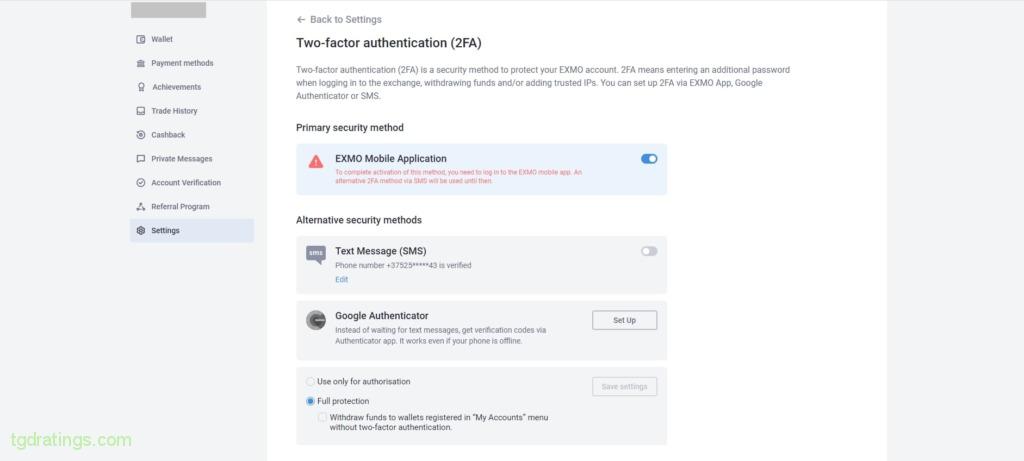
The account is registered. What’s next?
After the account on the exchange is registered and verification is passed, you can use all its features. However, before you can start trading on the platform, you need to replenish your balance.
Available deposit and withdrawal methods
EXMO offers a lot of opportunities for replenishing the balance. The deposit can be replenished with cryptocurrencies, fiat money (including GBP, USD, EUR), using Visa/Mastercard debit and credit cards and payment services (Payeer, SEPA, AdvCash, etc.). For example, let’s replenish the balance with USDT. For this:
- Go to the Wallet section in the user account, switch to the Balance tab and scroll down to the Cryptocurrencies Balance section;
- In the Cryptocurrencies Balance section, find the line with USDT and click the green Deposit button next to the coin icon;
- Select a network and click the Deposit button in the opened window → follow the further instructions of the exchange;
- Balance replenished.
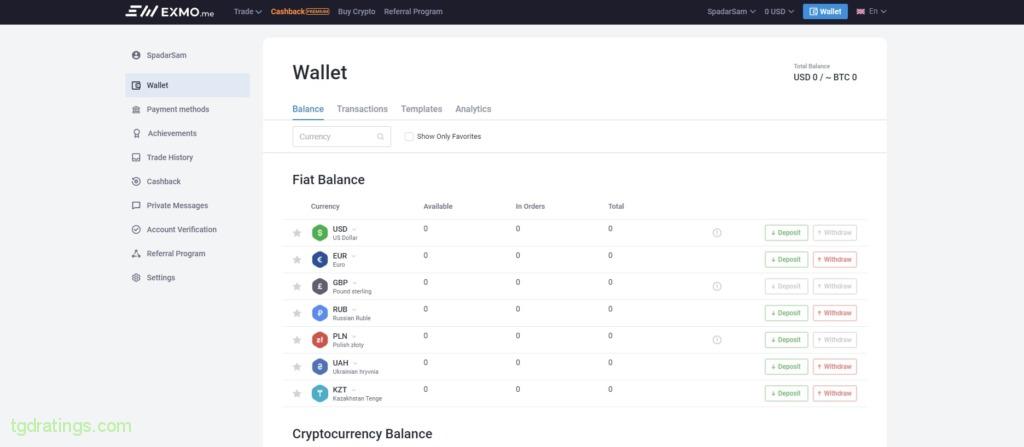
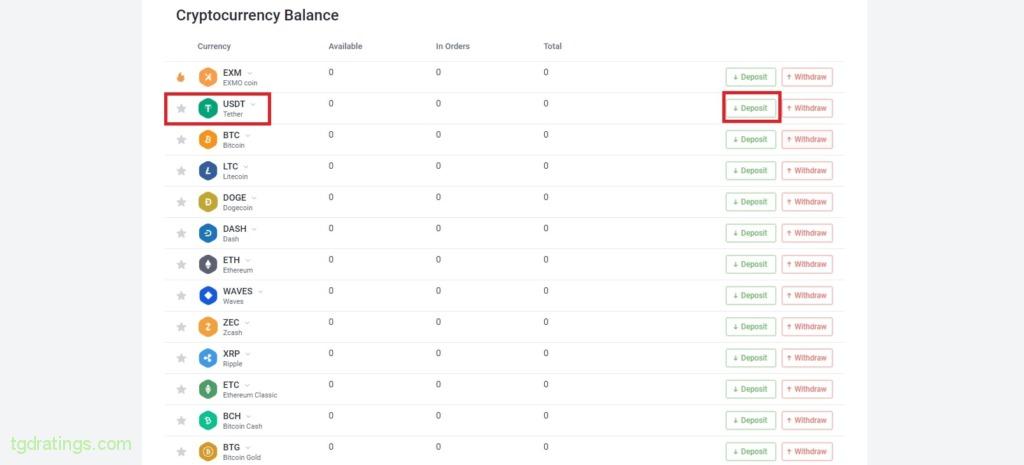
Trading conditions and instruments available on the EXMO crypto exchange
Exmo cannot boast of the number of tools offered to a trader: mostly basic features are presented on the exchange. However, they are quite enough for a full-fledged trade. Among the available services: purchase of cryptocurrency from a card, trading terminals for spot and margin trading.
Buy crypto
This is a cryptocurrency purchase service using debit and credit cards Visa/Mastercard. You can buy a crypto for USD, GBP, EUR and a large number of other fiat currencies. To start working with the service, you need:
- Select Buy Crypto in the main menu;
- In the opened window, select the purchased and payment currency and fill in the field Order Amount or Total Charge;
- Click the Buy button and follow the instructions.
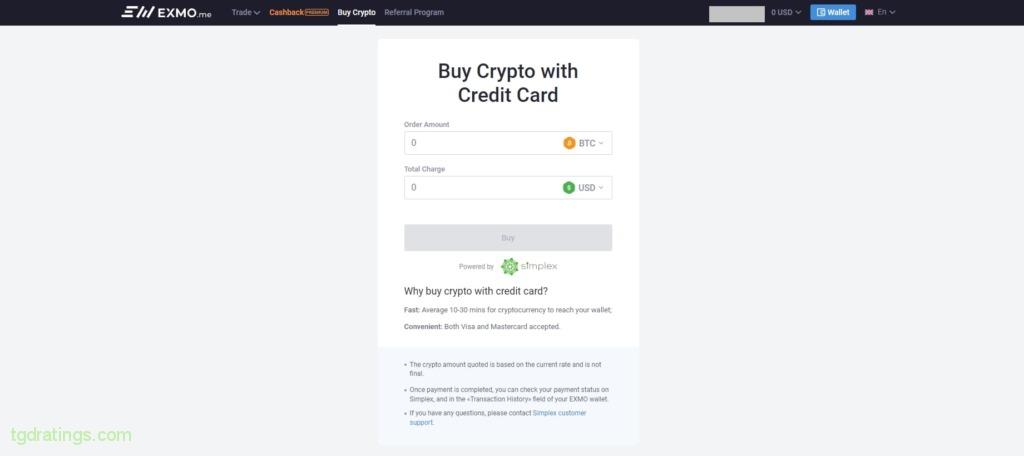
Spot market
For trading on the spot market, EXMO has a standard trading terminal and its simplified version for beginners. To go to the trading terminal:
- Select Trade in the main menu;
- Click Advanced in the drop-down menu,;
- The trading terminal window will open.
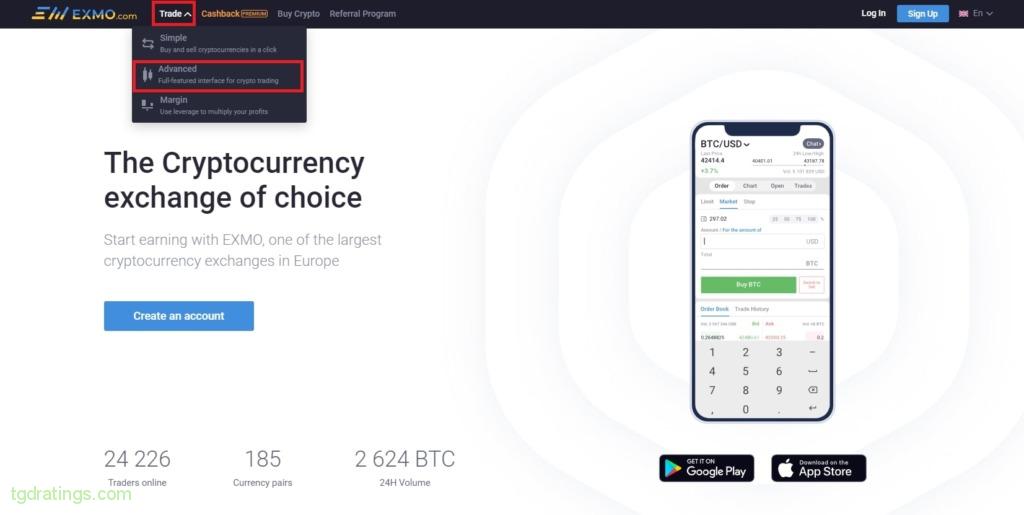

To open the simple version of the terminal, you need to click on Trade, and then select Simple.
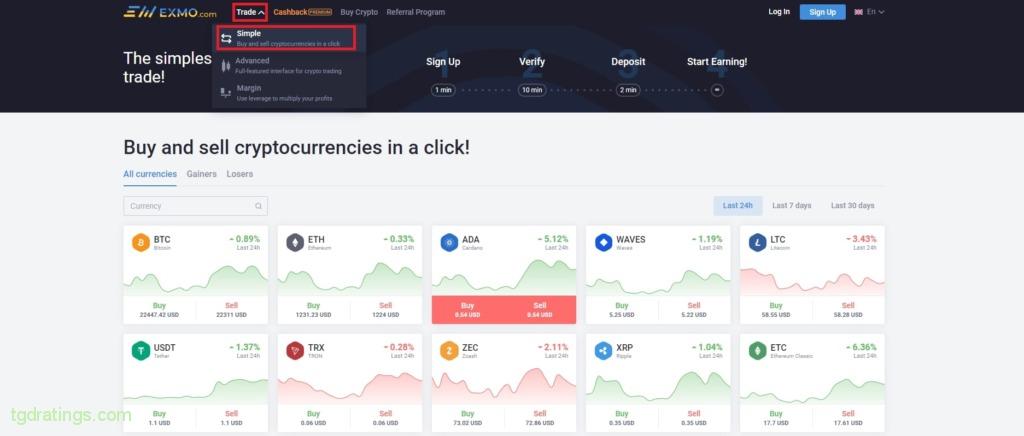
Margin trading
EXMO also offers margin trading with leverage up to 20x. To go to the terminal for margin trading:
- Select Trade in the main menu;
- Click on Margin in the dropdown menu;
- The margin trading terminal window will open.
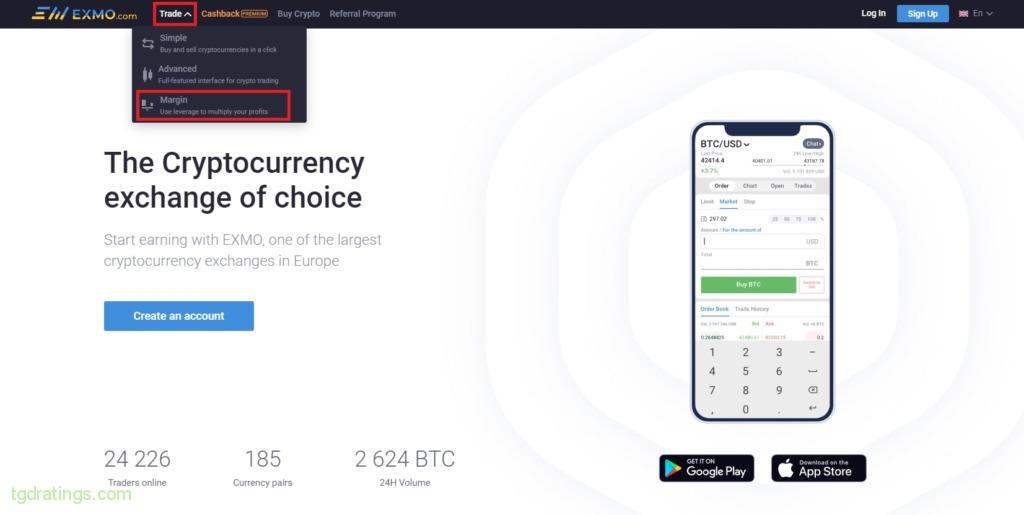

Commissions and limits
For crypto/crypto trading pairs, trading fees on EXMO start at 0.1% for maker and taker and decrease as the volume traded over the last 30 days increases. For crypto/fiat pairs, trading fees start at 0.3% for maker and taker.
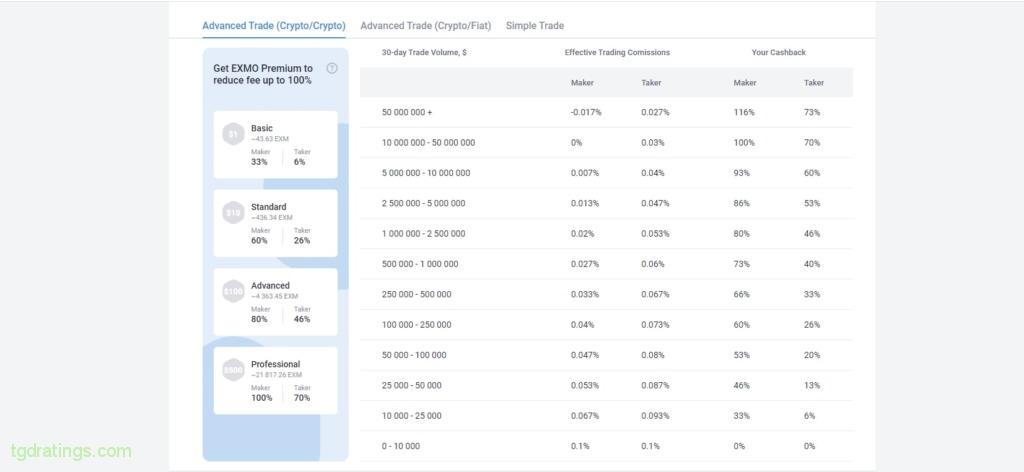
When replenishing a deposit with cryptocurrency the exchange does not take commissions, but intermediary services can charge their own commission when replenishing the balance with fiat and when withdrawing from exchange wallets.
There is no centralized information on deposit and withdrawal limits on the exchange, but if you try to withdraw or deposit crypto/fiat, these limits will be shown during creating an withdrawal order. For example, for USDT, the minimum deposit limit will be measured, depending on the type of network, from 10 to 55 USDT, and the withdrawal limit is 150 thousand USDT.
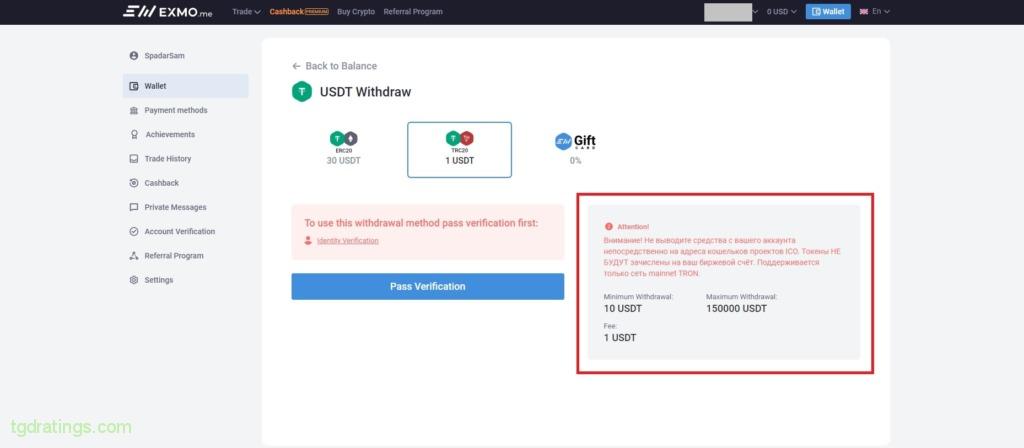
How to trade on the EXMO cryptocurrency exchange
To trade on EXMO, you need to go to the trading terminal. Let’s consider the process of buying and selling cryptocurrency using the ETH/USDT pair as an example. To do this, follow the instructions:
- Enable the trading terminal by clicking Trade → Advanced;
- The terminal interface will open. Enter the trading pair ETH/USDT in the search field on the right part of terminal;
- Under the price chart, there is an order form. Buy order is placed in the fields above the Buy; button
- Select an order type, for example, Market (ETH will be bought at the current market price);
- In the Amount field, enter the amount of ETH you want to buy;
- The Total field will indicate the amount of USDT that needs to be spent on buying;
- Click Buy → the buying process is complete.


A sell order is filled up in the same way (you need use only the fields above the Sell button).

Additional services of the EXMO exchange
EXMO does not have a lot of additional features. However, the exchange offers to use the cashback service, which allows you to save on commissions when paying with a native token EXMO Coin (EXM). The service is called Premium Cashback.
EXMO cashback service
Premium Cashback is represented by 4 rate plans:
- Basic – $1 gives 33% discount for maker and 6% discount for taker;
- Standard – $10 gives 66% discount for maker and 33% discount for taker;
- Advanced – $100 gives 86% maker discount and 53% taker discount;
- Professional – $500 gives 100% maker discount and 66% taker discount.
Cashback is credited automatically on the next day after the completion of the transaction: the commission amount is returned to to the user’s exchange wallet.
Mobile application
EXMO has a mobile app for iOS and Android that is available for download from official stores. Learn more about the app at page with application description.
Reviews
On the review service trustpilot you can find different users’ opinions about the exchange. Among the problems reported by users are the following:
- Small trading volumes;
- A small number of trading pairs;
- Limited choice of payment methods.
Users note the following positive features:
- Service cashback;
- Ability to trade crypto/fiat pairs;
- Responsiveness of tech support;
- Simple and convenient interface.
Pros and Cons
FAQ
- Go to https://exmo.com;
- Register account;
- Top up balance;
- Log in to trading terminal;
- Start trading.
- Cryptocurrency transfer from the wallet;
- Visa/Mastercard;
- Through intermediary services like Payeer, SEPA, AdvCash;
- Gift cards EXMO.
- Go to https://exmo.com;
- Register account;
- Top up your balance with cryptocurrency or fiat;
- Log in to trading terminal;
- Select BTC trading pair, for example BTC/USDT;
- Fill out a buy order and click Buy.












