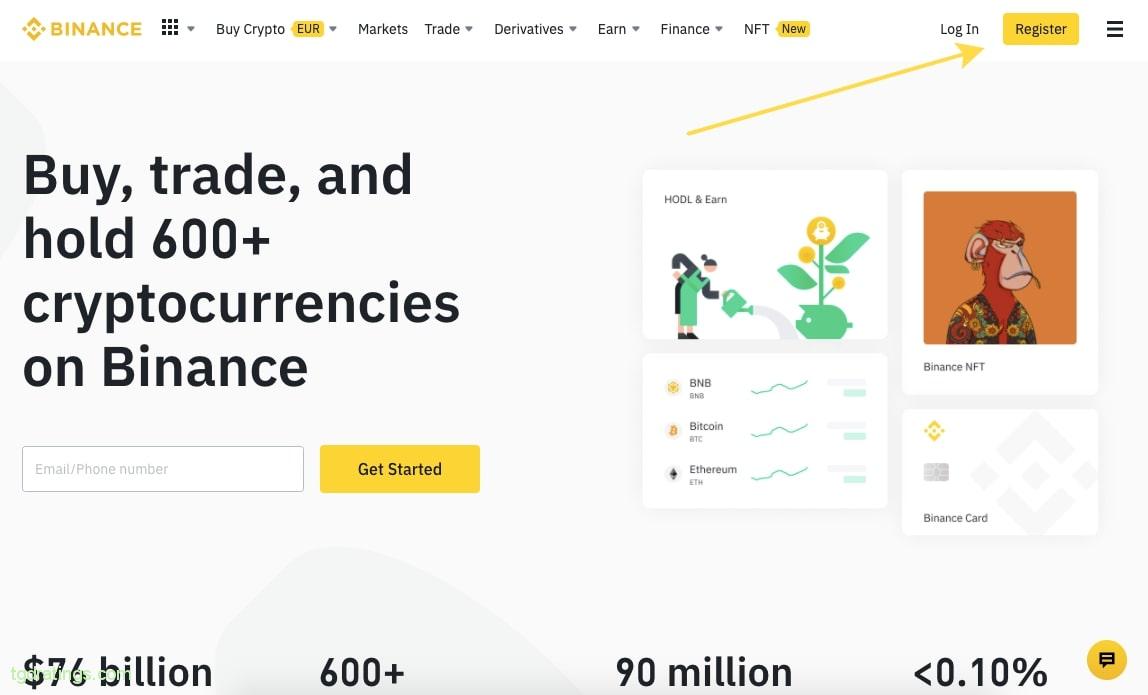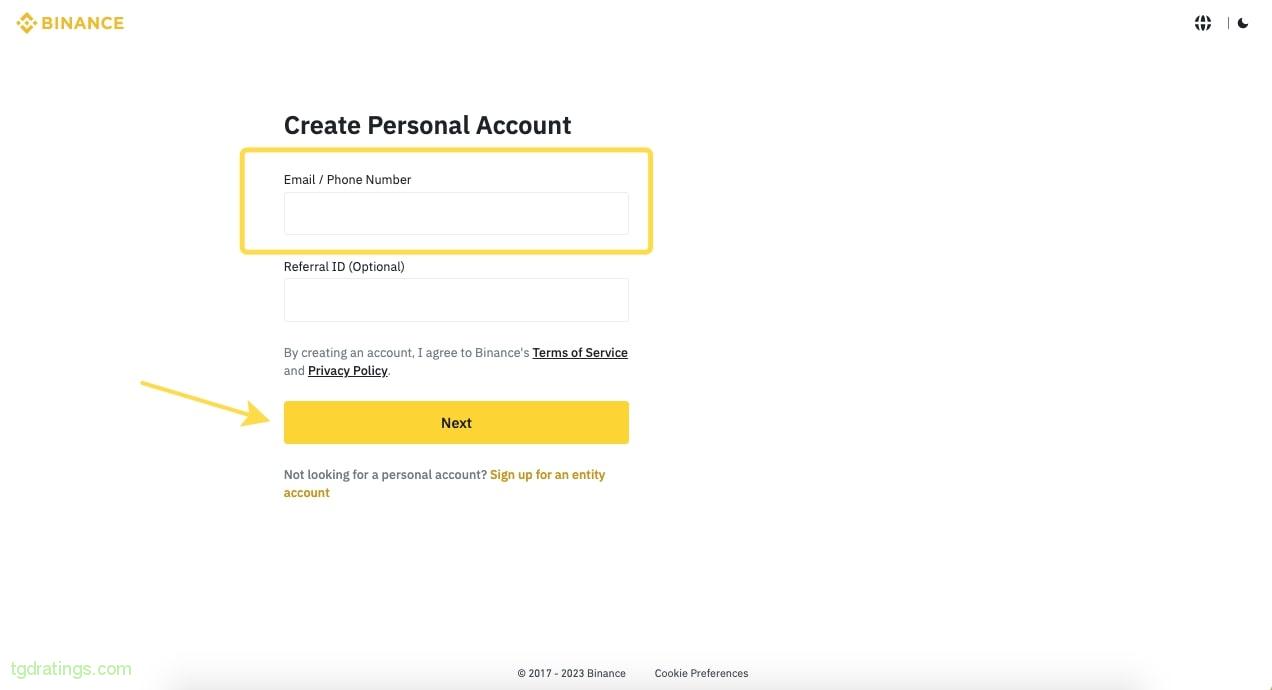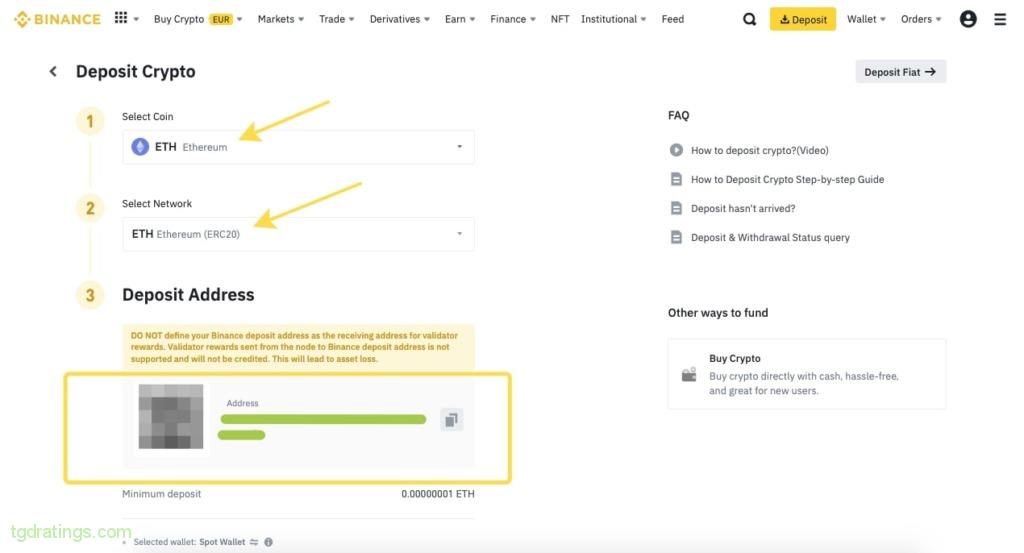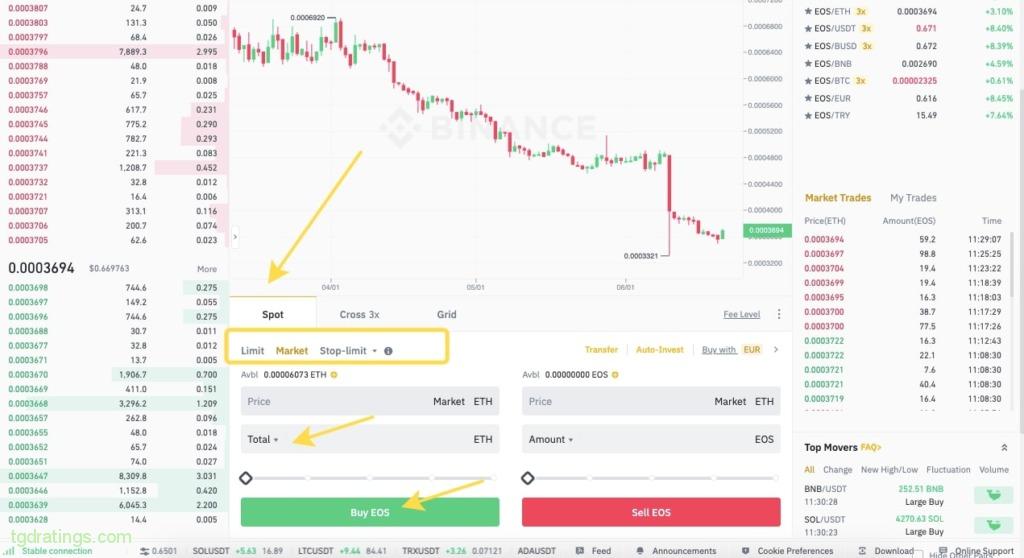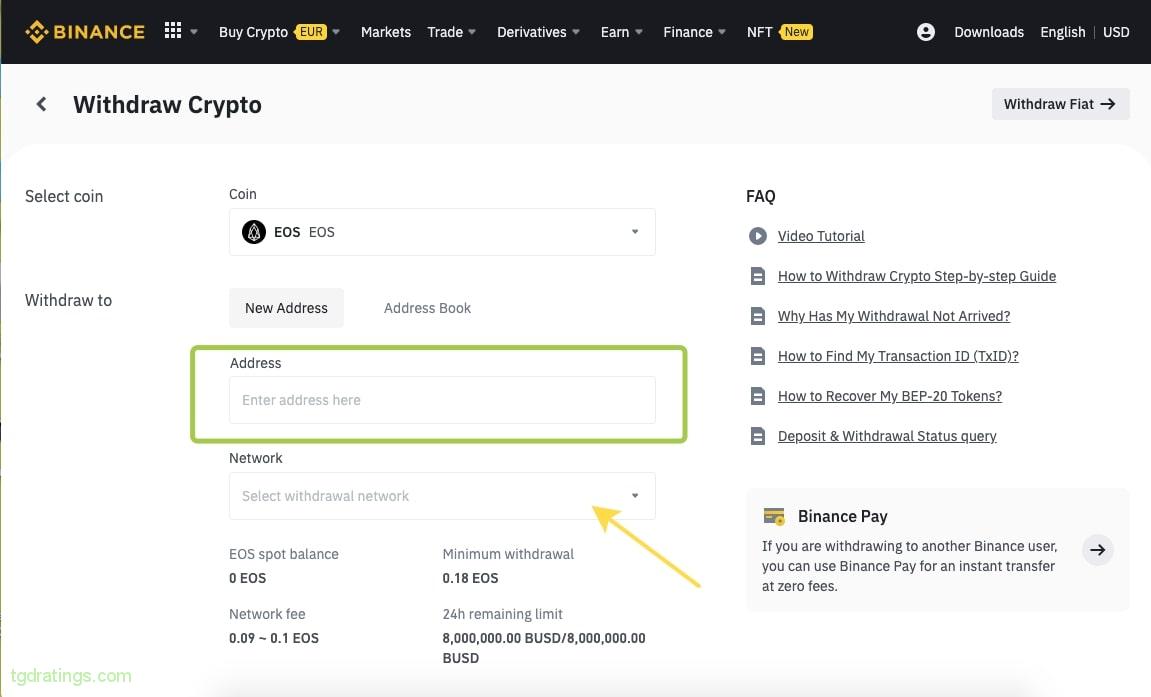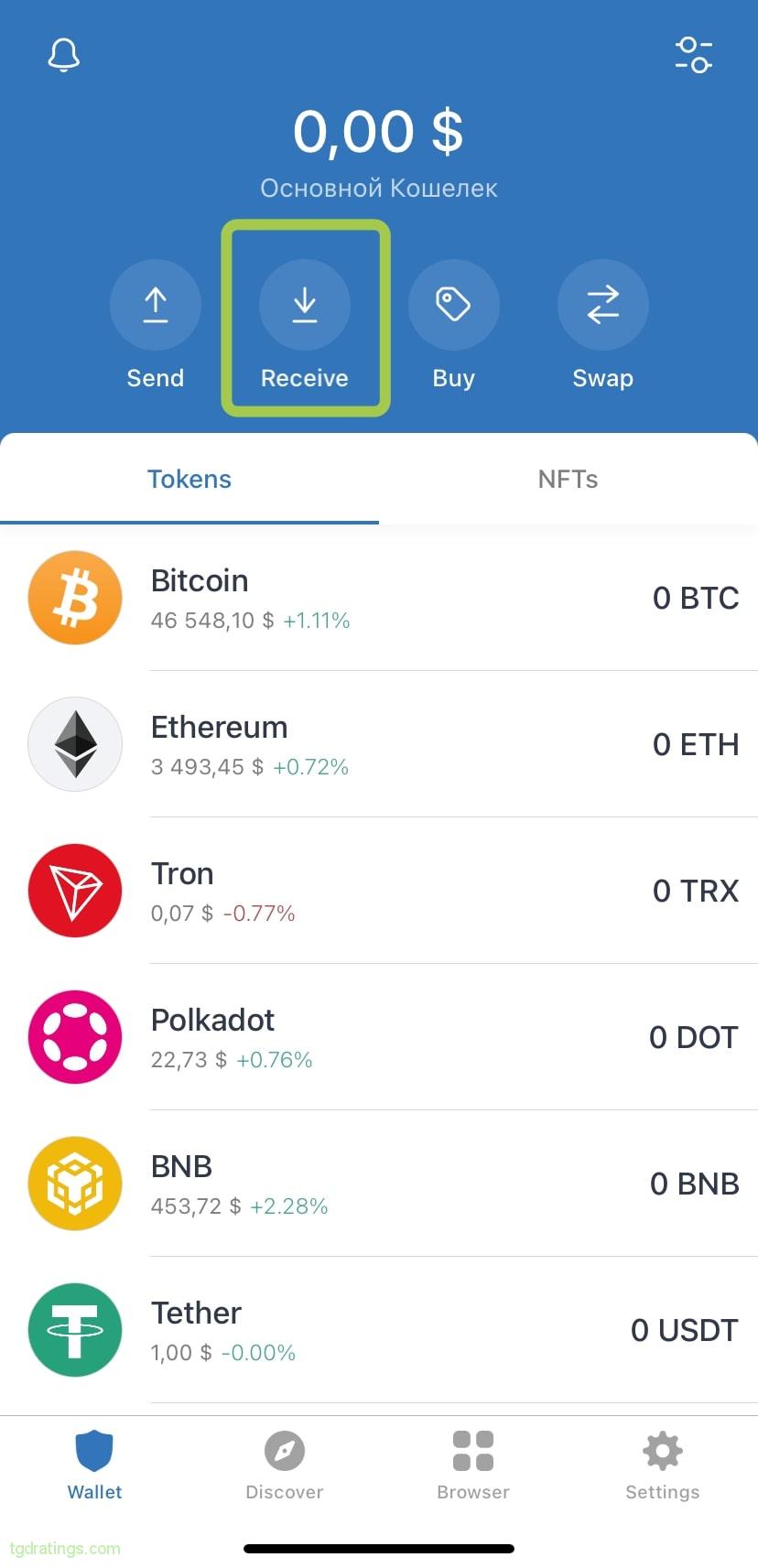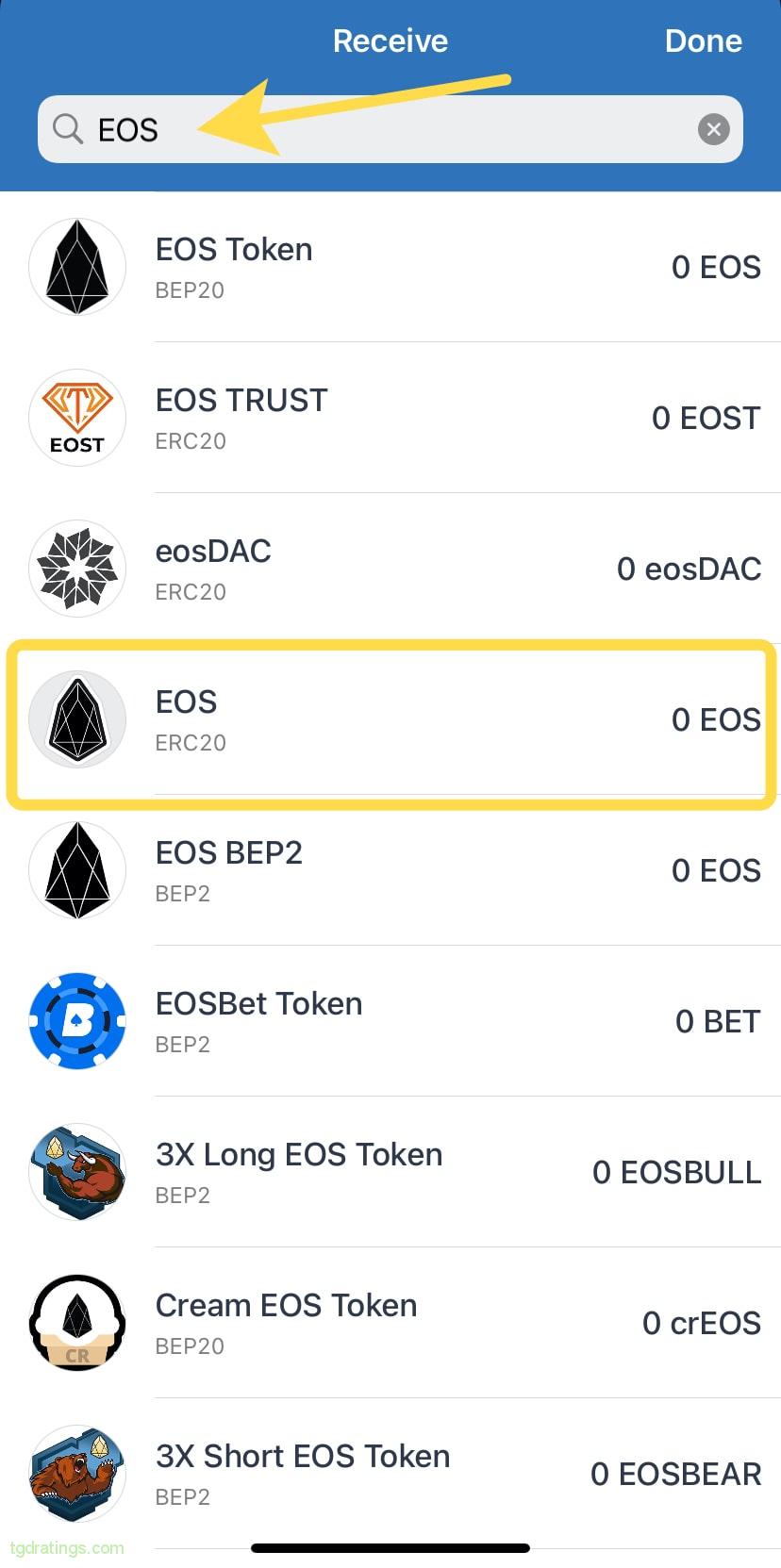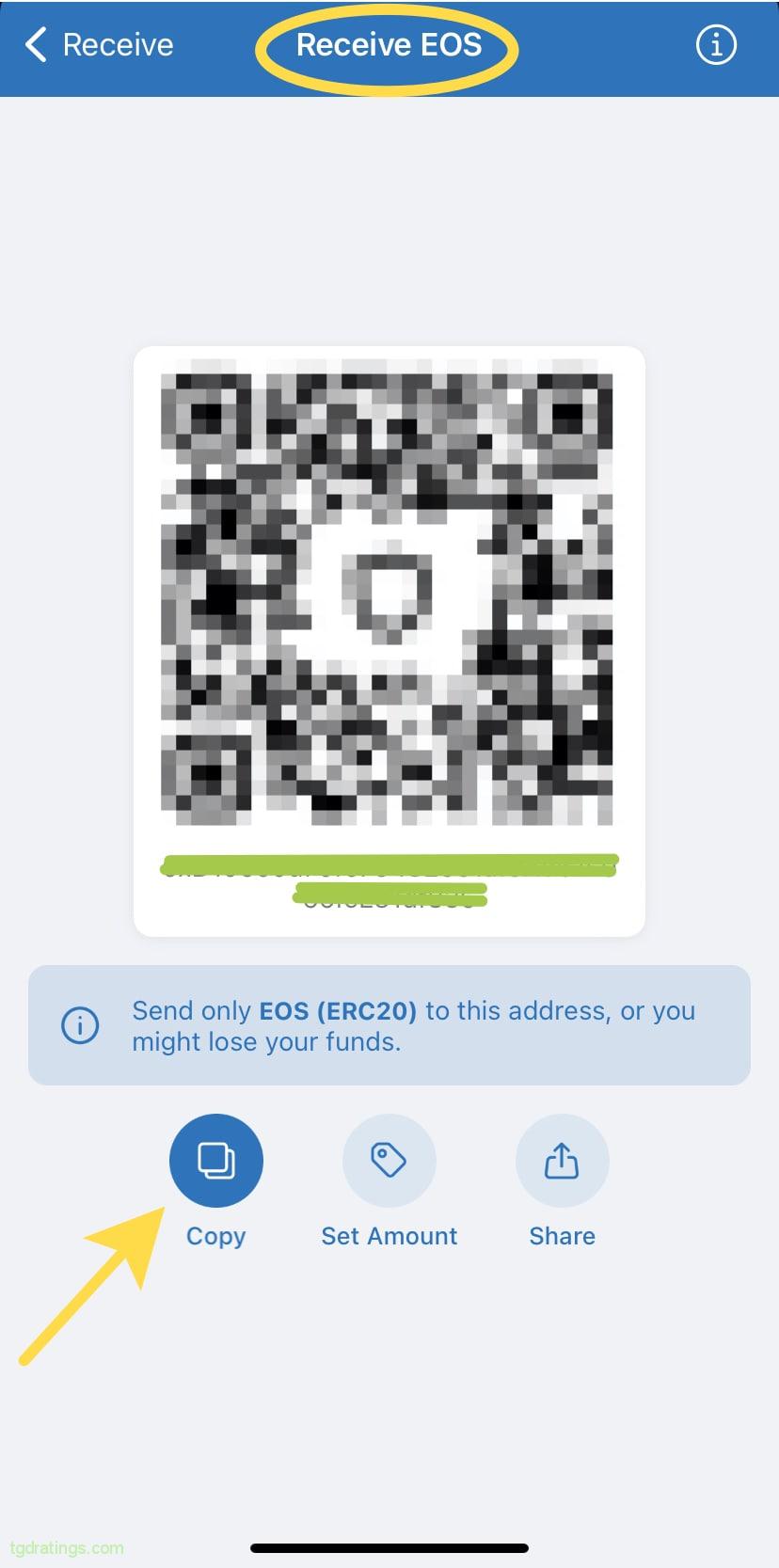EOS Crypto: EOS Price Analysis and Review

Crypto converter EOS

 EOSEOS
EOSEOS
 BTCBitcoin
BTCBitcoin
 ETHEthereum
ETHEthereum
 USDTTether
USDTTether
 XRPXRP
XRPXRP
 SOLSolana
SOLSolana
 USDCUSDC
USDCUSDC
 DOGEDogecoin
DOGEDogecoin
 ADACardano
ADACardano
 TRXTRON
TRXTRON
 STETHLido Staked Ether
STETHLido Staked Ether
 WBTCWrapped Bitcoin
WBTCWrapped Bitcoin
 TONToncoin
TONToncoin
 LEOLEO Token
LEOLEO Token
 LINKChainlink
LINKChainlink
 XLMStellar
XLMStellar
 USDSUSDS
USDSUSDS
 WSTETHWrapped stETH
WSTETHWrapped stETH
 AVAXAvalanche
AVAXAvalanche
 SHIBShiba Inu
SHIBShiba Inu


 USDUS Dollar
USDUS Dollar EUREuro
EUREuro RUBRussian Ruble
RUBRussian Ruble UAHUkrainian hryvnia
UAHUkrainian hryvnia PLNPolish zloty
PLNPolish zloty GBPPound sterling
GBPPound sterling JPYJapanese yen
JPYJapanese yen CHFSwiss Franc
CHFSwiss Franc CNYChinese Yuan
CNYChinese Yuan TRYTurkish Lira
TRYTurkish LiraEOSIO is a blockchain-based ecosystem for building and running decentralized commercial applications (DApps). One of the blockchains in the EOSIO ecosystem and its native cryptocurrency is called EOS. Main feature of the EOS network is the possibility to scale up to million transactions per second. In fact, it is similar to Ethereum, but with higher bandwidth and lower fees cost.
The EOS coin is traded actively on many crypto exchanges, but for a profitable purchase, it is important to choose a safe and reliable platform, as well as assess the risks of crypto market.
I made a step-by-step algorithm for buying EOS cryptocurrency, and provided the info of where it is better to store an asset and how to withdraw it from an exchange to a personal crypto wallet.
What is EOS(EOS)?
EOS is one of the blockchains running on the EOSIO platform. From the very beginning, the creators of the EOS protocol made the increased number of operations per second as blockchain’s feature. The EOS network can process operations in parallel, which significantly increases the speed of transactions execution.
The native currency of the EOS network is used to purchase computing resources needed to run applications on EOSIO, give its holder a right to vote on blockchain’s changes and is used as reward for stakers.
In addition, EOS is a speculative instrument and is traded on many cryptocurrency exchanges.
Where to buy EOS(EOS)?
The EOS cryptocurrency appeared on exchanges in 2017. Now the coin is available for buying, selling and trading on many CEX and DEX platforms. The easiest and most profitable way to buy is to use centralized exchange.
The best crypto exchanges to buy EOS:





EOS(EOS) step-by-step buying guide
There is an step-by-step guide below, where I described what one should do to become the owner of the EOS cryptocurrency.
1. Assess the personal level of risk
Making any actions with any of cryptocurrency is a high-risk. So before investing money in it, it is necessary to assess and realize the problems one can face with. The basic rules are not to buy any coins with the last money and not to invest more than you can lose without compromising the usual standard of living.
2. Choose a crypto exchange
There are a lot of echanges on the market now, and choosing only one of the list is not easy. Not all trading platforms are equally convenient and secure. In addition, their fees may vary in wide range.
For a profitable and safe purchasing, it is important to choose a trading platform with high turnover, high liquidity and low commissions. To buy EOS cryptocurrency, I recommend using the Binance exchange.
3. Create your account
First of all, you need to create an account on the exchange. Follow these guide:
- Go to Binance official website and click on Register;
Binance homepage - Enter your email (and referral ID, if any) → Next to create a personal account;
Creating personal account - Solve simple captcha;
- A verification code will be sent to the address specified before. Enter it in the field in a new window;
- Click Submit after entering the code → you will be directed to your Binance user account.
Since Binance is an exchange with mandatory KYC, it is necessary to pass verification immediately after registration. First – base level, then – advanced (if necessary).
4. Top up your account
After confirming the verification, you can deposit funds on the exchange. Since our goal is to buy EOS, we first need to check in which pairs the coin is traded on Binance. To do this, go to the trading terminal – Trade → Spot, type EOS in the search box, and the system will display a list of trading pairs with EOS. There are currently seven of them: EOS/ETH, EOS/USDT, EOS/BUSD, EOS/BNB, EOS/BTC, EOS/EUR, EOS/TRY.
Lets use EOS/ETH pair, as example. Now we need to replenish our exchange wallet with Ethereum to buy EOS:
- Go to your personal account and activate the tab Wallet → Fiat and Spot;
- Specify ETH as currency for replenishing;
- Click Deposit in the Ethereum line;
ETH depositing - On the Select Network line, choose a type of network (for example, ERC20). The same network will need to be specified in the wallet in order not to lose funds;
- The line Deposit Address will display the address for transferring ETH in the ERC20 type network;
Deposit address - Copy the received address (also available as a QR code) and transfer the ETH from your crypto wallet to the exchange.
5. Buy EOS(EOS)
The last step is to create an trading order to buy EOS. Follow these instructions:
- Go to your personal account and activate the tab Trade → Spot;
- The window with a trading termimal interface will appear. Enter the name of the pair – EOS/ETH – in the search box;
Trading pair specifying - To buy coins, fill out the Buy form: specify the type of order (for example, Market for instant purchase at a market price) and enter the amount of ETH that you’re planning to spend on buying EOS;
- After filling out the form, click Buy EOS;
Buy order for EOS on Binance
How to sell EOS(EOS)?
To sell EOS, follow the same steps as when buying, but fill out the Sell form and click Sell EOS in the end.
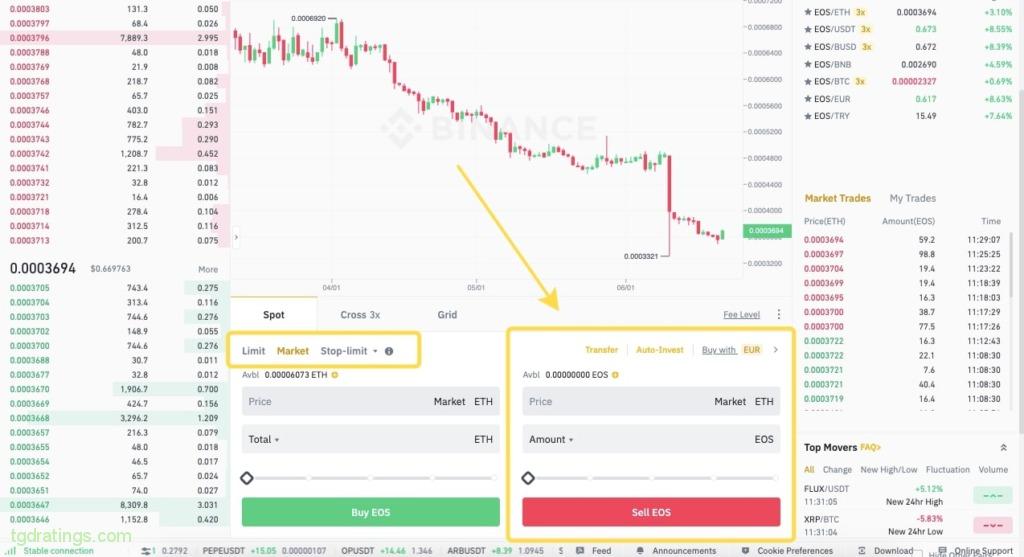
How to store EOS(EOS)?
You can store purchased assets in the “cold” and “hot” wallets.
The choice of storage for the EOS cryptocurrency depends on what you plan to do with the coins. For daily use and trading hot wallets are the better choice: they are connected to the network on a permanent basis, so you will have quick and convenient access to assets.
For long-term storage, and also when it comes to a large amount of crypto, it is better to choose one among cold wallets. These devices look like a flash drive that connect to the network only to make a transaction. The risks of hacking these type of storage are minimal.
To store EOS, you can consider the following crypto wallets:
- Trust Wallet – official Binance crypto wallet presented as a mobile app;
- Guarda is a multi-platform wallet supporting about 400K+ currencies, available as a desktop version, mobile application and online wallet;
- Hardware wallet Ledger Nano X – store assets offline and with a high protection level.
How to withdraw EOS(EOS) to my wallet?
Next, I’ll show you how to withdraw EOS from Binance to a crypto wallet (for example Trust Wallet). Follow these instructions:
- Go to your personal account on Binance;
- Click on the profile icon and activate the Wallet → Fiat and Spot tab;
Wallet tab on Binance - Find the EOS coin → in the same line select the Withdraw option;
Coin selection - Specify a network (for example, ERC20). The same network will need to be specified in the wallet in order not to lose funds;
- In the Address line you must specify the address for transferring EOS from the exchange;
EOS transfer address - To find this address, go to the Trust Wallet app. Select Receive on the main page;
Trust Wallet - Specify EOS as the coin to receive. Since we choose the ERC20 network on the exchange, we also have to select EOS ERC20 in the wallet;
Coin and network selection - The system will show a unique address for receiving EOS;
Trust wallet address - Copy the received address (also available as a QR code) and paste it in the Address line on the exchange;
- Click Withdraw button;
- Check if EOS coins are in your wallet.
FAQ
- Select a crypto exchange (for example, Binance);
- Top up your account (for example, with ETH);
- Go to the trading terminal (on Binance: Trade → Spot);
- Specify EOS/ETH pair in a search box;
- Make an order to buy coin;
- Click Buy EOS.
Conclusion
The EOSIO network was launched in 2017 and help to develope commercial decentralized applications (DAPPs).
It is most profitable to buy a EOS coins on cryptocurrency exchanges – there is the best price there, a high level of liquidity and protection of funds. You can store EOS in cold or hot wallets, depending on your asset plans. For long-term storage, it is more reliable to choose “cold” storage, for daily use and trading – “hot” one.