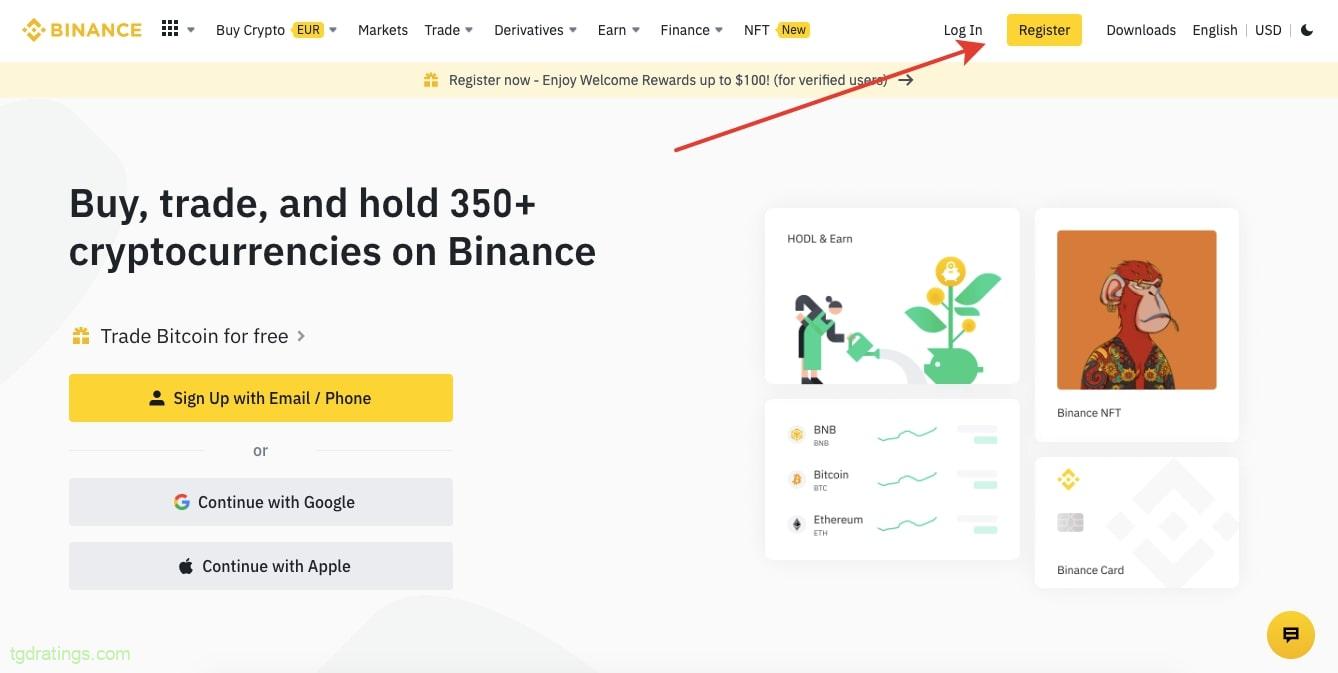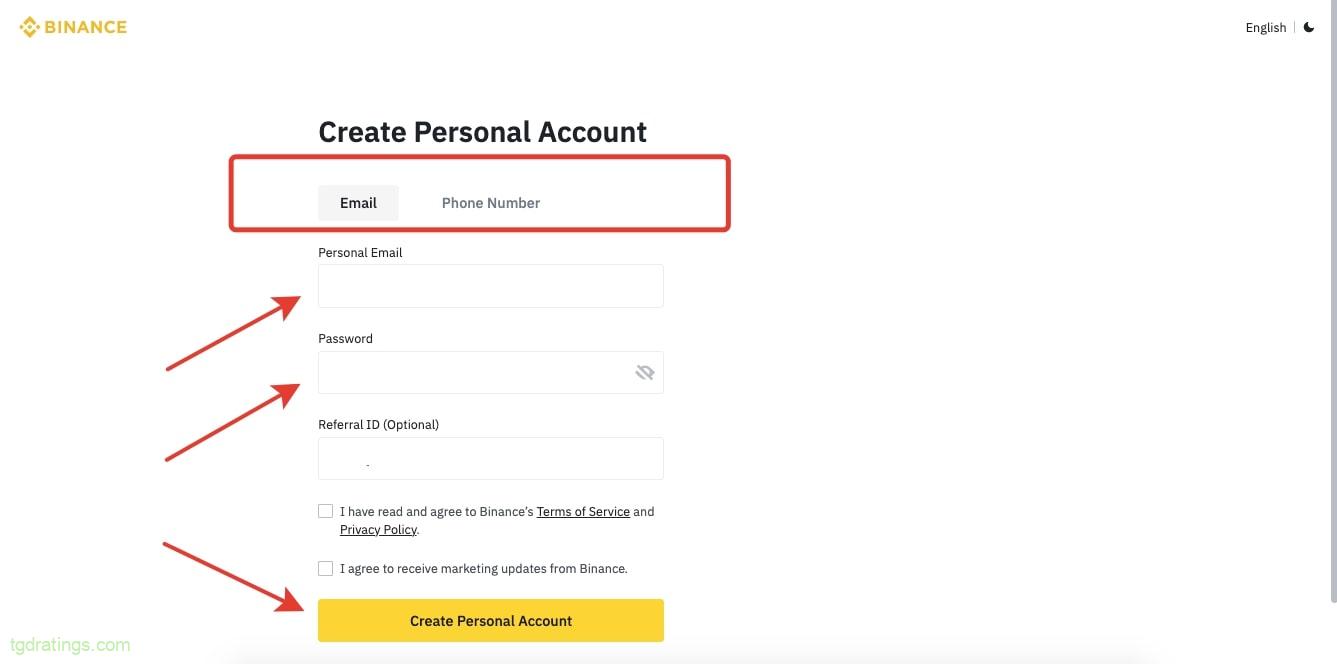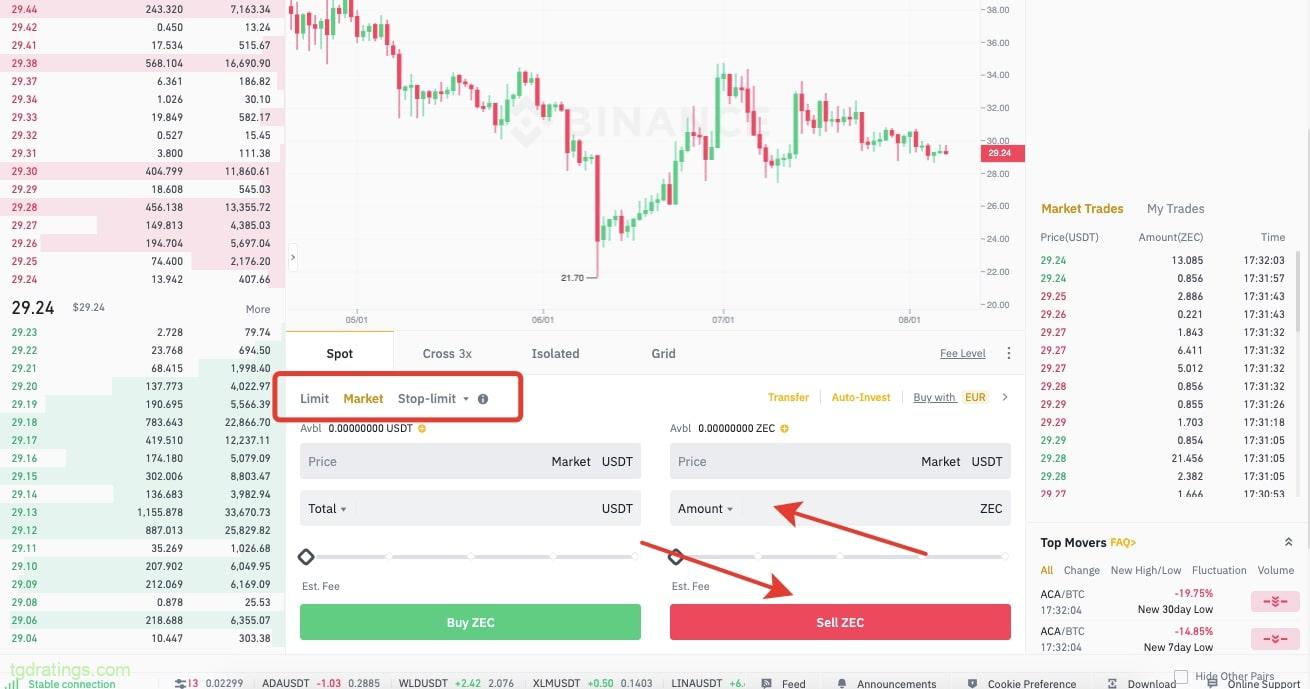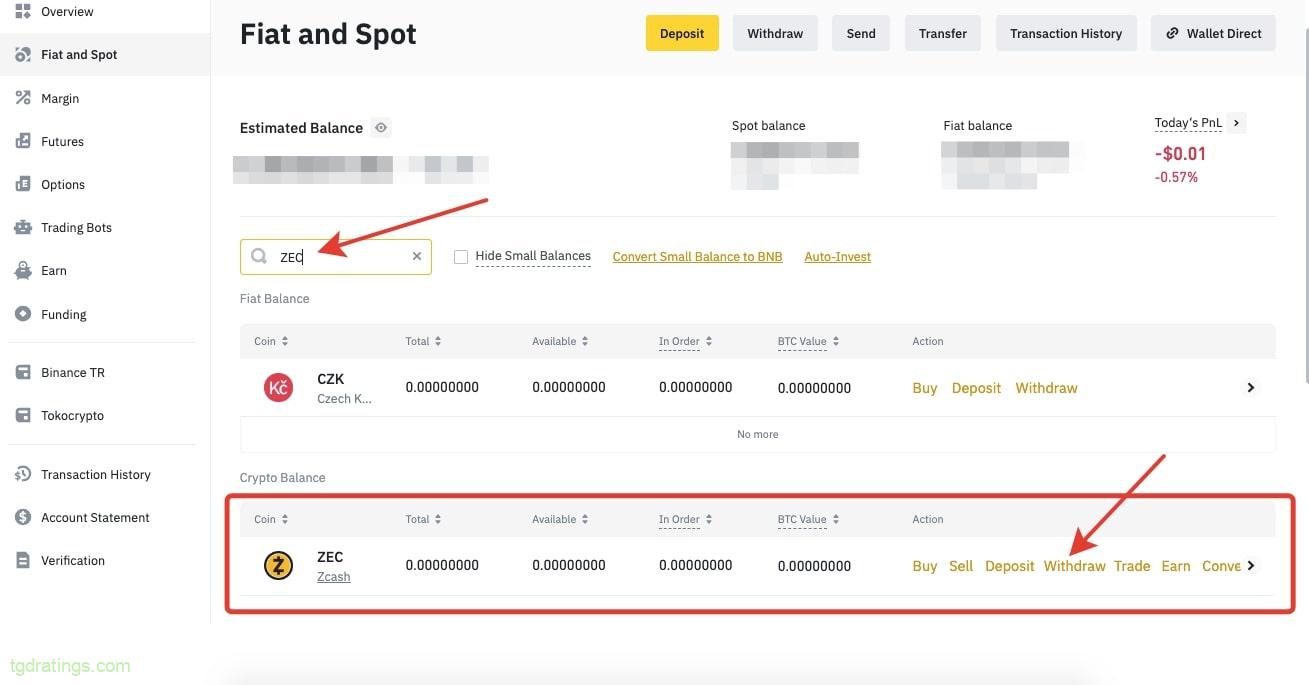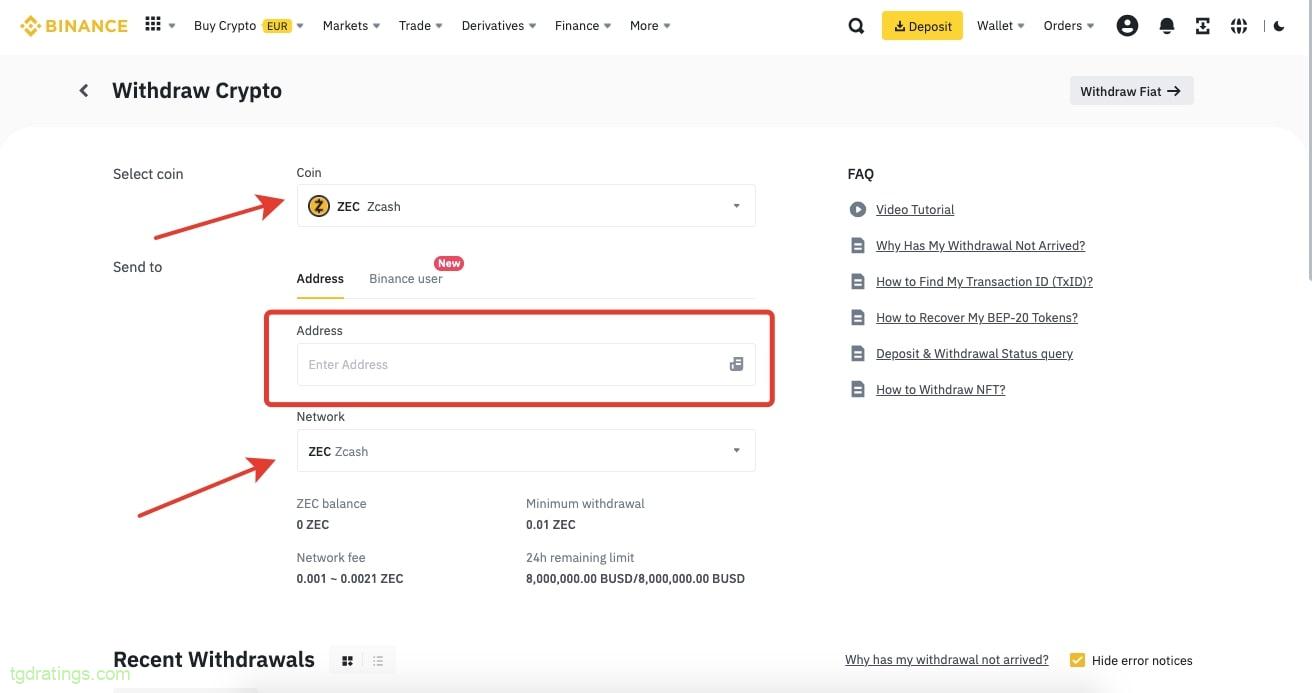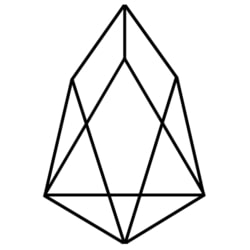Zcash Crypto: ZEC Price Analysis and Review

Crypto converter Zcash (ZEC)

 ZECZcash
ZECZcash
 BTCBitcoin
BTCBitcoin
 ETHEthereum
ETHEthereum
 USDTTether
USDTTether
 XRPXRP
XRPXRP
 SOLSolana
SOLSolana
 USDCUSDC
USDCUSDC
 DOGEDogecoin
DOGEDogecoin
 ADACardano
ADACardano
 TRXTRON
TRXTRON
 STETHLido Staked Ether
STETHLido Staked Ether
 WBTCWrapped Bitcoin
WBTCWrapped Bitcoin
 TONToncoin
TONToncoin
 LINKChainlink
LINKChainlink
 LEOLEO Token
LEOLEO Token
 XLMStellar
XLMStellar
 USDSUSDS
USDSUSDS
 WSTETHWrapped stETH
WSTETHWrapped stETH
 AVAXAvalanche
AVAXAvalanche
 SUISui
SUISui


 USDUS Dollar
USDUS Dollar EUREuro
EUREuro RUBRussian Ruble
RUBRussian Ruble UAHUkrainian hryvnia
UAHUkrainian hryvnia PLNPolish zloty
PLNPolish zloty GBPPound sterling
GBPPound sterling JPYJapanese yen
JPYJapanese yen CHFSwiss Franc
CHFSwiss Franc CNYChinese Yuan
CNYChinese Yuan TRYTurkish Lira
TRYTurkish LiraZcash (ZEC) is a blockchain that provides enhanced privacy. ZEC is one of the most anonymous cryptocurrencies along with Monero and Bytecoin. The project was founded in 2016 by Zucco Wilcox and his team. They managed to launch a cryptocurrency network that uses effective cryptographic techniques to guarantee privacy.
ZEC is a native coin that is used to conduct transactions on the network. In this article I will look at ways to buy/sell and store this cryptocurrency.
What is Zcash (ZEC)?
The main feature of Zcash is secure transactions and maintaining user anonymity. The zk-SNARKs technology is used to carry out transactions without disclosing information about the identity and amount of tranffered coins. Despite its strong emphasis on privacy, Zcash offers users transaction flexibility. They can choose between secure and unsecured transactions depending on their privacy needs.
Where to buy Zcash (ZEC)?
ZEC cryptocurrency, like any other digital assets, can be bought on a crypto exchange. Favorable exchange rate, high level of liquidity, reliability, as well as the option to use fiat currencies for payment – all these advantages make purchasing on the exchange more attractive compared to other services.





Zcash step-by-step buying guide
Investments in cryptocurrencies are associated with high risks, so before purchasing, it is important to determine your readiness for such instability. The next step is to choose a reliable platform and purchasing a coin. Let’s look at each stage in more detail.
1. Assess the personal level of risk
When investing in ZEC, you should strictly follow the chosen investment plan. It may specify loss limits and specific price indicators for buying and selling cryptocurrency.
2. Choose a crypto exchange
Choosing the right platform to buy assets can be a key factor in your investment success. The main criteria for choosing an exchange: ease of user interface, high liquidity, available trading pairs, security and reputation.
Binance is one of the largest and most popular cryptocurrency exchanges in the world, and it may be a good choice to buy cryptocurrencies. The platform offers a huge list of currency pairs, an option to buy cryptocurrency with fiat currencies, providing high security, including two-factor authentication.
The exchange also features an intuitive interface that is suitable for both beginners and experienced traders. Therefore, I recommend using this platform to purchase Zcash cryptocurrency.
3. Create your account
First of all, you need to create an account on the exchange. To do this, follow these steps:
- Visit Binance official website and click on the Register button;
Registration button - Select the Sign up with phone or email option;
Registration via email or phone - Select registration method: using email or phone number, and enter the appropriate data;
- Create unique password;
- Accept the terms of use of trading platform, then click Create Personal Account;
Registration form - To complete registration, enter verification code, which will be sent to your email address or phone number.
4. Top up your account
To top up your account wallet, you should firstly find out which trading pairs cryptocurrency is available on chosen exchange. Binance offers 4 trading pairs with Zcash: ZEC/ETH, ZEC/USDT, ZEC/BUSD, ZEC/BTC.
For example, let’s choose a pair with Tether (USDT). To fund your USDT account on Binance, follow these steps:
- Go to the Wallet section in your personal account in the upper right corner, and then select Fiat and Spot;
Wallet tab - In the list of currencies, specify USDT as the coin you want to deposit into your account;
- Select the Deposit option next to the coin name;
Topping up with USDT - Select the appropriate network (for example, ERC20) in the new window. Please, note that the selected network on the exchange and in your wallet must match, otherwise the funds will be lost;
- The system will generate a unique address for transferring USDT in the Ethereum network;
Deposit address - Copy this address and paste it into the wallet from which you are going to transfer coins;
- Complete the transaction in your wallet and your Binance balance will be replenished.
5. Buy Zcash (ZEC)
Once your balance is replenished, you can start buying cryptocurrency. To purchase ZEC with USDT on the Binance Spot Market, follow these steps:
- Activate the Trade tab and select Spot in your Binance account;
- In the right side of the trading terminal, select the desired trading pair (in our case it is ZEC/USDT);
Selecting a currency pair - Fill out form to buy ZEC for USDT and choose the order type. For example, you can select Market if you want to instantly buy a coin at the current market price;
- Specify the amount you plan to spend on purchasing Zcash In the Total field;
- To complete the operation, click the Buy ZEC button.
Buying ZEC
How to sell Zcash?
To sell ZEC on the Binance spot market, follow these steps:
- Activate Trade tab in your personal account and select Spot;
- On the right side of the trading terminal, select the trading pair ZEC/USDT;
Selecting a trading pair - Fill out form to sell ZEC for USDT, choose the order type. For example, you can select Market if you want to instantly sell a coin at the current market price;
- Specify the number of coins to sell in the Amount field;
- To complete operation, click the Sell ZEC button.
Selling ZEC
How to store Zcash (ZEC)?
When choosing a wallet for ZEC storing, it is important to consider how you intend to use the assets. Choose hot wallets for active use of coins and trading, or cold wallets for long-term storage.
Recommended crypto wallets for storing ZEC:
- Trust Wallet – a secure and multifunctional mobile crypto wallet, with support of a large number of assets;
- MetaMask is a popular crypto wallet, working as browser extension;
- Exodus – mobile, desktop and browser crypto wallet that supports a wide range of cryptocurrencies, with an intuitive user interface;
- Ledger Nano X is a hardware wallet designed for cold storage of assets. Provides the highest level of protection.
How to withdraw Zcash to my wallet?
As an example, let’s look at the process of withdrawing ZEC from Binance to the Trust Wallet mobile wallet. Follow the instructions:
- Go to Wallet in your Binance account and then select Fiat and Spot;
- In the list of coins, find ZEC (or use the search bar), then select the Withdraw option located next to the coin name;
ZEC withdrawing - Specify the desired network, for example, ZEC Zcash (make sure it matches the network of the recipient wallet, otherwise the funds will be lost);
- Enter the address of your Trust Wallet wallet in the Address field;
ZEC withdrawal request - To obtain the address, open Trust Wallet application on your mobile device. On the main page of the application, click the Receive button;
Receive button - Find ZEC in the list of available currencies. Click on a coin icon to get address (pay attention that the network must matches the one you specified on the exchange);
Selecting a coin - The system will generate an address for transferring coins (will also be available as a QR-code);
Address for Zec transfer - Copy this address and paste it into the form to withdraw coins on the Binance exchange;
- Complete the operation.
FAQ