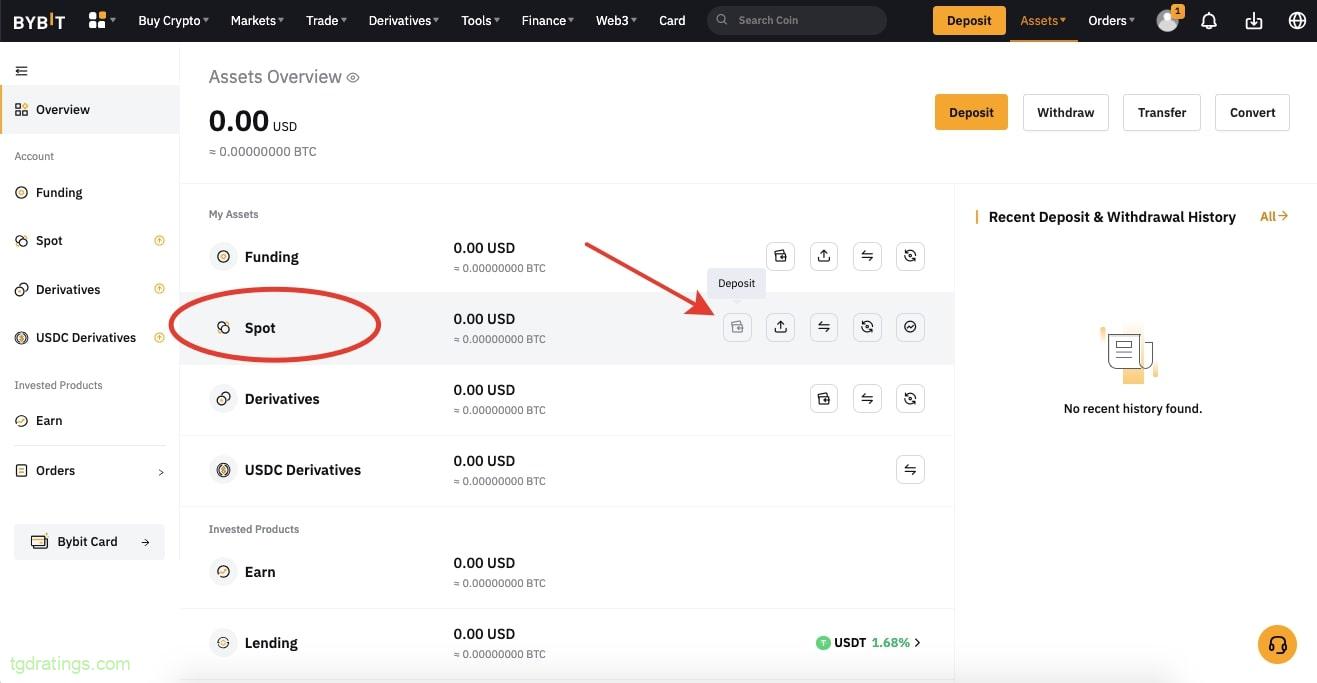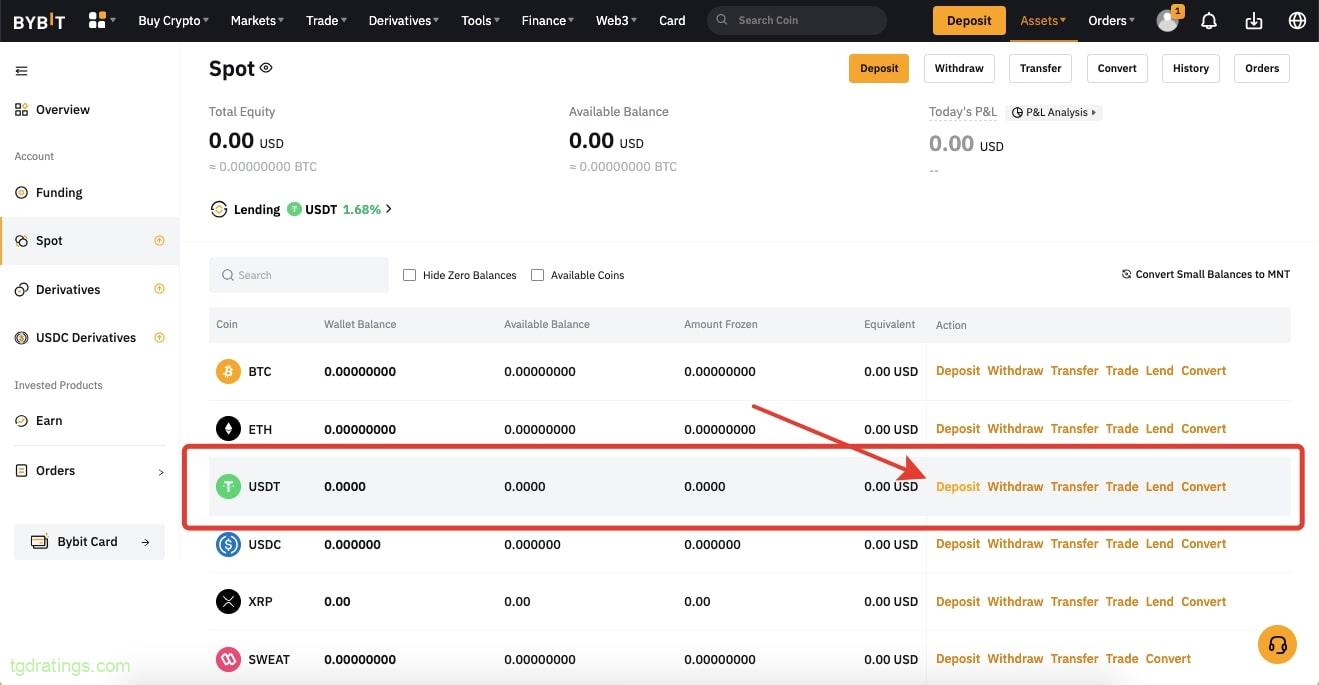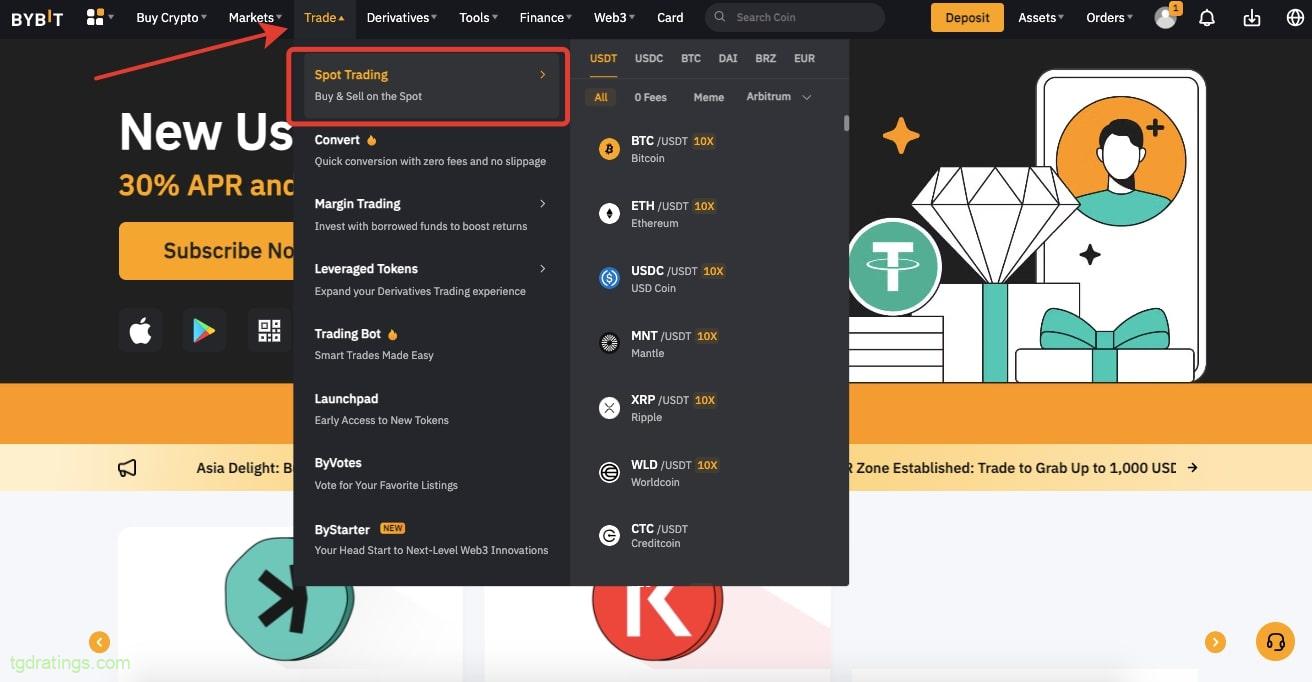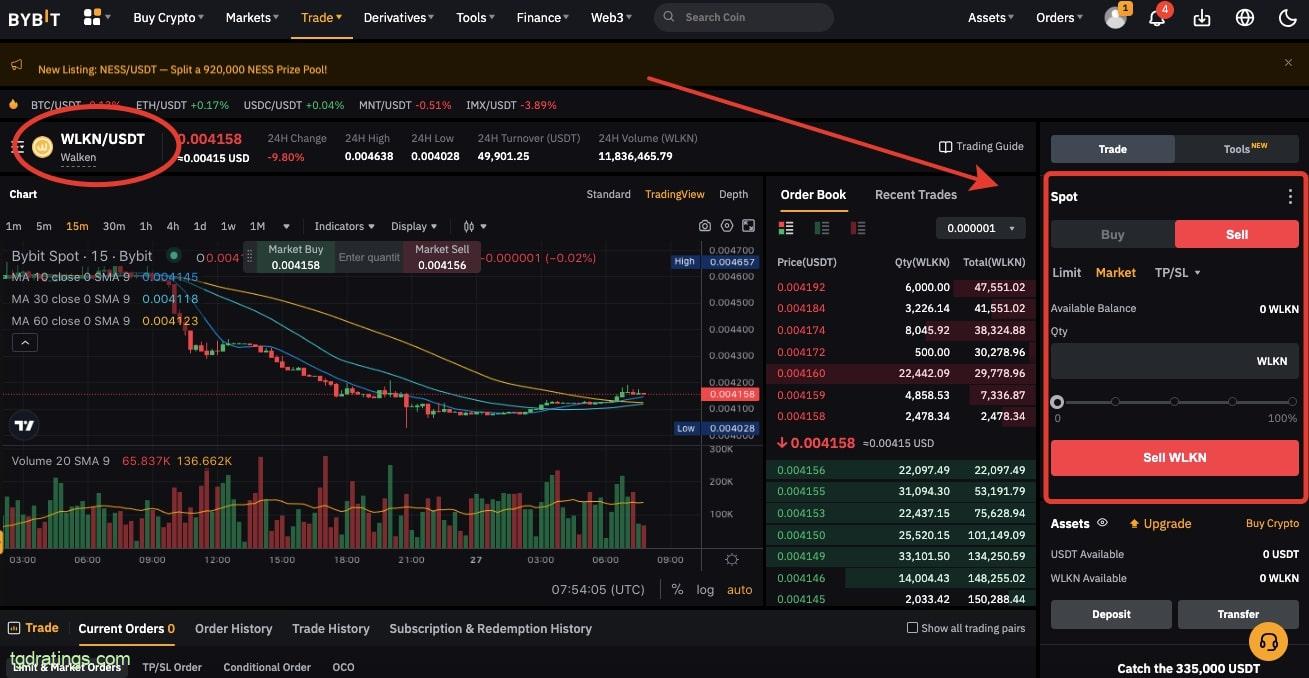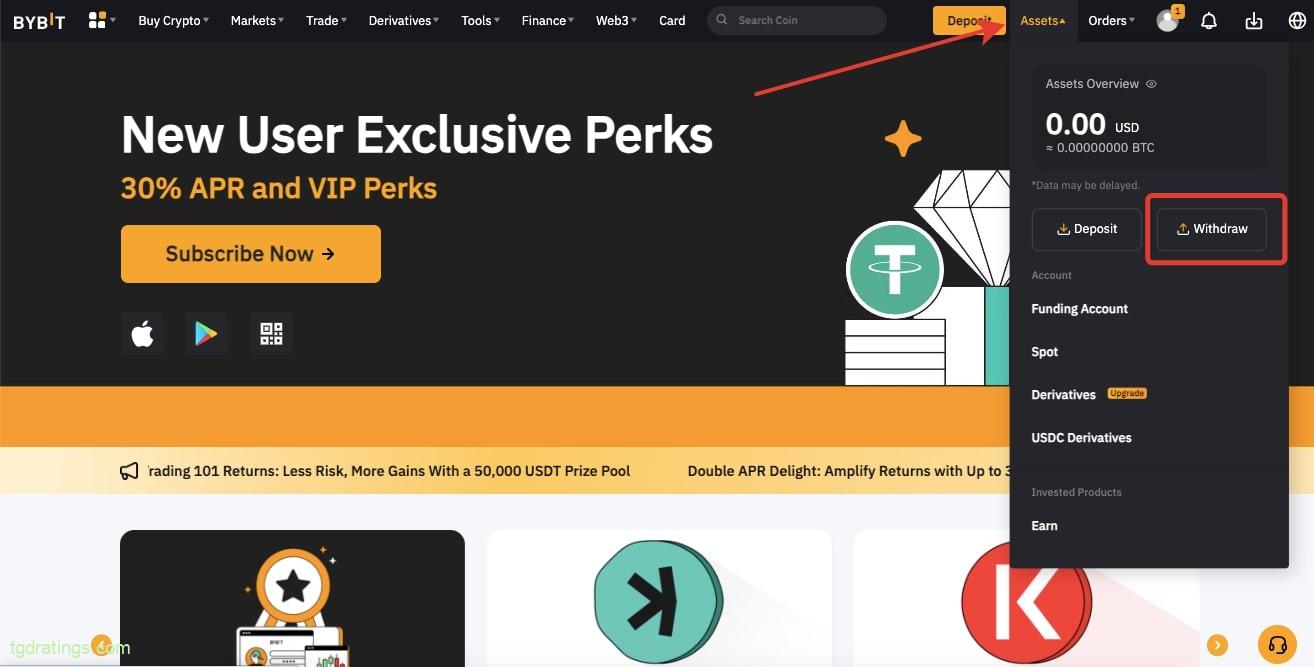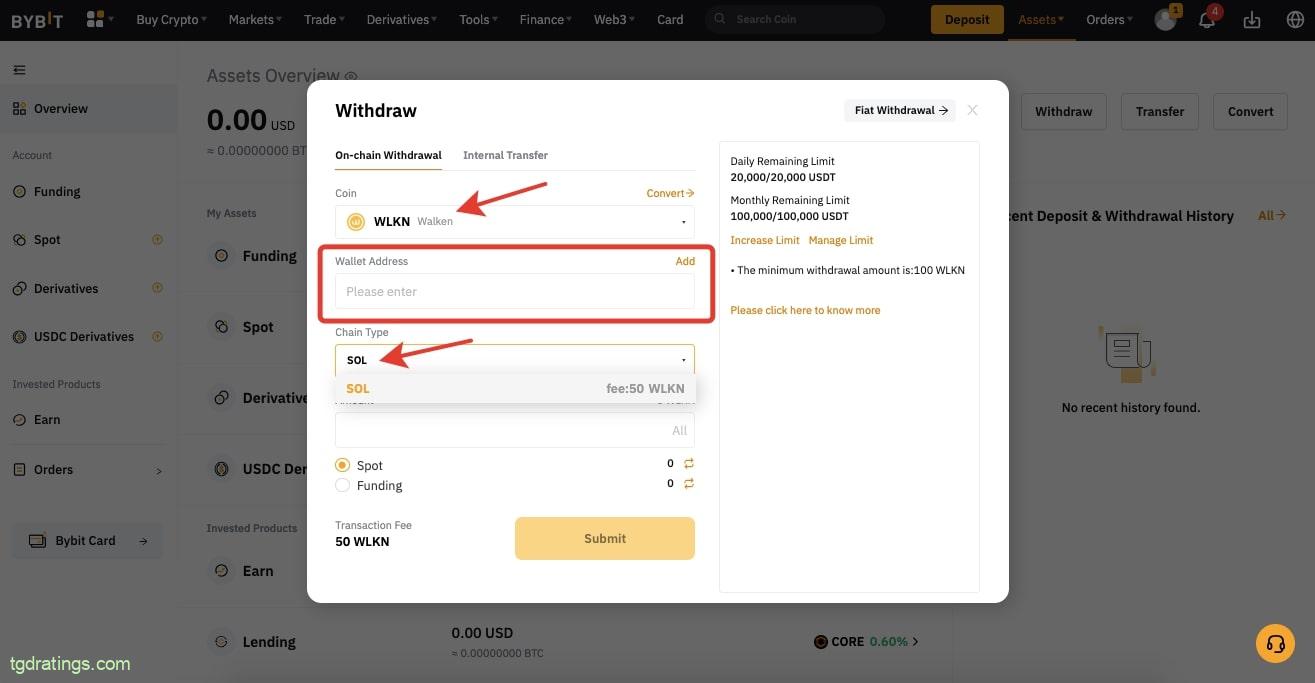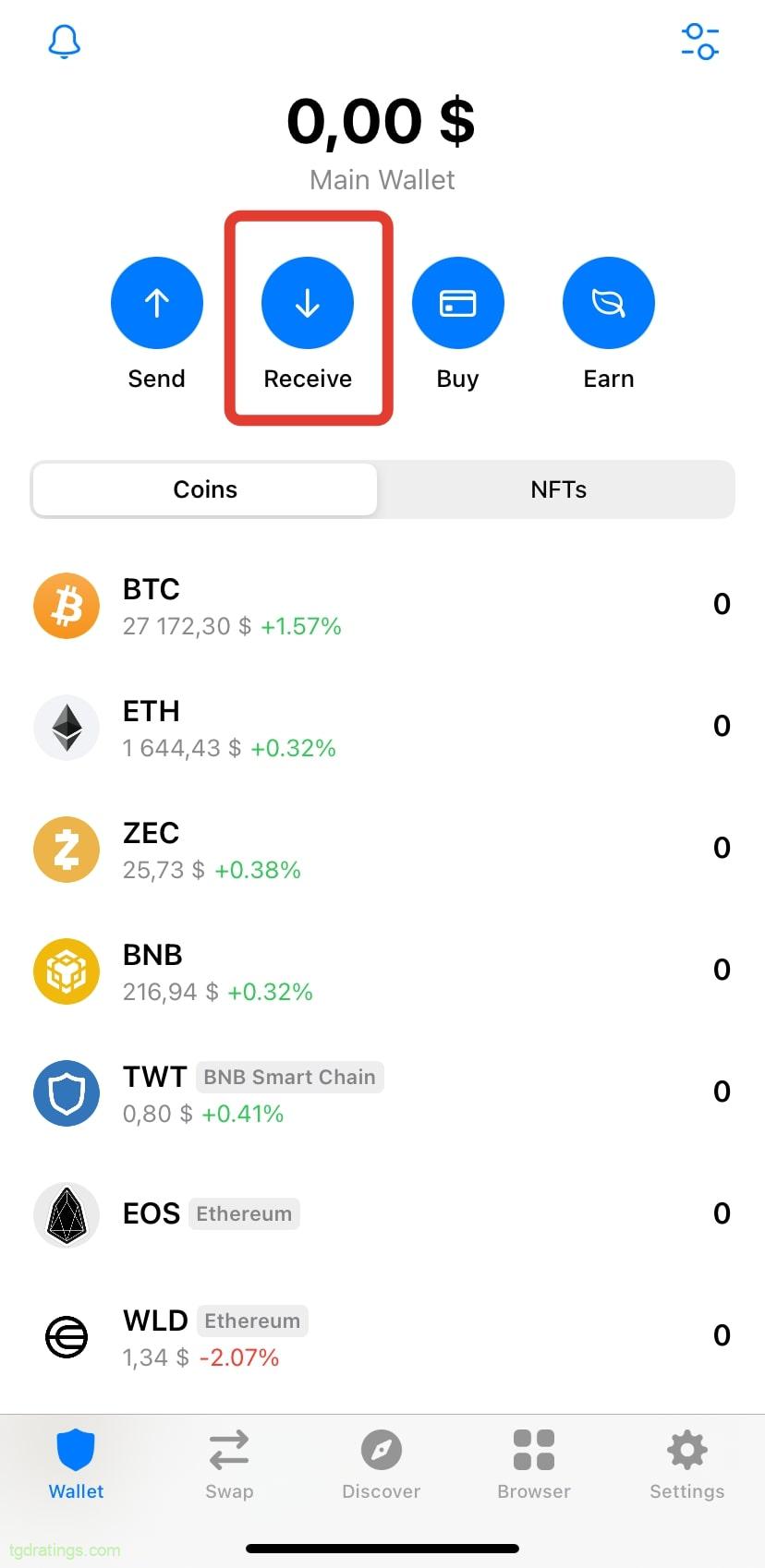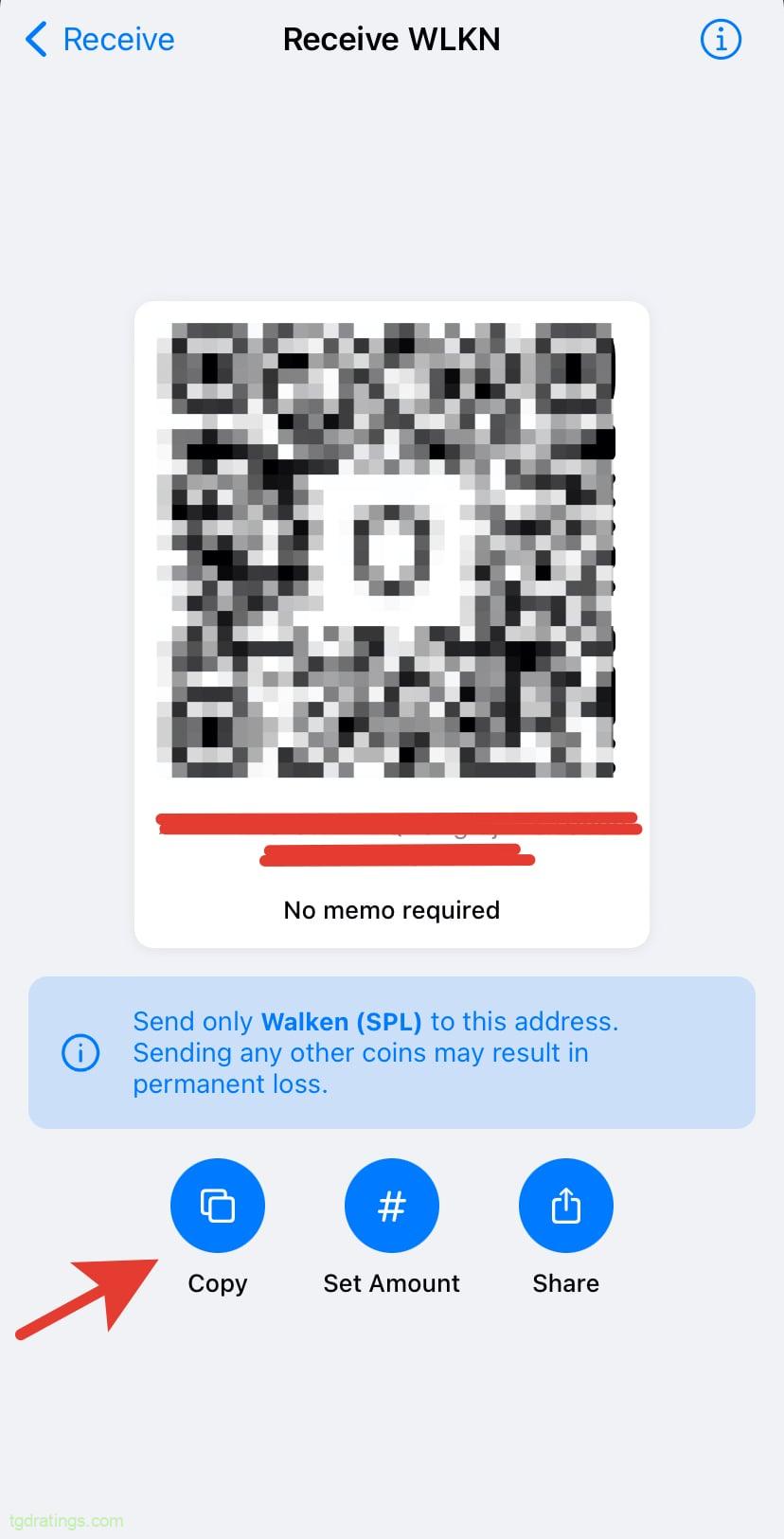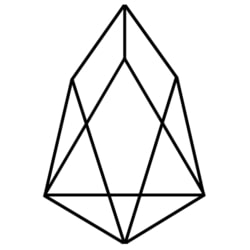Walken Crypto: WLKN Price Analysis and Review

Crypto converter Walken (WLKN)

 WLKNWalken
WLKNWalken
 BTCBitcoin
BTCBitcoin
 ETHEthereum
ETHEthereum
 USDTTether
USDTTether
 XRPXRP
XRPXRP
 SOLSolana
SOLSolana
 USDCUSDC
USDCUSDC
 DOGEDogecoin
DOGEDogecoin
 ADACardano
ADACardano
 TRXTRON
TRXTRON
 STETHLido Staked Ether
STETHLido Staked Ether
 WBTCWrapped Bitcoin
WBTCWrapped Bitcoin
 TONToncoin
TONToncoin
 LINKChainlink
LINKChainlink
 LEOLEO Token
LEOLEO Token
 XLMStellar
XLMStellar
 USDSUSDS
USDSUSDS
 WSTETHWrapped stETH
WSTETHWrapped stETH
 AVAXAvalanche
AVAXAvalanche
 SHIBShiba Inu
SHIBShiba Inu


 USDUS Dollar
USDUS Dollar EUREuro
EUREuro RUBRussian Ruble
RUBRussian Ruble UAHUkrainian hryvnia
UAHUkrainian hryvnia PLNPolish zloty
PLNPolish zloty GBPPound sterling
GBPPound sterling JPYJapanese yen
JPYJapanese yen CHFSwiss Franc
CHFSwiss Franc CNYChinese Yuan
CNYChinese Yuan TRYTurkish Lira
TRYTurkish LiraWalken is a free mobile walking app. Health-conscious people use the app to count steps and receive rewards for staying physically active (the reward is paid in WLKN tokens).
In addition to the fact that WLKN can be earned using Walken, the coins can be purchased on a cryptocurrency exchange. In the review, I will tell you where it is better to buy Walken cryptocurrency and what steps the purchase consists of.
What is Walken (WLKN)?
Walken is built on the Solana blockchain. Game prototype was released in early 2022. In June, Walken completed a funding round and raised $4.7 million. The project also successfully completed public sales (IEO) on major exchanges, including ByBit, Huobi and Gate.
The founders of Walken – Alexey Porodzinsky, Alexey Kulevets and Konstantin Kozlovsky – previously created the GetFit Apps and Appyfurious projects. They created a team of 50 specialists to work on Walken.
Walken uses its own token WLKN, which has a total supply of 2 billion. WLKN provides in-game economy and used as governance token when voting on future developments of the project and as staking reward.
Where to buy Walken (WLKN)?
Walken can be earned through the app by playing and exercising or purchased on cryptocurrency exchanges.
Below you can see the platforms where you can buy, sell or trade the WLKN token.




Walken step-by-step buying Guide
To buy Walken cryptocurrency, follow the step-by-step instructions.
1. Assess the personal level of risk
Due to significant price fluctuations, investing in cryptocurrencies is considered high-risk. When deciding to purchase WLKN, you need to clearly determine your level of risk tolerance. It is important to understand how much money you are willing to invest and what losses you are willing to bear in case of failure.
2. Choose a crypto exchange
Fing a reliable exchange that are available in your area and have a good reputation. Please note in which pairs WLKN is traded on the presented exchange. Select one of the platforms that meets your requirements and create an account on it. As an example, consider the Bybit exchange.
3. Create your account
To create an account on the Bybit exchange, follow these steps:
- Go to the official Bybit website using the link https://www.bybit.com/;
- Click the Sign Up button on the main page;
Registration on the exchange - Enter your email address or phone number;
- Create and enter a strong password for your account;
- Carefully read the terms and conditions of use of the Bybit platform and confirm your agreement;
- Click the Create Account button;
Registration form - The system will send you a letter to the specified email address. To complete the registration process, follow the link in this email;
- If you want to improve your account security, you can also verify your phone number. In this case, follow the system instructions;
- After successful registration, you will be able to log into your account using the email address and password you provided during registration.
4. Top up your account
To top up your balance on the Bybit platform, follow these steps:
- Log in to your Bybit account;
- Select the Deposit section in the top menu;
Deposit replenishment - Select the account you want to use to top up. Since the purchase of WLKN will take place on the spot market, we select the Spot option;
Replenishment of spot wallet - Select the cryptocurrency you want to use for deposit. On the Bybit exchange, WLKN is traded in pairs with USDT, so select Tether USDT and click Deposit;
Replenishment USDT accounts - Select network type, for example TRC20;
- The exchange will provide a unique wallet address to which you need to send USDT. Copy this address;
- Open the wallet where USDT is stored and send them to the address copied from the Bybit exchange;
- After sending your coins, wait for the transaction to be confirmed. Return to the Bybit exchange and check your balance.
5. Buy Walken (WLKN)
To purchase Walken with USDT on the Bybit spot market, follow these steps:
- Open the main menu and go to the Trade → Spot Trading section;
Spot trading terminal - Enter the WLKN/USDT in the search bar on the left side of the screen,;
- Create a buy order by specifying the desired amount of Walken cryptocurrency and the transaction price (for a Limit order). If necessary, you can use a Market order to buy at the current market price;
- Confirm your purchase by clicking the Buy WLKN button;
Order to buy Walken
How to sell Walken?
To complete a WLKN sale transaction, follow these steps:
- Open the main menu and go to the Trade → Spot Trading section;
Spot trading terminal - Enter the WLKN/USDT in the search bar on the left side of the screen;
- Create a sell order by specifying the desired amount of Walken cryptocurrency and the price (for a Limit order). If necessary, you can use a Market order to sell at the current market price;
- Confirm sale by clicking the Sell WLKN button;
Order to sell Walken
How to store Walken (WLKN)?
To ensure the safety of assets, it is recommended to transfer them from the exchange to your own cryptocurrency wallet. However, before choosing the right wallet to store your WLKN, it is important to consider how you plan to use them. A “hot” wallet type is ideal for frequent use of coins and active trading, while “cold” wallets are designed for long-term storage and provide maximum security.
Among the WLKN wallets that are most recommended by traders and investors, we highlight:
- Trust Wallet is a useful tool for those who want to manage their digital assets from their mobile phone devices. The service provides a “hot” type of storage, allows you to send and receive various cryptocurrencies, and is characterized by simple and convenient navigation;
- Phantom Wallet is available as a mobile app for Android and iOS and offers a desktop version. The wallet supports over 300 cryptocurrencies, including WLKN and all other tokens on the Solana blockchain. In addition, Phantom Wallet has support for NFTs and a built-in exchange that users can use to exchange assets, including Walken;
- Ledger Nano S and Ledger Nano X are hardware wallets for cold storage of cryptocurrencies. They feature high-level encryption methods, which ensures the security of funds and protection from network attacks and fraud. Users can recover funds using a mnemonic phrase in the event of wallet theft, damage, or other security threats.
How to withdraw Walken to my wallet?
To transfer Walken (WLKN) from the Bybit exchange to the Trust Wallet mobile wallet, follow the instructions:
- Log in to your account on the Bybit exchange;
- Find the Assets section on the main page of the exchange;
- Select the Withdraw option;
Tab for withdrawing funds from the exchange - Click Withdraw;
Withdrawal of funds from Bybit spot balance - Select WLKN in the Coin section, select the network (SOL) in the Chain Type section;
- In the Wallet Address line you must enter the address of the wallet to which the coins will be transferred;
Creating a withdrawal request - To find out the wallet address for withdrawal, open the Trust Wallet application on your phone and select Receive;
Receiving funds - Enter WLKN in the search bar, make sure that the same network as on the exchange is selected. The system will automatically create an transaction address, which can also be obtained as a QR code;
Address to transfer WLKN - Copy this address and paste it into the appropriate field on the withdrawal page on the Bybit exchange, and then complete the transaction.
FAQ
- Start with a choose of suitable cryptocurrency exchange;
- Register on the exchange your chose (for example, Bybit) by creating your account;
- Replenish your balance by transferring funds to the exchange (see which pair WLKN is traded in to determine the asset to deposit);
- Go to the spot trading section and find the trading pair you are interested in, for example, WLKN/USDT;
- Create an order to buy coins, specifying the desired order type (for example, Market);
- Click on the Buy WLKN button.
Therefore, in addition to the prospect of high profits, the possibility of losing an investment should always be taken into account.