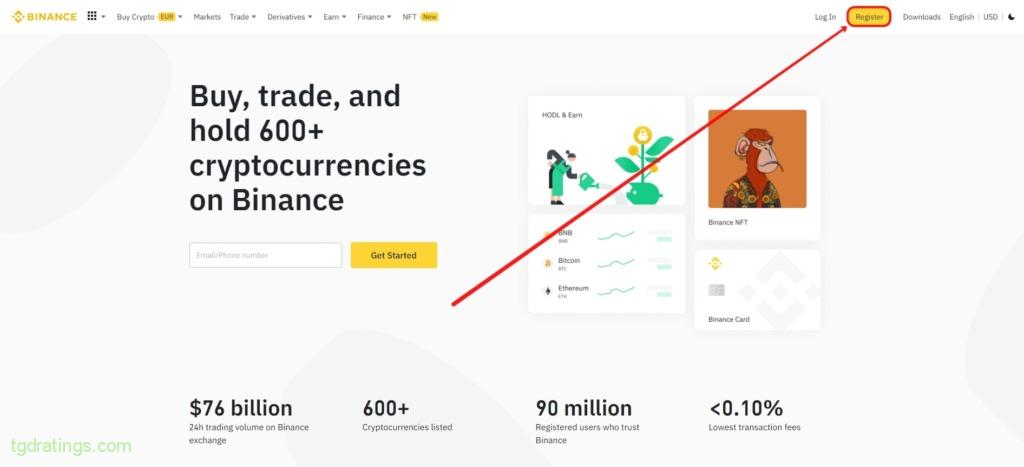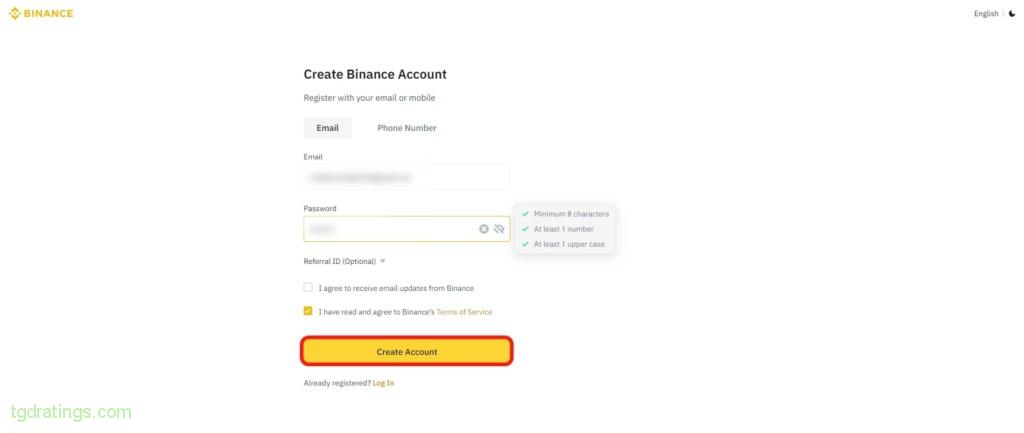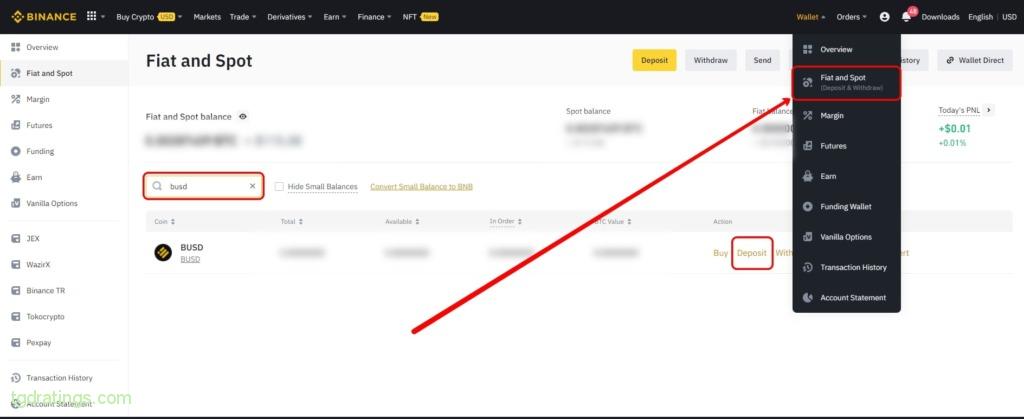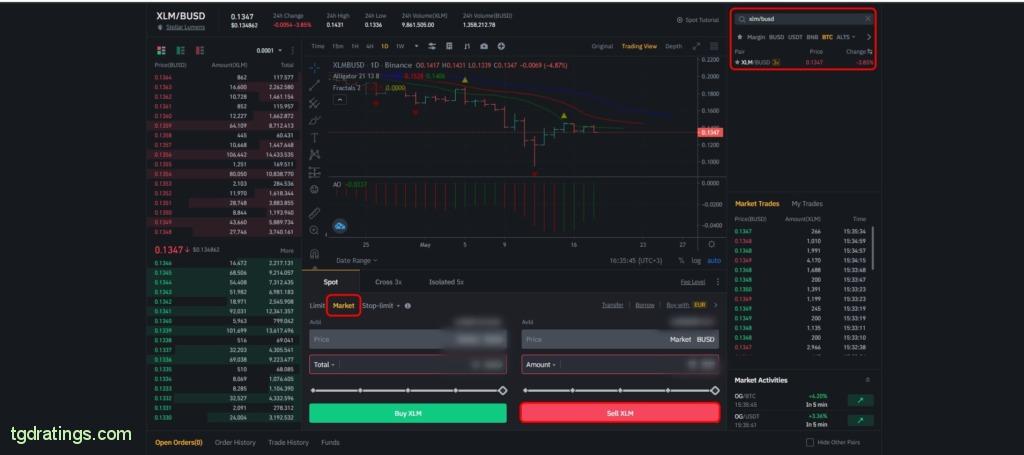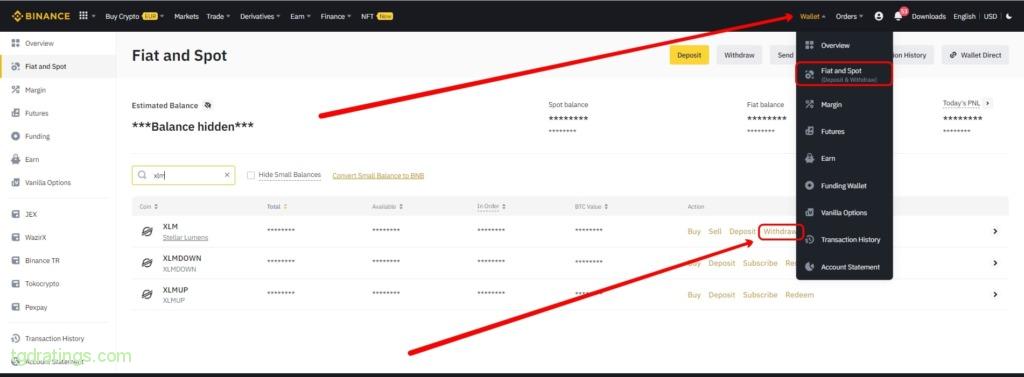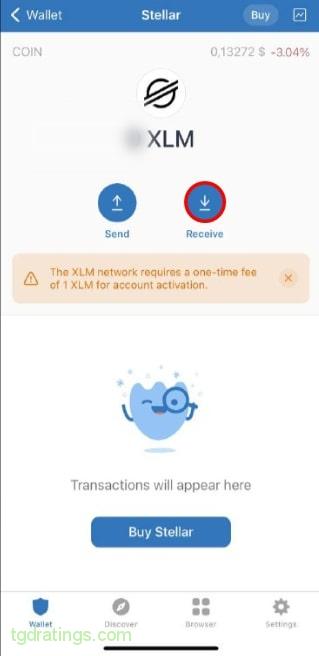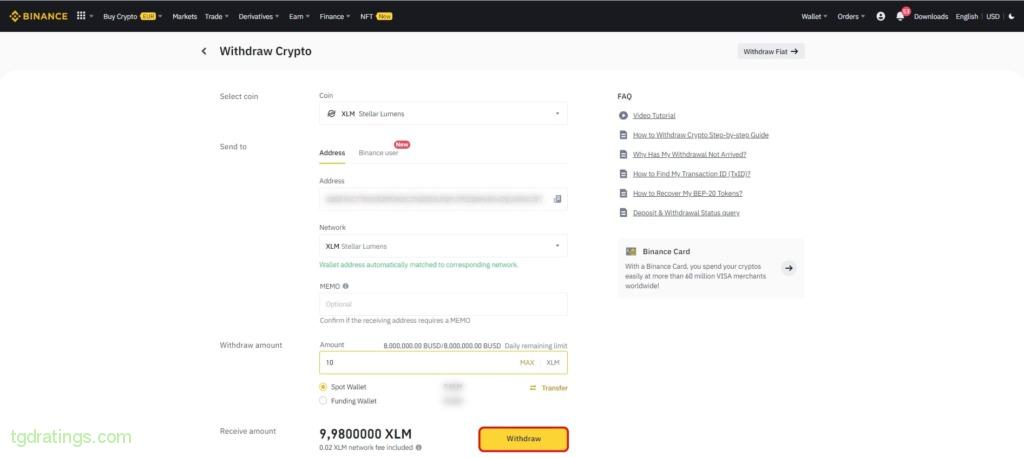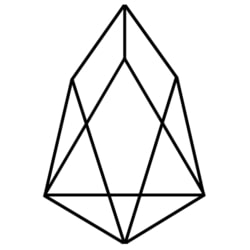How to Buy Stellar (XLM)

How to Buy Stellar (XLM) Price in USD: Convert to US Dollar

 XLMStellar
XLMStellar
 BTCBitcoin
BTCBitcoin
 ETHEthereum
ETHEthereum
 USDTTether
USDTTether
 SOLSolana
SOLSolana
 USDCUSDC
USDCUSDC
 XRPXRP
XRPXRP
 STETHLido Staked Ether
STETHLido Staked Ether
 DOGEDogecoin
DOGEDogecoin
 TONToncoin
TONToncoin
 ADACardano
ADACardano
 TRXTRON
TRXTRON
 AVAXAvalanche
AVAXAvalanche
 WBTCWrapped Bitcoin
WBTCWrapped Bitcoin
 SHIBShiba Inu
SHIBShiba Inu
 LINKChainlink
LINKChainlink
 DOTPolkadot
DOTPolkadot
 BCHBitcoin Cash
BCHBitcoin Cash
 NEARNEAR Protocol
NEARNEAR Protocol
 UNIUniswap
UNIUniswap


 USDUS Dollar
USDUS Dollar EUREuro
EUREuro RUBRussian Ruble
RUBRussian Ruble UAHUkrainian hryvnia
UAHUkrainian hryvnia PLNPolish zloty
PLNPolish zloty GBPPound sterling
GBPPound sterling JPYJapanese yen
JPYJapanese yen CHFSwiss Franc
CHFSwiss Franc CNYChinese Yuan
CNYChinese Yuan TRYTurkish Lira
TRYTurkish LiraStellar Lumens (XLM) – is the native cryptocurrency of the Stellar decentralized network, created in 2015. The main goal of the Stellar project is to create a new way of interaction for the world’s financial systems and simplify money payments and transfers.
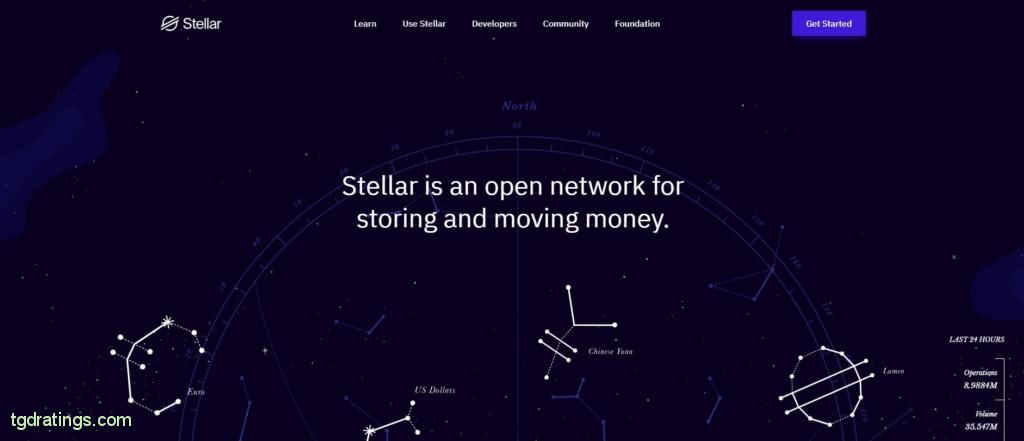
What is Stellar Lumens (XLM)?
Stellar is a decentralized network of servers running on a native blockchain. All servers communicate with each other directly, based on the P2P principle, without control from a centralized source. Any user can connect to the network by verifying their node through the Stellar Consensus Protocol.
The network is powered by the Lumens (XLM) cryptocurrency. In most cases, it is used to pay for transactions on the Stellar network. One of the reasons of token popularity is cooperation with IBM. This helps the project to carry out its work: to regulate cross-border transactions for individuals and financial institutions.
To understand the basic principles of networking, let’s look at an example.
Where to Buy Stellar Lumens (XLM)?
Stellar coin is popular enough and can be found on various financial platforms. The coin can be bought on exchanges, electronic payment systems and banks such as Revolut.
Stellar Lumens Step-By-Step Buying Guide
In this step-by-step guide, let’s take a look at one of the most profitable ways to buy XLM. We will also describe the basic principles for acquiring cryptocurrencies.
1. Assess the Personal Level of Risk
Before buying a coin it is important to know all the risks. This is one of the main aspects of working with cryptocurrency. After you studied all the features of the coin and realized that you are definitely going to buy Stellar, pay attention to the following points:
- Don’t buy it with all your money. Most often, traders trade on a percentage of their deposit (this helps to reduce risks);
- Don’t buy it with your last money. No one knows for sure how the price of the coin will change. It is important to remain calm and hold the coin for a sufficient amount of time;
- Don’t use money you can’t afford to lose.
2. Choose a Crypto Exchange
Now there are many crypto exchanges that provide the opportunity to buy XLM. Each exchange has its own parameters and features. In order not to run into scammers, read user reviews on the Internet. Also, in order to decide on the exchange and not get confused, you can refer to our rating of exchanges for buying Stellar.
3. Create Your Account
Consider purchasing using Binance exchange. This platform ranks first in terms of trading volume, but you can choose any other crypto exchange to buy XLM.
To buy a coin, you must first register on chosen platform. The process of creating a new account on Binance in the step-by-step instructions below:
- Open official Binance site;
- Click on Register in the upper right corner;
Registration on Binance - Enter e-mail or phone number and password → Create Account;
Registration on Binance - Follow the further instructions on the site.
4. Top Up Your Account
Let’s consider process of depositing an account with BUSD stablecoin and then buying XLM with Binance USD. For this you need:
- Click on Wallet in the top right corner → click on Fiat and Spot;
- Enter BUSD in the search bar → Deposit;
Depositing on Binance - Select transfer network → copy the address and paste it in the your crypto wallet or scan the qr-code → specify the amount of Binance USD to buy cryptocurrency for → transfer funds;
Depositing on Binance - You have funded your Binance account.
5. Buy Stellar Lumens (XLM)
Buying XLM is not a complicated process. To buy Stellar:
- Click Trade → select Spot;
Buying Stellar on Binance - Enter XLM/BUSD in the search bar → select this trading pair → specify the order type, for example, Market → enter the amount of BUSD you want to spend on buying → Buy XLM;
Buying Stellar on Binance - Stellar purchase completed.
How to Sell Stellar Lumens?
The process of selling is not much different from buying. To sell Stellar:
- Click Trade → select Spot;
Selling Stellar on Binance - Enter XLM/BUSD to the search bar → select trading pair → specify order type, for example, Market → specify the amount of coin you want to sell in the sell section → Sell XLM;
Buying Stellar on Binance - You have successfully sold XLM.
How to Store Stellar Lumens (XLM)?
If you do not plan to trade and actively use cryptocurrency, then it is better to store it on “cold” wallets. This is a type of crypto wallets that don’t have a permanent internet connection and better protected. The most popular of these is Ledger, it looks like a flash drive and is widely used by the crypto community.
If you need to trade and use XLM often, it’s best to store your coins on exchange wallet or hot wallets. They are less reliable than cold ones, but allow you to quickly get funds from your accounts and use them. The mobile wallet Trust Wallet and multifunctional Atomic Wallet are well suited for such purposes.
When using hot wallets, remember to use a strong password and enable two-factor authentication. This will help increase the level of security and preserve assets.
How to withdraw Stellar Lumens to my wallet?
Let’s have a look at Stellar transaction using the example of withdrawing coins from Binance to TrustWallet. To withdraw XLM, you need:
- Click Wallet → Fiat and Spot;
- Type XLM → Withdraw in the search bar;
Withdrawing Stellar to your wallet - Find XLM in TrustWallet and click Receive;
Withdrawing Stellar to your wallet - Copy the address you have got and paste it on the page of Binance exchange → select transfer network → specify amount of coins to be transferred → confirm the transaction;
Withdrawing Stellar to your wallet - You have successfully withdrawed money from Binance to TrustWallet.
FAQ
- Click Trade → select Spot;
- Enter XLM/BUSD in the search bar → select trading pair → specify order type, for example, Market → specify amount of coins you want to buy a coin → Buy XLM;
- Stellar buying completed.
XLM can be a good investment as Stellar works with a lot of companies (IBM, Samsung Mobile, Smartlands, Stripe, HTC Exodus etc.). This confirms that the project is developing, which means that there is a possibility that the coin will grow in price. In any case, do not forget about the risks of working with cryptocurrencies: invest only after you have weighed all the pros and cons.