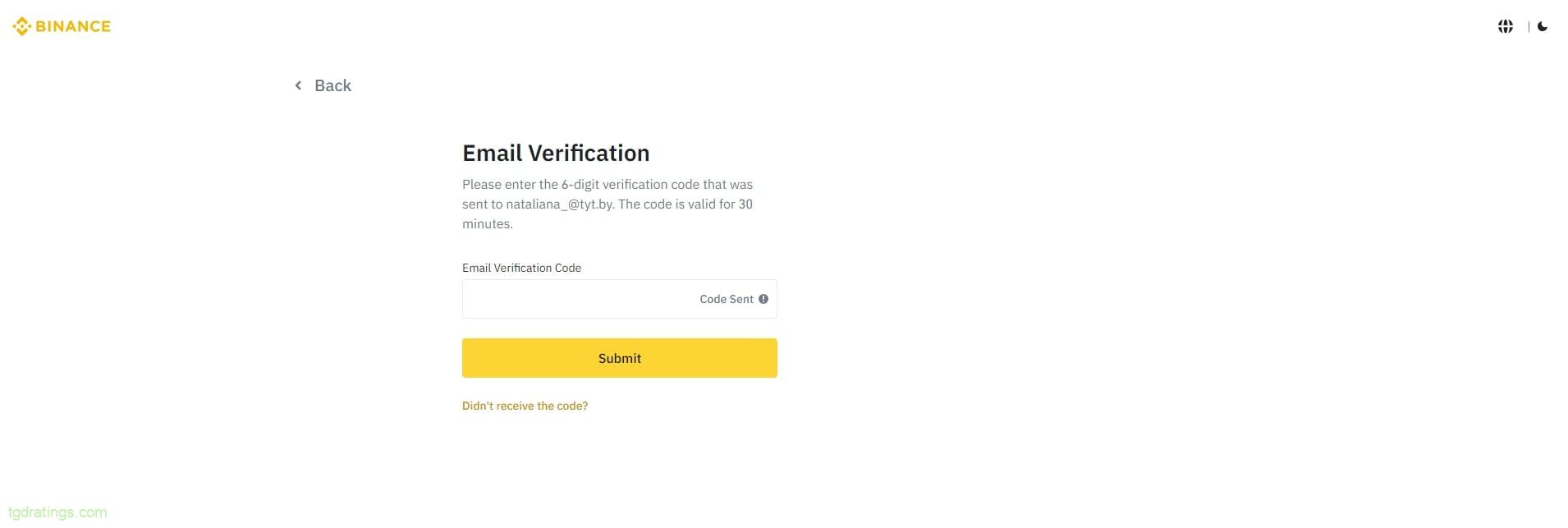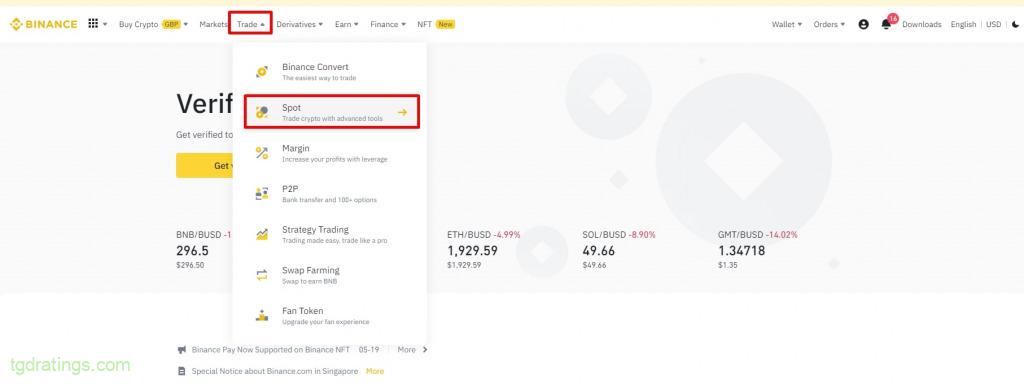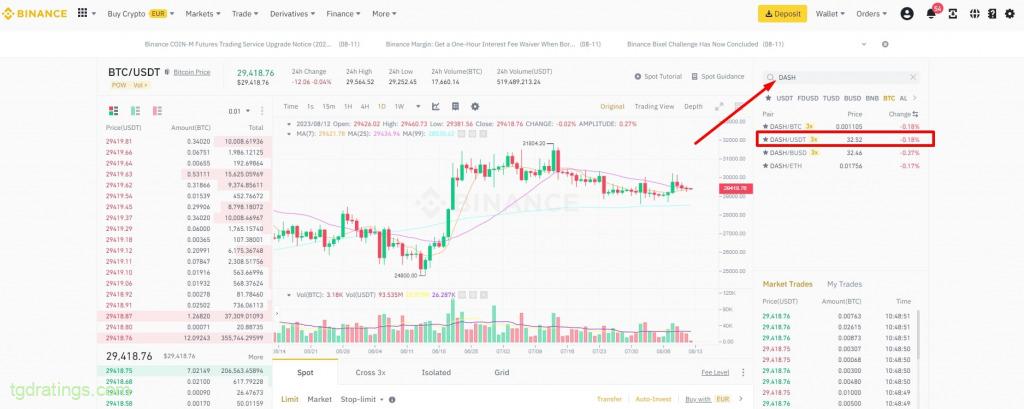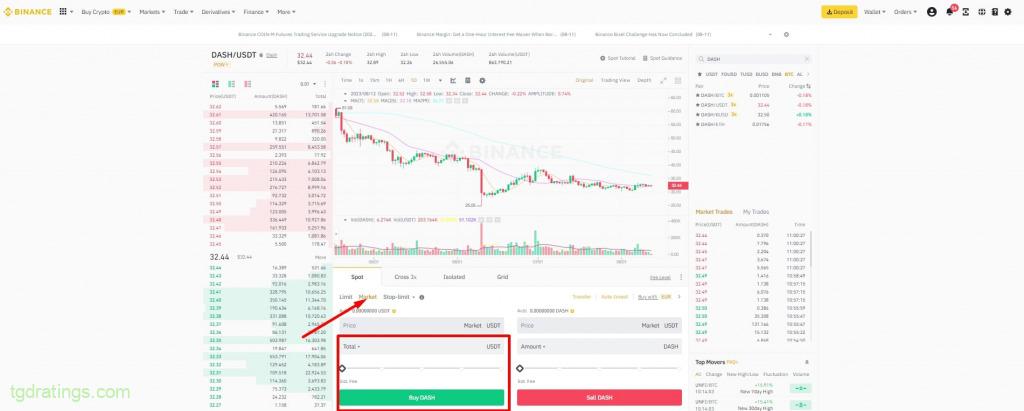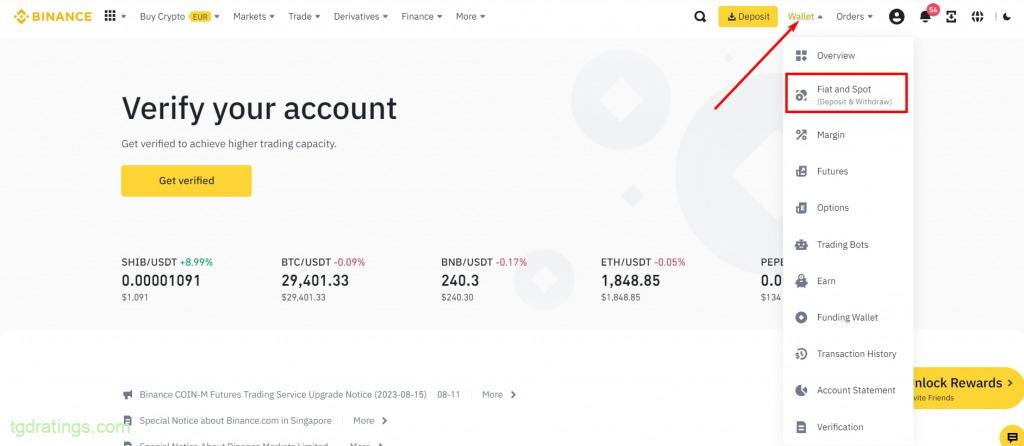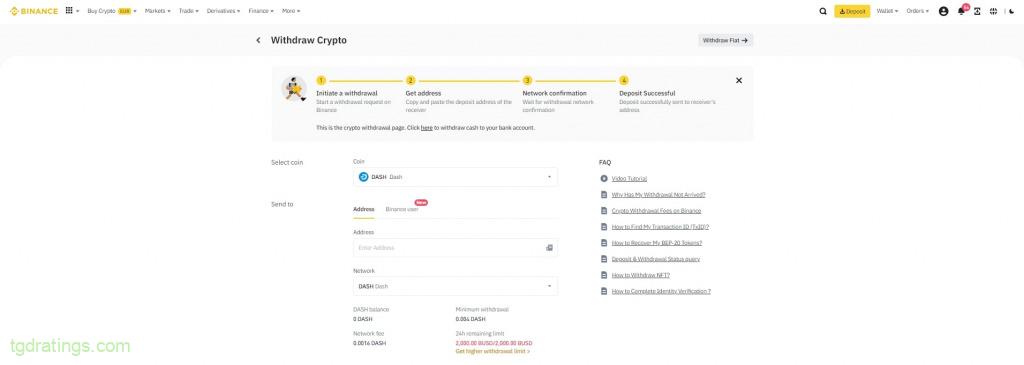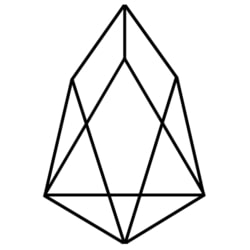Dash Crypto: DASH Price Analysis and Review

Crypto converter Dash (DASH)

 DASHDash
DASHDash
 BTCBitcoin
BTCBitcoin
 ETHEthereum
ETHEthereum
 USDTTether
USDTTether
 XRPXRP
XRPXRP
 SOLSolana
SOLSolana
 USDCUSDC
USDCUSDC
 DOGEDogecoin
DOGEDogecoin
 ADACardano
ADACardano
 TRXTRON
TRXTRON
 STETHLido Staked Ether
STETHLido Staked Ether
 WBTCWrapped Bitcoin
WBTCWrapped Bitcoin
 TONToncoin
TONToncoin
 LINKChainlink
LINKChainlink
 LEOLEO Token
LEOLEO Token
 AVAXAvalanche
AVAXAvalanche
 XLMStellar
XLMStellar
 SUISui
SUISui
 WSTETHWrapped stETH
WSTETHWrapped stETH
 USDSUSDS
USDSUSDS


 USDUS Dollar
USDUS Dollar EUREuro
EUREuro RUBRussian Ruble
RUBRussian Ruble UAHUkrainian hryvnia
UAHUkrainian hryvnia PLNPolish zloty
PLNPolish zloty GBPPound sterling
GBPPound sterling JPYJapanese yen
JPYJapanese yen CHFSwiss Franc
CHFSwiss Franc CNYChinese Yuan
CNYChinese Yuan TRYTurkish Lira
TRYTurkish LiraThe Dash (DASH) cryptocurrency appeared as a result of Litecoin hard fork in 2014. The developer of the project Evan Duffield pursued the goal of creating a more anonymous cryptocurrency than Bitcoin, and at the same time increasing the speed of block formation and transactions.
Although the price of DASH has declined amid the cryptocurrency market decline in 2021-22, the coin is in the top 100 cryptocurrencies by market capitalization. In some countries, Dash is used as means of payment (for example, in Venezuela).
If you are interested in buying Dash, threre is its review beliow in which I find out with this coin and show the main way to buy it.
What is Dash (DASH)?
Dash history begins in 2014 (the original name was Xcoin). Xcoin instantly became popular cryptocurrency due to support for confidential transactions. Shortly after launch, the coin was renamed to Darkcoin. However, the rebranding resulted in Dash becoming the main settlement coin on the darknet. To change its reputation, creators carried out another update, renaming the coin to Dash (from the English digital – “digital” and cash – “cash”). By 2016, Dash’s popularity on the dark part of Internet had declined.
Basic information about Dash (DASH):
- Year of creation: 2014;
- Founder: Evan Duffield;
- Confidentiality: payment mixing service (PrivateSend) allows you to ensure transactions anonymity;
- Consensus algorithm: A hybrid Proof-of-Activity consensus algorithm is used. It combines Proof-of-Work and Proof-of-Stake algorithms;
- Mining: CPU/GPU/ASIC. There are various mining options, but today Dash can only be mined effectively using ASIC;
- Hash algorithm: X11 (combination of 11 cryptographic algorithms). X11 is more energy efficient and reliable, since hacking it requires bypassing all 11 algorithms;
- Block time and size: 2.6 minutes (official website information), blocks – 2 MB, ~ 56 transactions per second;
- Total number of coins: 18.9 million;
- Features: decentralized network of second-level masternodes. Confidential transactions using the PrivateSend service with CoinJoin technology. Instant transactions using the InstantSend mechanism. 51% attack protection with ChainLocks. Masternode owners participate in the governance of Dash.

Where to buy Dash (DASH)?
I buy DASH on crypto exchanges as they offer a favorable rate, high liquidity and level of security. The top trading platforms for purchasing Dash are presented in the table.





Dash step-by-step buying guide
Next, I will look at step-by-step instructions for buying DASH on a crypto exchange.
1. Assess the personal level of risk
Before investing in cryptocurrency, decide on your risk level. Follow the basic rules: Invest only such amounts of money in cryptocurrency that you can afford to lose, do not invest all your money in one coin, diversify your portfolio.
2. Choose a crypto exchange
Dash is traded on many cryptocurrency exchanges. When choosing a trading platform for buying a coin, take into account fees (trading and for withdrawing cryptocurrency to your wallet), study methods for replenishing a deposit, the availability of the necessary trading pairs, additional earning opportunities, exchange security and users’ reviews.
3. Create your account
After choosing an exchange, you need to create an account. Let’s take a look on the registration process using the example of the crypto exchange Binance.
To create a user account:
- Open the main page of Binance;
- Click Register in the main page menu;
Binance main page - Choose registration method: by email or phone;
Selecting a registration method - Enter your email address (if you chose to register by e-mail), referral code (if available) and click Next;
Entering an email address - Complete email verification. To do this, enter the code sent by e-mail into the form on the exchange website and click Submit;
Email address verification - Then create a strong password, click Next. Now you can use your account.
4. Top up your account
To trade on the crypto exchange, you need to replenish your account. You can make a deposit on Binance from a bank card in fiat (USD, EUR and other currencies) or using payment services.
To funding account with USDT cryptocurrency:
- Click Wallet in the menu;
Account replenishment - Select Fiat and Spot and the coin with which you will replenish the deposit (in our case it is USDT), click Deposit;
Select USDT - Select the network for transaction (for example, ERC20). The network selected on the exchange must match the network in the wallet from which the coins are transferred. If they do not match, the user will lose all transferred funds;
- Copy appeared address into the Address field. Insert it into the interface of the wallet from which you will replenish the deposit, and complete the transfer.
USDT address
5. Buy Dash (DASH)
To buy Dash on exchange:
- Login to your personal Binance account;
- Open the Trade → Spot tab;
Selecting a spot terminal on Binance - Select a trading pair (for example, DASH/USDT);
Selecting a trading pair - Specify the type of order (for example, Market) → enter the amount of coins to buy Dash → click Buy DASH.
Buying DASH
How to sell Dash?
When selling DASH, follow the same steps as when buying, and then click Sell DASH on the right side of the trading terminal.
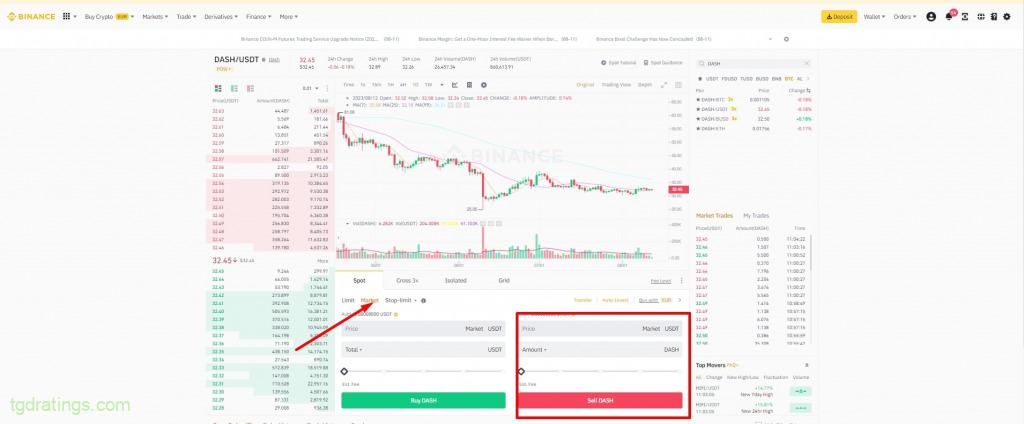
How to store Dash (DASH)?
The official Dash website provides various wallets for storing the coin. User can choose the appropriate option from mobile, web and software solutions. Let’s take a closer look at some of them:
- Mobile. Dash Wallet is an Android wallet supported by Dash (iOS users can use Dash Wallet for iOS). The wallet has advanced features including contact management and InstantSend service (instant payments). You can scan QR codes for quick transfers, create backups and restore access to your wallet, use your address book and more. You can also use multi-currency wallets like Trust Wallet;
- Web wallets. MyDashWallet provides a secure web-based interface for storing DASH, with full control over your private keys;
- Hardware wallets. are the most secure type of wallets that store private keys in a protected form. The most common hardware wallets that support Dash: Trezor, Ledger, KeepKey.
to store DASH coins.
How to withdraw Dash to my wallet?
To withdraw Dash to a crypto wallet from the Binance exchange:
- Login to your exchange account → open the Wallet tab → click Fiat and Spot;
Binance exchange wallet - Select DASH and click Withdraw;
Selecting a coin - Choose the Dash network (other blockchains are not available) and insert the address of the recipient wallet to withdraw the coin (in our case it will be copied from the Trust Wallet);
Start of DASH withdraw - Open the Trust Wallet on your smartphone and click Receive;
Receive menu - Select DASH from the list of coins. The wallet will display the address and QR-code of the recipient;
- Copy this address and paste it into the Address line on the exchange (or scan the QR code);
DASH Address in Trust Wallet - Complete the withdrawal and check receipt in the exchange wallet.
FAQ
Despite all the advantages of DASH, it is worthwhile to take a balanced approach to investing in the coin, since the cryptocurrency market is extremely volatile and unstable.