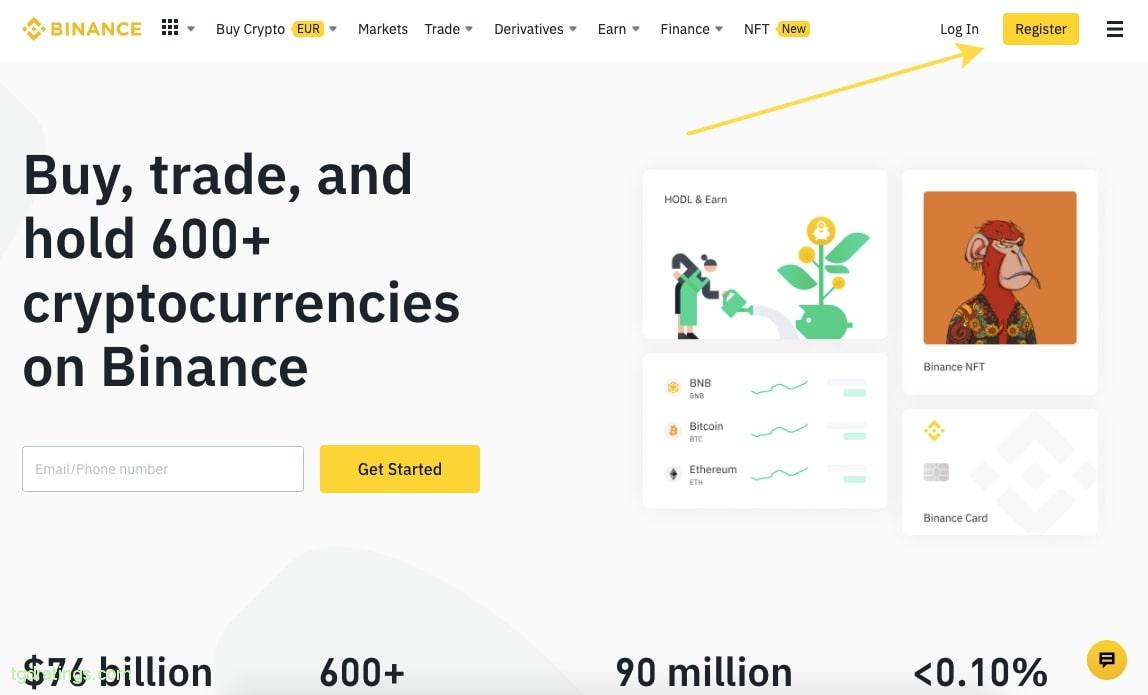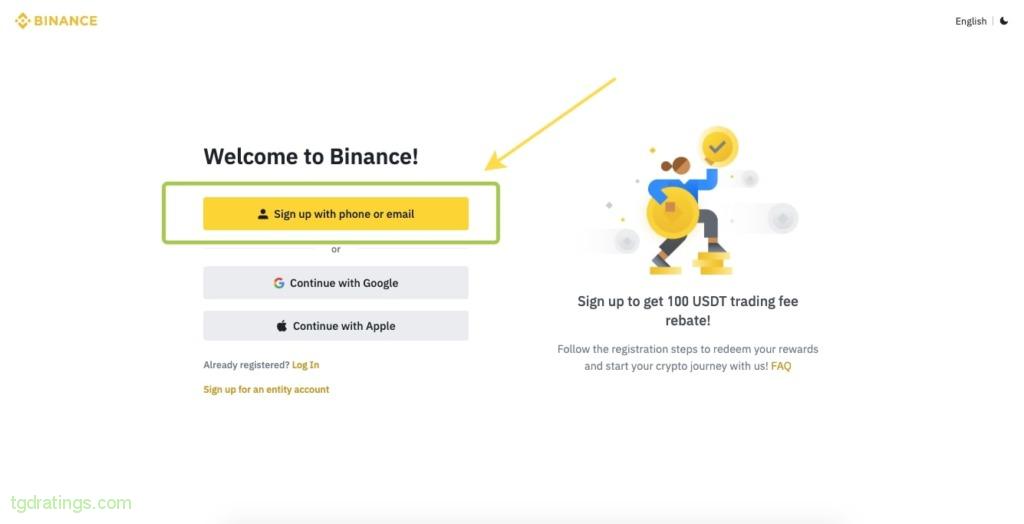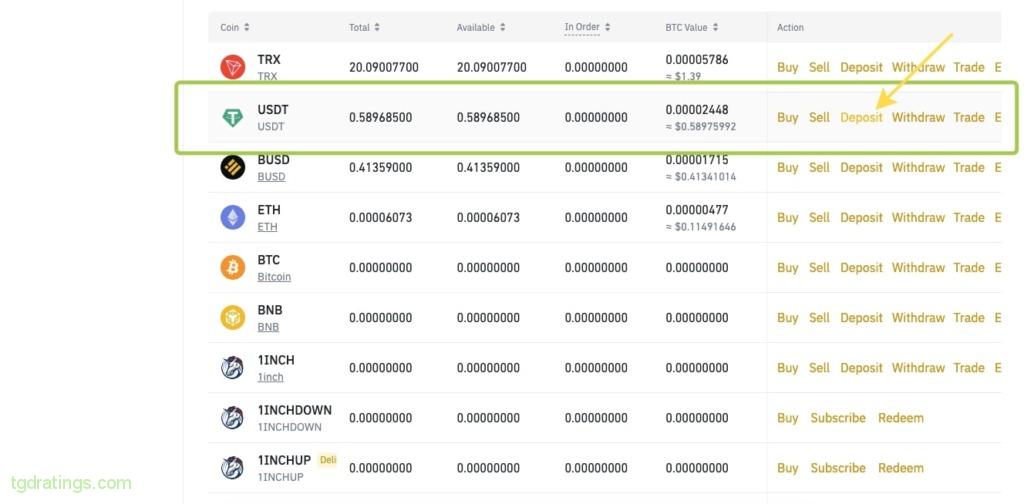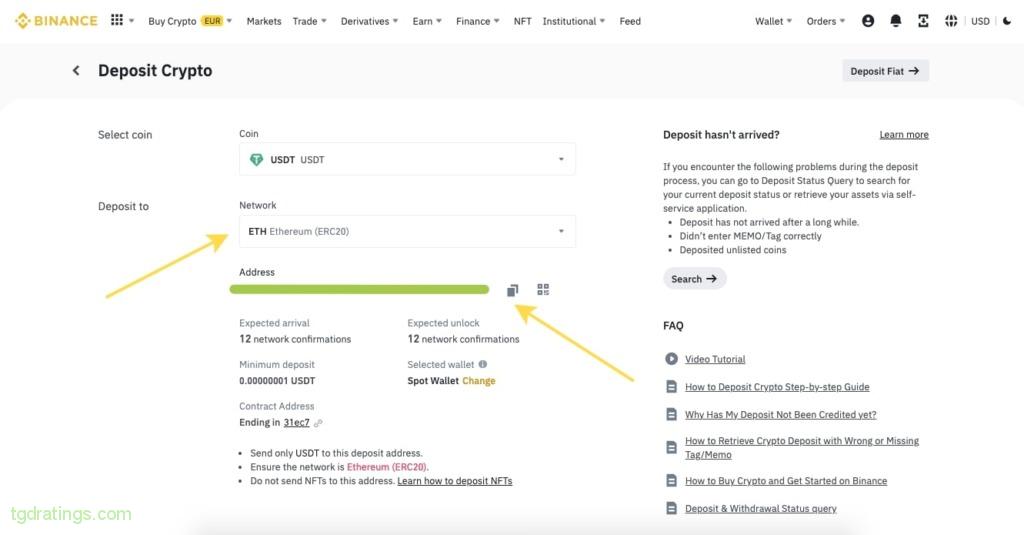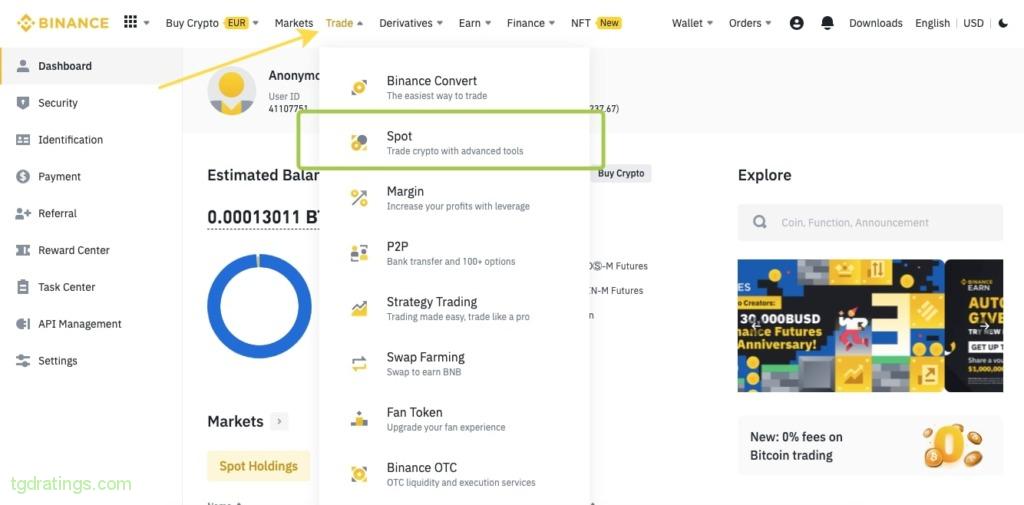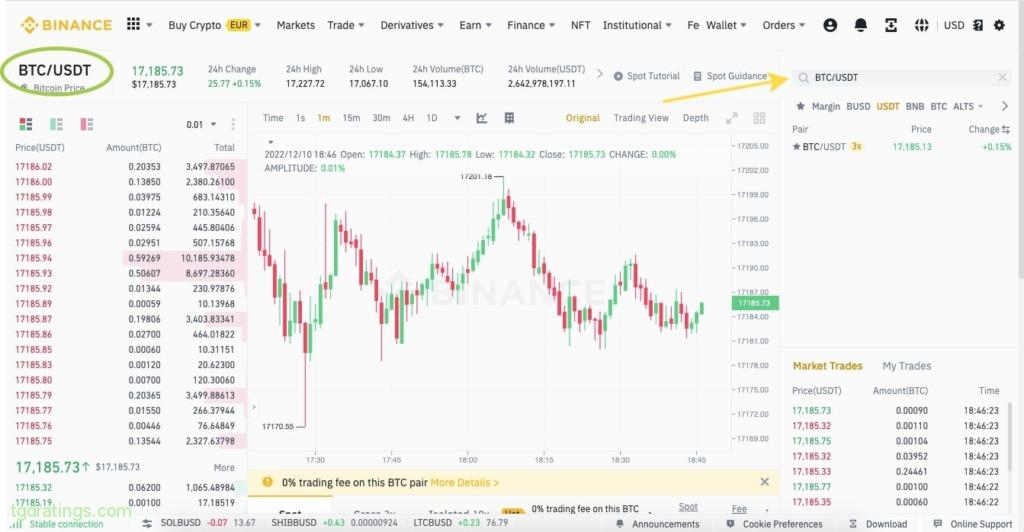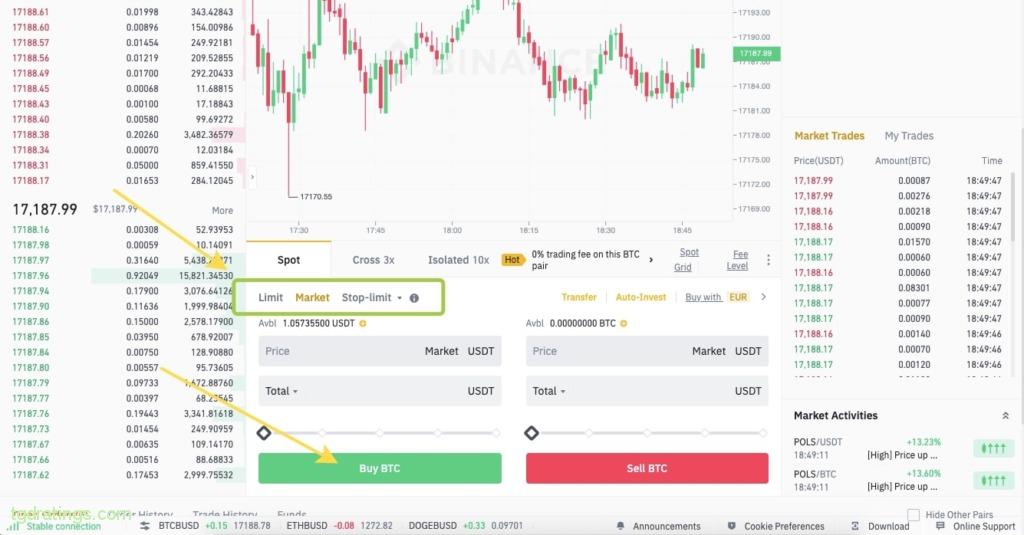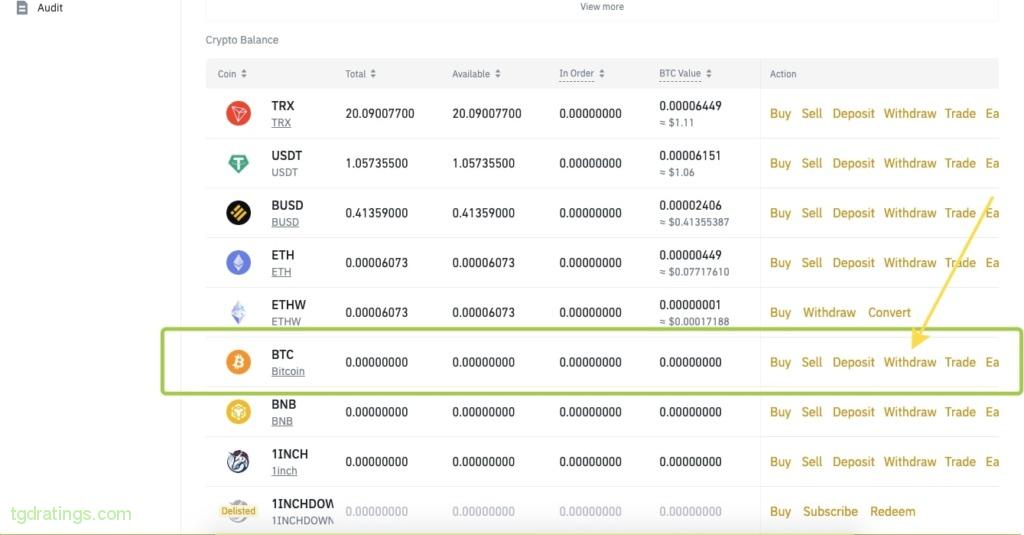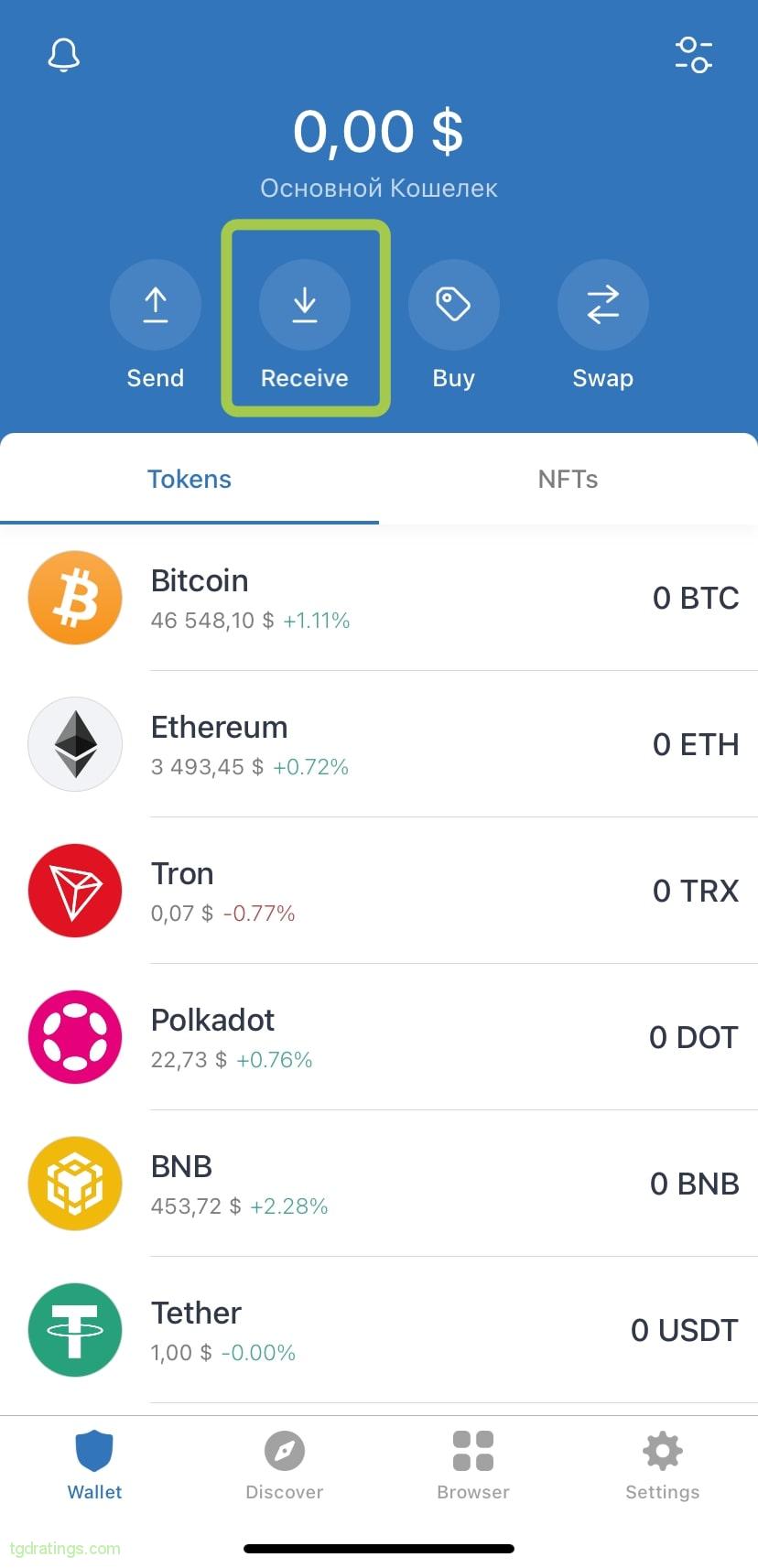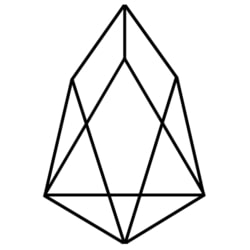Bitcoin Crypto: BTC Price Analysis and Review

Crypto converter Bitcoin (BTC)

 BTCBitcoin
BTCBitcoin
 ETHEthereum
ETHEthereum
 USDTTether
USDTTether
 XRPXRP
XRPXRP
 SOLSolana
SOLSolana
 USDCUSDC
USDCUSDC
 DOGEDogecoin
DOGEDogecoin
 ADACardano
ADACardano
 TRXTRON
TRXTRON
 STETHLido Staked Ether
STETHLido Staked Ether
 WBTCWrapped Bitcoin
WBTCWrapped Bitcoin
 TONToncoin
TONToncoin
 LEOLEO Token
LEOLEO Token
 LINKChainlink
LINKChainlink
 XLMStellar
XLMStellar
 USDSUSDS
USDSUSDS
 WSTETHWrapped stETH
WSTETHWrapped stETH
 AVAXAvalanche
AVAXAvalanche
 SHIBShiba Inu
SHIBShiba Inu


 USDUS Dollar
USDUS Dollar EUREuro
EUREuro RUBRussian Ruble
RUBRussian Ruble UAHUkrainian hryvnia
UAHUkrainian hryvnia PLNPolish zloty
PLNPolish zloty GBPPound sterling
GBPPound sterling JPYJapanese yen
JPYJapanese yen CHFSwiss Franc
CHFSwiss Franc CNYChinese Yuan
CNYChinese Yuan TRYTurkish Lira
TRYTurkish LiraBitcoin is the first cryptocurrency in the world appeared in 2009 in Japan. Its creator is a programmer and cryptographer known by nickname Satoshi Nakamoto. Appearance of bitcoin gave birth to thousands of other digital coins now called altcoins. But since its appearance BTC is still the most popular and largest cryptocurrency by market capitalization.
TGDRating experts have found out where it is better to buy Bitcoin now. Detailed instructions on buying, selling, withdrawing and storing this coin are below.
What is Bitcoin (BTC)?
Bitcoin is a decentralized digital currency that operates on the basis of a software protocol.
Bitcoin became the first blockchain-based cryptocurrency. Thanks to the blockchain, cryptocurrencies now have such a unique characteristic as decentralization (an independence from the central government and absence of intermediaries).
The creators of Bitcoin managed to develop a reliable and decentralized system for money transfers, which is built and evolved by the users themselves. Today Bitcoin is used as a unit of account (in Salvador it even has the official status of a instrument of payment) and an instrument for investments.
Where to Buy Bitcoin (BTC)?
To buy Bitcoin and other digital assets one can use cryptocurrency exchanges. Benefits of buying BTC on a crypto exchange:
- Best rates;
- High liquidity;
- Variety of payment methods (bank transfers, cards, e-wallets, etc.);
- Purchase of cryptocurrency with fiat (dollars, euros, etc.);
- Security.
Next, let’s look at how to buy BTC on the cryptocurrency exchange step-by-step. As an example we will use the world’s largest exchange in terms of trading volume Binance.
Bitcoin Step-By-Step Buying Guide
To buy Bitcoin on the exchange, follow the 5-steps guide.
1. Assess the Personal Level of Risk
First of all, answer yourself an important question: How much risk are you willing to take when buying bitcoins? The high volatility of cryptocurrencies does not allow you to accurately predict the result of investments. The Bitcoin exchange rate may not move as you expected, which is fraught with losses.
Since the exchange rate cannot be expected to be stable and predictable, it is important to determine the level of risk before investing so, that you do not lose more than you can afford to lose.
2. Select a Crypto Exchange
There are a huge number of crypto exchanges and even experienced users find it difficult to make a right choice, what to say about beginners. When choosing a crypto exchange to buy bitcoin, pay attention to the following parameters:
- User-friendly interface;
- Requirements for Verification;
- Daily trading volumes (the more, the better);
- Number of supported trading pairs;
- Commissions and limits;
- Convenience and functionality of trading terminal;
- Available security settings;
- Platform availability and restrictions in your region;
- Rating and users’ reviews.
TOP exchanges with Bitcoin:





3. Create Your Account
Binance crypto exchange is characterized by huge trading volumes, a large number of trading pairs, including pairs with fiat, low commissions and a high level of trust among users. If you have not used Binance services before, then you need to start by registering. For this:
- Go to the official website of the exchange and select Register in the upper right corner;
Starting registration on Binance - Select Sign up with phone or mail in the next window;
Sign up on Binance by phone or email - Choose the registration method to create a personal account: email or phone number;
- To register by email, enter a valid email address, create a password, accept the terms of use of the exchange;
- Click Create Personal Account;
Binance registration form - You will get an email from Binance to the email address specified before (or to phone number) asking to verify your data;
- Follow the link in the email – and there the registration is complete.
4. Top Up Your Account
Before depositing funds on the exchange, you need to find out in which currency pairs Bitcoin is traded. Binance offers a lot of BTC/Crypto or BTC/Fiat currency pairs. Select the pair, for example, BTC/USDT you prefer to purchase. Now you need Tether (USDT) on your exchange balance to buy BTC by USDT. Let’s top up your account with this coin:
- Click the tab Wallet → Fiat and Spot in your personal account,;
- Select the Deposit option in the wallet and find the line with USDT;
- Press Deposit;
Depositing USDT - Specify the network (for example, ERC20) in the replenish request. The selected network must match the network in your crypto wallet, otherwise the funds will be lost;
- The system will give you an address for transferring USDT on the Ethereum network: copy and paste it into the wallet from where you transfer coins;
USDT deposit address - Complete the transaction in the wallet and wait for the funds will be transfered to the exchange.
5. Buy Bitcoin (BTC)
To buy BTC on the Binance spot market we will use USDT coins received on the previous step. For this:
- Click Trade → Spot in your personal account;
Trading on Binance spot market - Select BTC/USDT pair on the right side of trading terminal;
BTC/USDT trading pair - Create an order to buy BTC: specify order type (for example, Market order. It allows to buy coins at the current market price);
- Enter the amount of USDT you want to spend on buying bitcoins in the Total column;
- Click Buy BTC.
Buying BTC with USDT on Binance
How to Sell Bitcoin?
To sell BTC, you will need to follow the same procedure as for buying. There will be only one difference: you need to fill out the sell order form (located on the right side of terminal), and then click the red button Sell BTC.

How to Store Bitcoin (BTC)?
The place to store bitcoins should be chosen based on your goals.
If you use them for active trading and frequent transactions, then choose “hot” crypto wallet (always connected to the web). You will get quick and easy access to your funds, but it is important to set up basic security option: strong password, two-factor authentication and so on.
For long-term storage of bitcoins one should give a preference to cold wallets. Such vaults are connected to the web just before the transaction, therefore they provide higher protection of funds.
Recommended services for storing BTC:
- Trust Wallet: the official wallet of the Binance crypto exchange in the form of a mobile application. Convenient, multifunctional and reliable;
- Exodus: a multi-currency crypto wallet available in desktop and mobile versions. Has a built-in swap service for quick currency exchange;
- Ledger Nano X or Ledger Nano S: cold hardware wallets functioning like a flash drive, providing maximum funds protection.
How to Withdraw Bitcoin to My Wallet?
Let’s see how to withdraw bitcoins from Binance using Trust Wallet as example.
To transfer bitcoins from the exchange to the wallet:
- Select Wallet → Fiat and Spot in your personal account;
Binance user wallet - Find a line for USDT and click Withdraw opposite;
BTC withdrawal - Specify the network in the withdrawal request. It must match the network in you wallet, otherwise the funds will be lost. Let’s select Bitcoin network;
- In the Address line you will need to enter the address for coins transfering. It is can be found in Trust Wallet. So you have to go to the wallet application installed on your mobile device (use a download link on the website);
Withdrawing BTC with the Bitcoin network - Click Receive in the Trust Wallet app;
Withdrawing BTC from Binance to Trust Wallet - Type BTC in a search bar;
- The app will give you a unique address for receiving BTC: copy and enter it in the Address line in the withdrawal form on Binance (see 4th point).
Withdrawing BTC from Binance to Trust Wallet
FAQ
- Select a cryptocurrency exchange to buy BTC;
- Register an account on the exchange;
- Pass verification (if necessary);
- Top up your account;
- Buy BTC.