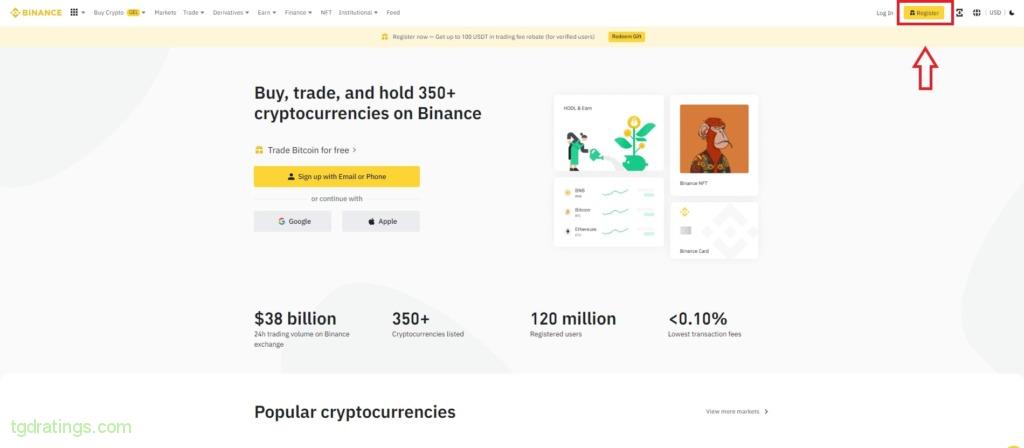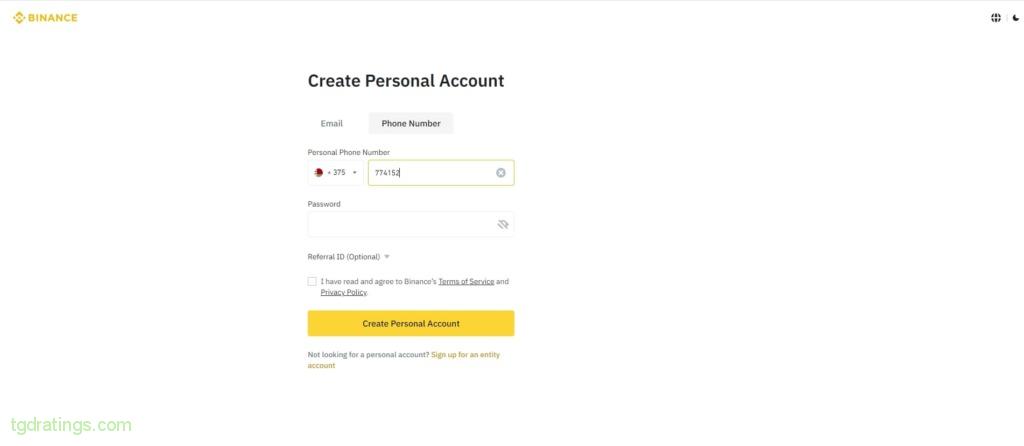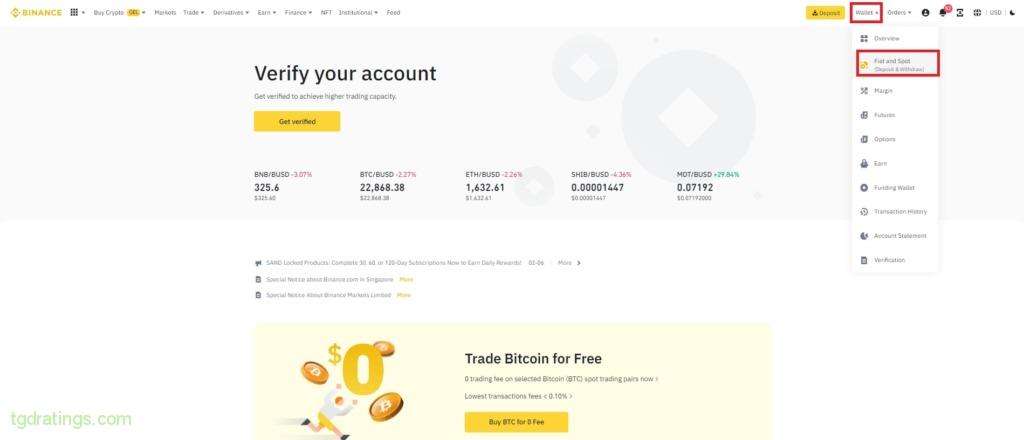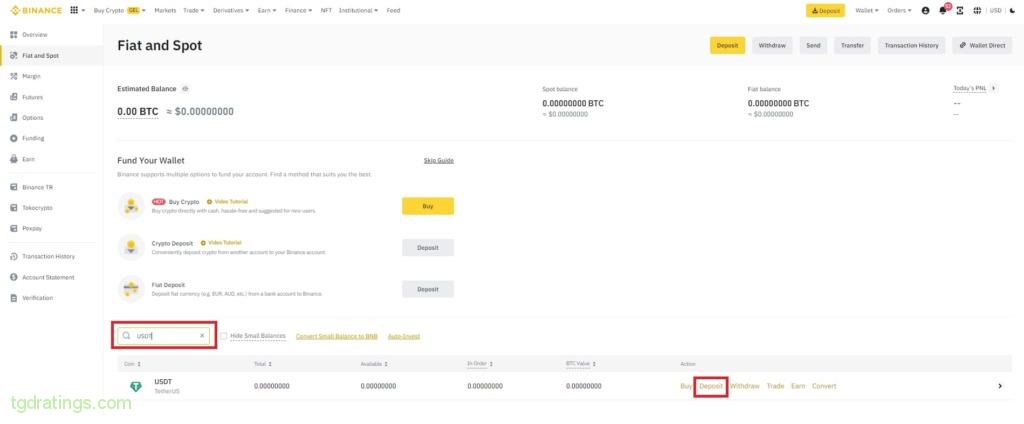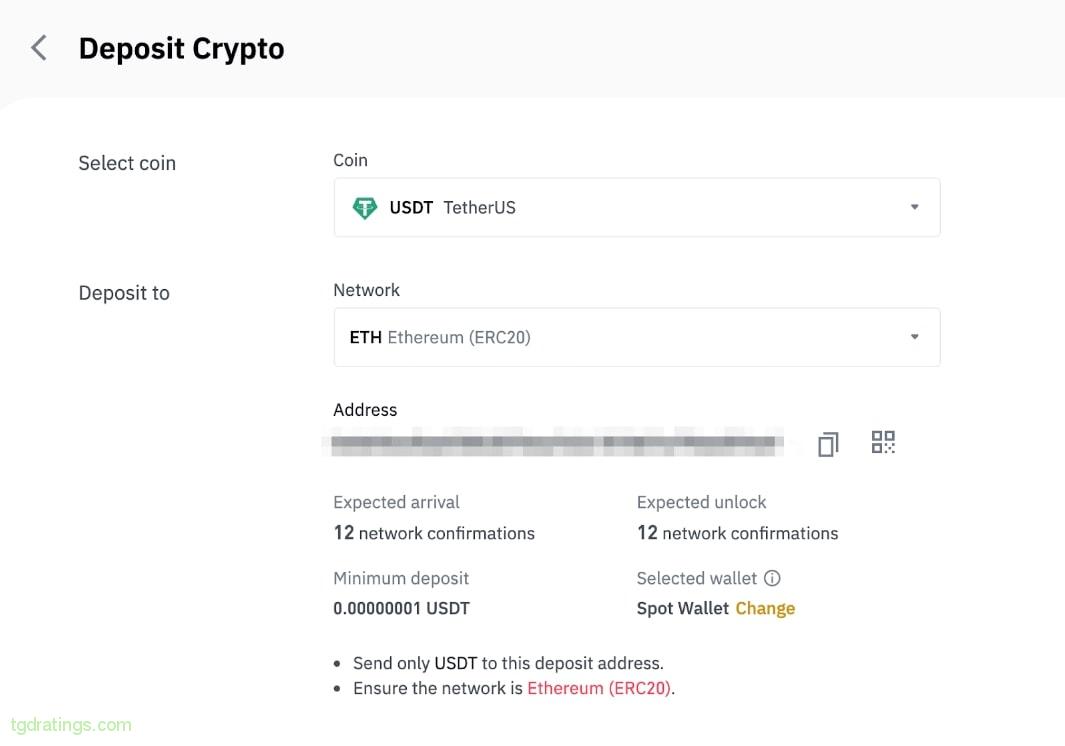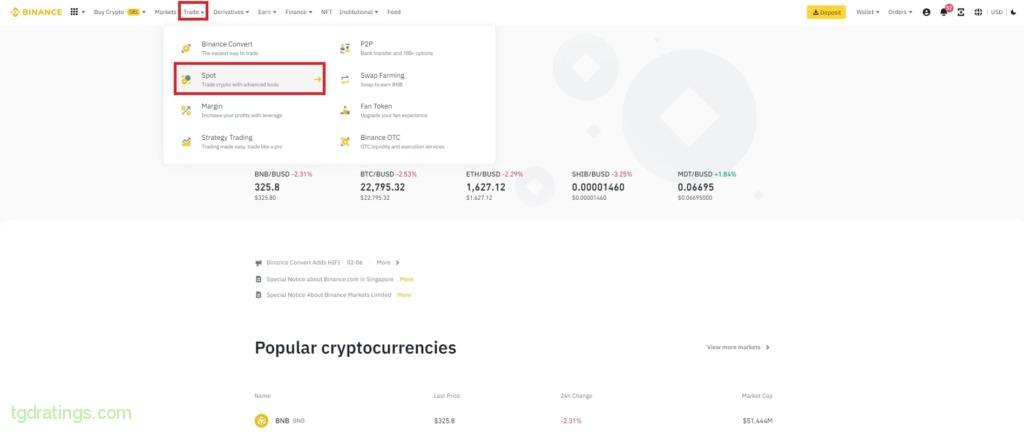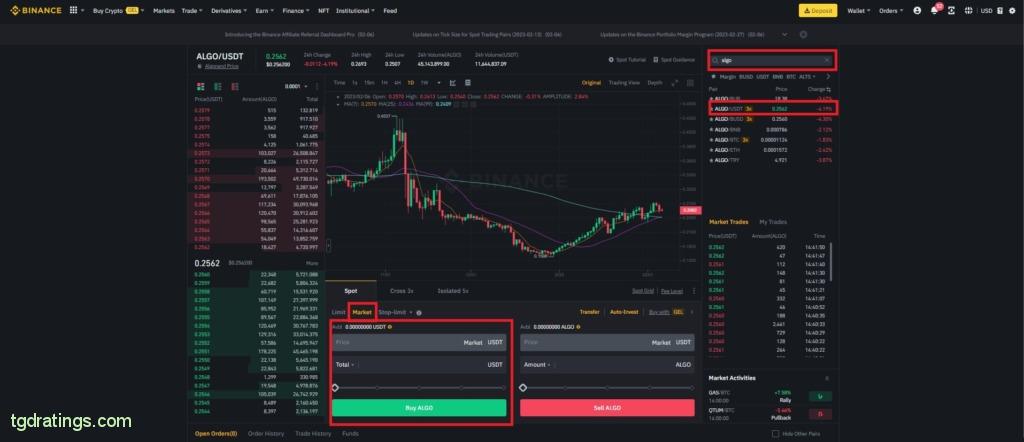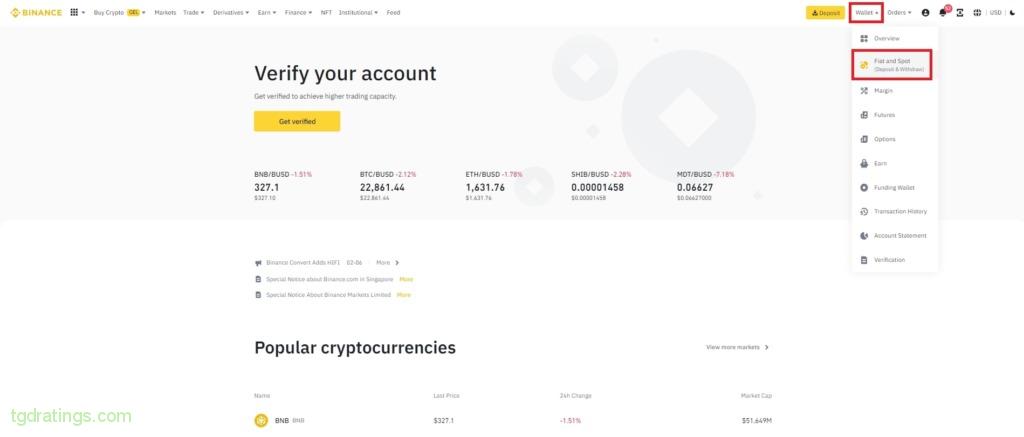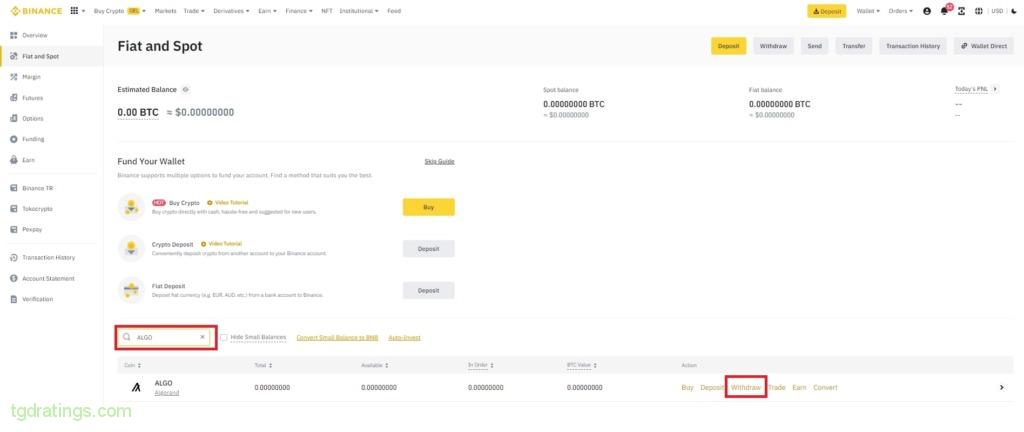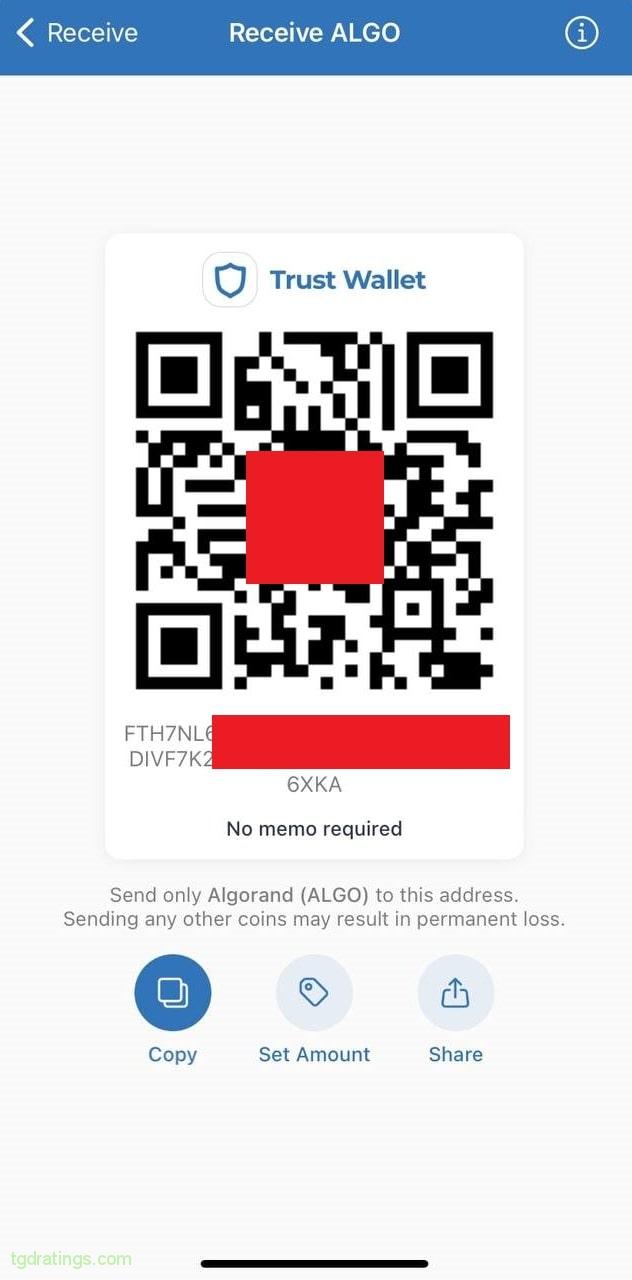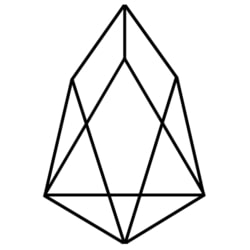Algorand Crypto: ALGO Price Analysis and Review

Crypto converter Algorand (ALGO)

 ALGOAlgorand
ALGOAlgorand
 BTCBitcoin
BTCBitcoin
 ETHEthereum
ETHEthereum
 USDTTether
USDTTether
 XRPXRP
XRPXRP
 SOLSolana
SOLSolana
 USDCUSDC
USDCUSDC
 DOGEDogecoin
DOGEDogecoin
 ADACardano
ADACardano
 TRXTRON
TRXTRON
 STETHLido Staked Ether
STETHLido Staked Ether
 WBTCWrapped Bitcoin
WBTCWrapped Bitcoin
 TONToncoin
TONToncoin
 LEOLEO Token
LEOLEO Token
 LINKChainlink
LINKChainlink
 XLMStellar
XLMStellar
 USDSUSDS
USDSUSDS
 WSTETHWrapped stETH
WSTETHWrapped stETH
 AVAXAvalanche
AVAXAvalanche
 SHIBShiba Inu
SHIBShiba Inu


 USDUS Dollar
USDUS Dollar EUREuro
EUREuro RUBRussian Ruble
RUBRussian Ruble UAHUkrainian hryvnia
UAHUkrainian hryvnia PLNPolish zloty
PLNPolish zloty GBPPound sterling
GBPPound sterling JPYJapanese yen
JPYJapanese yen CHFSwiss Franc
CHFSwiss Franc CNYChinese Yuan
CNYChinese Yuan TRYTurkish Lira
TRYTurkish LiraAlgorand blockchain was launched in 2017 by MIT professor Silvio Micali. The ecosystem was conceived as a basis for decentralized applications and solutions development for the real economy. Today, ALGO is considered one of the most promising cryptocurrencies and is available for purchase on many cryptocurrencies exchanges.
Read the review from TGDRatings.com experts for details on where and how to buy ALGO.
What is Algorand (ALGO)?
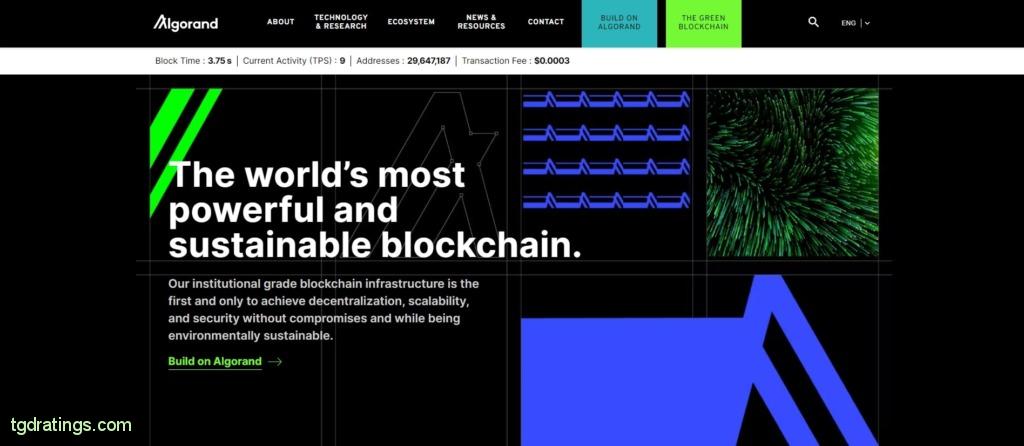
The Algorand blockchain supports smart contracts, creating of decentralized applications and digital assets issuance, and is used in the development of NFT, DeFi and Web3 services. Blockchain allows to make cheap and fast transactions, thanks to the use of its own PoS algorythm extension – Pure Proof-of-Stake (PPoS).
ALGO is the internal currency of the blockchain. It is used for staking, running nodes, paying for transactions, and as a governance token within the ecosystem.
Where to Buy Algorand (ALGO)?
The easiest way to buy Algorand is on centralized cryptocurrency exchanges. ALGO is traded on all top platforms and available for buying in pairs with USDT, BTC, ETH, BUSD and other cryptocurrencies.
In addition, centralized trading platforms have a number of advantages:
- Best course;
- High liquidity level;
- High security level;
- Wide range of payment options;
- Provides the possibility to purchase crypto by fiat currencies (some of them, for example, Binance).
Algorand Step-By-Step Buying Guide
To purchase ALGO, you can use the guide below, which consists of five steps: determine the level of risk, select a crypto exchange, create an account on it, make a deposit and buy a coin.
1. Assess the Personal Level of Risk
The cryptocurrency market is volatile and difficult to predict. Therefore, it is recommended to invest carefully in any projects related to crypto. To reduce the risk of losses when working with cryptocurrencies, take into account the following rules:
- Don’t invest your last money;
- Do not invest borrowed money;
- Do not invest all the funds allocated for investment in one project;
- Don’t invest more than you can afford to lose.
2. Choose a Crypto Exchange
TGDRatings.com experts recommend using reliable cryptocurrency exchanges to buy crypto. One of such platforms is Binance. This exchange is the market leader in terms of trading volume. Binance provides a high level of security and has a reputation of a trustworthy platform. You can also choose any other platform that supports buying of ALGO.





3. Create Your Account
To buy ALGO on any cryptocurrency exchange, you need to register a user account. For example, let’s create an account on the Binance exchange:
- Go to Binance home page and click Register in the top right corner;
Register button on Binance homepage - Select one of the registration types: by email/phone or through an existing Google or Apple account;
Available options for registering a personal account on Binance - To go through registration by email or phone, click the yellow button;
- On the next page enter your email address or phone number and create a strong password → confirm terms of use agreement in the checkbox → click Create Personal Account;
Binance account registration form - The exchange will send a verification code to the specified phone or email → enter one in the next window;
- Registration ended.
4. Top Up Your Account
ALGO trades in pairs with several cryptocurrencies on Binance, including the USDT stablecoin. For example, let’s make a deposit in this cryptocurrency. For this:
- Click Wallet → Fiat and Spot on the main page of the exchange;
Deposit button on the main page - Select USDT from the list of cryptocurrencies and click Deposit button next to the coin icon;
Selecting USDT from the list - Select a network in the Network field in the next window. The exchange will generate an address for replenishing a deposit in USDT in the Address field → copy the address and paste it into the required field in your crypto wallet (make sure that the name of the network in the wallet and on the exchange matches);
USDT ERC20 wallet top up request - Confirm the transfer of funds to the exchange in your wallet.
5. Buy Algorand (ALGO)
To buy ALGO, you need to use the trading terminal of the Binance exchange. We will buy a coin by USDT (cause we replenished the account in USDT before). For this:
- Click Trade → Spot on the main page of the exchange;
Trade menu - Enter ALGO in the search box in the right part of the trading terminal and select trading pair ALGO/USDT;
Binance trading terminal - Switch to the Market order creation mode at the bottom of the terminal (to buy Algo at the current market price);
- Enter the amount of USDT to spend on buying ALGO in the Total field → Buy ALGO;
- Coins purchased.
How to Sell Algorand?
To sell ALGO, you will need to repeat the same steps as when buying coins, but fill up in the fields above the red Sell ALGO button (while in the Total you should indicates the amount of ALGO to be sold).

How to Store Algorand (ALGO)?
Due to security reasons, it is not recommended to store purchased coins in the exchange wallet. A smarter solution would be to use external software or hardware wallets that support ALGO.
Hardware wallets are convenient because they provide quick access to cryptocurrency. They are installed as an application on a PC or smartphone or as a browser extension. Reliable software wallets for storing ALGO include:
- Trust Wallet;
- Atomic Wallet;
- Exodus;
- and others.
As for hardware wallets, you can consider purchasing Ledger or Trezor devices. They are used for long-term cryptocurrencies storage.
How to Withdraw Algorand to My Wallet?
For example, let’s transfer ALGO coins from the Binance exchange wallet to Trust Wallet. For this:
- Click on Wallet → Fiat and Spot on the exchange website;
Location of the Fiat and Spot menu - Select ALGO from the list of cryptocurrencies → click Withdraw next to the coin;
Withdraw button - In the Address field in the next window, enter the address from the Trust Wallet. To get one go to Trust Wallet app;
- Click on Receive in the wallet app and select the ALGO coin from the list;
Trust Wallet receive button - Copy the address and paste it into the Address field in the exchange window;
ALGO address in Trust Wallet - Fill in the application field Amount → Withdraw;
- Wait until the coins are in the wallet.
FAQ