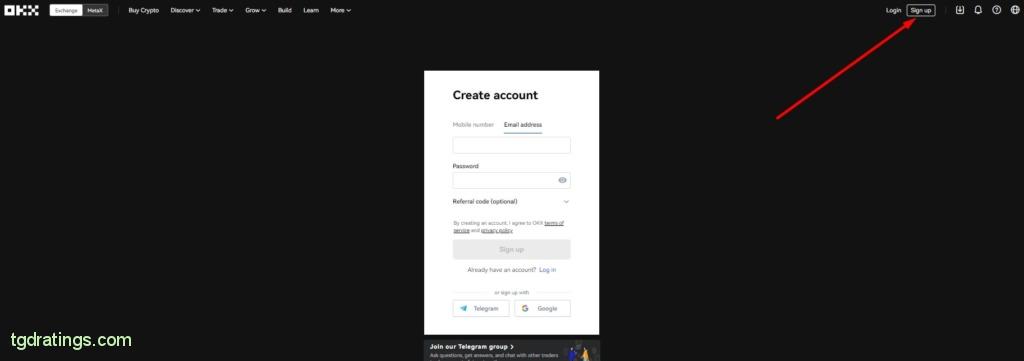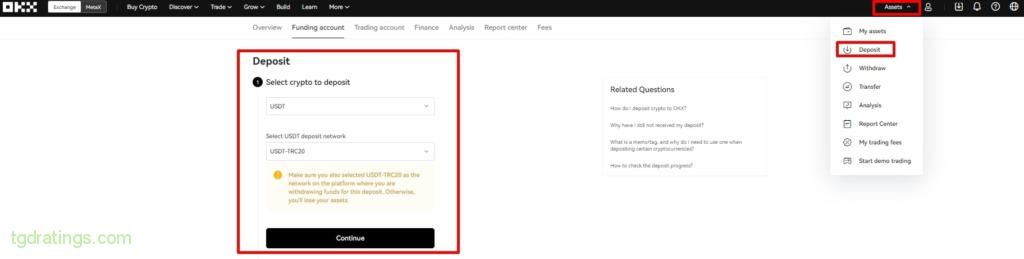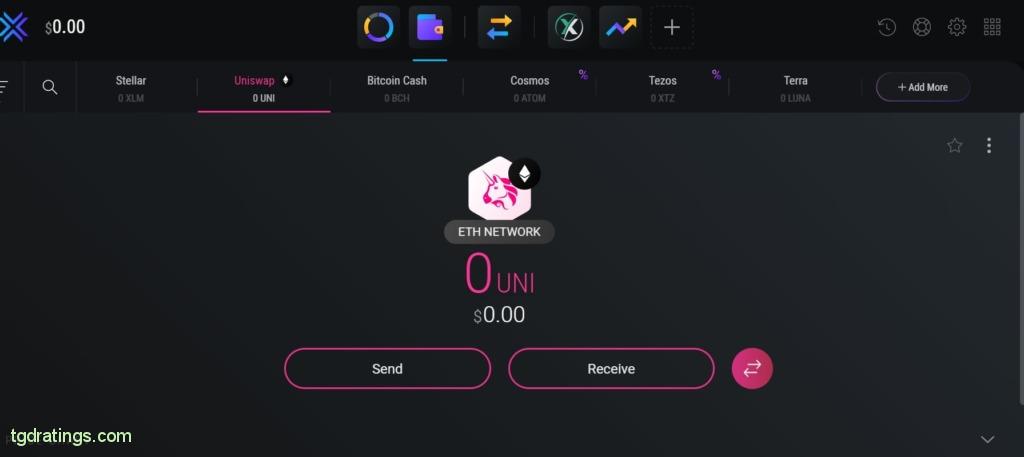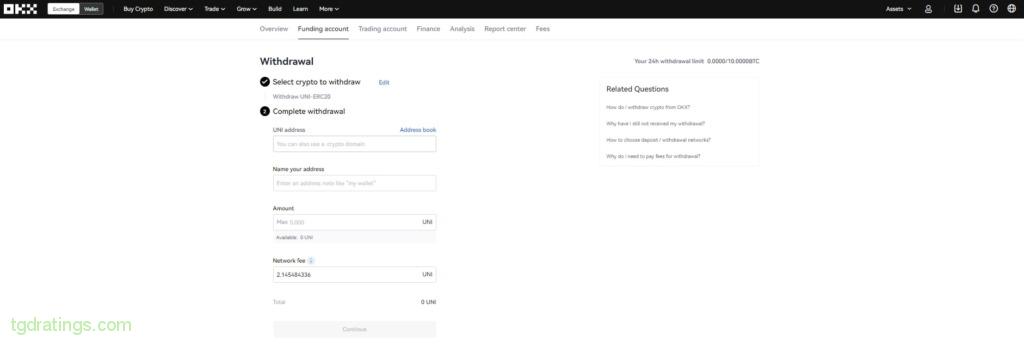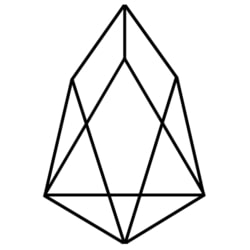Uniswap Crypto: UNI Price Analysis and Review

Crypto converter Uniswap (UNI)

 UNIUniswap
UNIUniswap
 BTCBitcoin
BTCBitcoin
 ETHEthereum
ETHEthereum
 USDTTether
USDTTether
 XRPXRP
XRPXRP
 SOLSolana
SOLSolana
 USDCUSDC
USDCUSDC
 DOGEDogecoin
DOGEDogecoin
 ADACardano
ADACardano
 STETHLido Staked Ether
STETHLido Staked Ether
 TRXTRON
TRXTRON
 WBTCWrapped Bitcoin
WBTCWrapped Bitcoin
 WSTETHWrapped stETH
WSTETHWrapped stETH
 LINKChainlink
LINKChainlink
 XLMStellar
XLMStellar
 AVAXAvalanche
AVAXAvalanche
 SUISui
SUISui
 LTCLitecoin
LTCLitecoin
 TONToncoin
TONToncoin
 USDSUSDS
USDSUSDS


 USDUS Dollar
USDUS Dollar EUREuro
EUREuro RUBRussian Ruble
RUBRussian Ruble UAHUkrainian hryvnia
UAHUkrainian hryvnia PLNPolish zloty
PLNPolish zloty GBPPound sterling
GBPPound sterling JPYJapanese yen
JPYJapanese yen CHFSwiss Franc
CHFSwiss Franc CNYChinese Yuan
CNYChinese Yuan TRYTurkish Lira
TRYTurkish LiraUNI is the native token of the Uniswap decentralized cryptocurrency exchange. UNI complies with the ERC-20 standard and runs on the Ethereum blockchain.
This article will help you understand what is the uniqueness of the UNI cryptocurrency and where you can buy it.

What is Uniswap
UNI is the governance token of the exchange Uniswap. Token standard: ERC-20, network – Ethereum. The total volume of UNI is 1 billion.
The token gives holders the right to vote on new developments and changes to the platform, including how issued tokens should distribute to the community and developers, as well as any changes to the fee structure.

Where to buy Uniswap
There are many opportunities to buy UNI: exchanges, digital payment services, banks like Revolut. Regardless of the purchase option, you need to study the proposed conditions in detail (for example, more convenient methods may cost more, and vice versa).
Uniswap buying instructions
Step-by-step instructions for buying UNI at a bargain include assessing the level of risk, choosing a crypto exchange, registering, replenishing an account.
Decide on the level of risk
When investing in cryptocurrencies, it is important to remember that crypto are high-risk assets. Therefore, you should not invest your last money in them and not to invest more than you can afford to lose.
Choose a crypto exchange
There are many trading platforms on the market, and each of them has its own parameters and features. Therefore, it is important to choose exactly the exchange that is most suitable for you purposes (commissions, deposit and withdrawal methods, etc.). You also need to take into account the reviews of other users and the ratings of trading platforms, which are easy to find on the Internet.





Register an account
To buy UNI, you can choose any of the reliable exchanges where the coin is traded. Services like CoinMarketcap and CoinGecko can help with this. In this article, we will consider buying UNI on OKX. This crypto exchange is characterized by simple registration, user-friendly interface, good trading conditions and high liquidity.
Here are a few steps for registering a new user on OKX:
- Open the official page of the exchange OKX;
- Click Sign Up in the top right corner;
- Enter your email, create a strong password, enter your referral code (if available) and click Sign Up again;
Registration on the OKX exchange - Enter the six-digit code sent to the specified email address;
Code entry form - Registration is completed.
Fund your account
On OKX only cryptocurrency deposits are available. To make a deposit:
- Open Assets → Deposits → select deposit currency (for example, USDT) → specify network;
Coin and network selection - Specify the account type → copy the received address;
Getting a wallet address - Open wallet from which the deposit will be replenished;
- Select USDT, click Send and enter the address received in the exchange wallet (point 2 of this instruction), or scan the QR-code;
- Confirm the transaction and check the availability of funds in the exchange account.
Buy Uniswap (UNI)
To buy UNI on the OKX exchange:
- Click Trade → Basic trading;
- Select the trading pair UNI/USDT;
Choosing a trading pair on OKX - Specify the order type, for example, Market;
- Enter the amount of payment currenct to buy UNI;
- Click Buy UNI.
Buying on the OKX exchange
How to sell Uniswap
To selling on OKX you should make the same sequence of steps as for buying. Only after selecting the type of order on the left side of the terminal, you need to specify amount to sell and click Sell UNI.
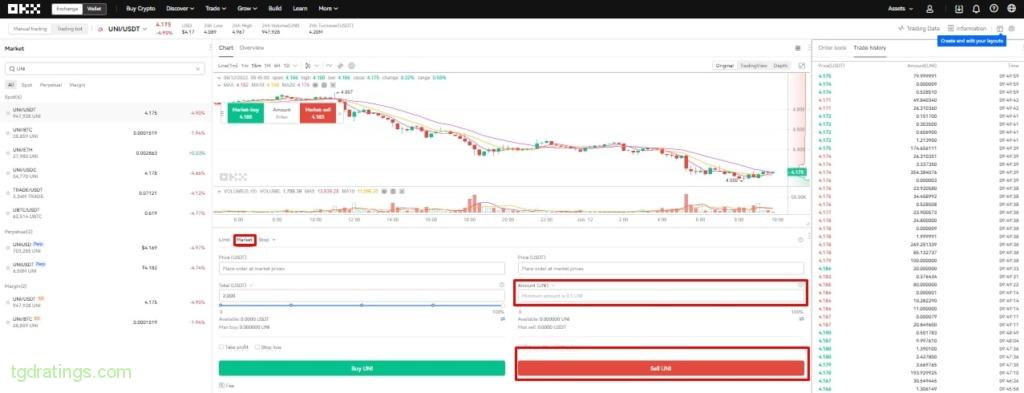
Where to store UNI
The presence of cryptocurrency implies the use of cryptowallets. For long-term storage, it is better to use the most reliable option – cold wallet. If a user plans to actively trade and needs quick access to assets, it is better to have a “hot” wallet. When using this type of storage, you need to keep security in mind: enable two-factor verification, store the recovery password in a safe place, etc.
Metamask is a multi-platform wallet that allows you to store, send, receive and exchange ETH tokens, ERC-20 and ERC-721 collectible tokens. Private keys are stored on the user’s computer or phone.

Trust Wallet is a decentralized wallet for storing cryptocurrencies, tokens and NFTs. This is the official crypto exchange wallet Binance. Supports 40+ blockchains. There is a mobile version for Android and iOS.

Atomic Wallet is a multi-currency crypto wallet that can be used to buy cryptocurrency from a payment card. The built-in exchange service allows you to exchange 60+ cryptocurrencies with cashback. Private keys are under the control of the user and developers do not have access to them.
Ledger is a hardware wallet for storing coins offline. Supports all popular blockchains. The ledger was developed using the highest security standards. A hardware wallet is the most secure way to store crypto.
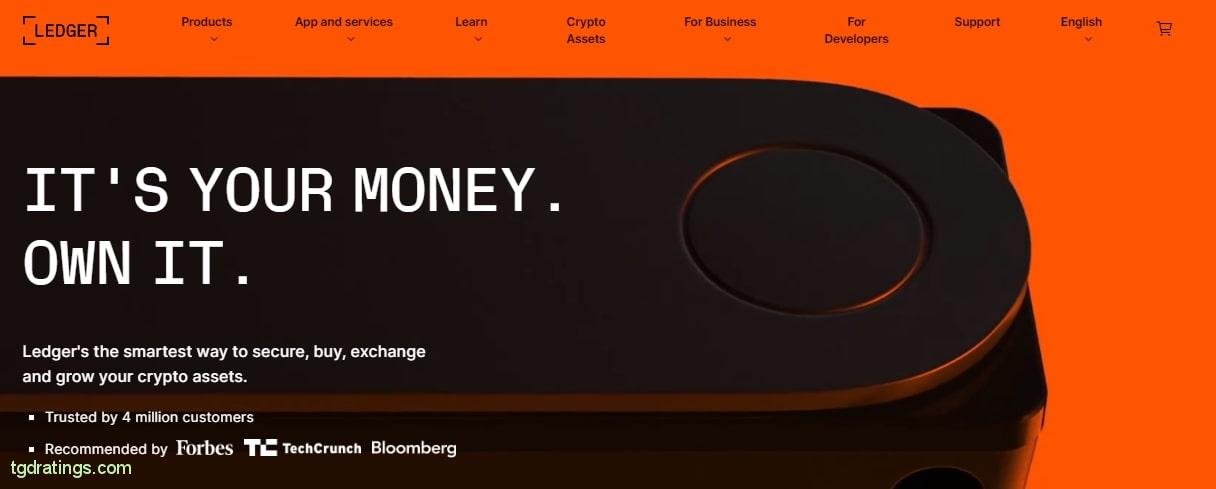
How to withdraw Uniswap to my wallet?
Consider withdrawing UNI from OKX to Exodus wallet.
To withdraw UNI from an exchange to a wallet:
- Click Assets → Withdraw;
- Select UNI, translation network → click Continue;
Start withdrawing UNI to wallet - Open a wallet (eg Exodus), select UNI and click Receive;
Getting a wallet address - Copy the address from your Exodus wallet;
Withdrawing UNI to a wallet - Paste copied address and amount of coins to be transferred → click Continue;
Withdrawing UNI to a wallet - Wait for the transaction to complete and check if there is money in the account.
FAQ
The outlook for UNI will largely depend on the success of the Uniswap protocol. The UNI token could be a profitable long-term investment as lower fees are announced in the Uniswap V3 protocol.
However, when investing in any crypto project, you need to remember that this is a high-risk activity, and you should not invest money, the loss of which will be critical for the budget.