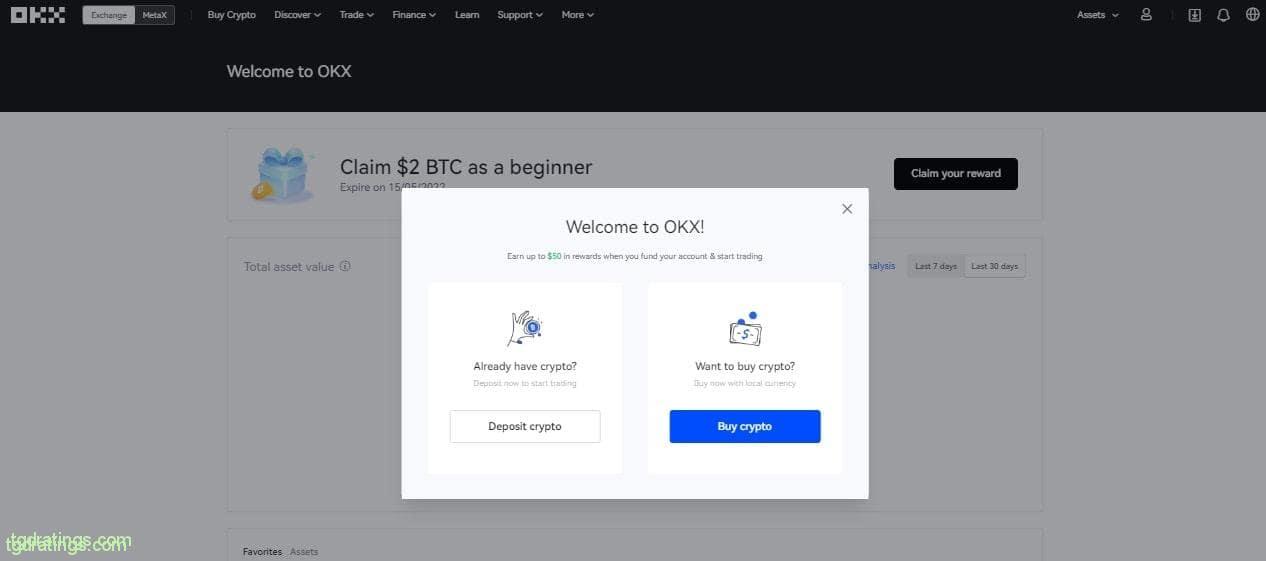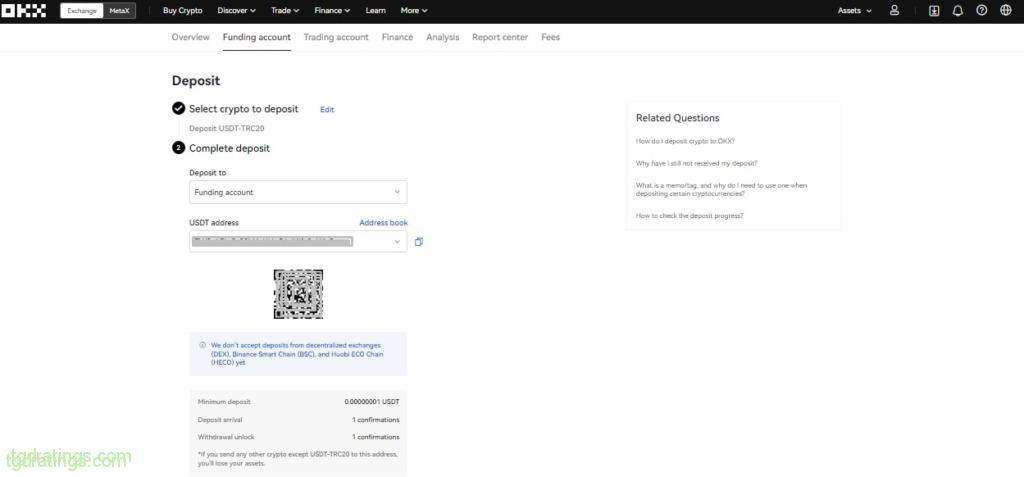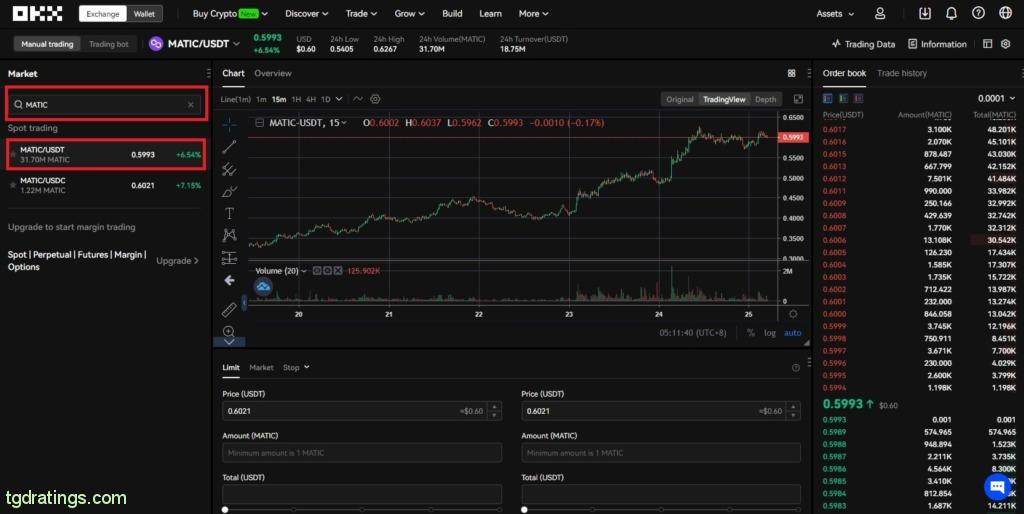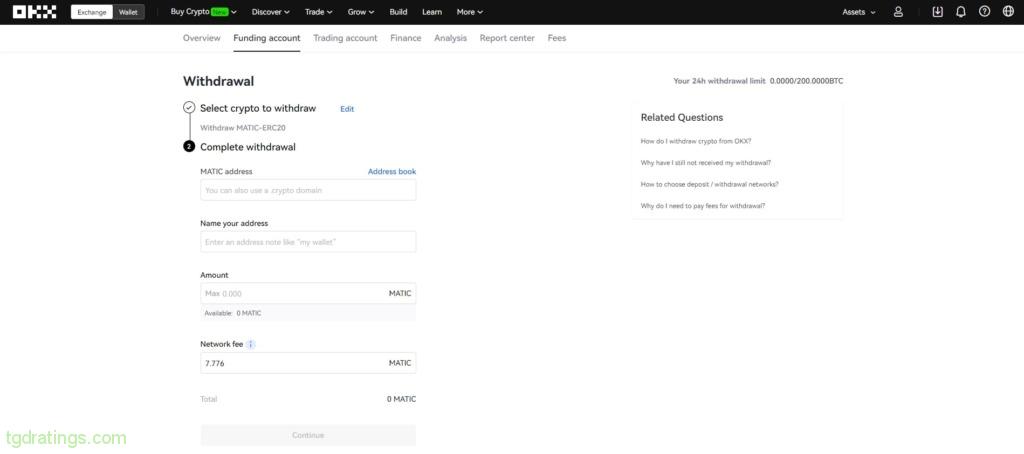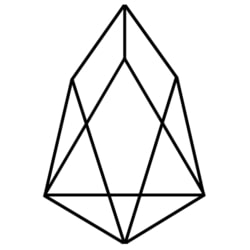Polygon Crypto: MATIC Price Analysis and Review

Crypto converter Polygon (MATIC)

 MATICPolygon
MATICPolygon
 BTCBitcoin
BTCBitcoin
 ETHEthereum
ETHEthereum
 XRPXRP
XRPXRP
 USDTTether
USDTTether
 SOLSolana
SOLSolana
 USDCUSDC
USDCUSDC
 ADACardano
ADACardano
 DOGEDogecoin
DOGEDogecoin
 STETHLido Staked Ether
STETHLido Staked Ether
 TRXTRON
TRXTRON
 PIPi Network
PIPi Network
 WBTCWrapped Bitcoin
WBTCWrapped Bitcoin
 LINKChainlink
LINKChainlink
 HBARHedera
HBARHedera
 WSTETHWrapped stETH
WSTETHWrapped stETH
 XLMStellar
XLMStellar
 LEOLEO Token
LEOLEO Token
 AVAXAvalanche
AVAXAvalanche
 SUISui
SUISui


 USDUS Dollar
USDUS Dollar EUREuro
EUREuro RUBRussian Ruble
RUBRussian Ruble UAHUkrainian hryvnia
UAHUkrainian hryvnia PLNPolish zloty
PLNPolish zloty GBPPound sterling
GBPPound sterling JPYJapanese yen
JPYJapanese yen CHFSwiss Franc
CHFSwiss Franc CNYChinese Yuan
CNYChinese Yuan TRYTurkish Lira
TRYTurkish LiraMATIC is the native coin of the Polygon crypto platform (it is an extension of the Ethereum protocol). PoS (Proof-Of-Stake) consensus is used to ensure the operation of the token, which allows coin holders to earn by confirming transactions on the network. Joining them is easy – just buy a certain amount of MATIC. The main way to buy cryptocurrency is on a crypto exchange.
What is Polygon
At the beginning of its existence, the Polygon crypto platform was called Matic Network. From here came the name of the token and its ticker (the short name of the coin, which is used on exchanges). In 2021, the platform was renamed to Polygon, however, the token and ticker retained their former names.

Today in Polygon ecosystem, the name Matic stands for sidechain (one of several implemented on Polygon) – a protocol within the Ethereum protocol. At the beginning of the launch, the main goal of the subnet was to increase the speed and number of transactions. They were first processed inside the Matic Network, and then transferred to the main blockchain – Ethereum.
The total amount of MATIC coins issued is limited to 10 billion. The last tokens will be released into circulation in December 2022. So far, the MATIC coin is used mainly for payment for transactions within the Polygon network and earnings on staking. In the future, the token is going to be renamed and its functionality to be expanded: it is planned that MATIC will be used to governance of Polygon and integrated into other products of the ecosystem.
Where is the best place to buy Polygon
Polygon is a popular and widespread coin. It is available for purchase through:
- Digital payment services;
- Cryptocurrency exchanges;
- Banks and financial institutions working with crypto (such as Relovut).
The most profitable to buy Polygon is on cryptocurrency exchanges. Exchanges provide a high level of protection for transactions and user accounts, provide good liquidity and extensive opportunities for buying cryptocurrencies (bank transfers, Mastercard/Visa cards, payment systems, peer-to-peer p2p-services and so on).
Polygon buying instructions
To buy Polygon, just use a simple step-by-step instruction:
- Decide on level of acceptable risk;
- Select crypto exchange;
- Create an account on it;
- Top up account;
- Buy Polygon.

Determine your level of risk
Any investment involves risk. That’s why, before you start investing, you need to remember a few simple rules. Following these will keep your money safe and prevent unnecessary losses:
- Invest only the amount of money you are not afraid to lose;
- Never invest the last of your money;
- Do not invest borrowed funds if you are a beginner;
- Distribute funds to different assets.
Choose a crypto exchange
At the next step, you need to select a cryptocurrency exchange. To decide on a trading platform, you should study the conditions it offers: balance replenishment methods, trading conditions, commissions and limits for depositing and withdrawing cryptocurrencies, user reviews and other parameters.
The most popular exchanges with the best terms to buy MATIC are presented in the table below:

Register an account
To trade on the exchange, you need to create an account on it. For example, let’s register a new user account on the crypto exchange OKX:
- Go on the official website of the exchange → in the upper right corner, click Sign Up;
- Select how you want to register by e-mail or phone → create a password → enter your referral code (if available) → click Sign Up;
OKX registration form - In the new window, enter the 6-digit code that will be sent to phone or email;
Window for code entering - Wait for the registration to complete.
Registration confirmation window
Top up your account
Different marketplaces support different payment methods. Some exchanges offer deposits in fiat. Whereas OKX supports deposits in cryptocurrency only. Let’s see how to do this using the USDT coin as an example:
- Open the tab Assets → Deposits → select USDT as deposit currency → select network (Ethereum or Tron);
Selecting USDT as the top-up coin - Specify account type (general/trading), then wallet address will appear (available as a QR-code);
Window with the address for transferring coins - In the wallet from which the coins are being transferred, select USDT, click Send and enter the address obtained from the exchange (or scan the QR-code);
- Confirm the transaction;
- Check the receipt of coins in the account.
Buy Polygon (MATIC)
To buy Polygon (MATIC) on the exchange, follow the instructions below:
- Log into user account;
- Click Trade → Basic Trade;
Log into the OKX trading terminal - Select a cryptocurrency pair, for example, MATIC/USDT;
Selecting a cryptocurrency pair - Specify order type, for example, Market (MATIC will be bought at the current price);
- In the Total field, enter the volume of USTD coins to buy MATIC;
- Press the Buy MATIC button.
Placing a buy order
How to sell Polygon
To sell Polygon (MATIC) on the exchange, you need to follow all the same steps as in the buying instructions, but:
- Fill in the Total field above the Sell MATIC button;
- Press Sell MATIC to send a sell order.
Filing a sell order
Where to store MATIC
Depending on how you plan to use the cryptocurrency, you can choose wallets for storing it. All wallets are divided into two groups:
- “Hot” or software wallets;
- “Cold” or hardware wallets.
“Hot” wallets are used when it is necessary to have permanent access to cryptocurrency. For example, if the user actively trades on the stock exchange or pays for goods and services with cryptocurrency. One of the most popular MATIC wallets is Trust Wallet. “Hot” wallets are considered less secure due of constant access to the network. Therefore, when using them, you need to remember about protection: set up two-factor authentication and use strong passwords.

“Cold” wallets can be used for long-term investment or ordinary cryptocurrency storage. Popular hardware wallets include Ledger. “Cold” wallets provide more reliable protection of funds, because they do not have a permanent connection to the network. Their obvious drawbacks include high price.

How to withdraw Polygon to my wallet?
Earned MATICs do not have to be kept on the exchange balance. You can withdraw coins to your wallet. The process of transfering crypto from OKX to Trust Wallet looks like this:
- Select Assets → Withdraw from the menu in your account;
Openning crypto withdrawal window - Select MATIC in the list in the next window → specify network → click Continue;
Withdrawing Polygon to a wallet. Step 1 - Specify the address and wallet name (optional) to which the coins will be withdrawn. The commission will be calculated by the exchange automatically;
- To get the wallet address, you need to go to Trust Wallet → select MATIC from the list of coins → click Receive → Trust Wallet will generate address for receiving MATIC;
Withdrawing Polygon to a wallet. Step 2 - After entering the address on the exchange page, click Continue;
- Enter funds password and confirmation code sent to your phone → press Confirm.
FAQ
- Find a suitable exchange → create an account on it;
- Top up balance;
- Enter the trading terminal, select the desired currency pair, for example, MATIC/USDT;
- Create a buy order specifying order type and number of coins to buy MATIC for;
- Press the Buy MATIC button.
- Digital payment services;
- Cryptocurrency exchanges;
- Banks and financial institutions working with crypto (for example, Relovut).
The most profitable and reliable way to buy Polygon is using a crypto exchange.