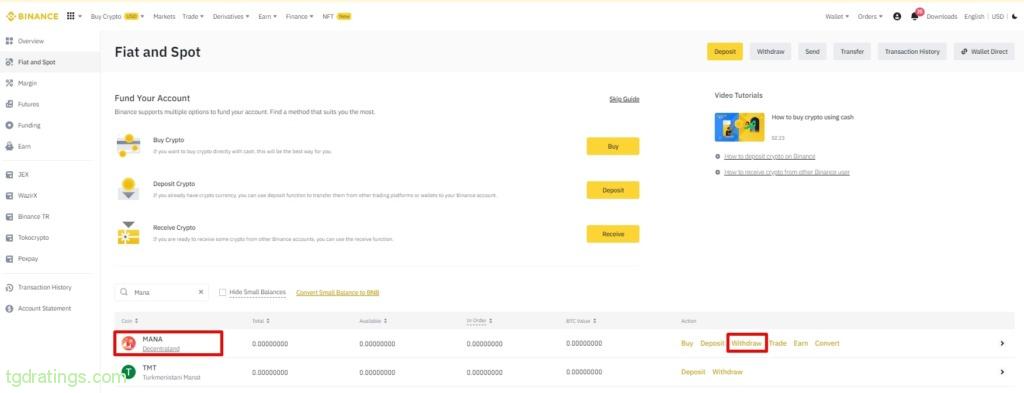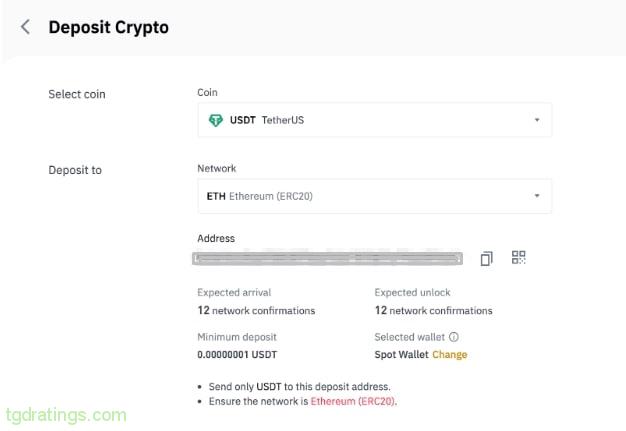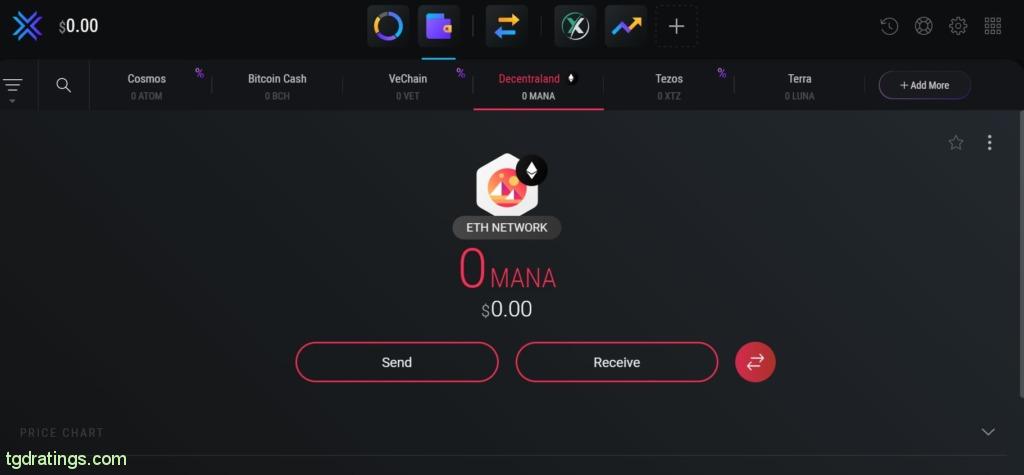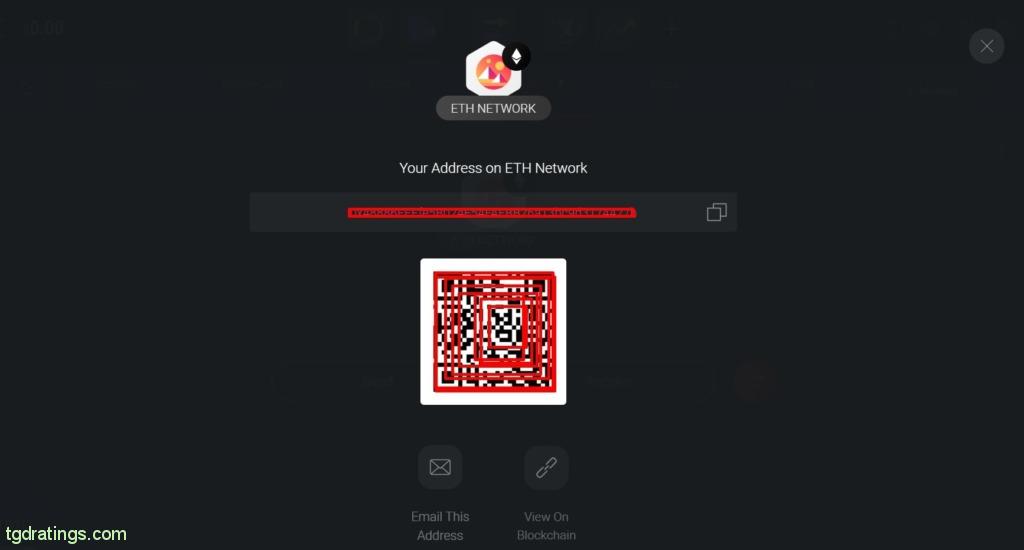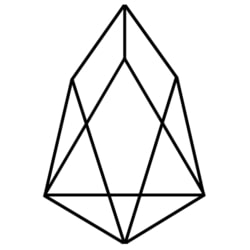Decentraland Crypto: MANA Price Analysis and Review

Crypto converter Decentraland (MANA)

 MANADecentraland
MANADecentraland
 BTCBitcoin
BTCBitcoin
 ETHEthereum
ETHEthereum
 USDTTether
USDTTether
 XRPXRP
XRPXRP
 SOLSolana
SOLSolana
 USDCUSDC
USDCUSDC
 DOGEDogecoin
DOGEDogecoin
 ADACardano
ADACardano
 STETHLido Staked Ether
STETHLido Staked Ether
 TRXTRON
TRXTRON
 WBTCWrapped Bitcoin
WBTCWrapped Bitcoin
 WSTETHWrapped stETH
WSTETHWrapped stETH
 LINKChainlink
LINKChainlink
 LTCLitecoin
LTCLitecoin
 AVAXAvalanche
AVAXAvalanche
 XLMStellar
XLMStellar
 SUISui
SUISui
 SHIBShiba Inu
SHIBShiba Inu
 TONToncoin
TONToncoin


 USDUS Dollar
USDUS Dollar EUREuro
EUREuro RUBRussian Ruble
RUBRussian Ruble UAHUkrainian hryvnia
UAHUkrainian hryvnia PLNPolish zloty
PLNPolish zloty GBPPound sterling
GBPPound sterling JPYJapanese yen
JPYJapanese yen CHFSwiss Franc
CHFSwiss Franc CNYChinese Yuan
CNYChinese Yuan TRYTurkish Lira
TRYTurkish LiraDecentraland is an Ethereum based virtual reality platform. The MANA token is used in the Decentraland Metaverse to help users manage wallets, buy avatar accessories, invest in real estate, earn money, get mortgages and trade cryptocurrencies.
Further about what MANA is, how and where to buy it.
What is Decentraland
MANA is in high demand in the market due to its use on the Decentraland metaverse platform.
The Decentraland platform launched in 2017 and went public in 2020. It is one of the first large-scale decentralized platforms in the Metaverse segment. The key characteristic of the open metaverse is its decentralized nature, built on a blockchain architecture. This means that it does not have one owner, but is managed by users who buy various components (packages) of the metaverse for cryptocurrency.The MANA token takes central place in the platform economy.
On the Decentraland platform, users need the MANA cryptocurrency to provide:
- Wallet management: when registering with Decentraland, the digital wallet connects to the Metaverse platform. The wallet helps to store all digital assets in the cloud instead of on a local device. MANA is an integral part of the wallet, as it is used during all transactions;
- Buy avatar accessories: Accessories are one of the most popular items on the Decentraland marketplace. Here, users can purchase various hairstyles, eye colors, external accessories such as tiaras and sunglasses, flags, surfboards, jewelry, and many other additions for their avatar;
- Invest in real estate: Virtual real estate in Decentraland consists of hundreds of plots available for sale. To buy land, users need the MANA cryptocurrency. Decentraland real estate can be expensive: some investors pay millions of dollars for a single block or street in virtual reality. In the future, these properties may be rented out to Metaverse users or event organizers for a fee;
- Make money: Decentraland offers several ways to earn money, such as buying and selling goods valued in MANA. When the market is down, users can collect items and list them at a relatively low price to be auctioned on the Decentraland marketplace;
- Get a mortgage loan: The minimum down payment in MANA will allow you to apply for a mortgage loan and purchase property in Decentraland. Users can deposit a small amount at the beginning and gradually pay off the mortgage at the standard interest rate;
- Cryptocurrency trading: You don’t need to be a Decentraland user to buy and sell MANA. All leading crypto exchanges allow you to buy MANA with or without a Decentraland account.
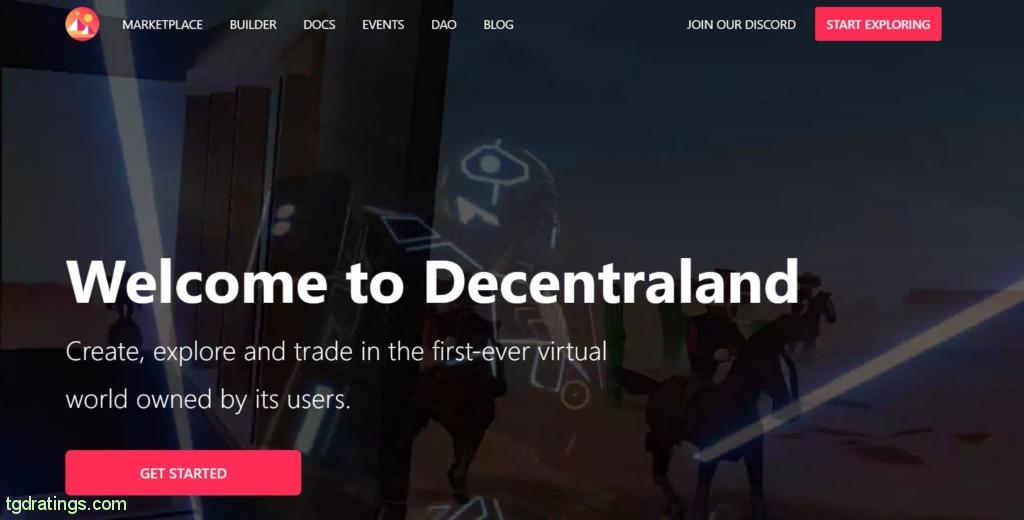
Where to buy Decentraland
MANA can be bought on many exchanges, through payment systems, banks like Revolut. It is most profitable to buy cryptocurrency on the stock exchange due to high liquidity, a large selection of payment methods (bank transfer, payment cards, etc.). In addition, you can pay with fiat currency, and p2p platforms that are available on many exchanges allow you to buy and sell cryptocurrency without intermediaries.
Decentraland Buying Instructions
To buy MANA profitably, you need to follow the simple step-by-step instructions below.
Decide on the level of risk
The high-risk nature of investing in cryptocurrencies requires you to remember that you can both make a profit and a loss. Therefore, you should not buy cryptocurrency with the last money, the loss of which will be critical for the budget.
Choose a crypto exchange
Cryptocurrency exchanges differ in several parameters: commissions, the number of available cryptocurrencies, payment methods, etc. Therefore, when choosing a trading platform, these features must be taken into account. It is also important to take into account the quality of technical support, user-friendliness of the interface, availability of a license, as well as read reviews.
The best exchanges to buy MANA cryptocurrency:





Register an account
Let’s see how to register on Binance exchange (you can choose any other exchange). The choice of Binance is due to the fact that it is one of the most reliable and visited trading platforms with high liquidity.
To create a new account:
- Open Binance official site;
- Click on Register in the top right corner;
Starting registration on Binance - Select country of residence and click Create Personal Account;
Creating a personal account - Enter email address, create a strong password, click Next;
Account details - Verify email and phone number. To do this, you will need to enter the activation codes which will be sent to your e-mail and phone number in the appropriate form.
After creating an account, you can start working with the exchange.
Top up your account
To buy MANA, you need to deposit the necessary amount of funds to the exchange account. When replenishing a deposit, you need to consider several points. If the exchange supports deposits in fiat and the desired coin is traded in pair with fiat, you can choose this deposit method. If the coin is traded only in pair with a cryptocurrency, then we transfer the cryptocurrency on the exchange.
On Binance MANA is traded in pairs with cryptocurrencies (including stablecoins), so let’s fund the account with USDT stablecoin. The replenishment procedure consists of the following steps:
- Click Wallet in the top right corner → Fiat and Spot;
Fiat and Spot window - Select USDT in the search bar and press Deposit;
USDT Selection - Specify USDT, select transfer network, copy address received;
Topping up a Binance exchange account - Select USDT in your wallet and enter the address received on the exchange page in the transfer field (you can scan the QR-code).
After the transaction is completed, the funds will appear on the Binance account.
Buy Decentraland (MANA)
One of the ways to buy MANA on Binance is to place an order to buy an asset in the spot market. For this:
- Click Trade → Spot;
Trading on the Binance spot market - Select the trading pair MANA/USDT;
Selecting a trading pair - Specify order type, for example, Market;
- Enter the amount to buy MANA;
- Press Buy MANA.
Buying MANA
How to sell Decentraland
Selling MANA involves the same sequence of steps as buying, but instead of buying form (lit green), user should fill up the sale form (lit red) and press Sell MANA.
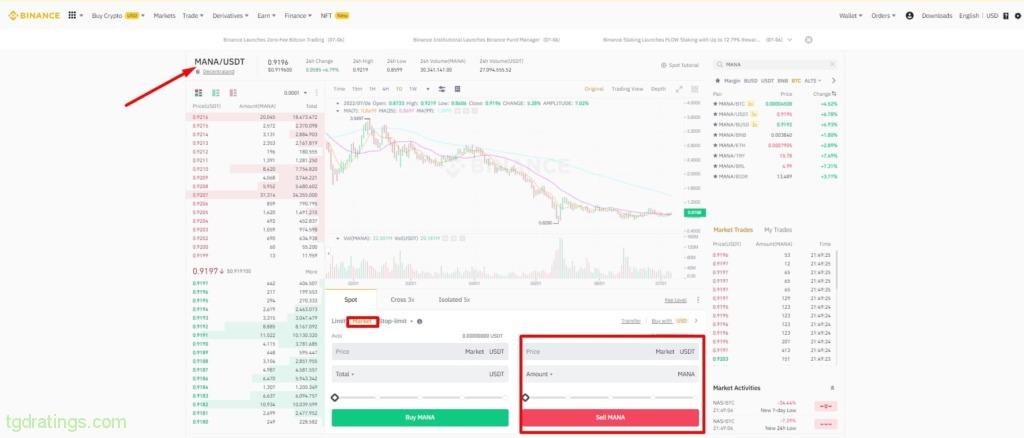
Where to store MANA
The choice of a wallet depends on the goals and objectives of the user: if you do not plan to trade and actively use cryptocurrency in the near future, it is better to use “cold” crypto wallets.
Hardware wallets like Ledger or Trezor is one of the best Decentraland (MANA) storage solutions. These wallets use high-tech encryption techniques to protect funds from online or even simple phishing attacks that users who store their funds in a software or web wallet may encounter.
For users who actively trade on the exchange, it is more convenient to store funds in hot wallets. This type of storage is more risky, so for security reasons, you should not forget to set up two-factor authentication, save the recovery password from the wallet in a safe place, and so on.
Some of the most trusted hot wallets for storing MANA include:
- Trust Wallet: mobile wallet officially supported by Binance. Distinguished by convenience, simplicity, security, a large number of supported cryptocurrencies, backup options;
- Atomic Wallet: mobile and desktop wallet. Supports a large number of cryptocurrencies, including MANA and other ERC20 and BEP2 tokens. The wallet offers atomic swaps and a built-in exchange that users can use to exchange between all supported assets, including Decentraland;
- Exodus: multi-currency mobile and a desktop wallet with a unique design for beginners and experts. Compatible with hardware wallet.
How to withdraw Decentraland to a wallet?
Let’s see how to withdraw MANA coins from the Binance exchange to Exodus wallet:
- Open your Binance account;
- Select Wallet → Fiat and Spot;
Starting of withdrawal from exchange - Select the MANA coin and click Withdraw;
Coin selection - Specify the transfer network, for example, BSC or ETH;
Network selection - Open Exodus wallet;
- Select MANA in wallet;
MANA in Exodus - Click the Receive tab, then the system will display address and QR-code;
MANA address in Exodus - Copy the received address and paste it in the Address line in the withdrawal form on the exchange (or scan the QR-code) → confirm the transfer;
Output details - Check the receipt of cryptocurrency in the wallet.
FAQ
- Select exchange;
- Register an account or sign in (if an account exists);
- Top up your account;
- Move to trading terminal;
- Select the desired trading pair, for example, MANA/USDT;
- Specify order, enter amount, click Buy MANA;
- Check money receipt.