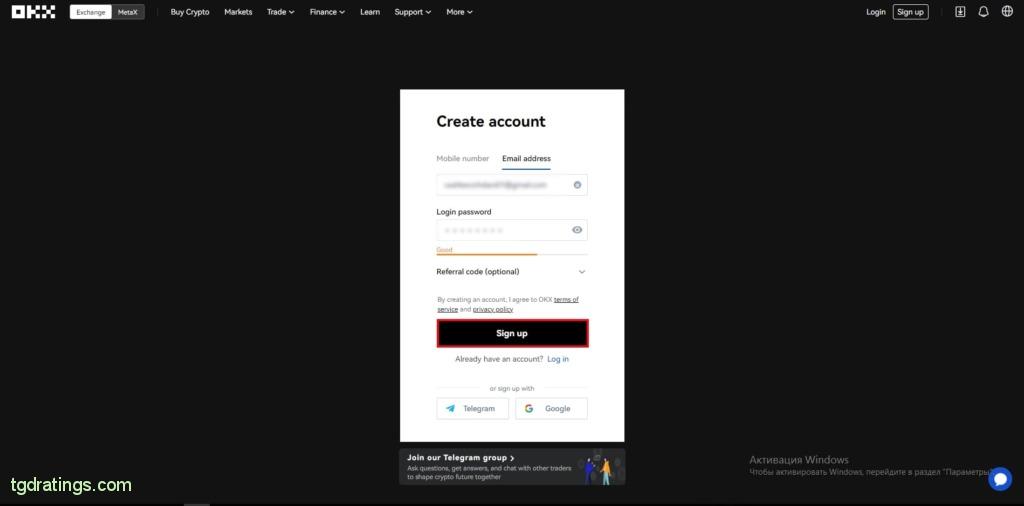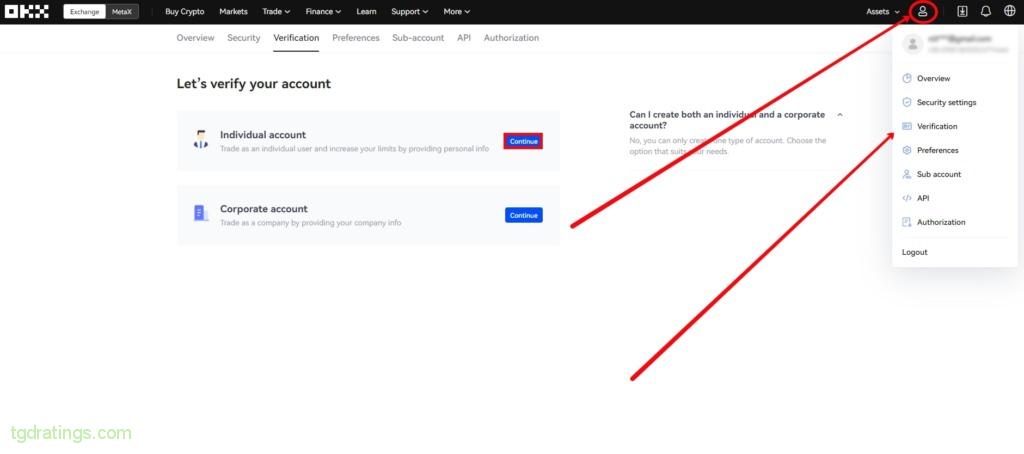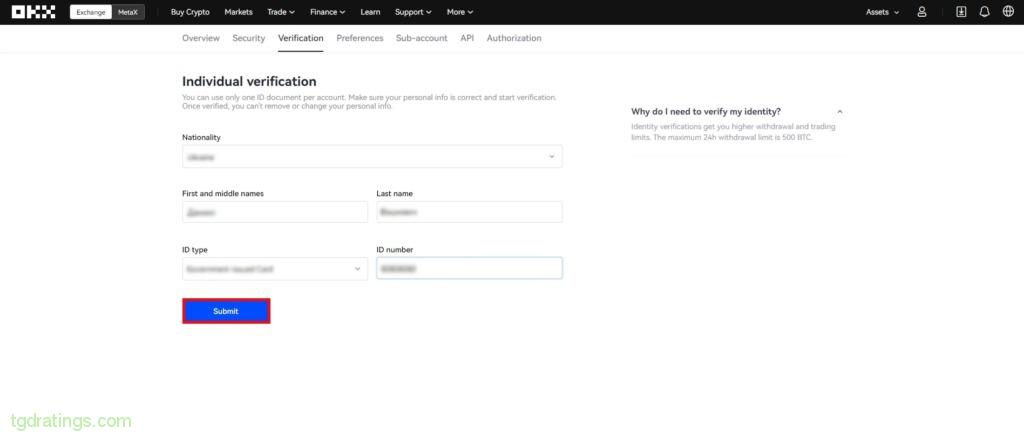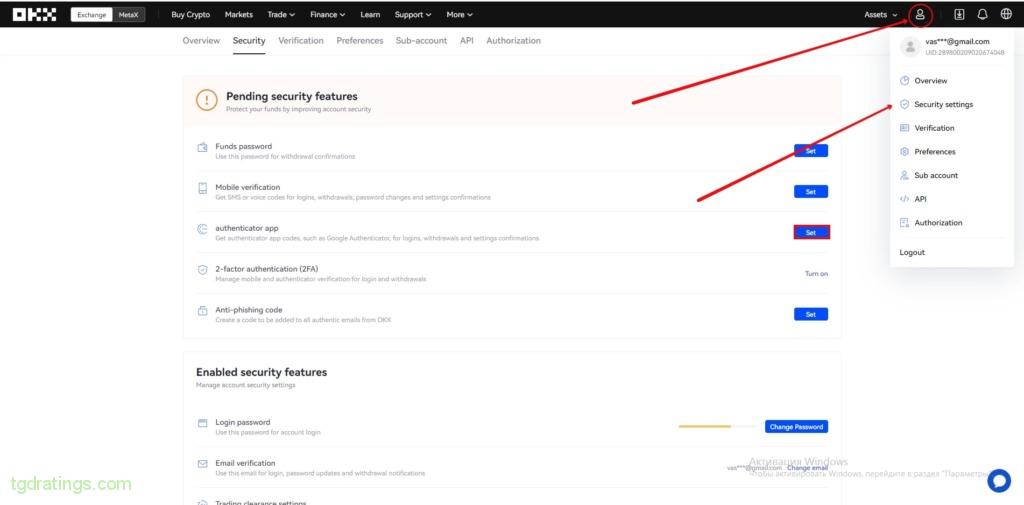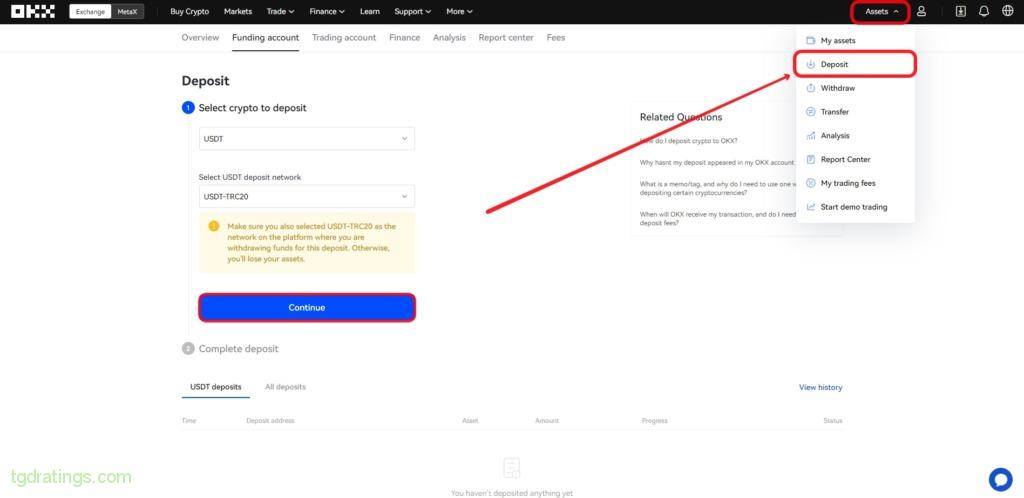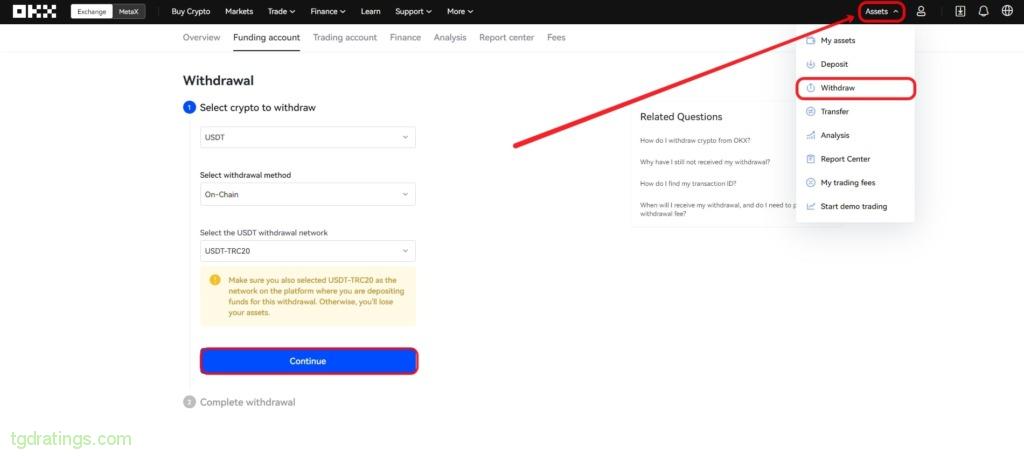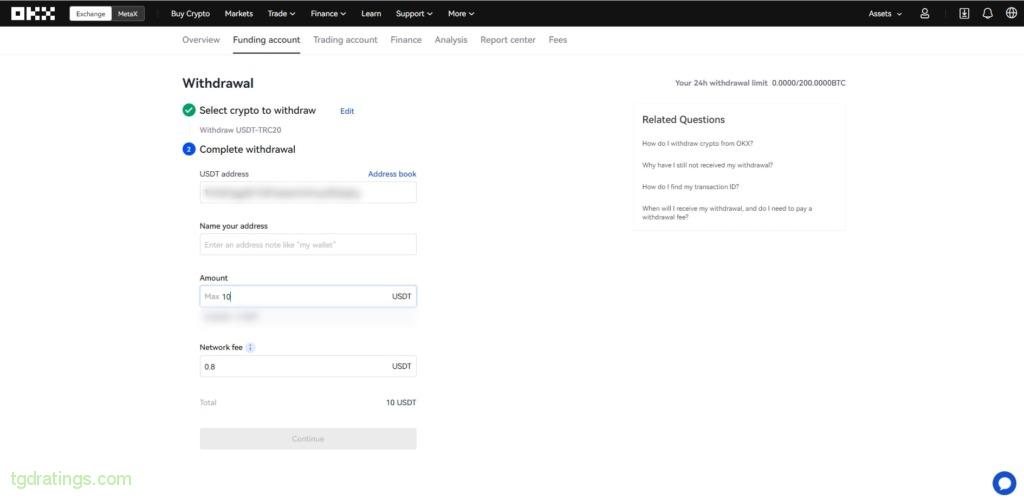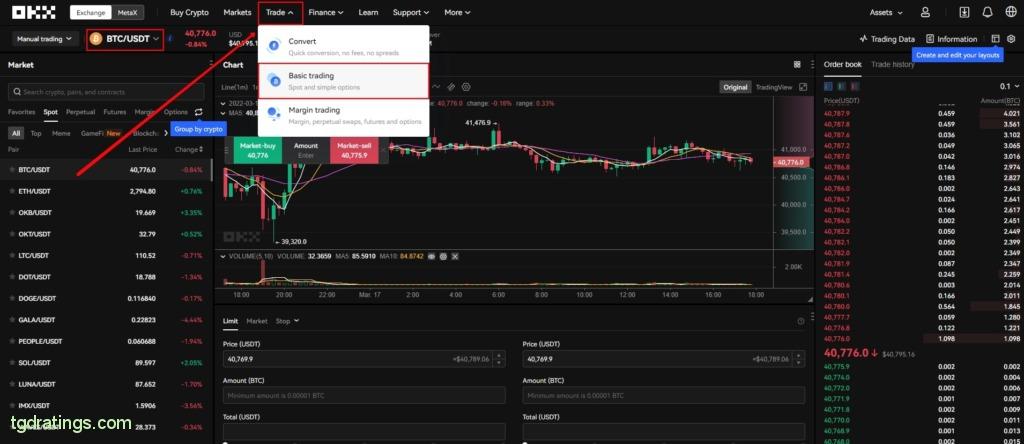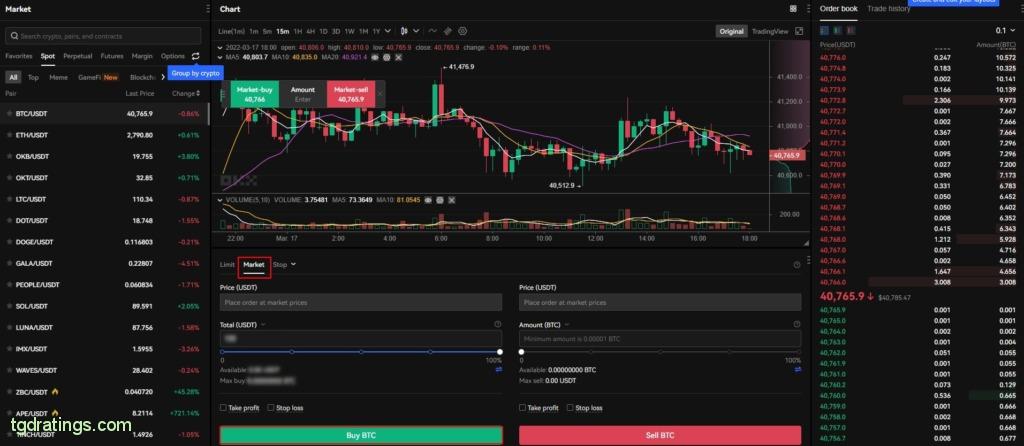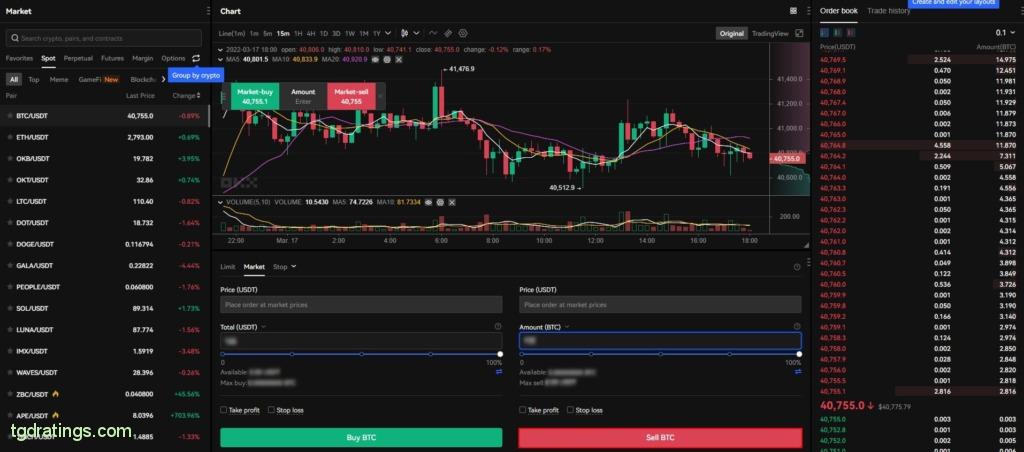OKX Review 2025

- 1. Account registration and verification
- 2. Account registered. What's next?
- 3. Trading conditions and instruments available on the OKX crypto exchange (OKEX)
- 4. How to trade on the OKX cryptocurrency exchange (OKEX)
- 5. Additional services of the OKX exchange
- 6. Mobile application
- 7. Reviews
- 8. Advantages and disadvantages
- 9. FAQ
OKX is a cryptocurrency platform that includes a crypto exchange and a set of additional services, such as MetaX (decentralized multi-chain wallet) and NFT marketplace. Recently, the exchange has made a rebranding, changing the name from the old “OKEX” to the new “OKX”. Thus, announcing the expansion of functionality towards the DeFi segment.
By registering on Okex, you can easily buy cryptocurrency using a card, bank account or mobile wallet. The site also provides investment services: staking, etc. The exchange is popular with various market participants: traders can find a large number of trading pairs here, and investors will be happy to have ample opportunities to receive passive income from investments in the crypto market.
Account registration and verification
To create a new account on OKX follow the instructions:
- Сlick Sign up in the upper right corner of the main page of OKX;
Registration on the OKX exchange - Enter e-mail → password → click Sign up;
Registration on the OKX exchange - Enter the six-digit code that came to your e-mail;
- Registration completed.
To pass KYC (identity verification), the user will need:
- Go to account settings and select Verification;
- Click Confirm on the opened page opposite Individual account;
Verification on the OKX exchange - Select citizenship → write down first and last name → enter the ID of the identity document;
Verification on the OKX exchange - Verification completed.
You can pass higher levels of verification, it’ll give you more options for withdrawing funds and trading. Details about verification levels can be found on the official website of the platform.
Account Protection
For better securing of account, you need to set up 2FA (two-factor authentication). Follow the next steps for this:
- Click on the profile icon in the upper right corner of the main page of OKX;
- Select Security settings;
- Click on Set next to authenticator app;
Two-factor authentication on the OKX exchange - Log into Google Authenticator from your phone → scan the QR-code;
- Click Get Code → enter the confirmation code that came to your email;
- Write down the code that is specified in Google Authenticator → Confirm;
Two-factor authentication on the OKX exchange - Two-factor authentication passed.
Account registered. What’s next?
In order to start trading, you need to replenish your account, carefully figure out the functionality of the exchange and the withdrawal rules. We have made instructions on how to deposit, withdraw and use funds on the exchange.
Available deposit and withdrawal methods
Funding a cryptocurrency account is easy enough. You need to:
- Click Assets at the top right corner of exchange’s main page → Deposit;
- Select cryptocurrency and network → Continue;
Buying Cryptocurrency on the OKX Exchange - Specify the type of account to which you want to transfer money → copy the address;
- Paste the address in the wallet;
- Replenishment of OKX wallet is completed.
To withdraw cryptocurrency, you need:
- Click Assets at the top right corner of exchange’s main page → Withdraw;
- Select cryptocurrency, network and transfer method → Continue;
Withdrawal of funds from the OKX exchange - Enter the address of the receiving wallet;
- Write the amount of the transfer and select the size of the commission (the higher commission – the faster the transaction will pass);
Withdrawal of funds from the OKX exchange - Withdrawal completed.
Trading conditions and instruments available on the OKX crypto exchange (OKEX)
The exchange has a vast set of trading tools: there are many trading pairs in the spot market, two types of futures, perpetual swaps and options. We have described the most important of the trading conditions on the platform.
Spot market (Spot)
The spot market is a platform where financial instruments (stocks, currencies, cryptocurrencies, precious metals) are traded with instant delivery of these assets from the seller to the buyer.

Futures
Futures are financial contracts that oblige the parties to trade an asset on a specific date in the future and at a predetermined price. The buyer must buy (or the seller – to sell) the asset at a preset price, regardless of the current market price at the expiration date of the contract.

OKX offers two types of futures:
- Crypto-margined futures – the futures quoted in cryptocurrency (BTC, ETH, LTC, DOT, etc.). If the price of a cryptocurrency rises, futures will gain more value, and vice versa;
- USDT margined futures – futures quoted in the USDT stablecoin, respectively. These ones are more stable assets (the value of USDT is pegged to the value of the US dollar, which means it is less volatile).
Perpetual swaps
A perpetual swap is a virtual derivative that allows you to bet on digital assets. The main difference from futures is that there is no expiration time for the deal, so the position can be held until its liquidation.
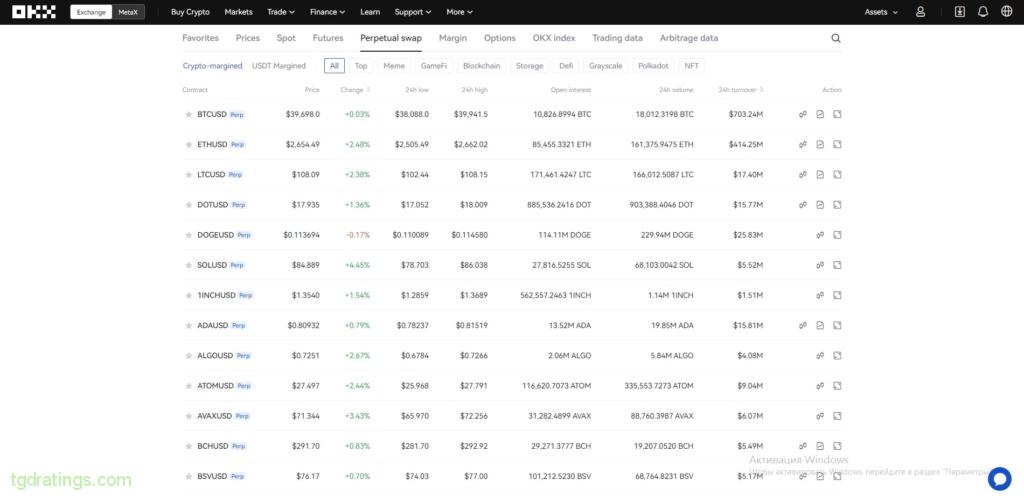
Perpetual swaps, so as futures are, could be of two types:
- Crypto-margined – the underlying asset is cryptocurrencies (BTC, ETH, LTC, DOT, etc.);
- USDT margined – the underlying asset is USDT stablecoin.
Options
Options are financial derivatives that give the buyer a right, but not an obligation, to buy or sell an underlying asset at an agreed price at a specified time in the future.
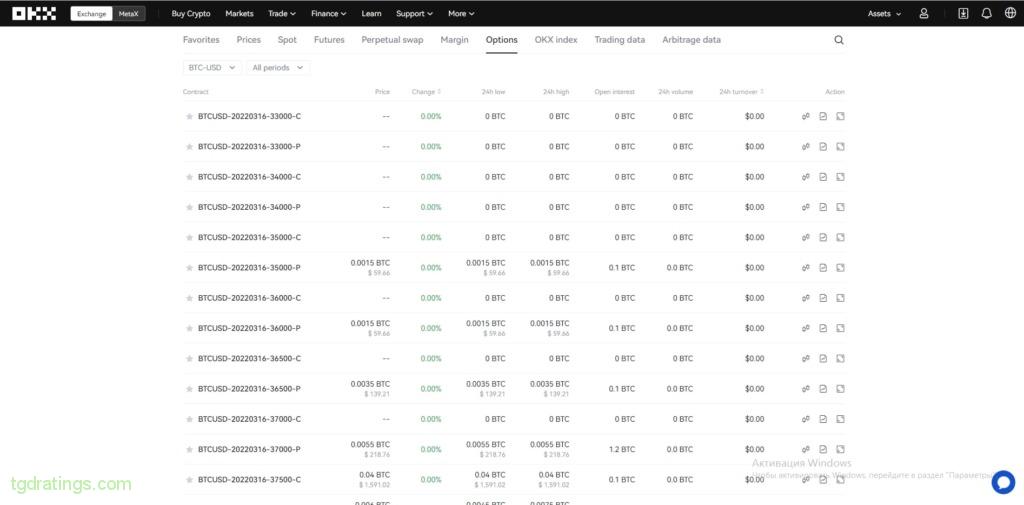
You can trade BTCUSD and ETHUSD options on OKX and select the required trade period.
Commissions and limits
Trading fees vary by account type. There are two main types of OKX accounts: regular and VIP. Regular users are classified according to the total amount of assets on the exchange deposit, while VIP users are classified according to the 30-day trading volume and daily assets balance.
Classification fees for “regular” users.
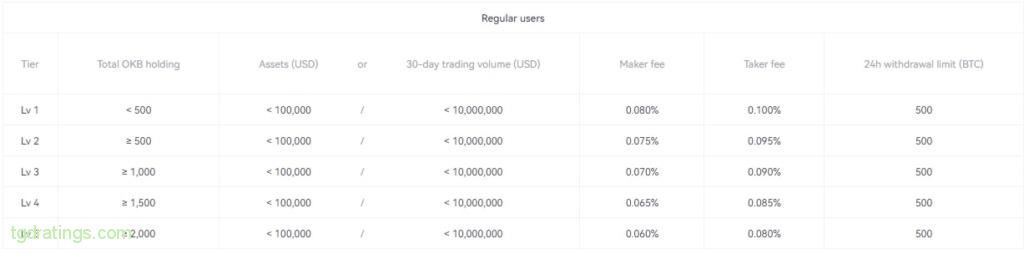
Commissions for VIP users.
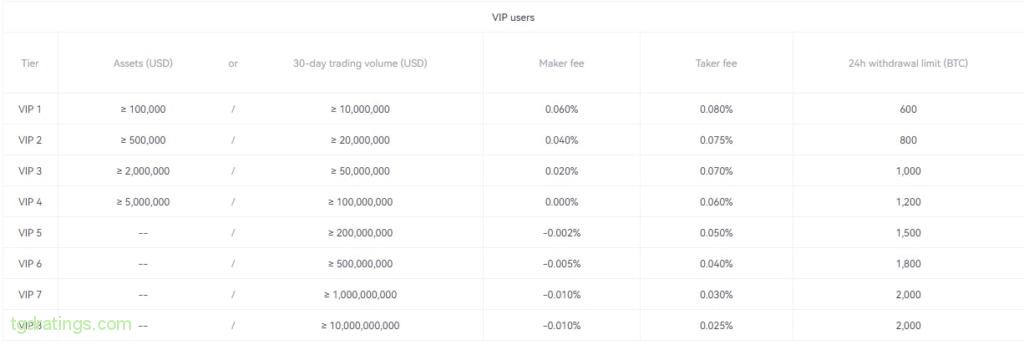
How to trade on the OKX cryptocurrency exchange (OKEX)
The platform has a standard set of tools, and the trading process is easy. OKX has an intuitive interface, and the charts and trading terminal have a standard view. To buy assets, you need:
- Click Trade in the top panel of the main page of OKX→ Basic trading;
- Select the trading pair you want to trade in the upper left corner;
Trading on the OKX exchange - Select the type of an order in the trading terminal, for example, Market order;
- Enter the amount of crypto you are going to purchase;
- Click Buy;
Trading on the OKX exchange - Bying completed.
To sell an asset trader should use the same tools, but make different actions:
- Select the trading pair you want to trade in the upper left corner;
- Select the type of order in the trading terminal, for example, Market order;
- Enter the amount of the asset you are going to sell in the right part of the trading terminal;
- Click Sell;
Trading on the OKX exchange - Selling completed.
Additional services of the OKX exchange
Besides trading tools, the exchange contains many additional services. The platform provides opportunities for passive income: staking, loans, etc.
Passive Income (Earn)
Okx Earn includes a variety of investment service options such as staking, leveraged investment, and DeFi. It allows you to get passive income on the crypto market.
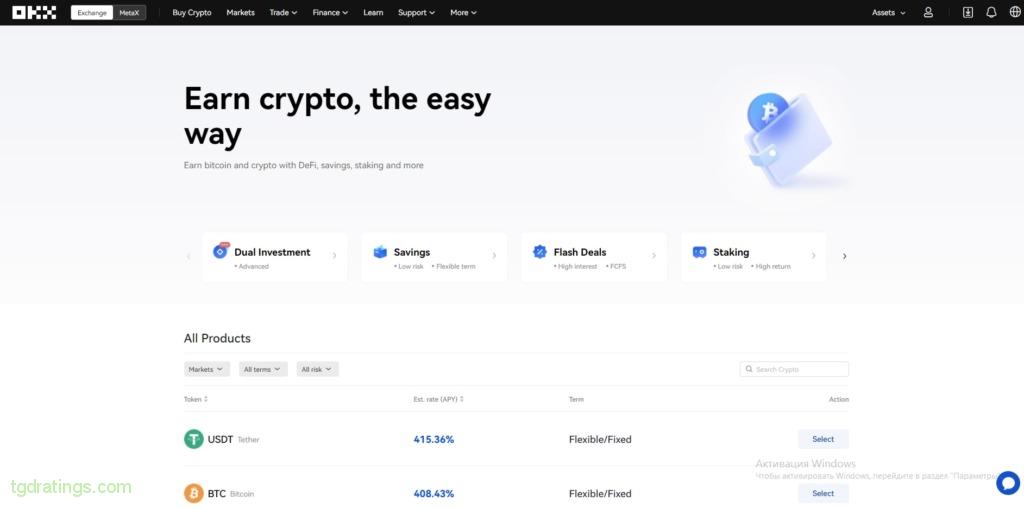
The Earn section includes the following services:
- Dual Investment is an investment where income can be received in a currency differs the one in which the initial investment was made. You can invest BTC, ETH or USDT on OKX;
- Savings – provide a storage for savings with accumulation. Assets can be replenished and withdrawn every day. The percentage on savings is calculated daily;
- Flash Deals – in this section you can find current investment rates;
- Staking is a way to accumulate assets as a validator in the networks of assets that are provided to the exchange pool.
Loans
Loans on OKX allow you to get big crypto loans with a low interest rate. It is enough to choose the cryptocurrency you want to receive and make a deposit to get a loan.
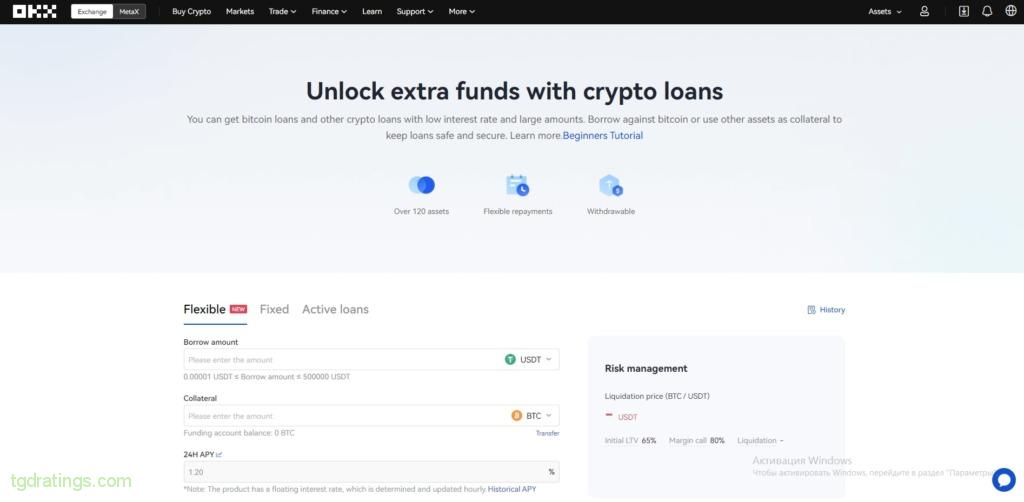
OKX Academy (Learn)
The OKX Academy is a comprehensive collection of knowledge, guides and practical tips about cryptocurrencies. Here you can find a lot of useful information for both beginners and experienced traders: how to analyze the markets and crypto industry, definitions of all trading terms and trading ideas.
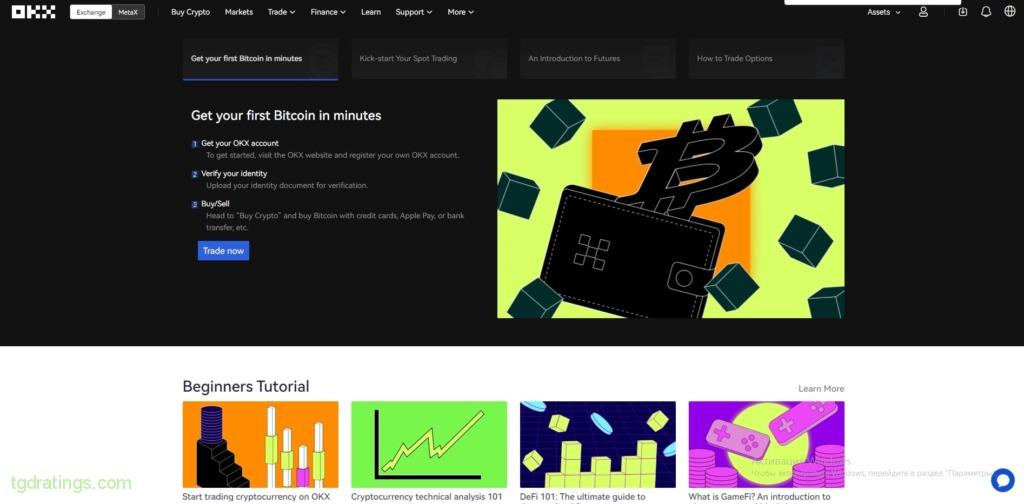
Rewards
Rewards is a section where you can find a list of tasks for users. If a user fulfills one he can get a reward. For example, buying cryptocurrency for $100 will be rewarded with a transfer of $10 (in BTC equivalent).
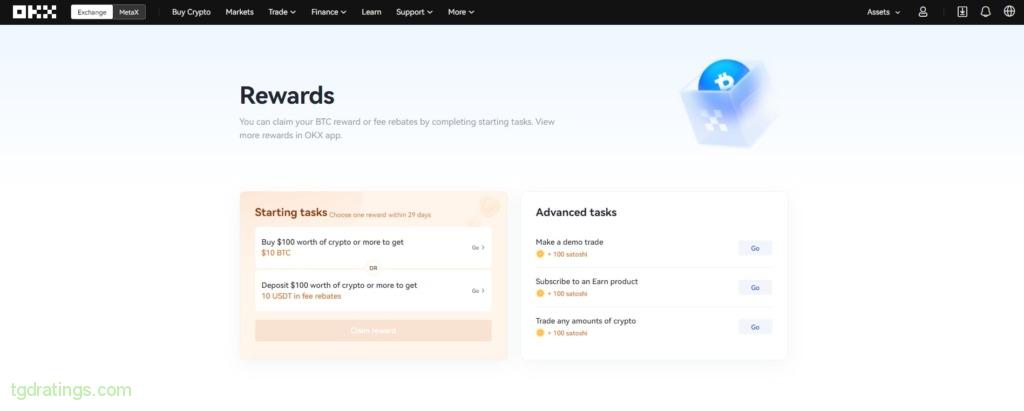
Referral program (Referral)
The referral program allows you to earn $15 from each referral. It is enough to give someone an invite link to do this. You will receive $15 to your account after the referral registers and starts trading.

Affiliate program (Affiliates)
Thanks to the affiliate program, you can receive up to 60% commission from the trading volumes of users who have registered on the exchange by your link. All you have to do is to join the program by clicking Invite Now and share the link on your social networks, websites, articles, etc. You’ll earn a percentage of trading commissions after 5 people come to the exchange by your link and start trading.
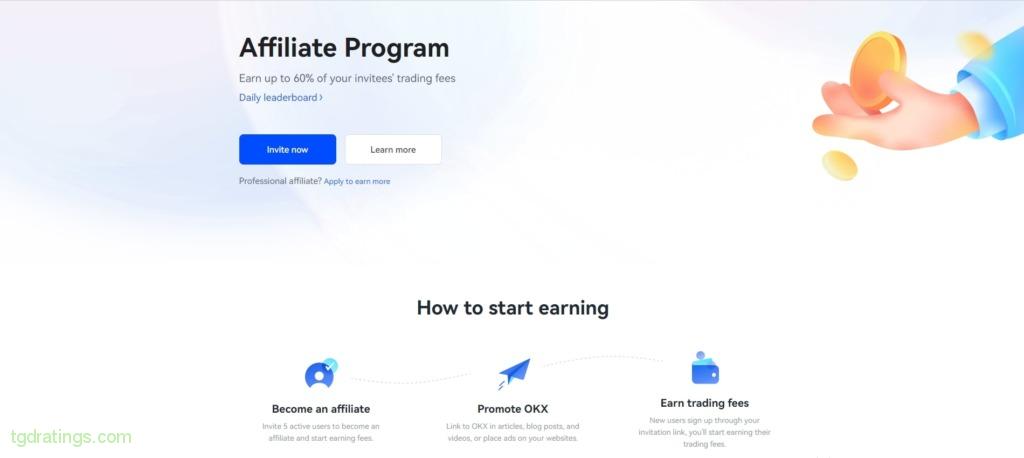
Crypto wallet
Into Assets you can find all the necessary information about your funds. The Overview section contains information from all your accounts. You can also see analysis table here and to check out the amount of trading fees charged by the exchange.

MetaX
MetaX is a multi-chain wallet that allows you to make transactions on different decentralized finance services without switching between applications. You can store NFTs and to see balances from other decentralized exchanges there.
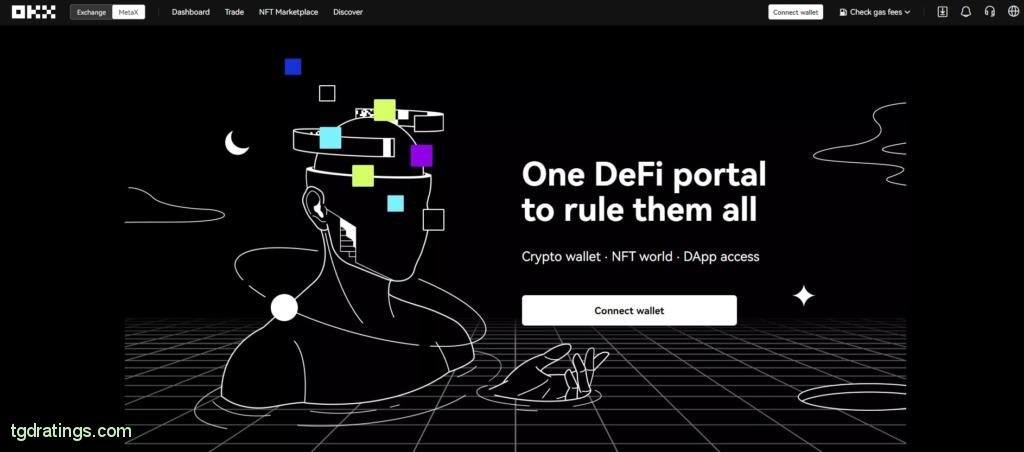
Mobile application
The exchange has a convenient multifunctional mobile application that retains all the functions of the web platform. The app can be installed on Android and iOS.
Reviews
It is difficult to find enough meaningful comments about the OKX exchange. For example, on a well-known Trustpilot review platform you can see different ratings. It is important to pay attention to comments that describe in detail the problems or advantages of the exchange, and not just emotional statements that do not give an objective assessment.
Advantages and disadvantages
FAQ
- Click Trade in the top panel on the main page → Basic trading;
- Select the trading pair you want to trade in the upper left corner;
- Specify the order type and open a trade.
To make a deposit, you need:
- Сlick on Assets at the top right corner of the main page → Deposit;
- Select cryptocurrency and network → Continue;
- Specify the type of account to which you want to transfer crypto → copy the address;
- Paste the address in the wallet.