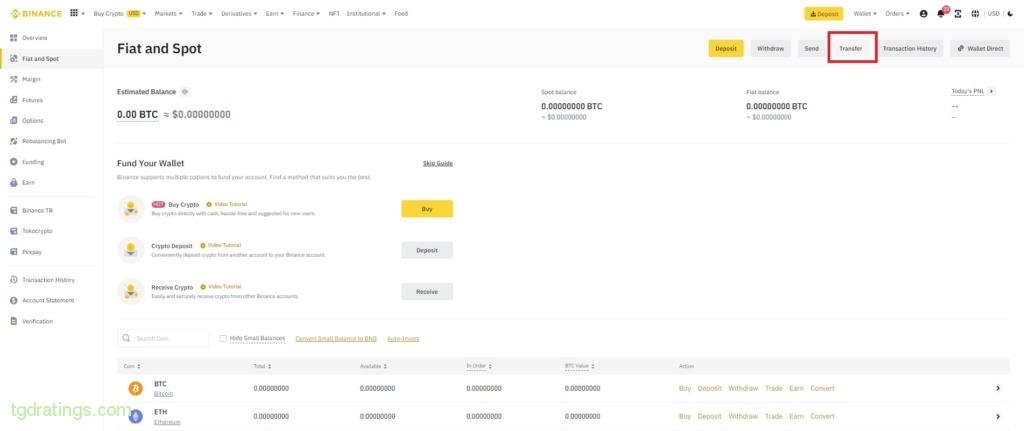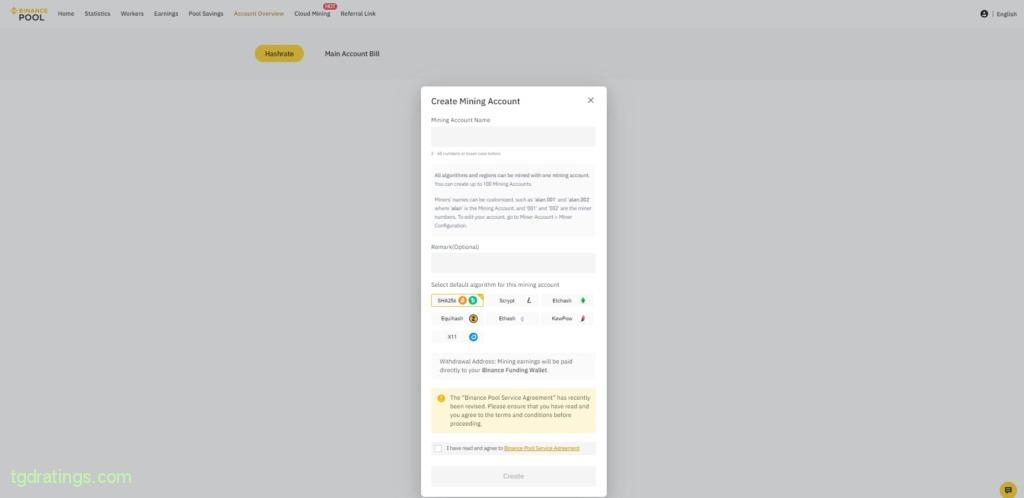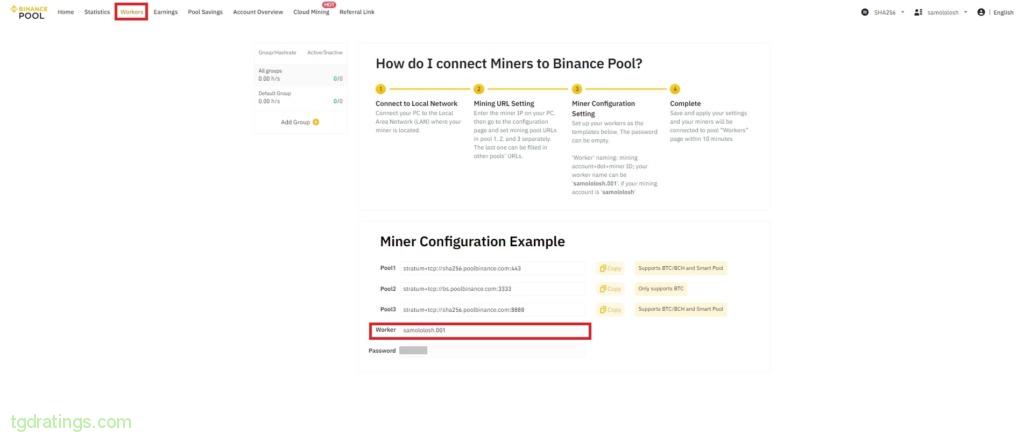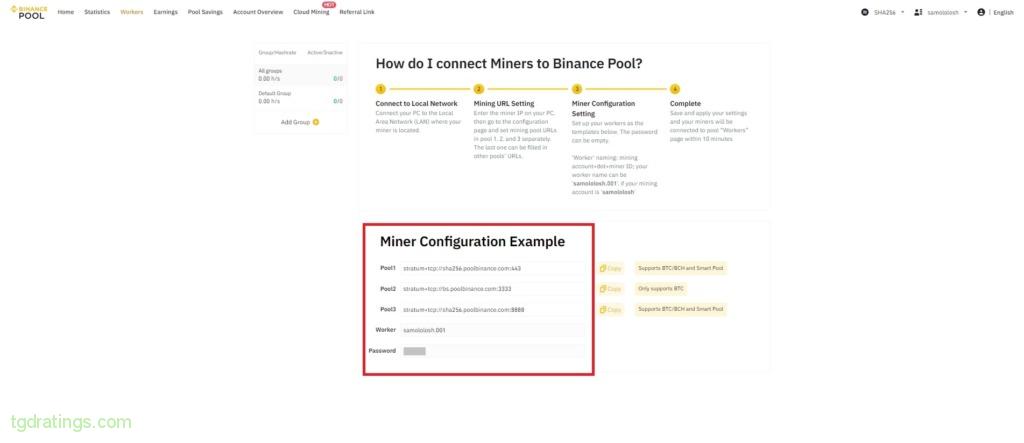Mining with Binance Pool in 2024
Mining is one of the main ways to make money on cryptocurrencies. With the development of mining technology and equipment, solo crypto mining has become more complicated and less profitable. Solo mining of top cryptocurrencies like Bitcoin have become very expensive, so for individual miners it is more profitable to use pools.
There are a lot of pools that differ in organization, conditions, size and cryptocurrencies available for mining. A suitable pool can be found for any cryptocurrency, including ones on cryptocurrency exchanges.
The TGDRatings expert team invites you to get acquainted with one of the best deals on the mining pool market – Binance Pool from Binance crypto exchange.
What is Binance Pool?
Binance opened its own pool in April 2020. The first Bitcoin in the pool was mined on April 24, 2020. Three years later, Binance Pool was among the top three largest bitcoin mining pools in the world.
Binance Pool is constantly evolving: the service offers a complete guide to using the pool, advanced statistics on mined cryptocurrency, mining and payout history, Pool Savings (a special tool for BTC miners with an additional income of 6% per annum), cloud mining service for BTC Cloud Pool and referral program.

To get to the mining pool, you need to click Earn → Binance Pool in the menu on the main page of the exchange.

On the main page of Binance Pool, there is a table with currently available coins for mining. The table provides information for each coin: mining algorithm, number of active workers in the coin pool (the number of workers is not equal to the number of users), pool hashrate, total network hashrate, link to the video tutorial on connecting to the pool.
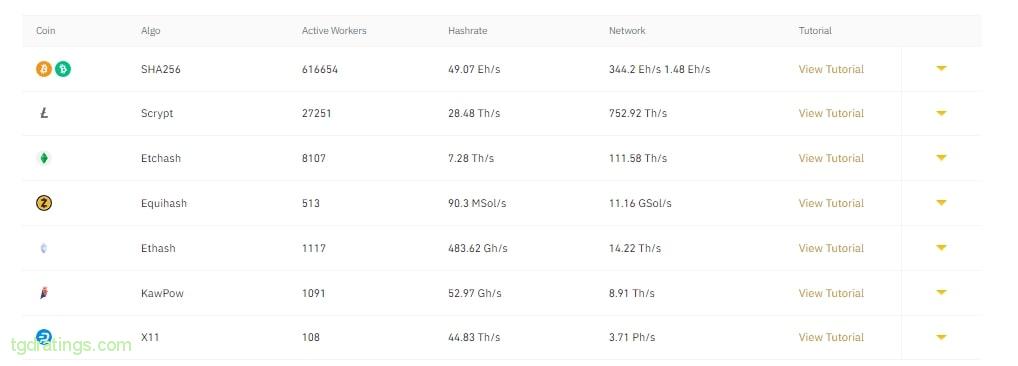
By clicking on the tick at the end of the line with the name of the coin, you will see a window with additional information on the pool: a chart of changes in the hashrate of the pool by day, pool urls, supported ports, profitability calculator, profitability calculation method, commission level and some statistical information.

Which coins can I mine?
Binance Pool allows you to mine the following coins: BTC/BCH, LTC, ETC, ZEC, ETHW, RVN and DASH.
Binance Pool’s hashrate
Information on the current pool hashrate for each coin is presented in the table on the main page of Binance Pool in the Hashrate column. More detailed statistics on the current hashrate value is available by clicking on the tick in the line with the coin’s name.
Binance Pool’s fees
Depending on the coin, Binance sets different fees. The fee is charged by the exchange before the mined coins are transferred to the user’s wallet in Binance Pool. The current values of fees for coins are presented in the table:
| Coin | Fee amount |
|---|---|
| BTC/BCH | 2.5% |
| LTC | 3% |
| ETC | 3% |
| ZEC | 3% |
| ETHW | 1% |
| RVN | 1% |
| DASH | 2% |
Payouts
The Binance Pool billing period is set to from 00:00 of the current day to 00:00 UTC (GMT) of the next day. Coins mined pduring the day are distributed from 02:00 UTC to 10:00 UTC.
You can check the number of accrued coins in the Earnings section on the main page of the pool.
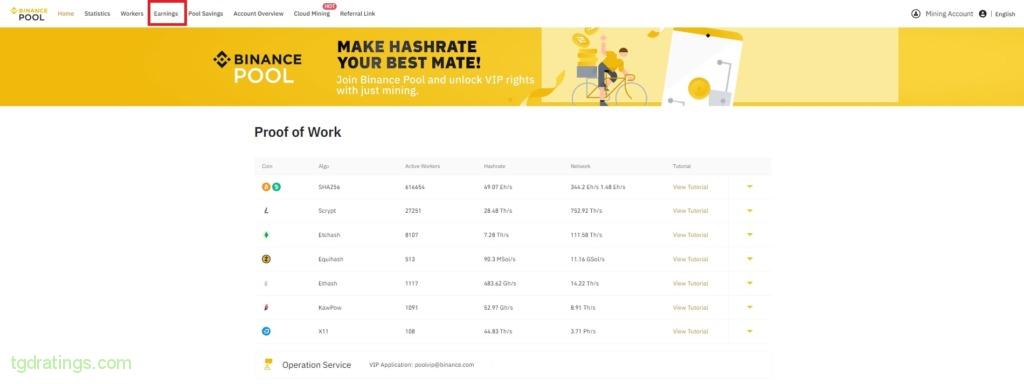
To transfer mined coins from a Binance Pool wallet to a Binance exchange wallet:
- Click Wallet → Fiat and Spot in the user’s account;
Fiat and Spot menu - Click the Transfer button;
The Transfer button in the wallet interface - In the From field select Funding, in the To field – Fiat and Spot;
Transfer window - Select a coin and its quantity → Confirm.
Binance Pool supports the following payout calculation methods:
- PPS – the participant receives a payment for each share of the hashrate they send (not the hashrate of the pool, but a special hash sent to track the work of the miner) regardless of whether a block was found . The pool does not share blockchain fees;
- PPS+ – a variant of PPS method, when the pool is additionally shared blockchain fees with miners, if a block was found in the pool;
- FPPS – in addition to the constant payouts, as with PPS, the pool also shares with the miners all fees passing in the blockchain, regardless of whether a block was found.
How to stard pool mining with Binance Pool
To start working with Binance Pool, you need to register an account on the exchange, create a mining account in Binance Pool, install and then configure the miner. Let’s consider each step in details.
1. Binance account registration
To register an account on Binance:
- Open the Binance homepage and click Register in the top right corner;
Register button on the Binance homepage - Select one of the available registration types: by email/phone or with an existing Google or Apple account;
Available options for registering a personal account on Binance - To register by email or phone, click the yellow button;
- On the next page, enter your email address or phone number → create a strong password → agree to the terms of use of the exchange → click Create Personal Account;
Binance account registration form - A verification code will be sent to the specified phone or email → enter it in the next window;
- Registration ended;
- Go to the Identification section in your account;
Identification menu - Select the account verification level Verified and click Get Verified. Submit the required documents (screenshot of your passport, residence permit or driver’s license, take a selfie) and wait for verification be completed.
2. Creating a mining account
To create a mining account:
- Go to Binance Pool: Click Earn → Binance Pool on the main page of the exchange;
Binance Pool Menu - Click Account overview in the Binance Pool menu. In the opened window enter the account name in the Mining Account Name field, select the default algorithm for the current account and accept the terms of service use in the checkbox. Click Create;
Creating a mining account in Binance Pool - A mining account and the first worker with have the same name and additional ID .001 will be created. Binance Pool will switch to the Workers page with settings for connecting your equipment to the pool.
Workers page
3. Install mining software
Depending on which coin was chosen for mining, you need to select miners to connect to Binance. The table below shows examples of miners that can be used for each cryptocurrency:
| Coin/Algorithm | Miner name | Miner type |
|---|---|---|
| BTC/BCH (SHA256) | Bitmain Antminer Bitcoin Miner S19 XP | Hardware; |
| LTC (Scrypt) | GUIminer | Software; |
| ETC (Etchash) | Go Ethereum | Software; |
| ZEC (Equihash) | EWBF Miner | Software; |
| ETHW (Ethash) | Phoenix Miner | Software; |
| RVN (KawPow) | KawPoWminer/TeamRedMiner | Software; |
| DASH (X11) | WhatsMiner M30S | Hardware. |
After choosing a miner, you need to download/connect it to your PC, and then you can start setting up the miner for working on Binance Pool.
4. Configure miners
To join previously installed/connected miners to the Binance Pool, you need to:
- Go to the configuration page/miner control file and specify the pool URLs of the Binance Pool for selected cryptocurrency. Up-to-date URLs can be found on the Workers page;
Examples of settings for external miners - After specifying the URL, you need to save the miner configuration or control file;
- Miners will join the pool within 10 minutes.
5. Results tracking
You can track mining results on the Earnings page on Binance Pool.

Binance Pool pros and cons
FAQ
Conclusion
Binance Pool is a convenient way to increase your mining profitability. The platform offers easy pool connection, high hashrate, 8 cryptocurrencies for mining, relatively low fees (from 3% and below), extended statistics on mined cryptocurrency, as well as Pool Savings and cloud mining service for additional earnings. Binance Pool supports FPPS, PPS and PPS+ earnings sharing models, most external miners, and has a high degree of security guaranteed by the Binance exchange.


Comments (0)