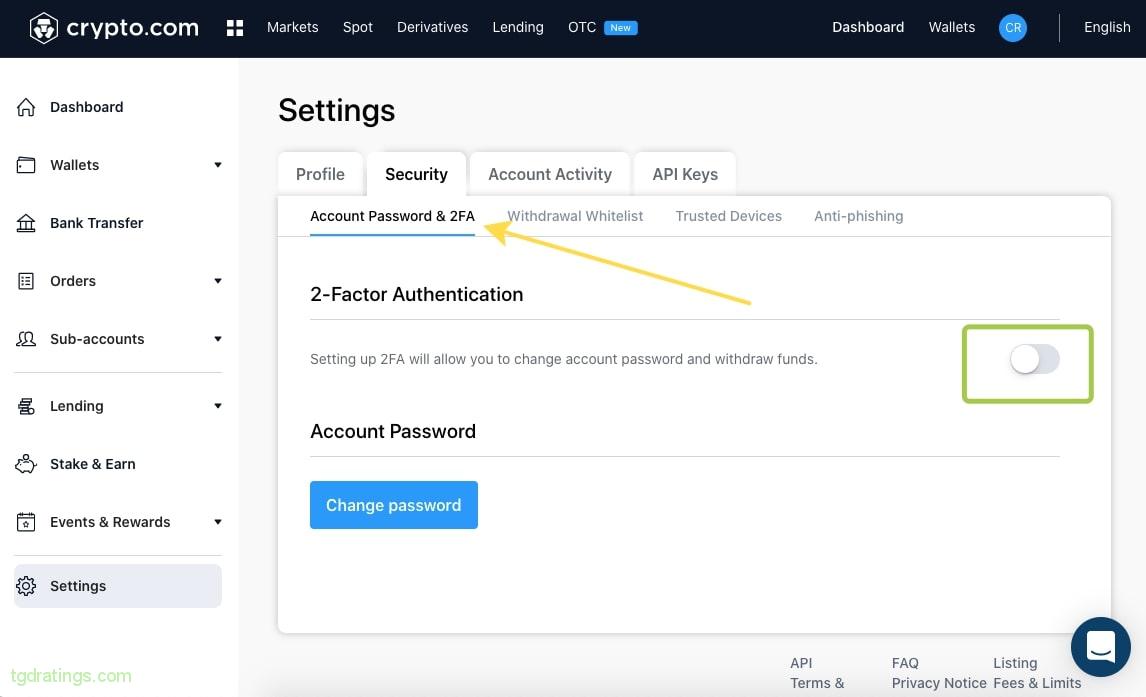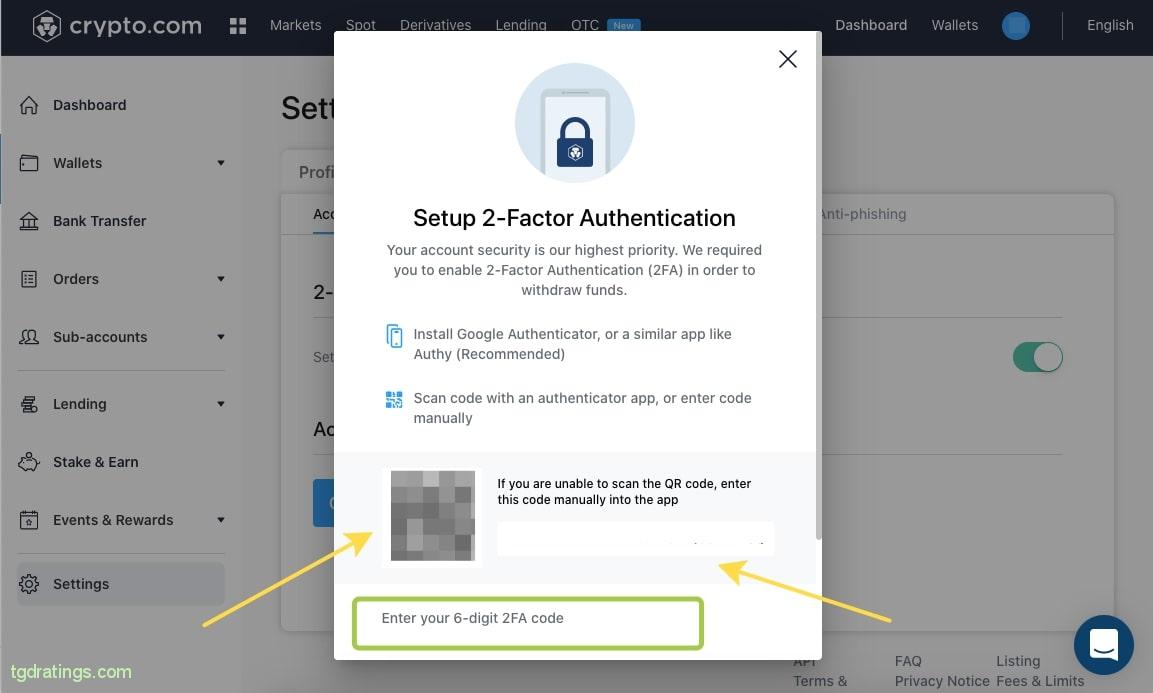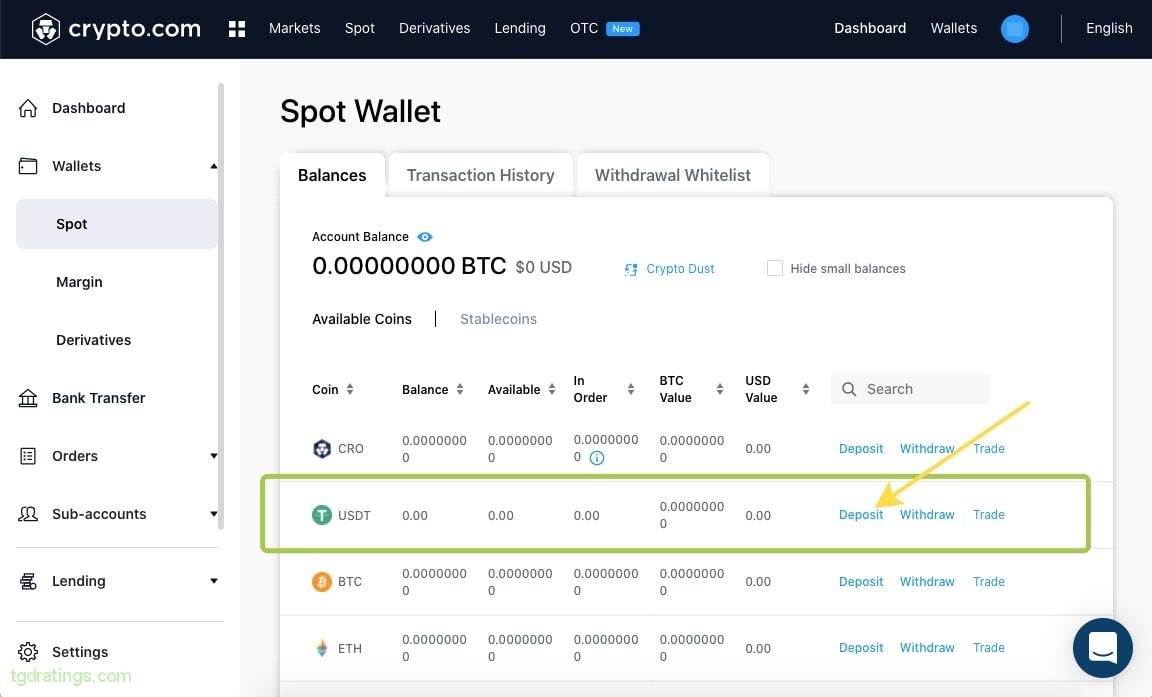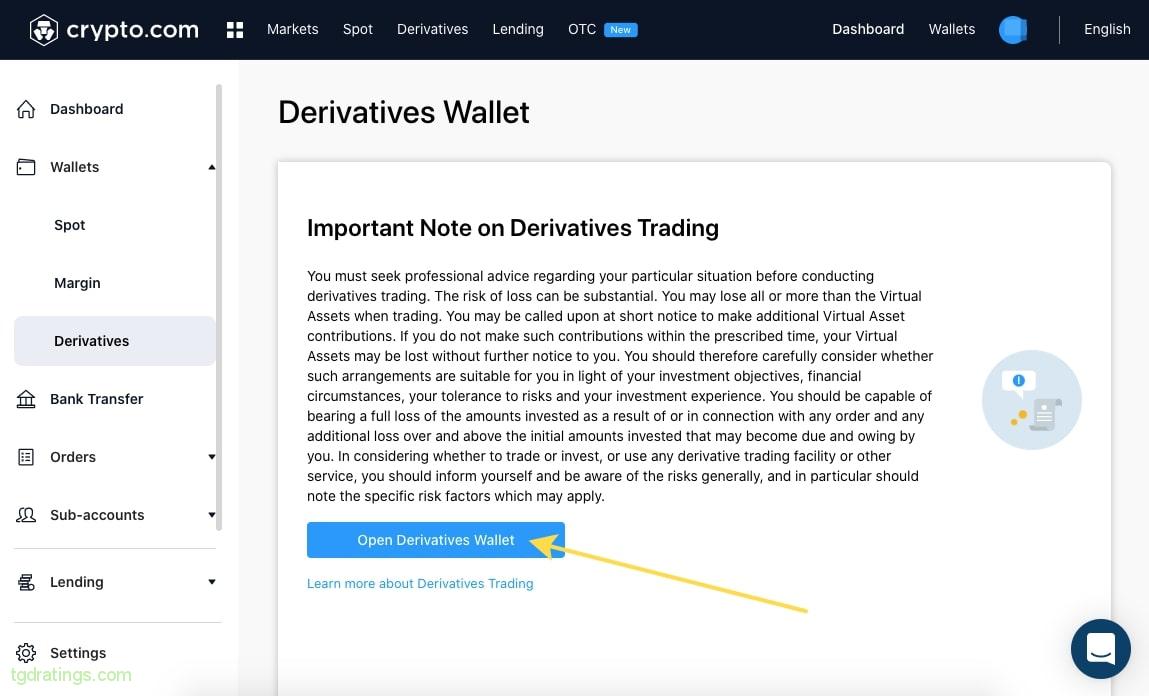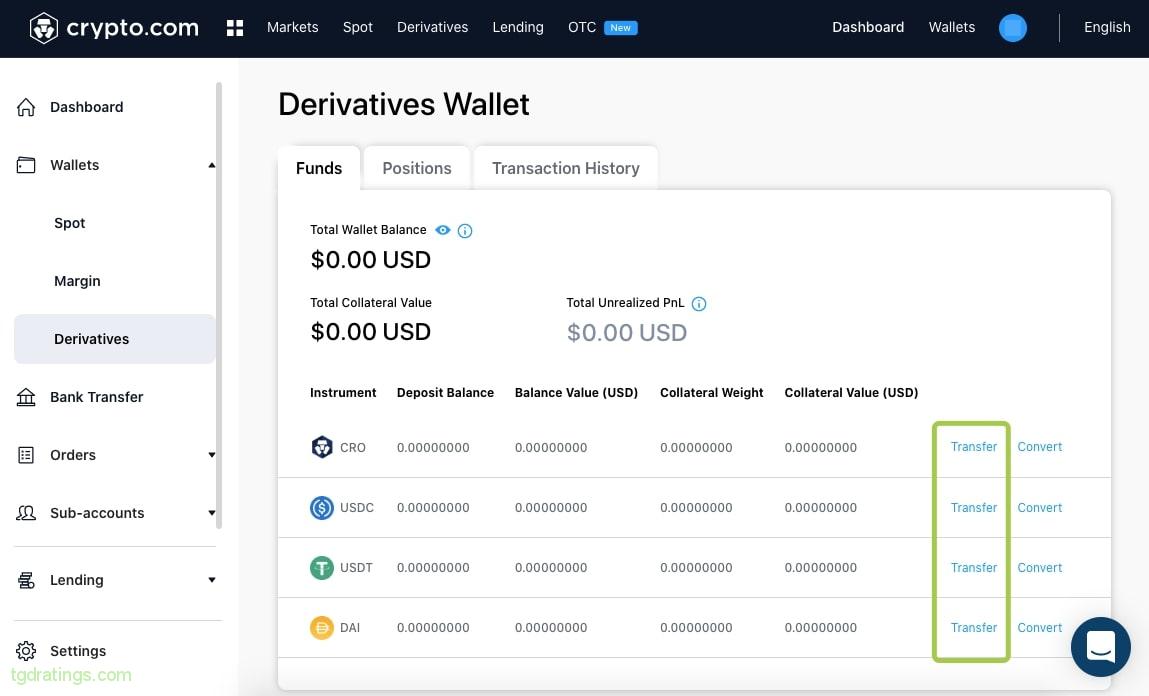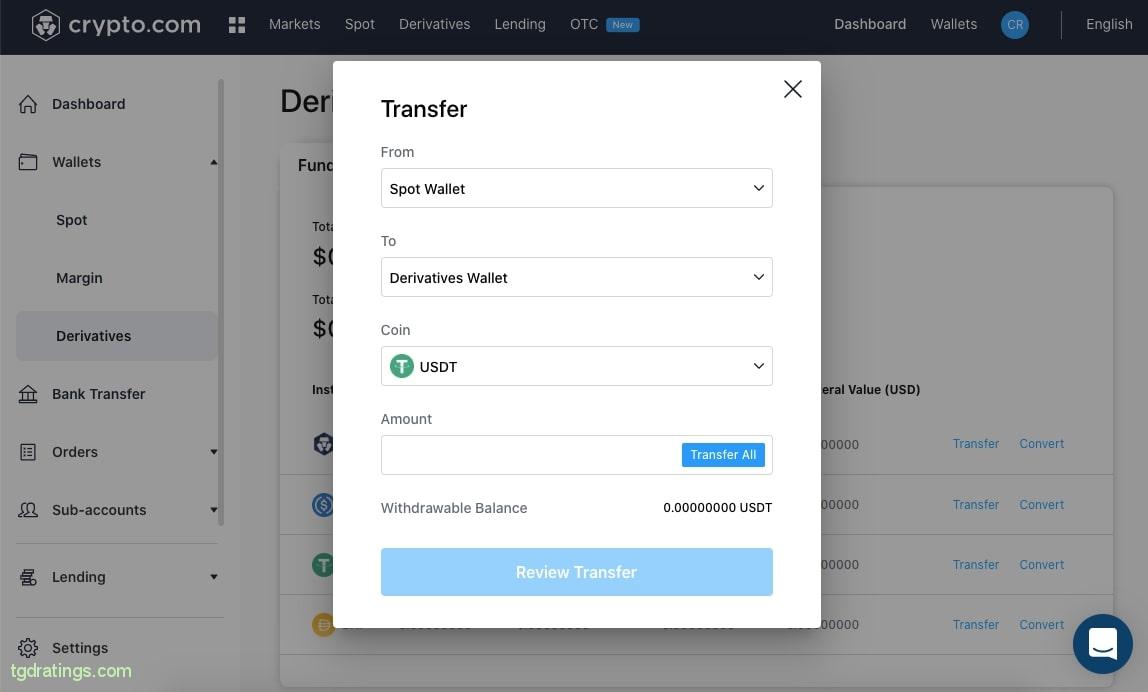Сrypto.com Review 2024

Crypto.com is a trading platform that was built with an ambitious mission to accelerate the world’s transition to cryptocurrency.
The platform offers deep liquidity trading on the Spot, Derivatives and OTC markets, with a processing speed of 2.7 million transactions per second. Also trading options for advanced traders are available: margin trading with 10x leverage, derivatives trading with 50x leverage, DeFi services (wallet, depositing, swap), business payments, NFT.
In the crypto community, the site has a reputation of a good and reliable partner for working with cryptocurrencies. In a new review from our experts, you will find out about every feature on crypto.com: registration, available products, trading conditions, additional services, etc.
Registration and account verification
Let’s start with registration. Step by step instructions on how to create an account on crypto.com is below:
- Follow the link https://crypto.com/exchange and select Sign up (in upper right corner);
- Provide service with necessary information: first and last name, date of birth (users’ age must be over 18), nationality, email address to receive a confirmation link;
- Create password, accept terms of the trading platform and click Create account;
- To verify the email, you will need to enter one-time password (one-time password – OTP), which will be sent to the specified email address;
- Enter a one-time password on the exchange website;
- The last registration step is phone number verification. Select the code of your country and enter the phone number, after which you will receive a SMS message with the code;
- Enter the code in the appropriate field and click Submit;
Phone number verification - Enter the code received to the specified number → Verify;
Enter the code - Done: You will receive a message that the registration process was successful.
Successful registration message
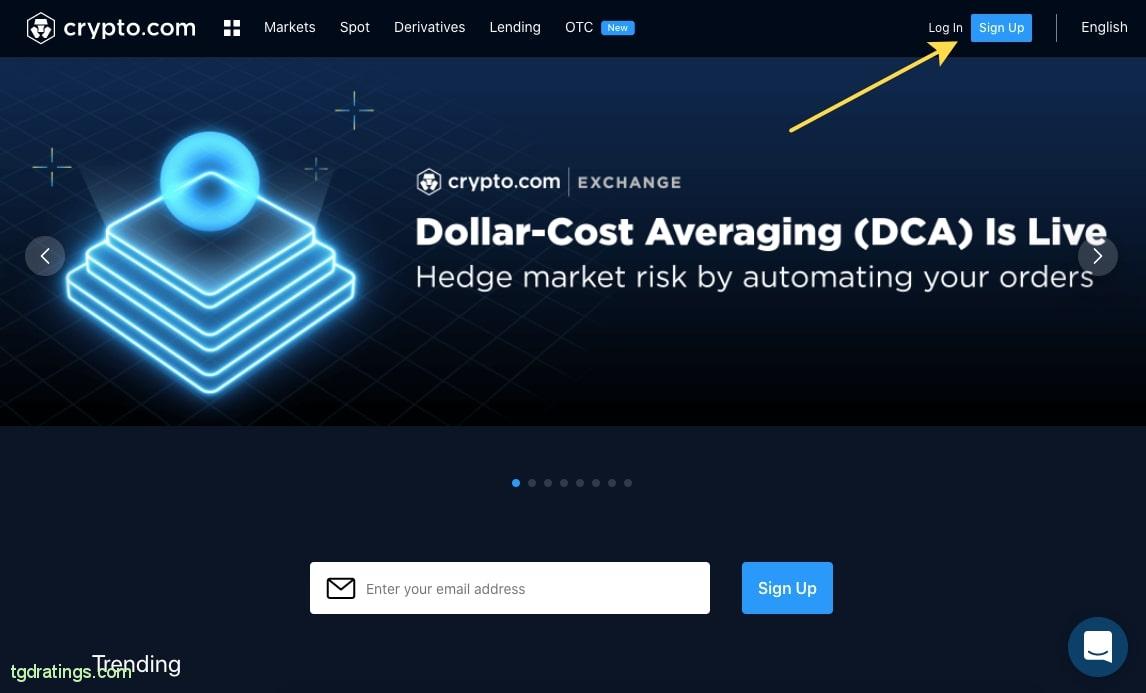
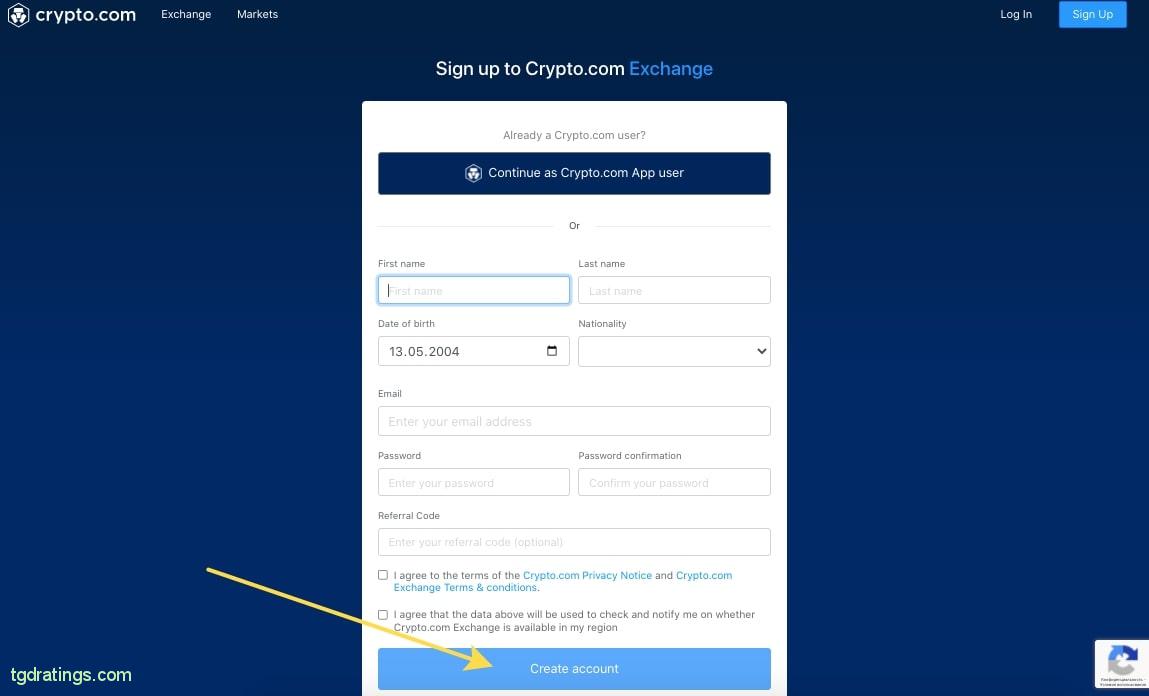
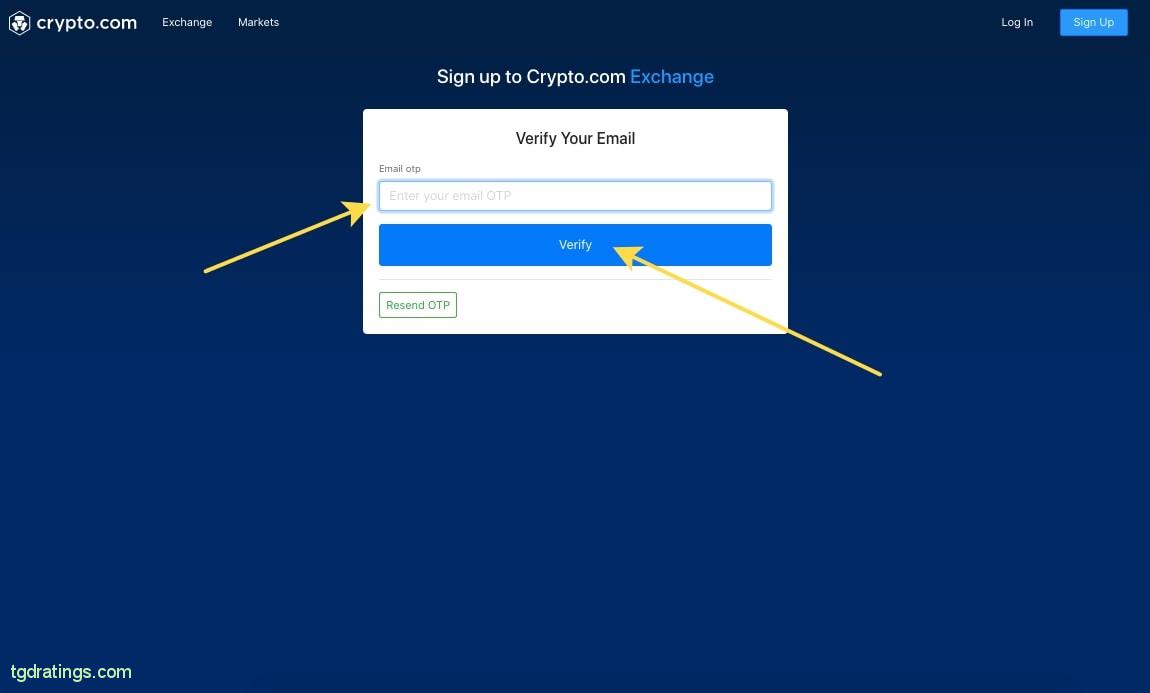
After registration, you need to verify your identity. To do this, click Continue and proceed to enter data for verification. You will need to provide personal information (first and last name), pass ID-verification and take a selfie.
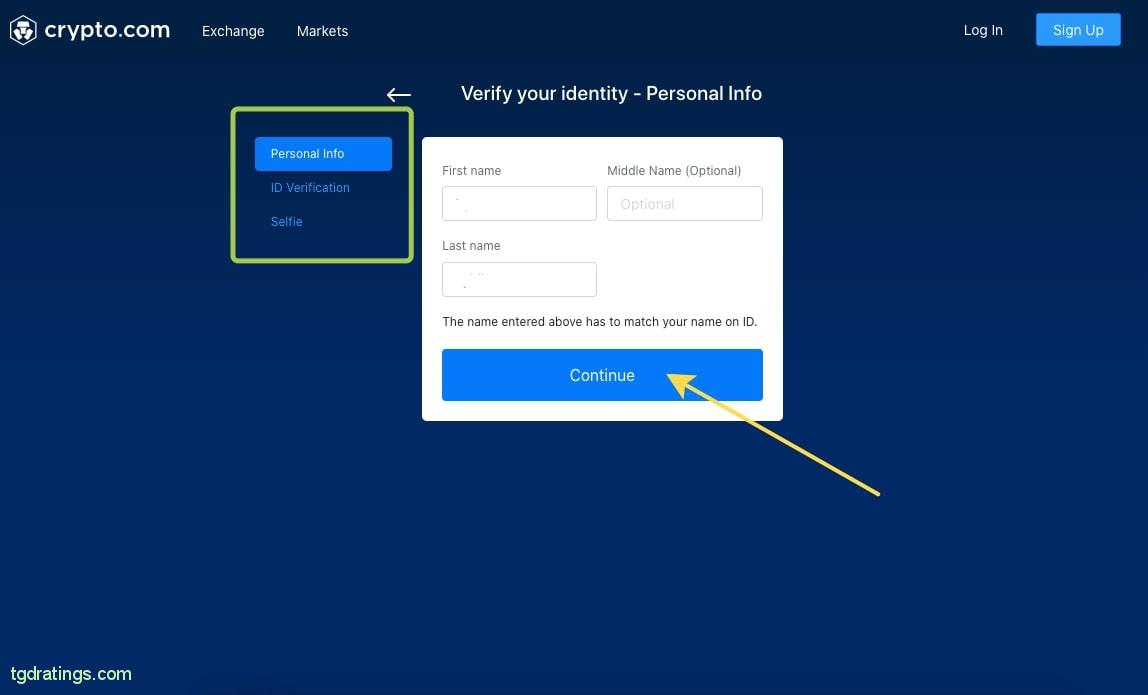
After successful verification, a new user of the exchange gets access to all the functions of the exchange and increased withdrawal limit.
Account protection
After verification, you need to increase the security level of your account. To do this, enable two-factor authentication (2 FA):
- In your personal account, hover pointer over the profile icon and select the Security section;
Security settings - Select the 2-Factor Authentication tab in the security settings, and move the slider to the right;
Enable two-factor authentication - Install the Google Authenticator app on your mobile device;
- Scan the code using the application or enter it manually;
- Enter 6-digit 2FA code in the corresponding line – two-factor authentication is activated.
2FA activation
The account is registered. What’s next?
After registering, verifying and setting two-factor authentication, you can fully use the exchange. To start trading on the exchange, you need to deposit funds. Let’s analyze what methods of depositing and withdrawing funds are available on Crypto.com.
Available deposit and withdrawal methods
To top up your account:
- In your personal account, select the Wallet tab and in the drop-down window select the wallet type you want to deposit: Spot Wallet, Margin Wallet, Derivatives Wallet;
- To trade on the spot market, select Spot Wallet;
- Specify the coin to be depositing, for example, USDT;
- Click Deposit in the same line;
Depositing in USDT - Specify transfer network in the Deposit USDT window, for example, ERC20;
- Copy deposit address and paste it into the wallet from where we transfer funds;
USDT deposit
Currently, there is only one way to deposit and withdraw funds – cryptocurrencies. Deposits and withdrawals in fiat are not yet supported on the exchange.
Trading conditions and instruments available on crypto.com
The Crypto.com exchange provides access to different markets: spot, derivatives, over-the-counter (OTC). Let’s take a closer look at each tool.
Spot market
Trading on Crypto.com is possible only in Crypto/Crypto pairs. Fiat currencies are not yet supported by the exchange.
The terminal for trading on the Crypto.com spot market consists of standard sections:
- Currency pair selection;
- Chart;
- Book of orders;
- Form for creating a buy/sell order;
- History.
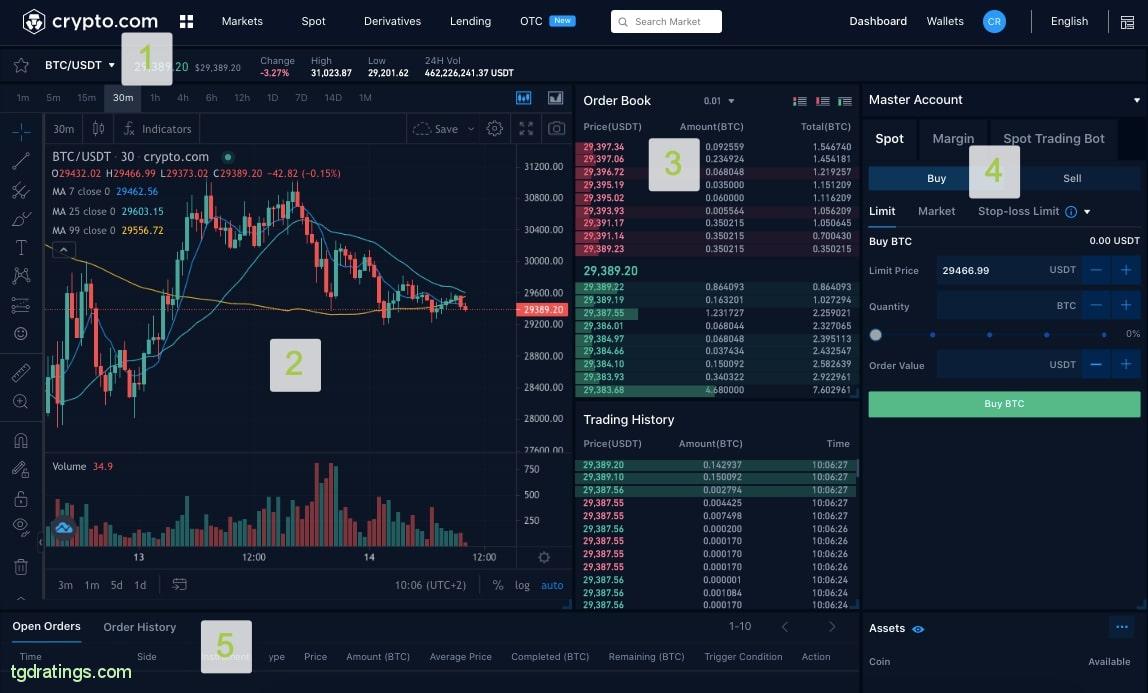
Derivatives
To trade on the derivatives market, select the Derivatives section in the menu. Then specify the contract type: Perpetual or Futures.
To get a derivatives wallet:
- Log into your account and click Wallet → Derivatives Wallet;
- Read the terms and conditions of trading perpetual contracts and click Open Derivatives Wallet;
How to get a derivatives wallet - Accept the conditions for creating an account for trading derivatives, click I understand;
Conditions for creating a derivatives trading account
To start trading derivatives on Crypto.com, you must first transfer funds from your spot wallet to a derivatives wallet.
For this:
- In the Derivatives Wallet tab, select an asset and click Transfer;
Moving assets from a spot wallet to a derivatives wallet - Specify amount of currency to transfer in the next opened window or click Transfer all to transfer the entire amount of crypto.
Transfer USDT between wallets
OTC
Crypto.com opens over-the-counter trading service: select the tab from the menu OTC.
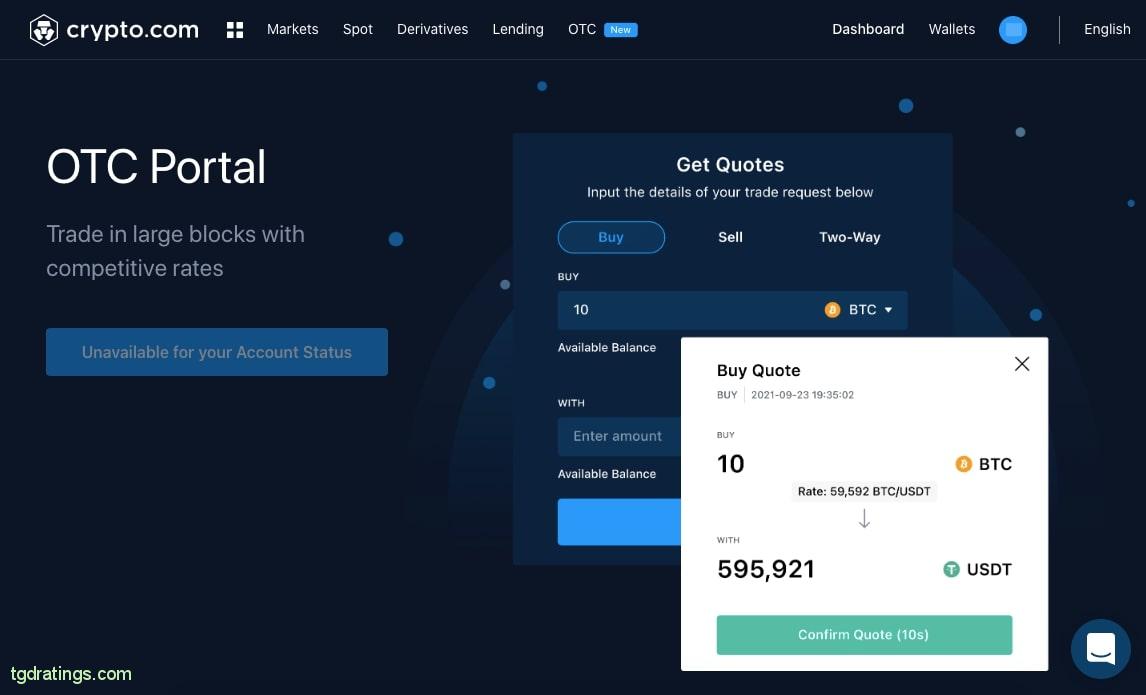
OTC is an abbreviation for transactions without the participation of an exchange. This trading scheme allows traders to carry out large trades at a fixed price, which reduces costs and increases trading efficiency. In addition, transactions in the OTC market are faster and trading orders do not appear in the order book, which provides a higher level of privacy.
Commissions and limits
- There are no commissions and limits for depositing on Crypto.com.
- Withdrawal from an exchange is an intranet transaction of transferring cryptocurrency to an external address (usually a wallet or another exchange). Therefore, as is the case with all transactions on the blockchain, they are charged a fee. Its size depends on the withdrawal currency and network. For example, Bitcoin withdrawal fee: 0.0001 BTC when transacting on the BEP20 network and 0.0005 BTC when using the BTC.
- Trading commissions: 0.4% for makers and takers of the 1st level (exhange has 9 commission levels, which are formed depending on the trader’s trading volume over the past 30 days).
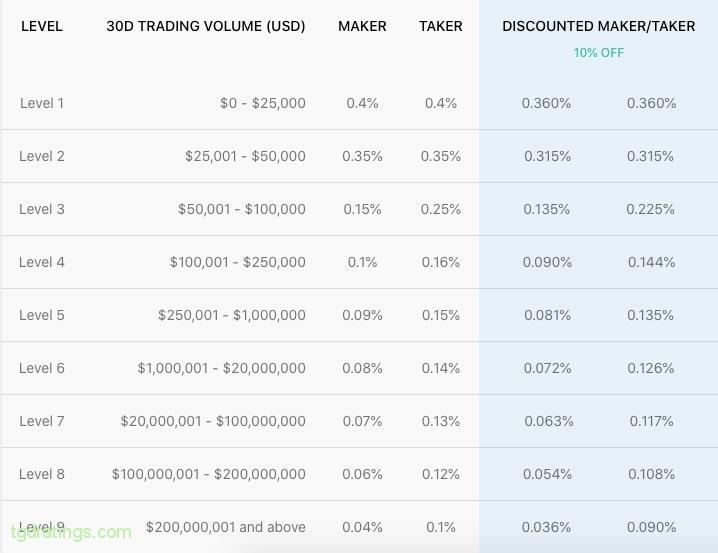
How to trade on crypto.com
Above, we reviewed the sections of the Crypto.com trading interface and now we will demonstrate how to use it to buy or sell an asset on the exchange.
Instructions on how to create an order to buy or sell on the spot market are below:
- In your personal account, select the Spot section and click Spot in the drop-down list;
- In the upper left corner of the trading terminal, choose the currency pair, for example, BTC/USDT;
- Fill out the form for creating an order to buy (Buy) or sell (Sell) to the right of the chart and order book;
- Specify the order type, for example, to buy/sell at the current market price, select Market;
- Enter the required data and click Buy BTC (or Sell BTC if you filled out the sell form).
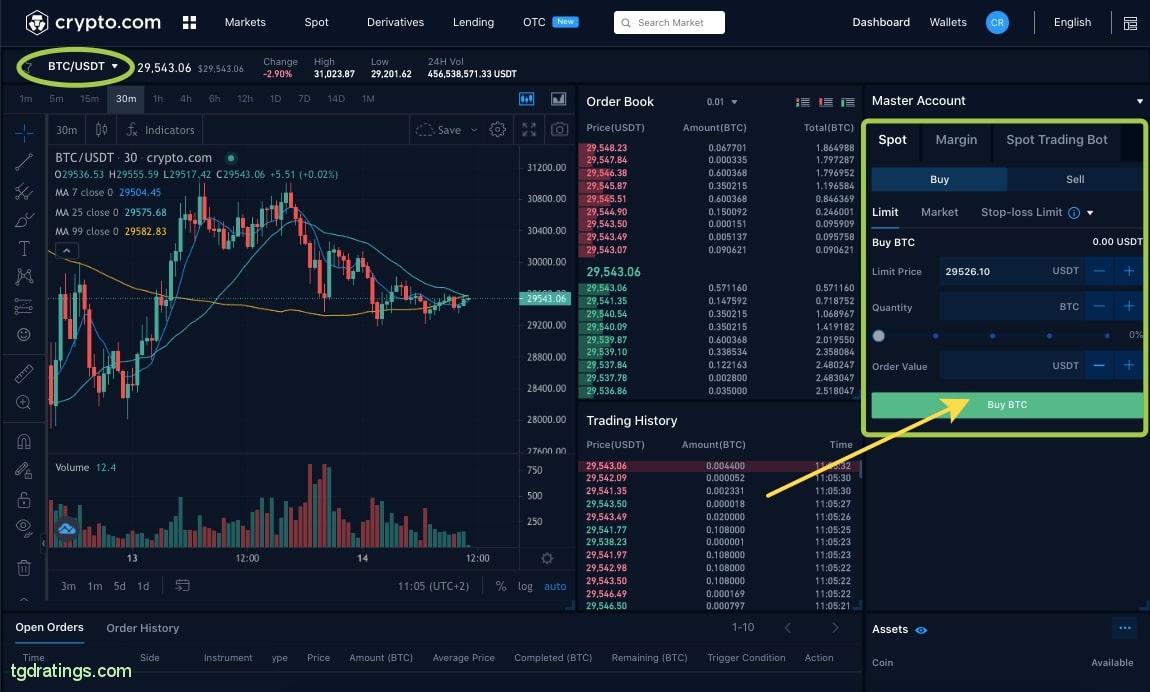
Additional services of crypto.com exchange
In addition to the features above, the exchange offers users bonuses in the form of access to NFTs and passive earning methods (landing, staking).
NFT
Crypto.com NFT is a carefully selected NFT marketplace where you can find exclusive digital items collectibles in the form of non-fungible tokens.
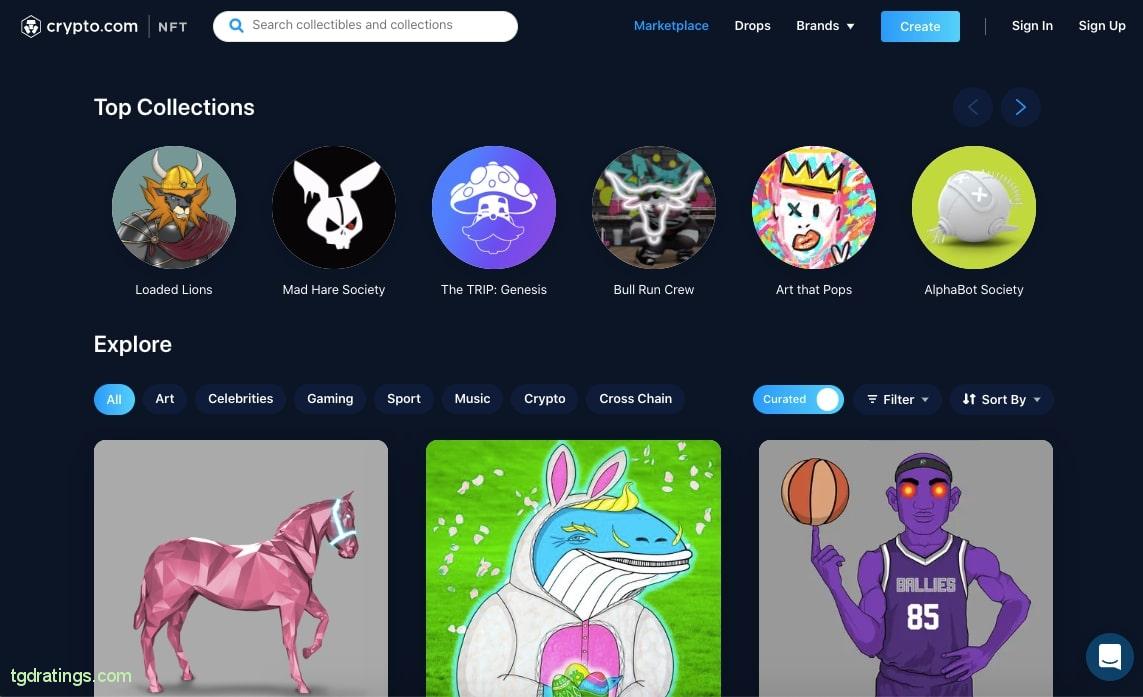
Crypto Earn
The exchange offers several ways of passive income on cryptocurrency: Crypto.com Lending and Stake and Earn.
In the case of a Lending, you loan the cryptocurrency to the exchange and earn currency for it. In fact, this is an analogue of a bank deposit, only cryptocurrencies are used instead of fiat money.
Mobile Application
The Crypto.com team is actively working on the development of the mobile version of the exchange in order to provide users with the most convenient way to buy, sell and exchange cryptocurrencies.
Reviews
By reading Crypto.com reviews on Trustpilot.com or on another service, it is important not to look at the overall rating, but to read the reviews themselves directly. Often their content has nothing to do with the exchange or is an emotional outburst. So if the feedback is positive or negative, they should be meaningful: what exactly did you like/dislike, why, how the situation was resolved, and so on.
FAQ
The mission of Crypto.com is to accelerate the transition of the world to crypto.
Read more in the section Trading conditions and instruments available on crypto.com.
Read more in Available deposit and withdrawal methods.
Read more in the section How to trade on crypto.com.