- 1. Best Ethereum Wallet: MetaMask
- 2. Best Mobile Wallet: Trust Wallet
- 3. Best Wallet For Beginners: Exodus
- 4. The Most Secure Ethereum Wallet: Guarda
- 5. Best Wallet For Smart Contracts: Myetherwallet (MEW)
- 6. Other ETH Wallets
- 7. What Is An Ethereum Wallet?
- 8. How Does The Ethereum Wallet Work?
- 9. FAQ
Top 10 Best Ethereum Wallets in 2025
Ethereum takes second place in market capitalization after Bitcoin. Lots of people began to buy and hold this popular coin, which increased the demand for Ethereum wallets. At the same time, users are wondering what wallets for storing Ethereum are the best.
In this article, TGDRatings.com experts reviewed the best ETH cryptocurrency wallets, their types and principles of operation.
Best Ethereum Wallet: MetaMask
Official site: https://metamask.io/

MetaMask was originally created to interact with the Ethereum blockchain. The wallet works as an extension for various browsers: Chrome, Edge, Firefox, etc. You can also download the application on your Android or Apple mobile device. Wallet also supports integration with Trezor and Ledger cold wallets.
The wallet provides the ability to store and send cryptocurrencies compatible with Ethereum and other popular blockchains such as Polygon, Binance Smart Chain, Avalanche.
Thanks to integration with the popular OpenSea NFT marketplace, the wallet allows you to buy/sell and store NFT tokens.
- Launch year: 2016;
- Wallet type: browser, mobile;
- Other supported cryptocurrencies: ERC-20;
- Unique feature: secure and easy access to blockchain and web3 applications;
Best Mobile Wallet: Trust Wallet
Official site: https://trustwallet.com/

Trust Wallet is the official Binance crypto wallet (leading cryptocurrency exchange by trading volume). It is a non-custodial wallet, so it does not store the user’s private keys.
Through the built-in Web3 browser, you can access dApps and blockchain games, and you can buy/sell cryptocurrency directly in the application thanks to integration with Binance DEX,.
The interface is available in 12 languages, including English, German, Spanish, Russian. Trust wallet has the highest rating in the App Store and Google Play among the mobile cryptocurrency wallets.
- Launch year: 2017;
- Wallet type: mobile, browser;
- Other supported cryptocurrencies: 4.5+ million coins (Bitcoin, Binance Coin, Litecoin, Ripple, Dogecoin, etc.);
- Unique feature: support 65+ blockchains, integration with Binance DEX.
Best Wallet For Beginners: Exodus
Official site: https://www.exodus.com/

Exodus is one of the most user-friendly wallets out there. It has a desktop versions and apps for iOS and Android. The wallet desktop app is still the main version of wallet and get updated every 2 weeks. Exodus supports integration with the Trezor hardware wallet.
For wallet’s security purposes, you can set private key encryption, two-factor authentication and other security measures. Private keys are under user’s control.
The built-in exchange function allows you to exchange cryptocurrency within the application. Stacking is also available.
- Launch year: 2015;
- Wallet type: mobile, desktop, browser;
- Other supported cryptocurrencies: 260+ cryptocurrencies (Bitcoin, Litecoin, XRP and Bitcoin Cash, Dogecoin and more);
- Unique feature: сrypto portfolio tracking functionality with advanced analytical tools.
The Most Secure Ethereum Wallet: Guarda
Official website: https://guarda.com/
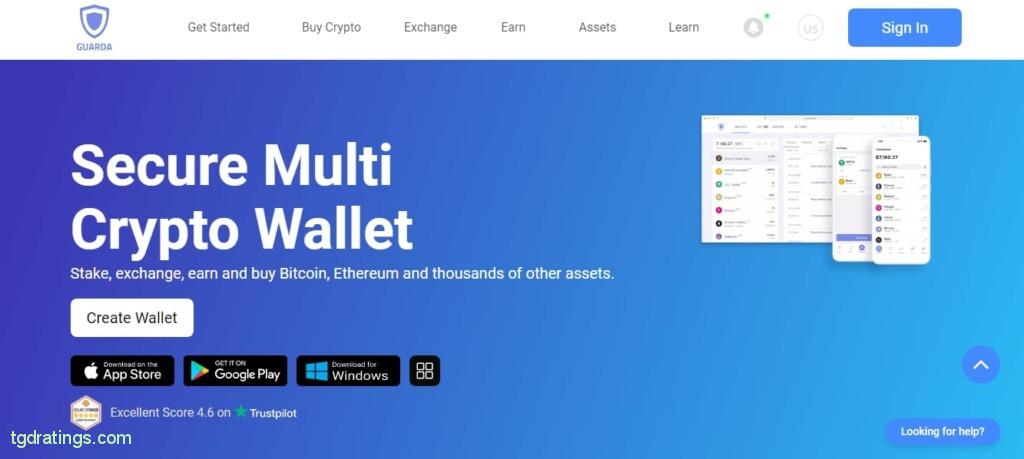
Guarda Wallet is a highly secure wallet. It has a convenient and intuitive interface. Available in Russian and English.
The wallet does not store private keys, backup files or any other data on Guarda’s servers. The user is responsible for the storage of this data. Cryptocurrency trading and staking are available.
- Launch year: 2017;
- Wallet type: desktop, mobile, online wallet, Chrome extension;
- Other supported cryptocurrencies: 400+ cryptocurrencies and tokens (Bitcoin, Cardano, Binance Coin, Dogecoin, Monero and more);
- Unique feature: high security (encrypted backups that users can store on their device and the ability to use facial recognition).
Best Wallet For Smart Contracts: Myetherwallet (MEW)
Official website: https://www.myetherwallet.com/

MEW (MyEtherWallet) is a client interface that helps you interact with the Ethereum blockchain. The platform allows to create wallets, deploy smart contracts, participate in ICO and so on. Supported languages: English and Russian.
The account information and private key are not stored on the MyEtherWallet servers. Users can print this information and store it on paper or on a PC, what is giving them complete control over their crypto funds.
MyEtherWallet existed as a web wallet, but the MEWconnect mobile app was later released. The application provides users with access to the Ethereum network through smartphones.
- Launch year: 2015;
- Wallet type: web, mobile;
- Other supported cryptocurrencies: Ethereum Classic and all ERC-20 tokens;
- Unique Feature: integration with other wallets, including hardware wallets (Ledger Nano S or Trezor) and mobile wallets like MetaMask.
Other ETH Wallets
Consider other reliable crypto wallets that are also good for storing ETH.
1. Trezor Model T
Official site: https://trezor.io/
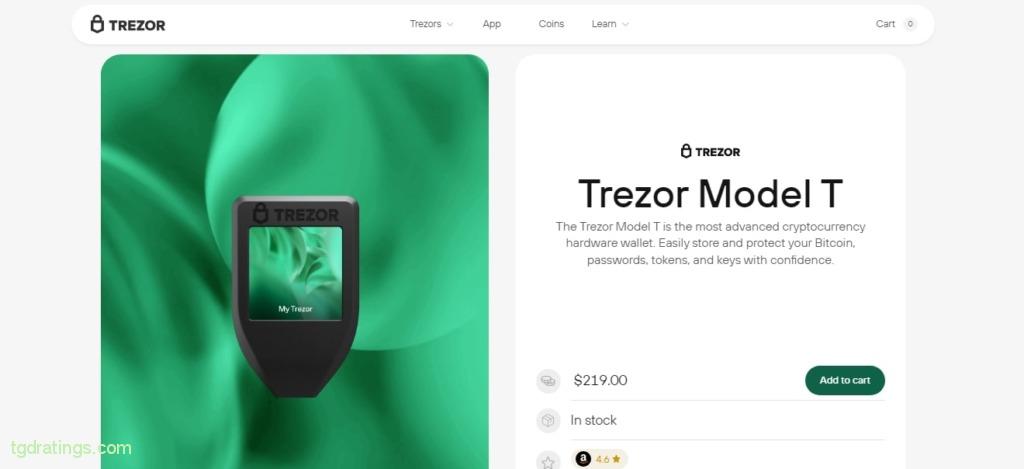
Trezor is a hardware wallet developed by the Czech company SatoshiLabs. Trezor stores private keys offline, what increases the security of funds and minimizes the chance of being hacked. Trezor uses the secure element chip to store private keys and a mnemonic phrase. Optionally, users can enable two-factor authentication.
Trezor can be connected to a computer or smartphone and generate a random PIN that will secure the device.
The wallet has a user-friendly interface that is easy to use even for beginners. A settings manual is also included in basic equipment.
- Launch year: 2018;
- Wallet type: hardware, cold;
- Other supported cryptocurrencies: 1800+ (Bitcoin, BNB, XRP, Cardano, Polygon and more);
- Unique feature: Trezo Model T supports integration with 3-rd party validators or staking pools. Allows to use the Exodus wallet as a staking interface.
2. Ledger Nano S Plus
Official website: https://shop.ledger.com/

The Ledger Nano S Plus is a secure hardware wallet with option of storing private keys offline. The Ledger Nano S Plus hardware wallet provides the same level of security as the original Ledger Nano S hardware wallet, but has most of the Nano X premium features. The Ledger Nano S Plus is easy to use and easy to set up. The device has 2 buttons to navigate the interface. Supports up to 100 applications.
User can set additional security measures: a four-digit pin code, a 24-word recovery phrase, and two-factor authentication.
- Year of launch: 2016;
- Wallet type: cold, hardware;
- Other supported cryptocurrencies: 5500+ coins (Bitcoin, Litecoin, Dogecoin, etc.);
- Unique feature: the first hardware wallet supporting Secure Element chip, certified by CC EAL5+.
3. Blockchain.com
Official site: https://www.blockchain.com/

Blockchain.com is one of the world’s most popular digital wallets for storing cryptocurrencies. Available in 5 languages: English, Spanish, Russian, Portuguese, Turkish.
Blockchain wallet users can also exchange one digital asset for another using the built-in swap exchange.
- Launch year: 2011;
- Wallet type: mobile, online;
- Other supported cryptocurrencies: Bitcoin, Bitcoin Cash, Stellar and more;
- Unique feature: advanced security settings (preventing loss of account access, linking a phone number to an account to receive a one-time password at login, 2FA, blocking Tor requests).
4. ZenGo
Official site: https://zengo.com/

ZenGo is a high security wallet. Thanks to the ClearSign firewall, the user is protected from malicious hacks and web3 attacks. MPC eliminates the vulnerability associated with the need to use a private key.
The wallet has a simple and user-friendly user interface. ZenGo has a 24/7 customer support team that can be contacted via email, live chat or social media.
Zengo offers the following features: storage of coins, NFT, purchase of Ethereum in the wallet and cryptocurrencies exchanging, easy recovery when access is lost.
- Launch year: 2018;
- Wallet type: mobile;
- Other supported cryptocurrencies: 70+ (BTC, DOGE, USDC, SHIB and more);
- Unique feature: enhanced security using MPC cryptography, 3D FaceLock function.
5. Atomic Wallet
Official site: https://atomicwallet.io/

Atomic Wallet is a crypto wallet with a built-in swap extension. The swap service allows user to trade cryptocurrencies within a wallet.
Atomic Swap provides an instant exchange of one cryptocurrency to another without the participation of an intermediary. The control over the transaction is carried out only by the parties involved in it.
Users control their private keys themselves. The wallet also allows one to interact with the DEX and dApps. Supports 7 languages, including English, Russian, German, Danish and more. Has a staking mode for multiple cryptocurrencies.
Atomic Wallet provides advanced security features, including password protection, pass-phrase backup, and two-factor authentication.
- Launch year: 2017;
- Wallet type: desktop, mobile;
- Other supported cryptocurrencies: 500+ cryptocurrencies (Bitcoin, XRP, Litecoin, XLM and more);
- Unique feature: built-in swap service.
What Is An Ethereum Wallet?
Ethereum Wallet is software for storing Ethereum and other ERC-20 tokens. Since Ethereum (like other cryptocurrencies) is digital, wallets are mostly the programs that can storage private keys.
How Does The Ethereum Wallet Work?
When creating an Ethereum wallet, the user is provided with public and private keys. The Public Key is similar to a bank account number – it’s what you use to get Ether from other users.
The Private Key is similar to a PIN – it’s what you use to send Ether to other users. It should be not transferred to the third parties.
Cryptocurrency transactions are not the direct sending of tokens from one user to another. When you sentso ETH, the private key signs the transaction and transmits it to the blockchain network. After that, the updated balance is displayed both in the sender’s address and in the recipient’s address.
Although each wallet has its own characteristics, the general process of sending or receiving funds using a crypto wallet are roughly the same:
- In order to receive funds, you must have an address (also known as a public key). To receive it, select a currency and click Receive. Copy the alphanumeric address or QR code and share it with a user who wants to send you cryptocurrency;
- In order to send funds, you need receiving wallet address. Find the Send function in your wallet and enter the address you are going to send coins to. Select the amount of cryptocurrency you want to send and click Confirm. To get started, we recommend sending a test transaction of small amount of crypto. Please note that transactions are subject to a fee that will be paid to the validators in exchange for processing the transaction.
Hot Wallets
Mobile, web, browser and desktop wallets are convenient and popular hot wallet options. The main types of “hot” storage:
- Mobile wallets are convenient because you can access your funds anywhere using your smartphone. To use a mobile wallet, you need to download and install it on your smartphone. Most mobile wallets allow you to track the current price of ETH and have a cryptocurrency exchange feature. In general, Ethereum mobile wallets are relatively secure as long as you take precautions such as backups, two-factor authentication, storing private keys in a safe place, etc. Popular mobile wallets: Trust Wallet, Exodus, Atomic Wallet and others;
- Online wallets: are wallets provided by a third party, usually a crypto exchange, that provide seamless access to a user’s assets using a web browser. They are more vulnerable to hacker attacks because they store all the data on the network. For this reason, it is very important to choose reliable services. Popular online wallets: Blockchain.com, CoinSpot and various exchange wallets;
- Browser extension: in addition to storage, such wallets allow you to interact with decentralized applications through Chrome, Firefox and other browsers. These extensions are more secure than web wallets because they encrypt private keys. Popular browser extensions: MetaMask, Trust Wallet and others;
- Desktop: uses encryption to securely store the user’s private keys on the computer’s hard drive. Popular desktop wallets: Exodus, Atomic Wallet and more
| Characteristics | Hot Wallet |
|---|---|
| Price | Free; |
| Purposes of use | For storing small amounts of crypto and active trading; |
| Information security | May be potentially vulnerable to hacking because they are constantly connected to the network; |
| Loss Protection | Most wallets have recovery and backup options and can be accessed from multiple devices. |
Cold Wallets
Cold wallet allows you to store cryptocurrency on a device that is not connected to the Internet. This means that your digital wallet will be protected from unauthorized access, cyberattacks and other vulnerabilities. “Cold” wallets include hardware and paper wallets:
- Ethereum hardware wallet is a special device that provides additional security by keeping your private keys offline. Hardware wallets usually come with built-in screens that allow each transaction to be verified and confirmed before signing, providing an extra layer of security;
- There are so called paper wallets. It just an address has been wrote down on a piece of paper. So to use an Ethereum paper wallet, you need to print and store your private keys in a secure place. While paper wallets are affordable, easy to use and secure, the risk of losing them is high. Some ETH wallet users print private keys on titanium plates, which are stronger and harder to lose.
| Characteristics | Cold Wallet |
|---|---|
| Price | Hardware ones cost from $50 to $300, paper ones are free; |
| Purposes of use | As a long-term storage; |
| Information security | Cannot be accessed on the network, various security measures are applied to prevent damage, lossing or stealing of the wallet; |
| Protect | Backup for a lost password, but not for a lost device. |
FAQ
For long-term storage of large amounts of crypto, it is better to use hardware wallets like Ledger and Trezor. These are paid wallets, but they are more reliable. Private keys are stored on an offline device under user control.
Hardware wallets are paid. Their price varies by manufacturer, model, and feature set, and can range from $60 to $300.














