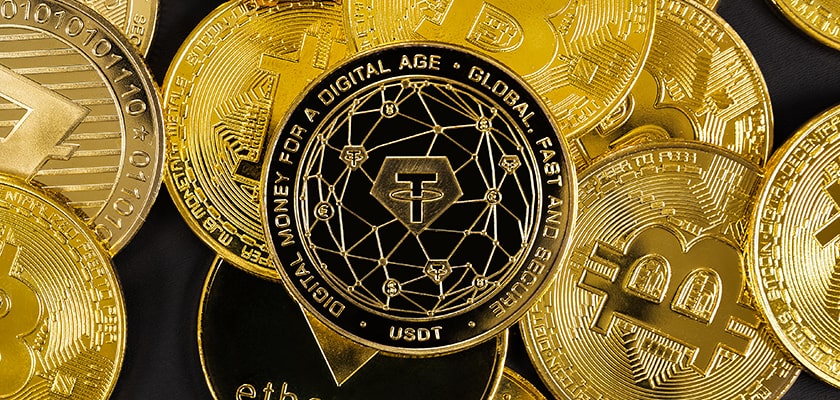Rating Of Crypto Wallets In 2025
Before buying bitcoin or other cryptocurrencies, you need to take care of cryptowallet.
There are many types of crypto wallets and choosing one can be difficult. The rating of the best vaults from our experts will help you to make the right choice.
TOP 10 Cryptocurrency Wallets
1. Ledger Nano X
Official site: https://shop.ledger.com/pages/ledger-nano-x
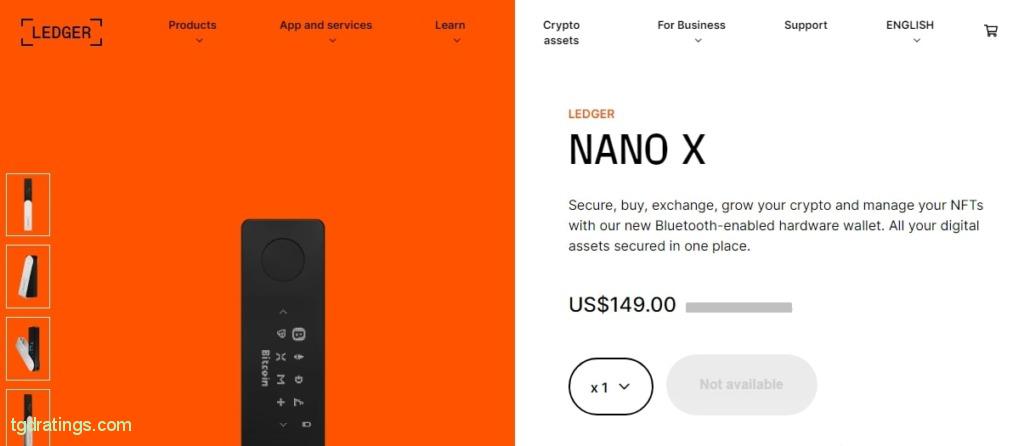
- An advanced hardware wallet from Ledger that provides a high level of security;
- Wallet type: hardware (cold) wallet;
- Supported cryptocurrencies: 5500+ cryptocurrencies, including Bitcoin, Litecoin, Dogecoin, ERC20 tokens and more;
- Operating system: Windows 8.1+, macOS 10.14+, Linux, iOS 13+ or Android 7+;
- Features and materials: brushed stainless steel and plastic. 100 mAh lithium-ion battery with 8 hours of battery life. Bluetooth and USB-C cable. Price $149;
- Security: The Ledger Nano X uses certified Secure Element (tamper resistant) chips to store private keys. The chips themselves are CC EAL5+ certified;
- Customer support: Ledger academy, live chat, email support.
2. MetaMask
Official site: https://metamask.io/

- Designed by Aaron Davis and Dan Finlay in 2016. The main goal of creating a wallet is to simplify the use of Ethereum. Serves as a bridge between the standard browser and the Ethereum blockchain;
- Wallet type: browser extension, mobile;
- Supported cryptocurrencies: ETH blockchain coins (ERC20, ERC721, etc.), Binance Smart Chain, etc.;
- Operating system: Windows, Mac, Linux, iOS and Android;
- Functions: allows you to store, send and exchange cryptocurrency. The swap function combines data from several decentralized exchange aggregators, professional market makers and individual DEXs;
- Features: has a built-in exchange function and allows users to limit the amount of gas fees. Simplifies access to decentralized applications (dApps), including crypto exchanges, gaming platforms, etc. Supported by Google Chrome, Firefox, Edge and Brave browsers;
- Security: secure login feature, account backups;
- Customer service: chatbot, knowledge base, FAQ, user community.
3. Trust Wallet
Official site: https://trustwallet.com/

- Originally developed by Viktor Radchenko, but purchased by Binance in 2018. Today it is the official crypto wallet Binance;
- Wallet type: mobile, non-custodial, hot;
- Supported cryptocurrencies: was originally designed to hold only ERC20 and ERC223 tokens, but now supports 160,000+ assets;
- Operating system: iOS 10.0 or higher and Android 5.0 or higher;
- Source code: public;
- Functions: purchase of cryptocurrency from a card, instant exchange. The built-in Web3 browser allows you to buy cryptocurrencies through your own decentralized exchange. Access to various decentralized applications built on the Ethereum blockchain;
- Features: Easy to use interface. Allows you to stake Tron, Tezos, VeChain, Callisto, Cosmos, and more. Trust Wallet’s partnership with Binance attracts many users from all over the world to the application. Available in 11 languages, including English, German, Russian, etc. You can buy cryptocurrency with a card;
- Security: The platform strives to ensure the security of customer funds by conducting regular checks through Stateful. Uses two-factor authentication (2FA), Google authentication, confirmations by SMS or email. Trust Wallet hosts most of the currency on cold storage servers;
- Customer support: user community, support via request form and e-mail.
4. Blockchain.com
Official site: https://www.blockchain.com
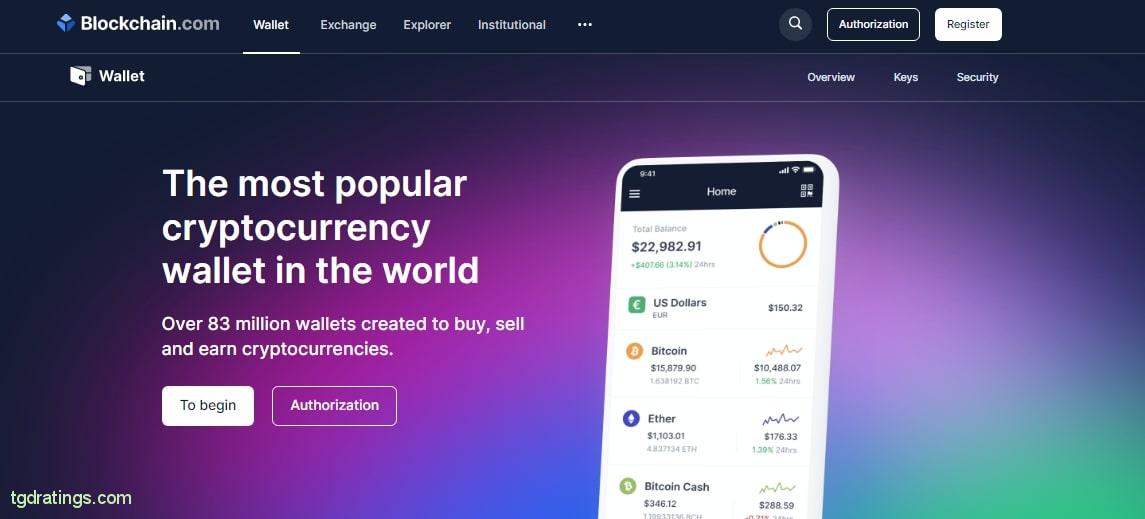
- Electronic wallet for storing and buying cryptocurrency;
- Wallet type: hot, mobile, desktop;
- Supported cryptocurrencies: BTC, BCH, ETH, Stellar, USD Tether and USD Digital;
- Operating system: Windows, Mac, Linux, iOS and Android;
- Features: Users can top up their crypto wallets and trade with a debit card, credit card, or by directly linking a bank account to their wallet. Traders who keep their digital assets in the account receive rewards in the form of interest;
- Features: There is a payment processing solution called BitPay that can be integrated to accept payments in cryptocurrencies. The design of the trading interface is simple and convenient. Available in 25 languages. Airdrops of new tokens;
- Security: Users must first verify their email address in order to complete transactions. There are two-factor authentication and cloud backup services available. The secret key information is not stored on the platform or in the cloud. The exchange’s servers and transaction system also go through multiple layers of encryption and security to protect users’ IP addresses and personal information;
- Customer support: knowledge base, customer service available 24×7.
5. Exodus
Official site: https://www.exodus.com/

- Founded in 2015 by JP Richardson and Daniel Castagnoli;
- Wallet type: mobile, multicurrency, desktop;
- Supported cryptocurrencies: 200+ cryptocurrencies, including Bitcoin, Tether USD, Bitcoin Gold, Ethereum, Litecoin, ERC20 tokens and more;
- Operating system: Mac OS, Windows, Linux and iOS;
- Open source: no;
- Features: you can buy cryptocurrency for US dollars, euros and British pounds with zero commission;
- Feature: built-in ShapeShift exchange, automatic adjustment of gas fees, charts, the possibility to receive passive income by staking. Exodus is fully compatible with the Trezor hardware wallet;
- Security: is not a custodial wallet and does not store funds, private keys or information. Private keys are kept by the owner. Does not provide multi-signature support, has no two-factor authentication;
- Support: knowledge base, live chat support, email support, twitter.
6. Mycelium
Official site: https://wallet.mycelium.com/

- One of the oldest mobile crypto wallets, founded in 2008;
- Wallet type: hot, non-custodial;
- Supported cryptocurrencies: 22+ BTC, USDT, BUSD, USDC, ETH, ERC-20 tokens;
- Operating systems: Android and iOS, no desktop version;
- Open source: yes;
- Features: provides advanced features such as cold storage integration, spending accounts, single address savings accounts. Allows you to set custom transaction fees;
- Feature: support for hardware wallets (Trezor, Ledger, KeepKey). Has its own decentralized marketplace for personal exchange called m Mycelium Local Trader;
- Security: Multiple layers of PIN protection and pattern sniffing protection, TOR network support can mask IP address and location, protecting digital assets from hackers. When registering, you must install a code that will block all basic functions, such as exporting an account with a single address, sending bitcoins, adding new accounts, and buying and selling. Has backup function. The user has sole control over the private key and PIN;
- Customer Support: You can send a support request to [email protected].
7. Ledger Nano S
Official site: https://shop.ledger.com/pages/ledger-nano-s-plus
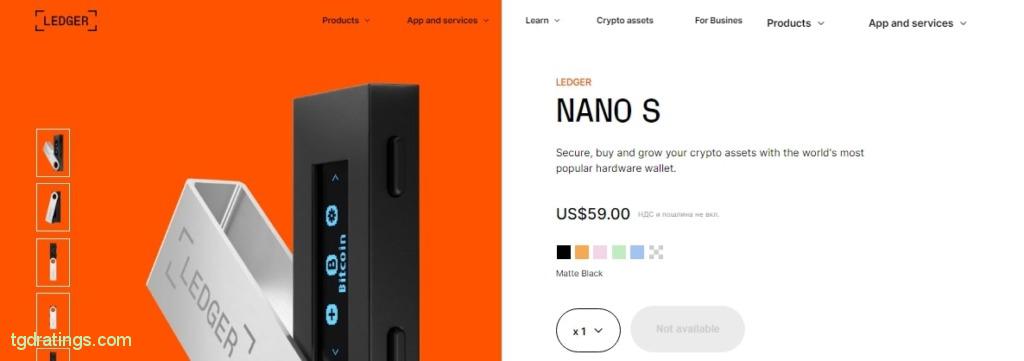
- A simple and powerful hardware wallet model for offline storage of cryptocurrencies and NFTs;
- Wallet type: cold, hardware wallet;
- Cryptocurrency support: The Ledger Nano S supports Bitcoin, Ethereum, XRP, Bitcoin Cash, EOS, Stellar and more. 1800+ assets in total;
- Operating system: Windows 8.1+, macOS 10.14+, Linux, Android 7+, support on iOS only in consultation mode by importing accounts from the Ledger Live desktop;
- Features and materials: brushed stainless steel and plastic. Price from $59;
- Security: CC EAL5+ certification level. Each transaction is confirmed in a hardware wallet, not on a computer, which ensures the security of the cryptocurrency;
- Customer support: knowledge base, live chat and email support.
8. Safepal
Official site: https://www.safepal.com

- Founded by Veronica Wong in 2018;
- Crypto wallet type: non-custodial, multi-currency, mobile, desktop, hardware Safepal S1 (from $50);
- Supported cryptocurrencies: 48+ blockchains and 30 000+ coins;
- Operating system: Windows, macOS, iOS, Android;
- Open source: no;
- Functions: storage, exchange of cryptocurrencies and NFTs;
- Features: SFP native token, integrated swap service and Binance trading terminal, Safepal S1 hardware wallet, staking, NFTs support;
- Security: for hardware wallet – plastic case, QR codes interface for connection with external devices, an EAL 5+ security certificate, an anti-hack mechanism; for software wallet – seed phrases, passwords and only-customer access to privates keys;
- Support: Safepal Academy, chat-bot on official site and in app, Help Center, 24/7 priority support for SapePal S1 owners.
9. MEW Wallet
Official site: https://www.mewwallet.com

- Not a crypto wallet in its general sense, more like a client interface that helps interact with the Ethereum blockchain. Launched in 2015;
- Wallet type: software;
- Supported cryptocurrencies: Ethereum (ETH), Ethereum Classic (ETC) and all other ERC-20 tokens works on Ethereum, Binance Smart Chain (BSC) and Polygon;
- Operating system: Windows, Linux, Mac, iOS, Android;
- Open source: yes;
- Functions: make transactions, view and manage NFTs and domains in NFT Manager MEW;
- Difference: The private key is stored on paper or on a PC. Compatible with major hardware wallets including Ledger, BitBox02, Ether Cards, Trezor, KeepKey, Finney, CoolWallet, Billfodl;
- Security: advises users to be careful when entering the portal protocol (https:// rather than http://) to avoid phishing attacks. The private key is stored offline and requires users to print the private key on paper and store it in secure locations;
- Help: The team regularly updates the platform knowledge base, adding to the FAQ section on the MyEtherWallet website, email support [email protected].
10. Guarda
Official site: https://guarda.com
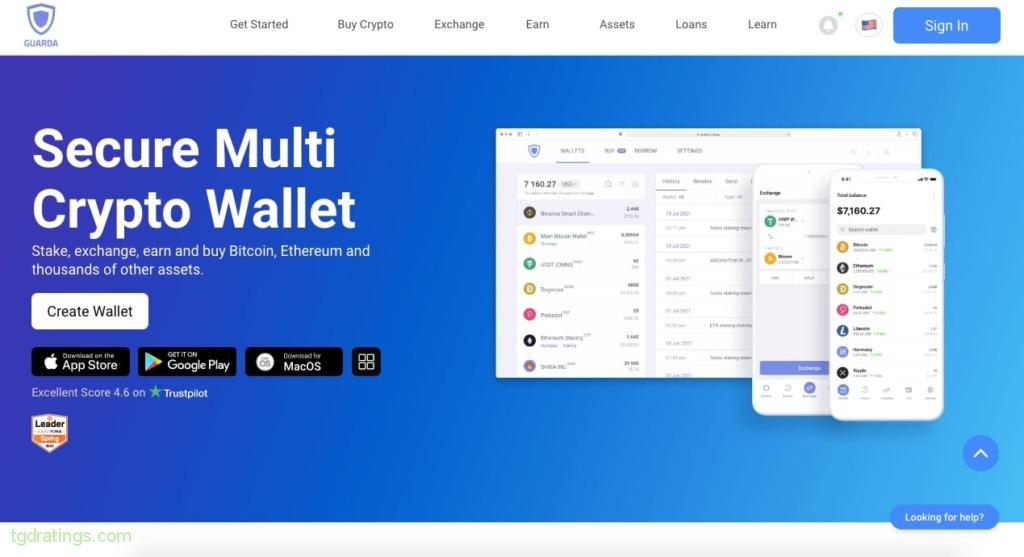
- Launched in 2017. СEO – Pavel Sokolov;
- Crypto wallet type: non-custodial, multi-currency, mobile, desktop;
- Supported cryptocurrencies: originally a single-currency wallet, now it supports 10 000+ coins;
- Operating system: Windows, macOS, Linux/Ubuntu, iOS, Android;
- Open source: yes;
- Functions: cryptocurrencies and NFTs storage, swap exchange;
- Features: an opportunity to buy up to 300+ cryptocurrencies via Visa with Simplex and SEPA, Guard Crypto Visa, in-wallet staking with a rate from 3% APY, crypto loans;
- Security: password and back up file, created on the stage of wallet making; the platform doesn’t require any personal data and doesn’t store user’s private keys;
- Support: official site support chat and email requests support. Customer service works 24/7, but a quick response is guaranteed only between 4 AM and 10 PM UTC.
What Do You Need A Crypto Wallet For?
Crypto wallets vary by types (hardware, desktop, mobile, online, multi-currency, etc.) and offer users unique features and solutions. Recommendations for using different types of crypto wallets, depending on the main tasks of users, are below.
Save And Store Cryptocurrency, Rare Transactions
If the user has a large amount of crypto savings and does not make daily transactions, then it is best to store private keys in hardware or paper storage. These types of wallets are cold storage because are not connected to the internet. The most reliable at the moment is hardware wallet (for example, Ledger).
Use At Any Time
If the user actively use cryptocurrencies, as well as paying for goods and services from the wallet, so mobile application or web wallet are the best option. These wallets are available on your smartphone and are convenient to use at any time.
Invest And Store A Diverse Set Of Coins
For users who are going to interact with different altcoins, the multi-currency crypto wallet is the best choice. It eliminates the need to create and store secret phrases for different coins.
Store Base Coins In Wallet
For those who prefer to use crypto on PC, there are desktop wallets. They have many features similar to mobile apps, but are more secure.
The Best Hardware Crypto Wallets
Hardware Wallet — is a device for storing private keys like a flash drive. Such crypto wallets are considered the most reliable, as they store the private keys of users offline. To work with a hardware wallet, you need to connect it to a computer.
The best hardware crypto wallets:
Pros And Cons Of Hardware Wallets
Best Mobile Cryptocurrency Wallets
Mobile Wallet is a cryptocurrency storage and transaction application that can be used on smartphones. Such a wallet allows you to make cryptocurrency payments almost instantly. Mobile wallets are designed for various operating systems.
| Wallet | Site | Supported Platforms |
|---|---|---|
| Trust Wallet | https://trustwallet.com/ | iOS, Android |
| Blockchain | https://www.blockchain.com/wallet | iOS, Android |
| Safepal | https://www.safepal.com/ | iOS, Android; |
| MEW Wallet | https://www.myetherwallet.com/ | Windows, Linux, Mac, iOS, Android; |
| Guarda | https://guarda.com/ | Android, iOS; |
Pros And Cons Of Mobile Crypto Wallets
Best Desktop Crypto Wallets
Desktop wallets are applications capable of running on Windows, MacOS or Linux that allow users to interact with their crypto funds via a PC.
| Wallet | Site | Supported Platforms |
|---|---|---|
| Blockchain | https://www.blockchain.com/wallet | Windows; |
| Safepal | https://www.safepal.com/ | Windows, MacOS; |
| MEW Wallet | https://www.myetherwallet.com/ | Windows, Linux, Mac, iOS, Android; |
| Guarda | https://guarda.com/ | MacOS, Windows, Linux; |
Pros And Cons Of Desktop Cryptocurrency Wallets
The Best Online Cryptocurrency Wallets
Web wallets run in the cloud and are accessible via PC and smartphone. The online wallet is constantly connected to the network and allows you to get quick access to the cryptocurrency. The online wallet provider stores the private key on its server.
This is a less secure type of cryptocurrency wallet, however it has advantages when used for for small amounts of cryptocurrencies.
| Wallet | Website | Browser |
|---|---|---|
| MEW Wallet | https://www.mewwallet.com | Google Chrome, Brave |
| MetaMask | https://metamask.io/ | Google Chrome, Firefox, Edge и Brave; |
| Guarda | https://guarda.com/ | Google Chrome, Opera, Safari, Firefox, Edge; |
Pros And Cons Of Online Crypto Wallets
Best Multi-Currency Crypto Wallets
Multicurrency Wallet is a program responsible for storing public and private keys and conducting operations with different types of cryptocurrencies.
| Wallet | Website | Year of creation | Supported cryptocurrencies |
|---|---|---|---|
| Trust Wallet | https://trustwallet.com/ | 2017 | 160 000+ |
| Ledger Nano X | https://shop.ledger.com/pages/ledger-nano-x | 2019 | 5 500+ |
| Safepal | https://www.safepal.com/ | 2018 | 30000+ |
| MEU Wallet | https://www.myetherwallet.com/ | 2015 | 1000+ |
| Guarda | https://guarda.com/ | 2017; | 10 000; |
Pros And Cons Of Multicurrency Cryptocurrency Wallets
FAQ
The term itself is a little ambiguous, since wallets are associated with the place where real coins are stored. But cryptocurrencies are not stored in any accounts and do not exist in physical form - they are records on the blockchain, accessed through crypto wallets.
- Load the chosen application of the wallet according to your needs;
- Create an account, following the registration instructions;
- Write and save the recovery phrase. Some wallet apps allow you to add an extra layer of security, such as facial recognition or password generation;
- Replenish the wallet and make transactions.
Seed phrases must be kept secure so that the cryptocurrency will not be stolen.
Recommendations on how to better protect recovery phrases:
- Separating the phrase into parts: one effective way to protect the recovery phrase is to separate it between storage in different places;
- Metal plate engraving: You can use specialized services to engrave restoration phrases on durable materials such as stainless steel;
- Multiple copies: store multiple copies of a phrase in different locations.
- The list of supported cryptocurrencies: the number of cryptocurrencies supported by the wallet is important;
- Reputation and security: you need to make sure that the selected digital wallet has the necessary security measures are in place (two-factor authentication (2FA), offline storage of private keys, no past security issues with the service provider);
- Wallet type: Hot wallets are the most common because they are cheaper and faster to develop and release than those that require hardware components. The type of wallet also affects the convenience of transactions. If you need to transact frequently, a hot wallet might be the way to go. However, using hot wallets to permanently store large amounts increases the potential for hacking;
- Pricing: Cryptocurrency wallet operators may charge additional fees for expedited payments, fees, etc. There is also a price discrepancy between cold wallet manufacturers and models. For example, Trezor Model T is several times more expensive than Trezor One because of the touch screen;
- Customer support: Support channels and quality should be considered.
- Protection level: chip, operating system, etc.;
- Supplier Reliability: The reputation of supplier will help you to avoid potential money loss issues. Also, you can not buy a used hardware crypto wallet;
- Case Material: for long term storage, titanium or aluminum case is best;
- Supported cryptocurrencies: check if the hardware wallet supports the cryptocurrencies of interest to the user;
- Ease of use and additional features: For some users, it is important to pay attention to the convenience of the interface and the presence of additional functions, such as Bluetooth connection, increased memory capacity, etc.
- Number of supported coins;
- Security;
- Additional functions.
It is better to choose a multi-currency cryptowallet with good security and wide functionality. Among the reliable digital wallets for smartphones presented in this review, we highlight Trust Wallet or Ledger Nano.
Conclusion
The choice of a wallet for storing crypto assets must be approached responsibly. Using a dubious digital wallet can lead to loss or theft of your savings.
When choosing a wallet, it is important to pay attention not only to the features, but also to the security level and support. It is important that the private keys of the crypto wallet are under the control of the user.