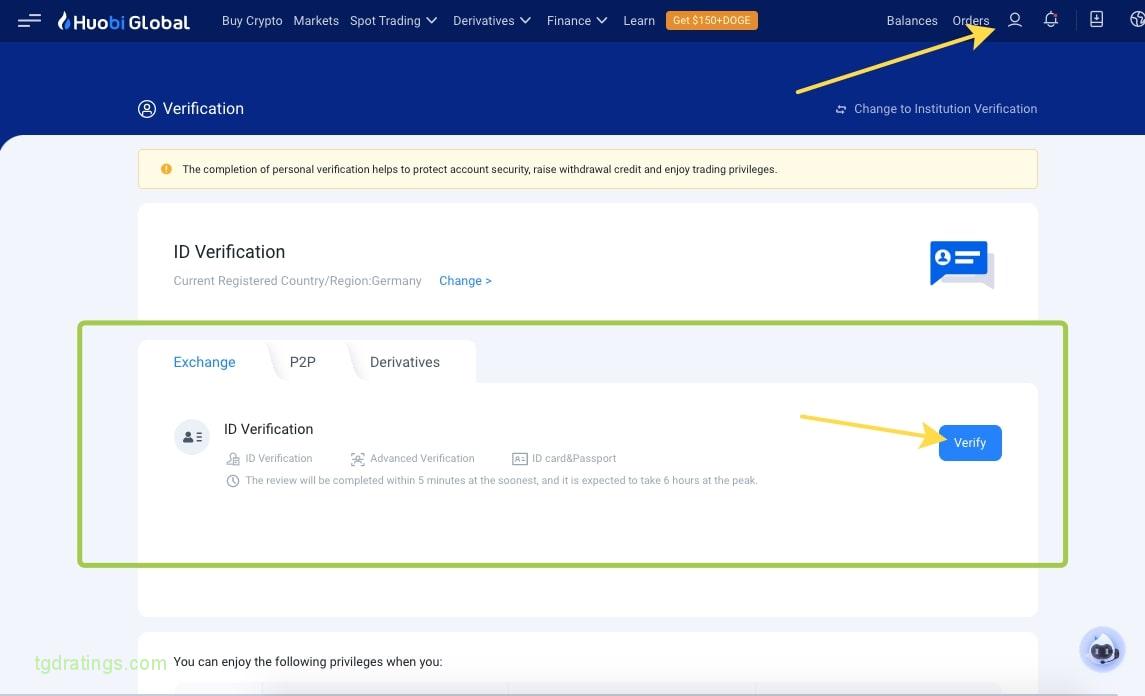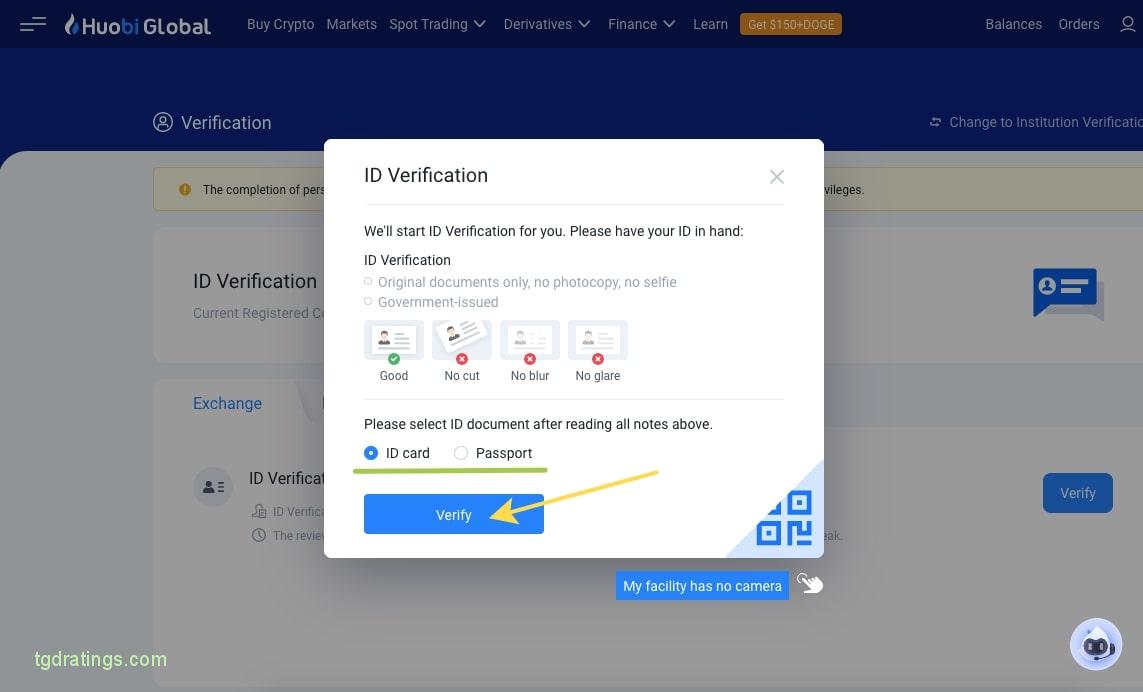HTX Review 2024

Trading platform Huobi appeared on the crypto market in 2013, and it focuses on international trading. As the functionality developed and expanded, more and more traders from different countries, with different experience in working with cryptocurrency, learned about the crypto exchange.
In 2024, Huobi is one of the leading cryptocurrency exchanges in terms of trading volume. The platform operates in 130+ countries, providing access to the spot and derivatives markets, as well as margin and over-the-counter trading.
Crypto exchange Huobi is in the field of attention of our experts today.
Registration and account verification
First of all, you need to register on the exchange, just like on any other trading platform. But it is not necessary to pass identity verification. Everyone can trade on Huobi: both verified and non-verified users. However, identity verification allows you to increase the daily withdrawal limit (you can withdraw only 0.06 BTC in a day without it) and to increase the level of account protection. You will also have an opportunity to replenish the account and withdraw funds in fiat.
Instructions on how to register on Huobi:
- Click Sign in in the upper right corner on official website of the exchange;
Start Huobi registration - Choose a country of residence;
- Select the registration method: by Email or Phone;
- Enter the email address or phone number;
- Create a password;
- Accept the terms of use of the trading platform;
- Click Sign up.
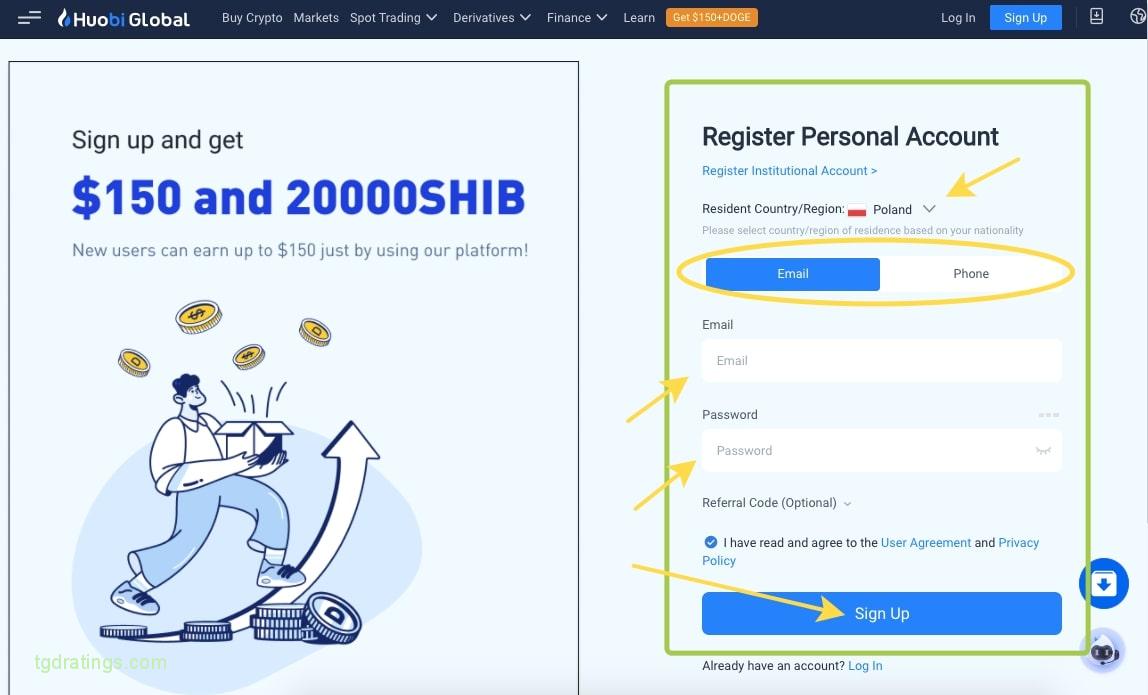
It remains to confirm registration with a code that will be sent to the email or phone number specified in the form. Now we going to verification if you want to increase the withdrawal limit to 100 BTC and the degree of account protection immediately (recommended).
To pass ID verification:
- Enter your personal account, click on the profile icon and select the Identification tab;
- Choose Exchange → Verify;
ID verification on Huobi - Select the type of identity document: ID card or passport → Verify;
Choosing document type for ID verification - Click Start in the new window,;
- Choose to upload a photo of an ID card or passport (you can use a computer webcamera);
- Take a photo and upload it to the system.
Data validation takes from 5 minutes to 6 hours.
Account protection
What do I need to do to improve the security of my account? Here is the minimum recommended set of actions:
- First, pass verification.
- Second, link phone number to your account;
- Third, activate two-factor authentication;
To set 2FA:
- Click on the profile icon in your account and select Account & Security;
- Among the available security settings, select Google Authenticator → Link;
- Download Google Authenticator app for iOS or Android;
- Open the application on a mobile device and scan the QR code or copy the key (Copy Key);
- Entering a 6-digit code from the GA application → Submit.
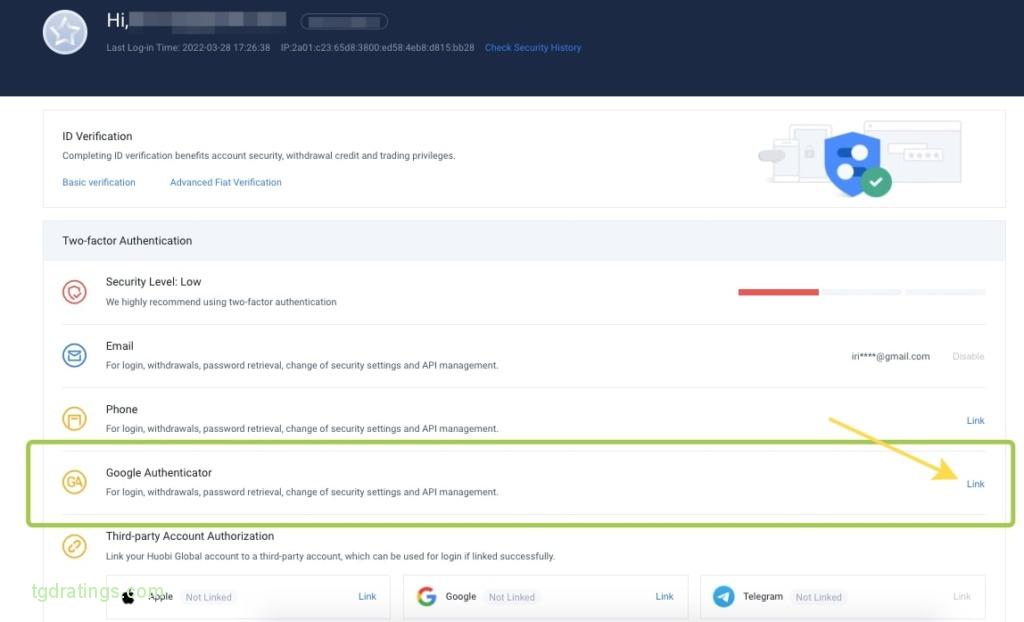
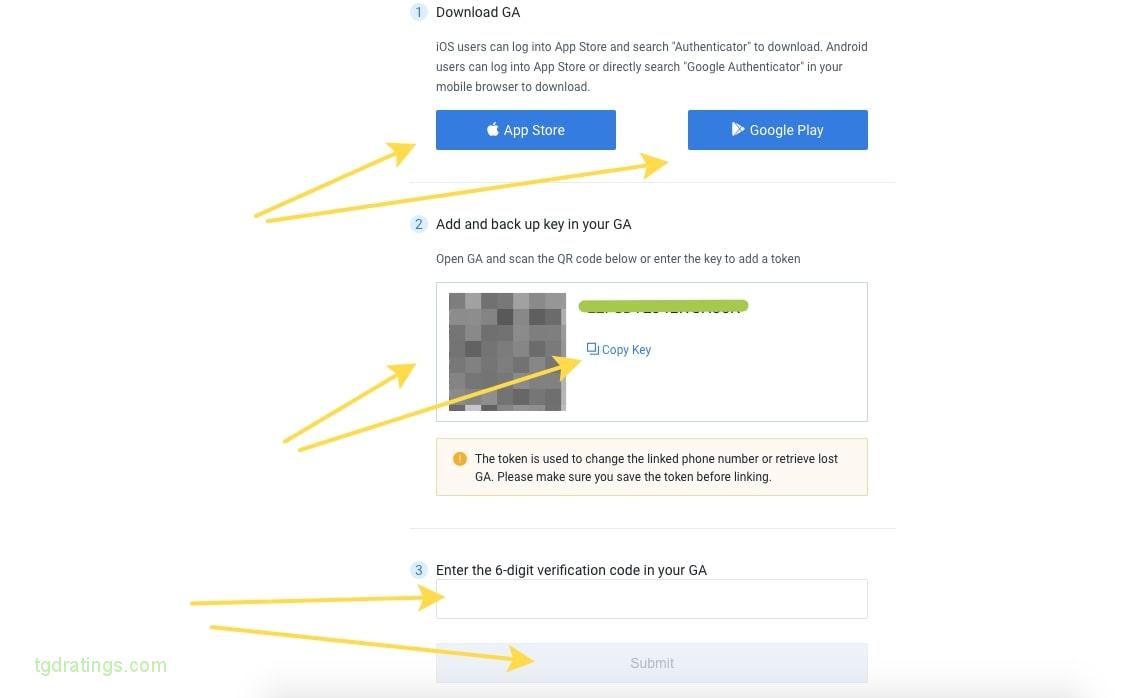
The account is registered. What’s next?
After registration, verification and security setting, you can start trading cryptocurrency on Huobi.
Available deposit and withdrawal methods
To replenish your account:
- Select the tab Balances → Spot Account (spot trading);
- Select Balances → Spot Account;
- Specify the currency for replenishment (first comes fiat, then cryptocurrencies);
- Opposite the desired currency click Deposit;
- Select a means of payment and click Deposit.

In addition, there is a quick way on Huobi to buy cryptocurrency with fiat: the Buy Crypto option. To exchange fiat to cryptocurrency:
- In your account on the menu bar, select Buy Crypto;
- Choose the fiat currency to sell;
- Select the cryptocurrency you want to buy from the list;
- Select a payment method: Visa/Mastercard or USD exchange balance;
- Click Buy USDT;
- If we pay by card, enter the card details and make the exchange.

Trading conditions and instruments available on Huobi
Huobi is a great opportunity to work with digital assets on one platform.
You can also make deals using trading bots.
Spot market
To access spot trading:
- In your personal account select Spot Trading;
- Go to the trading terminal and select currency pair;
- Fill out the form for creating a buy or sell order: specify order type and enter the required data;
- Click Buy if we are buying and Sell if we are selling.

Margin trading
Any exchange user can increase their trading capital with leverage. The leverage on the Huobi spot market is up to 5x (depending on the currency), when trading derivatives – up to 125x. To access margin trading, select Spot Trading → Margin in your personal account.
Huobi Trading Bot
Automated trading allows you to make transactions using customizable trading bots.
To access trading using bots, select the Spot Trading → Trading Bot tab. Huobi has a fairly simple policy regarding automated trading tools. Everyone can use any software by connecting to the exchange through its API.
Derivatives
Available instruments: Coin-M, USDT-M, Options. To access futures contracts, select the Derivatives tab and activate the desired instrument. To trade on Huobi Futures, you need to activate Derivatives Account (possible only after passing verification).
P2P trading
In addition to transactions involving the exchange, users can also interact directly with each other.
To access the P2P market:
- Select the option Buy Crypto in your personal account ;
- Activate the P2P Market tab;
- First, specify the cryptocurrency that we will buy, for example, BTC;
- Next, enter data for payment: fiat, which we give, amount, payment method;
- Based on these data, the exchange selects counter offers from other users;
- Select the desired option and go to the details of the transaction.
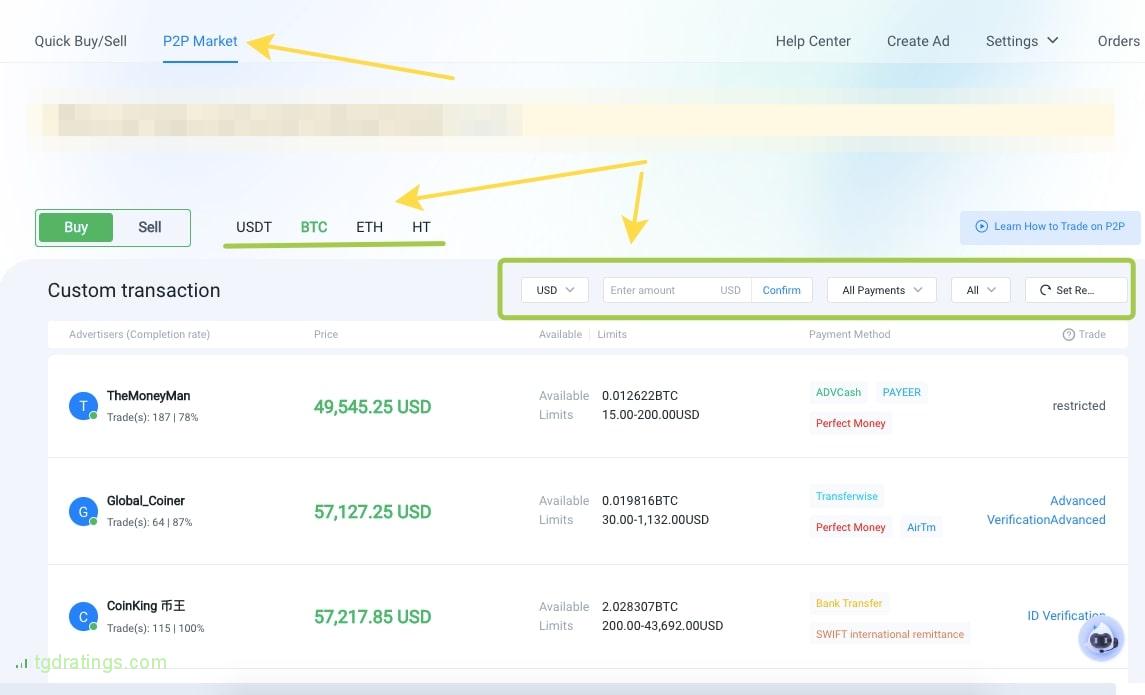
Over-The-Counter Trading (OTC)
To access Huobi OTC select Spot Trading → Brokerage in your account.

Commissions and limits
Replenishment: no commission.
Withdrawals: a fixed amount that depends on the coin (for example, 0.0005 BTC or 0.005 ETH).
Trading commission:
- Base rate: 0.2% (for all market participants);
- Discount for holders of the initial HT token (Huobi Token): depends on the number of coins (from ≥10 HT – discount 0.18%, from ≥100HT – discount 0.16% etc.).
For professional traders with a trading volume of amount from 1000 BTC in 30 days, the exchange provides additional discounts.
How to trade on the Huobi cryptocurrency exchange
To buy or sell an asset on the exchange, you need to go to the trading terminal. To do this, select Spot Trading → Exchange in your personal account (you can choose from the list the instrument you need at the moment). Instructions on how to buy/sell an asset on Huobi:
- Select trading pair in the left corner, for example, ETH/USDT;
- Fill in the form to create an order, which is located under the chart: the Buy form is for buying, the one Sell is for selling;
- First select the order type;
- Based on the selection, specify other transaction parameters: quantity, price, stop price and so on;
- Click Buy ETH or Sell ETH.
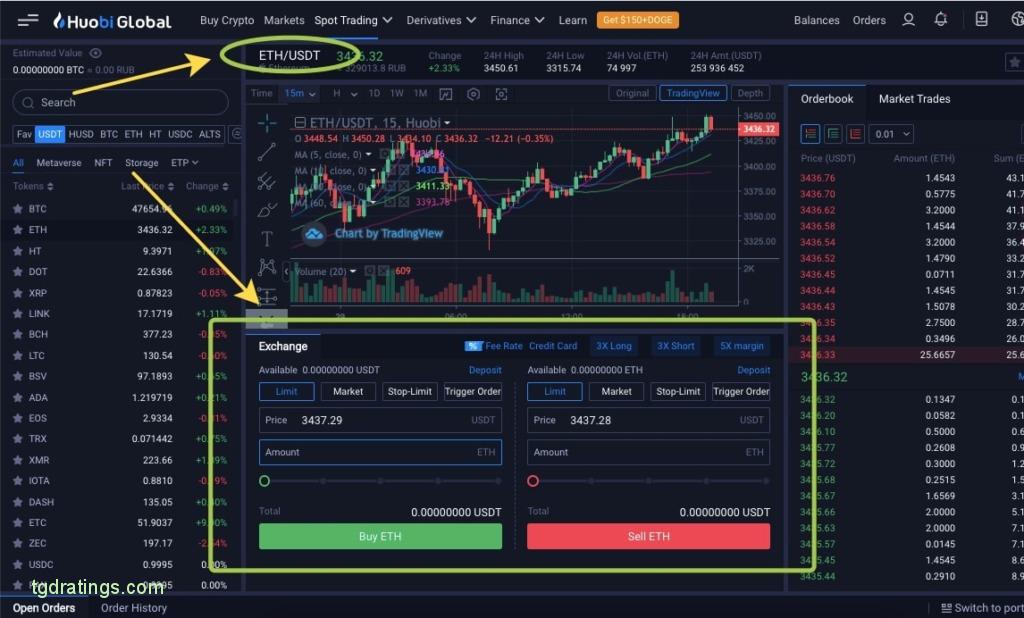
Additional services of the Huobi exchange
Staking
To access the option in your personal account, select Finance → Staking. Huobi allows you to stake the following digital assets: ZIL, ELF, LUNA, XPRT, SOL, CSPR. Select a coin and press Stake now.
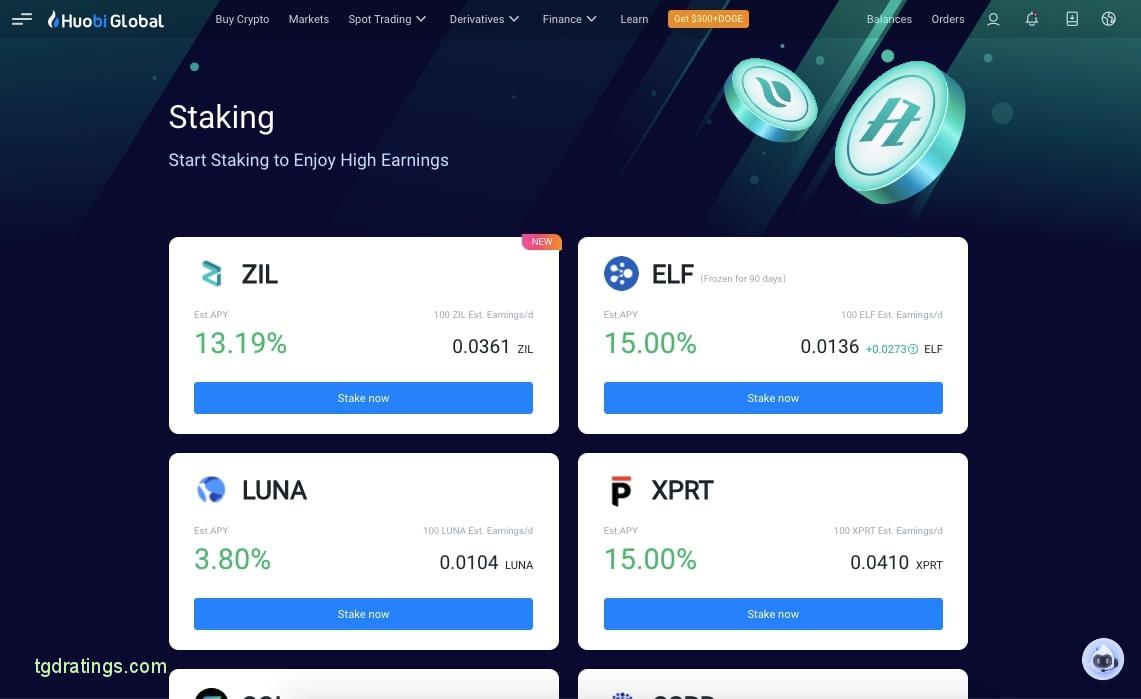
Candydrop – Airdrop by Huobi
To access this option in your Huobi account, select Finance → CandyDrop. Both current and past distributions of tokens are displayed here.

Mobile app
In addition to the web version, the functionality of the exchange is available as a mobile application for iOS and Android.
You can download the Huobi app at App Store or Google Play.

Reviews
On the popular review site Trustpilot, where users leave their reviews for various services, Huobi is rated 2 out of 5. However, it is more efficient to look not at the general assessment of the service, but to read the reviews. It is а frequent situation when the review does not have any specifics, but only emotions. Reviews should be meaningful: if you didn’t like something, then why, and vice versa.
Pros and Cons
FAQ
Details about all deposit and withdrawal options are described in the section Available methods of depositing and withdrawing funds.
We wrote about this in detail in the section Available methods of depositing and withdrawing funds.