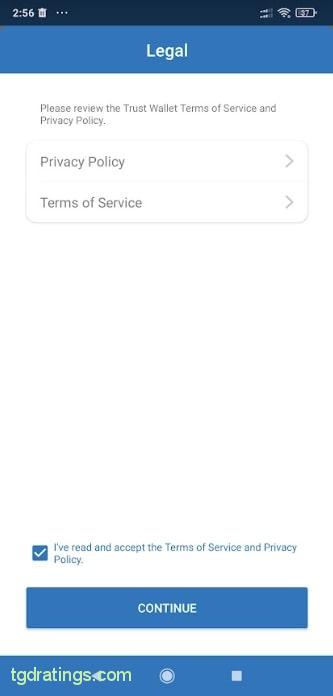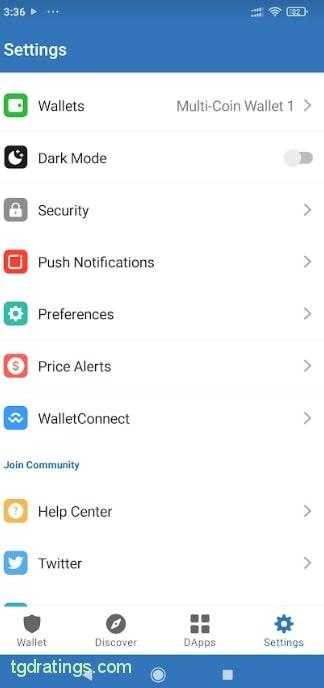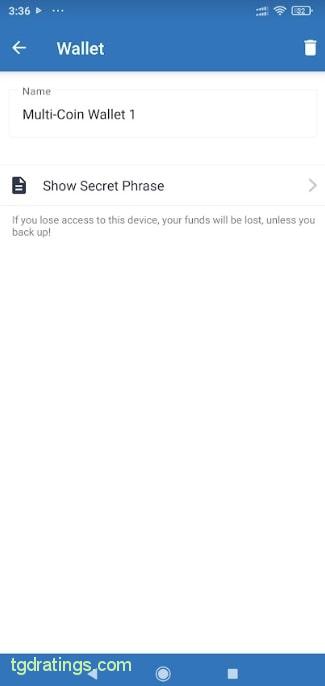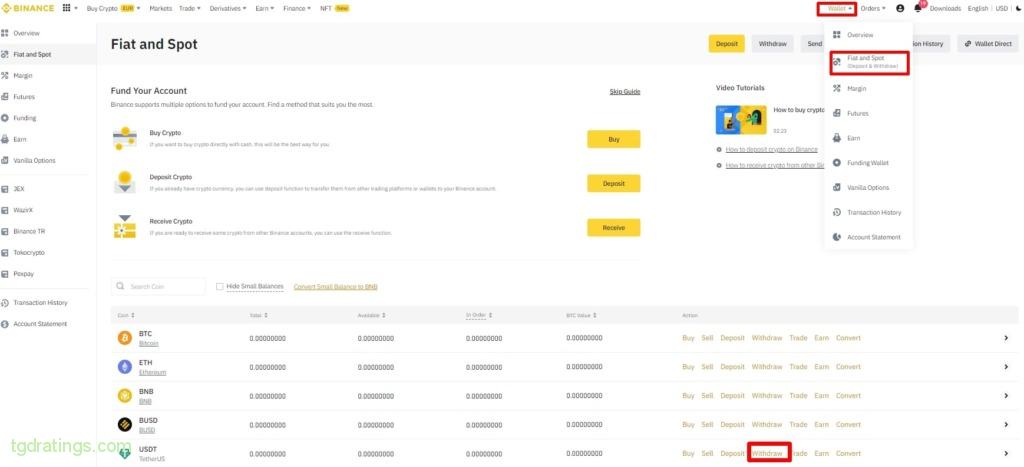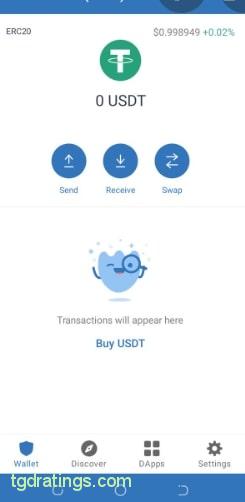- 1. History Of Trust Wallet
- 2. Trust Wallet Features
- 3. Trust Wallet Security
- 4. Anonimity
- 5. Registration And Setup Of A Cryptocurrency Wallet
- 6. Trust Wallet Interface
- 7. Supported Cryptocurrencies
- 8. Customer Support And Service
- 9. Depositing And Withdrawing Money From Trust Wallet
- 10. Cryptocurrency Wallet Fees And Limits
- 11. Staking In Trust Wallet
- 12. DApps Browser Inside A Cryptocurrency Wallet
- 13. User Reviews Of Trust Wallet
- 14. Pros And Cons Of Trust Wallet
- 15. FAQ
- 16. Conclusion
Trust Wallet Review 2025
Before buying any digital asset, you need to take care of a place to store them and create a cryptocurrency wallet. This review considers one of the commonly used crypto wallets – Trust Wallet.

Trust Wallet is a mobile multi-currency wallet that provides non-custodial storage crypto assets. This means that users have full control over their funds.
It has BEP-2 (Binance Chain) and BEP-20 (Binance Smart Chain) standards.
The main Trust Wallet modules are open source and available for use by any developer. Trust Wallet is integrated with other DEXs such as Pancake Swap, Uniswap or Binance DEX so users can buy, store and exchange their crypto assets from a single interface. The wallet provides direct access to various DApps (decentralized applications) built on the Ethereum platform. The digital wallet mobile app allows you to buy crypto with credit cards.
History Of Trust Wallet
Viktor Radcheko started working on the Trust Wallet idea in September 2017 and in just three weeks created a mobile application for sending and receiving ETH and other ERC-20 tokens.
Officially, the Trust Wallet crypto wallet was launched in November 2017 and immediately received recognition from users. Until March 2018, the team was fine-tuning various wallet features and responding to growing support requests.
In 2018, Trust Wallet joined Binance and is now the exchange’s official cryptocurrency wallet.
Trust Wallet Features
- User-friendly interface: Trust Wallet’s user interface is easy to use, easy to download and install on your mobile device;
- Large coverage of supported blockchains: 65+;
- Support for non-fungible tokens: Trust Wallet includes support for NFT ERC-721 and ERC-1155 on the Ethereum network and BEP-721 and BEP-1155 on the Binance Smart Chain network. Users can move their NFTs or buy new ones at sites like OpenSea;
- Staking: Instead of just storing crypto assets, you can block them on the network and receive passive income;
- DApp browser support: The unique feature of the Trust Wallet is its web browser. This allows you to securely and directly interact with decentralized applications from the wallet;
- Partnership with Binance: The interaction between Trust Wallet and Binance provides trust to the application and attracts many active users. It is expected that this will contribute to the development of new features in the mobile application;
- The ability to instantly exchange cryptocurrency: the cryptocurrency wallet includes an exchange function. This allows you to quickly and easily exchange cryptocurrency directly inside the wallet;
- KYC verification is not required: KYC is not required to work with the wallet;
- Does not store information on its own servers: Users are in control of private keys to wallets.
Trust Wallet Security
Security is the priority for Trust Wallet. Among the main protection measures, we feature:
- Private key management: users have full control over their private keys;
- Password function: A password function is available in the wallet to protect funds from unauthorized access. The user must enter it every time he accesses funds or starts the wallet;
- Audits: The Trust wallet application can be audited for security because it is made open source. Thus, third parties (security experts, blockchain developers, users) can examine the source code online to check its quality or make sure it is not malicious;
- Other security features: In addition to traditional security measures, the application uses pin codes, fingerprint scanners and other features.
Anonimity
The wallet can be downloaded, installed and used privately. The application does not collect personal information. To use the wallet, you do not need to go through the verification procedure.
Registration And Setup Of A Cryptocurrency Wallet
To set up and register a Trust Wallet account:
- Go to the official website Trust Wallet;
- Click Downloads and wait for the app to finish downloading and install automatically on your smartphone;
- Register a wallet account by clicking Create a new Wallet or I already have a wallet if you already have an account;
Registering a wallet account - Click on check box next to I’ve read and accept the terms of service and privacy policy in the left bottom corner and click Continue. After that, you will find yourself in the backup section;
User Agreement convention - Press Continue: you will get 12 words called recovery phrase or seed-phrase;
Seed-phrase - Rewrite, copy and save a phrase of the received words. The recovery phrase is very important and is a prerequisite for logging into your Trust Wallet account. Then click Continue;
- Enter the recovery phrase you received earlier. Remember to enter the words in the order in which they were received.
After completing all these steps, the system will notify you about the successful creation of the wallet. After that, Trust Wallet accountwill be ready to use and store cryptocurrencies.
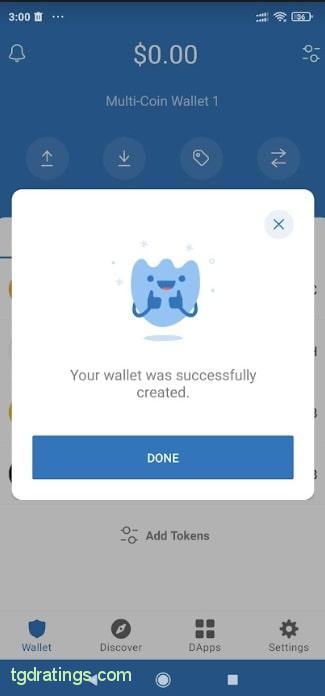
Trust Wallet provides the ability to import a third-party wallet, such as MetaMask. The integration process consists of the following main steps:
- Get MetaMask ETH wallet address and recovery phrase;
- Go to the wallet import screen in the Trust Wallet app;
- Press Setting → Wallets;
Selecting a wallet - Click Show secret phrase;
Secret phrase setting - Import the recovery phrase;
- Confirm successful integration.
Trust Wallet Interface
Trust Wallet features a clear user-friendly interface. The main page displays current prices for cryptocurrencies, and also contains sections:
- Wallet;
- Discover;
- DApps;
- Setting.
By default, the Wallet tab opens. In the Dapps tab, you can search for decentralized applications you have access to.

Supported Cryptocurrencies
The app supports 65 blockchains and over 4.5 million assets. Available assets include: Bitcoin, Ethereum, Litecoin, Solana, Binance Coin and more.

Customer Support And Service
Customer support available via ticket system on website or mobile app . There is also an active community section with answers to various user’s questions.
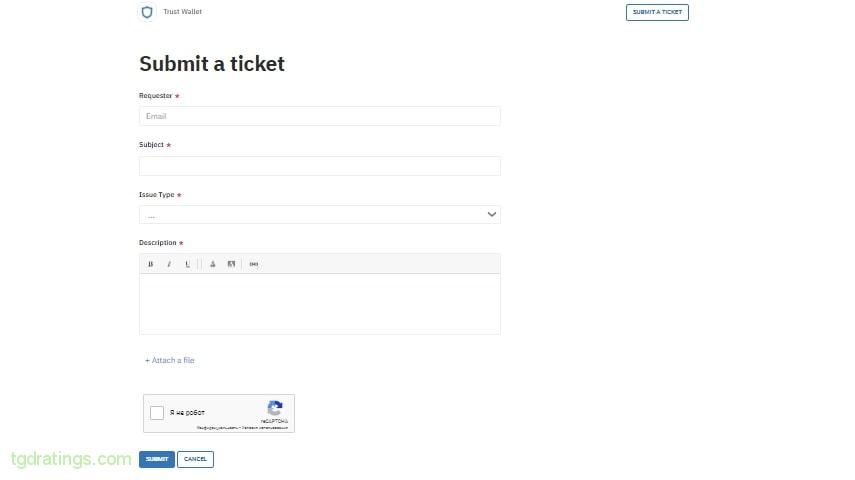
Depositing And Withdrawing Money From Trust Wallet
You can top up Trust Wallet through an exchange, by transferring from another wallet, or by purchasing cryptocurrency directly in the app.
Account Replenishment
Consider this process using the example of replenishment through the Binance exchange:
- Select Wallet in your account → Fiat and Spot;
- Specify the coin to withdraw, for example, USDT and click Withdraw;
Beginning USDT withdrawal - Specify transfer network;
Window for entering wallet’s address and network - Open the Trust Wallet application on your smartphone;
- Select the coin you want to receive (USDT) and click Receive;
Selecting a coin in the wallet - Copy the address given by the system;
Getting the wallet address - Paste the received address into the corresponding field on the exchange and send USDT to it;
- Trust Wallet is topped up.
Cryptocurrency Wallet Fees And Limits
Trust Wallet does not charge any fees from users for making their accounts. Wallet service subscriptions are also free. However, when making transactions, network fees may be charged.
Staking In Trust Wallet
Trust Wallet allows you to earn passive income by staking.
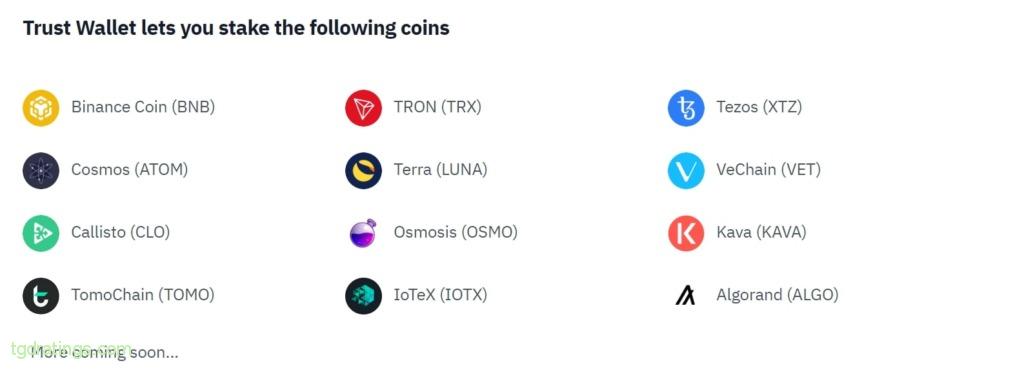
The wallet supports staking of Tron (TRX), Tezos (XTZ), Cosmos (ATOM), Kava (KAVA), Osmosis (OSMO), Binance Coin (BNB), Terra (LUNA), Algorand (ALGO), VeChain (VET), TomoChain (TOMO), Callisto (CLO) and more. The Trust Wallet website states that other staking coins will be added soon.
You can also use the staking calculator to calculate your earnings over a staking period.
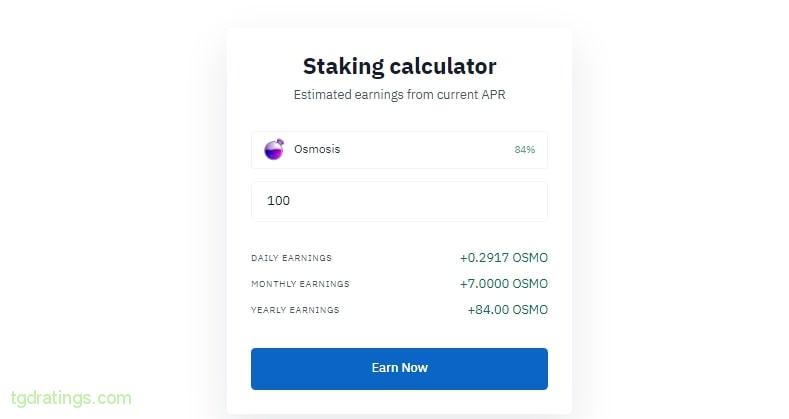
DApps Browser Inside A Cryptocurrency Wallet
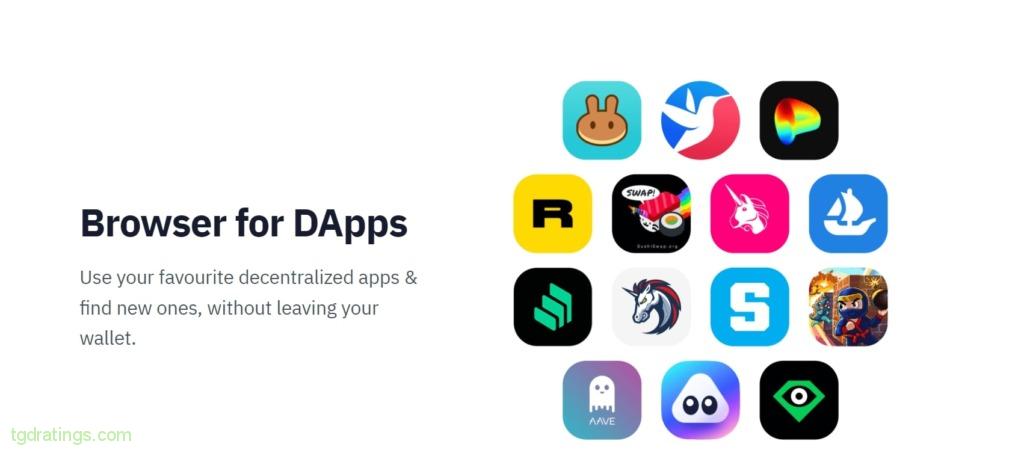
The DApps Trust Wallet Browser is a fully featured Web3 browser that allows clients to interact with any decentralized applications directly from the wallet itself. Let’s say a user wants to perform a token swap on a decentralized exchange like Uniswap. Using the DApp browser, Uniswap can be accessed and used in the same way as in a desktop web browser. To do this, you need to connect the wallet to Uniswap, select the assets for the exchange and confirm the transaction.
User Reviews Of Trust Wallet
The positive comments about the wallet include:
- Ease of use;
- Support for a large number of cryptocurrencies and the presence of an internal token;
- The possibility to receive passive income;
- Reliability;
- Anonymous transactions;
- Privacy;
- Lots of extra features.
The most common complaints are:
- Support does not answer questions;
- It’s inconvenient to manage the network commission (this setting is hidden under the button in the corner of the screen, and it’s hard to notice).
Pros And Cons Of Trust Wallet
FAQ
Trust Wallet has not been exploited in the past. There have been no reports of funds being stolen by hackers. It is also important to note that users have the option to protect funds in case their devices are stolen by setting a secret pin code or enabling fingerprint scanning.
- Go to the official website of the selected exchange, for example, Binance;
- Select the Wallet tab in your account → Fiat and Spot;
- Specify the coin to withdraw, for example, USDT and click Withdraw;
- Specify transaction network;
- Open the Trust Wallet application on your smartphone;
- Select the coin you want to receive (USDT) and click Receive;
- Copy the address given by the system;
- Paste the received address into the corresponding field on the exchange and send USDT to it;
- The Trust Wallet has been replenished.
- Open Trust Wallet;
- Select the cryptocurrency you want to receive from the list;
- Press Receive: a QR-code will appear representing the wallet address or you can copy the string of letters and numbers (another address format) below;
- Click Copy to forward the address to another user.
Conclusion
Trust Wallet is an open source mobile crypto wallet supporting many blockchains and cryptocurrencies. The wallet has a user-friendly interface and provides a wide range of features (staking, NFT support, access to various Dapps). Trust Wallet is not a custodial wallet: it does not store user data, including private keys, and does not require KYC verification to work with assets. Developers pay considerable attention to wallet security.
There is a handy function seed-phrase backup. Additionally, you can configure fingerprint scanning and pin code. Cooperation with Binance also enhances the reputation and credibility of the wallet. This is one of the reasons why Trust Wallet has a millions of users.