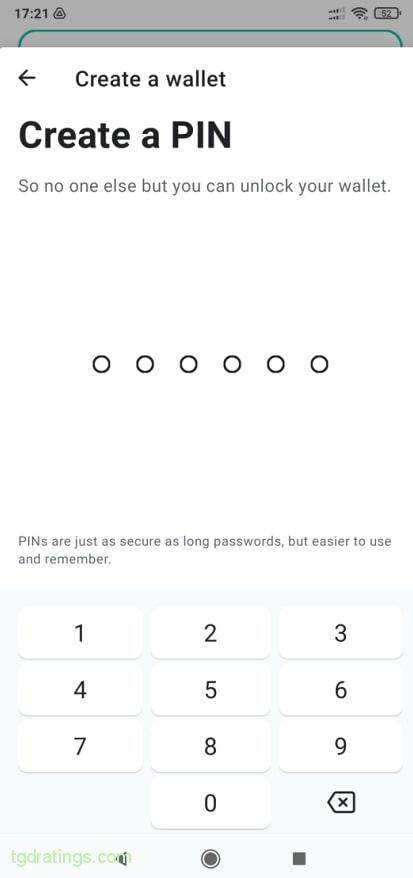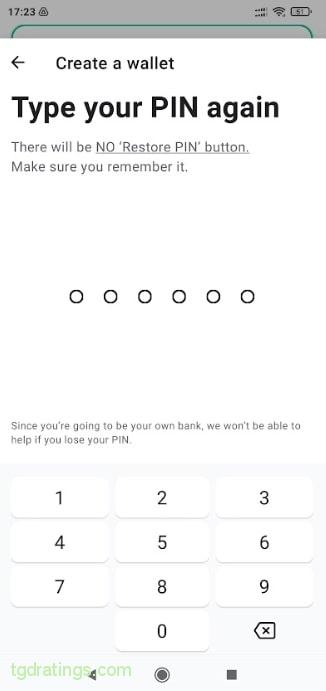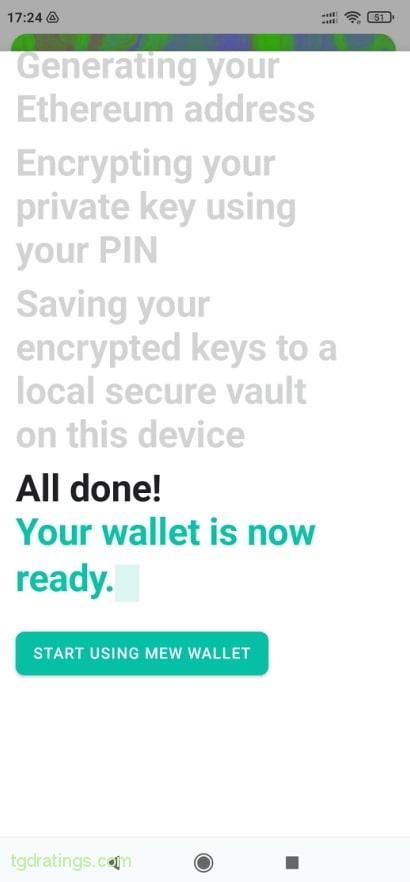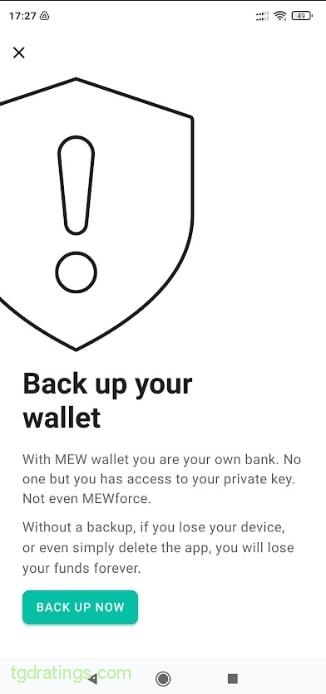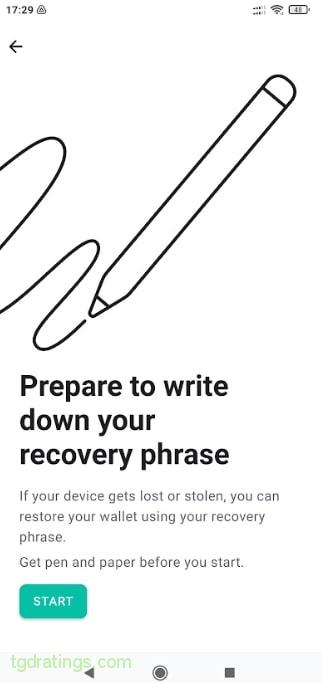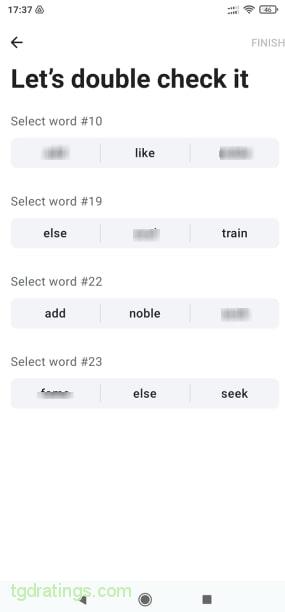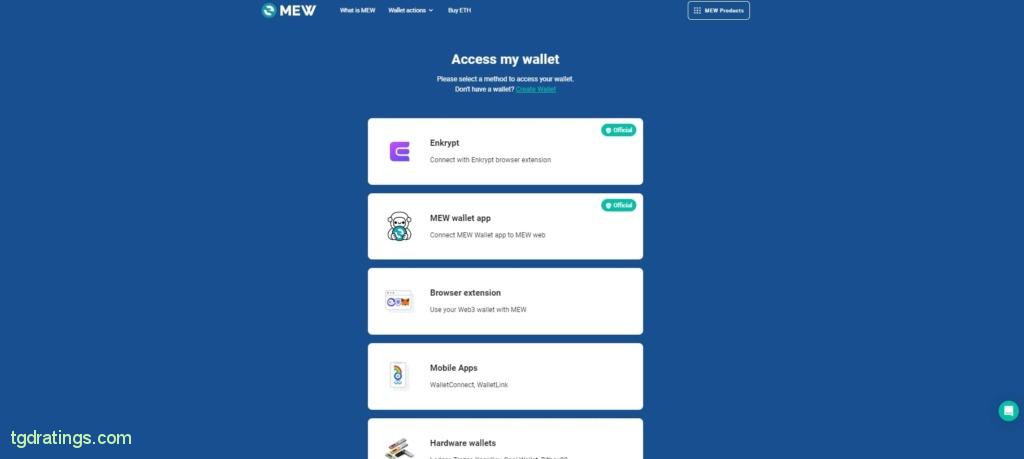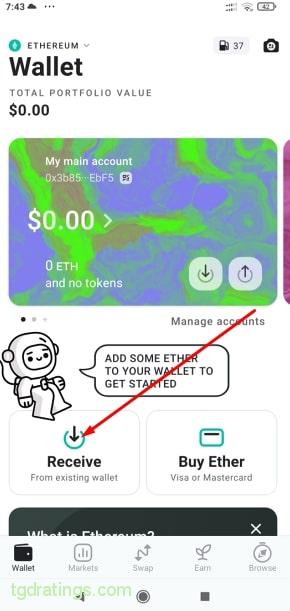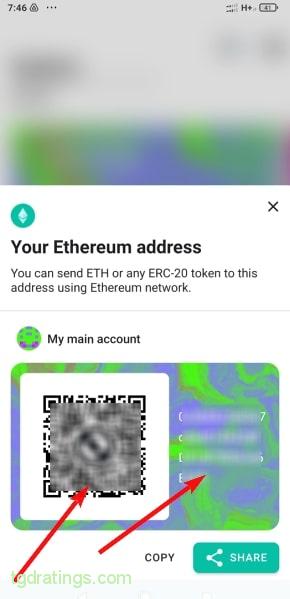MyEtherWallet Review 2025
MyEtherWallet (MEW) is an open source client interface with crypto wallet function. Allows users to interact with the Ethereum blockchain while maintaining full control over their crypto assets.
In this review, I will talk about my experience with myetherwallet mew, its main features and capabilities.
A Brief History Of MyEtherWallet
MyEtherWallet was founded in 2015 by Taylor Manahan and Kosala Hemachandra (the same year the Ethereum blockchain was launched).
In 2018, the MEW team released MEWconnect, a mobile application designed to connect a mobile device to a local MyEtherWallet. In 2020, the full version of Myetherwallet was released on Android and iOS, and MEWconnect was removed from the Google Play and App Store.
Today, 4+ million people per month use the MEW web app, and the number of mobile app users is also growing permanently. MyEtherWallet runs on the user’s device, so it does not connect to or depend on any third-party servers. Private keys are under the control of the user.
Supported Cryptocurrencies And Platforms
MEW is available as web wallet, apps for iOS and Android and extensions for the Enkrypt browser. Depending on the platform, different blockchains and cryptocurrencies are available:
- Enkrypt Browser Wallet offers support for the largest number of networks and coins: Ethereum (ETH), Bitcoin (BTC), Ethereum Classic (ETC), Polygon (MATIC), BNB Smart Chain (BSC), Optimism (Layer 2 ETH), Polkadot (DOT) and its parachains, as well as chains of the SKALE ecosystem, with new networks constantly being added;
- MEW Mobile Wallet supports ETH, all ERC-20 tokens and all Ethereum based NFTs (on iOS), Polygon Network (MATIC) and zkSync Era (on iOS and Android) and BNB Smart Chain (BNB) (Android only). MEW Wallet automatically displays all coins. There may be exceptions, if the token is new or has too few users, it will not show up in the interface automatically. In this case, you need to write to the support service;
- Web Wallet supports ETH and all ERC-20 tokens as well as additional networks (Ethereum Classic, Polygon, BNB Smart Chain, GoChain and more). It is possible to add custom coins from these chains by simply entering the address of the token contract. MEW web allows you to connect to hardware wallets such as Ledger and Trezor, to all mobile applications that have WalletConnect or WalletLink (Coinbase wallet), as well as to Enkrypt and MetaMask browser wallets.
Key Features Of MyEtherWallet
Available for users:
- Storing, sending and receiving Ethereum-based cryptocurrencies;
- Access to various types of wallets (MEW wallet mobile app, Enkrypt browser extension, MetaMask Chrome extension and partner hardware wallets);
- Cryptocurrencies exchange;
- NFT management service in the wallet interface;
- Interaction with smart contracts and dApps;
- DeFi, Ethereum 2.0 staking, registration of ENS domains and much more.
Let’s look at some of the options using the MEW mobile wallet for Android as an example.
User-Friendly Interface
The mobile version of MyEtherWallet has an user-friendly interface. The wallet has Wallet, Markets, Swap, Earn Browse tabs. When you enter the wallet, the Wallet tab automatically opens.
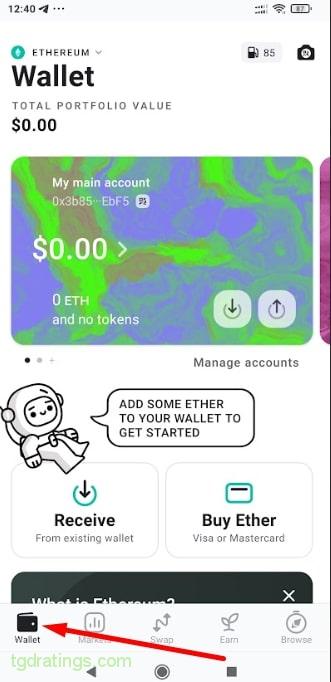
Here user can get an address to send or receive coins, select a network, create a new account, view the balance.
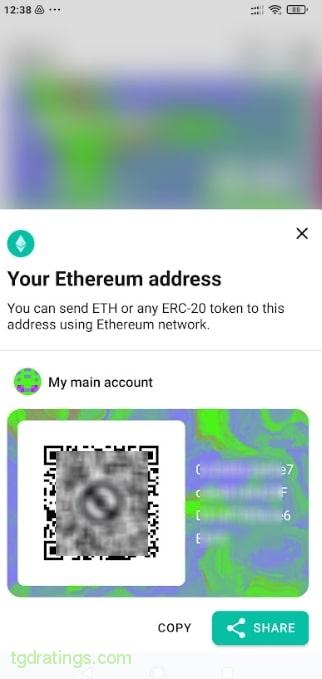
On the same page there is a Setting and support section. Here you can choose the language (Russian, English), cryptocurrency, take part in the Bug bounty program, etc.
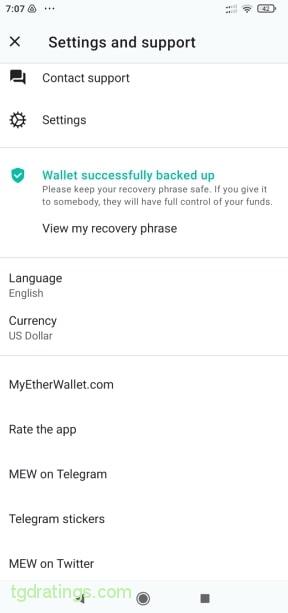
A Help Center and Support is also available.

The Market tab contains information about coins, charts, top coins prices and other data.

In the Swap tab, you can exchange coins and buy cryptocurrencies using card.

The Earn section presents ETH staking.
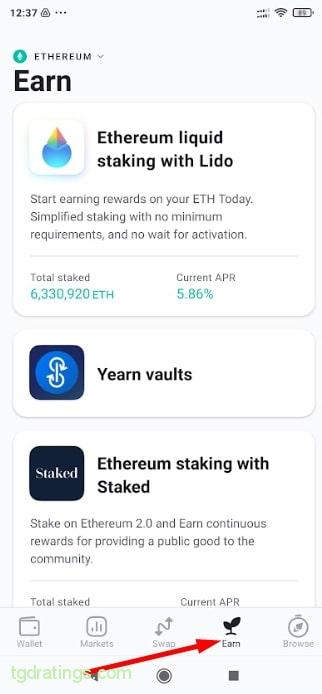
In the Browse tab, you can access NFT sites (Rarible, Open Sea), MarkerDAO, ENS Domains.

Hardware Wallets Integration
The advantage of MEW is an integration with hardware wallets (Ledger, Trezor, etc.) and MetaMask multi-currency wallet.
Swap Service
The wallet team has partnered with several decentralized providers including 1inch, Paraswap and 0x. This allows users to exchange coins directly from the MEW app.
Smart Contracts Deployment
The wallet supports smart contracts that automate many frequently performed transactions. Users can set up smart contracts to perform specific tasks at specific times. For example, you can create an order to buy a certain number of coins as soon as the coin rate reaches a given price.
Security
The wallet does not have access to the user’s private keys. Because MEW lacks two-factor authentication (2FA), users are advised to connect a hardware wallet to MEW to improve security.
The main security features of a crypto wallet are listed below.
Private Key Encryption
The MEW wallet uses multi-level encryption and isolated local storage to protect funds.
The encrypted key is encrypted again with a key generated from the Android keystore partition on the device, or from the Secure Enclave (for iOS). This particular key is not shared with MEW or other apps – it is completely isolated on the phone. MEW stores this over-encrypted key in the SharedPreferences local storage (for Android) or KeyStore (iOS) storage, which are separated from the rest of the system on software level. Users cannot see their keys, but a 24-word recovery phrase is available.
Two-Factor Authentication (2FA)
MEW does not have two-factor authentication (2FA).
Cold Storage And Hardware Wallet Support
MEW is fully integrated with hardware wallet providers such as Ledger and Trezor. Therefore, users can safely keep their coins in the cold storage.
Open Source Code
The wallet is open source system and this openness gives the project credibility. To make sure that the developers have not made serious mistakes and are not acting maliciously, users can check the functions of the code for themselves. With a closed source wallet you trust the developers, with an open source crypto wallet you trust only the code itself. Thus, MEW provides maximum transparency and decentralization.
Fees
Let’s take a closer look at the fees that are charged for using the MEW wallet.
Wallet Fees
MyEtherWallet is free to use. The web platform can be accessed via https://www.myetherwallet.com.
Transaction Fees
The wallet does not charge fee for using any service or built-in transaction fees. Fees for validating transactions go to miners or validators. The size of fees depend on the network (somewhere higher, somewhere lower) and the network workload at the time of the transaction initiation. In addition to the minimum base fee, there is a priority fee that can be added to speed up transaction processing. MEW offers 3 options:
- Normal priority – processing within 15 minutes;
- Higher priority – processing within 5 minutes;
- Highest priority – processing within 2 minutes
Swap And Exchange Fees
MEW allows users to exchange not only within the Ethereum blockchain, but also across multiple chains. There is a fee for the exchanging process, so it is important to have ETH or a suitable currency for non-Ethereum networks to cover it. The size of the fees depends on the blockchain, its workload and the amount of coins to swap.
MyEtherWallet Comparison With Other Wallets
I made a comparison of MyEtherWallet with MetaMask, Ledger Live and Trust Wallet crypto wallets in terms of features, security, supported cryptocurrencies, customer support so you can decide to use it or not.
MEW vs. MetaMask
MyEtherWallet and MetaMask are the most popular wallets to storage and access Ether (ETH) as well as other Ethereum-based tokens. The integration of MyEtherWallet with MetaMask allows wallets to be used as complementary.
| MyEtherWallet | MetaMask | |
|---|---|---|
| Website | https://www.myetherwallet.com/ | https://metamask.io/ |
| Launch year | 2015; | 2016; |
| Wallet type | Web wallet app for iOS and Android and Enkrypt browser extension; | Mobile application for Android and iOS and browser extensions for Chrome, Firefox, Brave; |
| Supported cryptocurrencies | Enkrypt Browser Wallet: Ethereum, Bitcoin, Ethereum Classic, Polygon, BNB Smart Chain, Optimism, Polkadot and more;
MEW Mobile Wallet: ETH, all ERC-20 tokens, Ethereum based NFT (on iOS), Polygon and zkSync Era (on iOS and Android), BNB Smart Chain (Android only); Web wallet: ETH and all ERC-20 tokens, Ethereum Classic, Polygon, BNB Smart Chain, GoChain and more; |
Ethereum-based cryptocurrencies, as well as NFTs; |
| Blockchains | Enkrypt Browser Wallet: Ethereum, Bitcoin, Ethereum Classic, Polygon, BNB Smart Chain, Optimism, Polkadot and more. New networks are constantly being added;
MEW Mobile Wallet: Ethereum, Polygon, zkSync Era, BNB Smart Chain; Web wallet: ETH and all ERC-20 tokens, Ethereum Classic, Polygon, BNB Smart Chain, GoChain and more. |
Ethereum; |
| Purchasing cryptocurrency with a card | Yes; | Yes; |
| Functions | Purchase, storage, sending, receiving, swap cryptocurrencies; | Purchase, storage, sending, receiving cryptocurrencies; |
| Additional features | Staking, access to NFT sites, domains, DeFi; | Staking, DeFi, airdrops, NFTs, access to various DApps; |
| Security | Open source, pin-code, 24-word seed-phrase, private keys are stored under the user’s control; | Open source code, password, 12-word seed-phrase, private keys are stored under the user’s control; |
| Integration with cold storages | Ledger, Trezor, Keep Key, etc.; | Trezor and Ledger; |
| Support | Email. | Community bulletin board, email, tickets system. |
MEW vs. Trust Wallet
The main difference between MEW and Trust Wallet is that the first one supports fewer cryptocurrencies (Trust Wallet allows you to store up to 9+ million different cryptocurrencies). The disadvantage of Trust Wallet is that Ledger support provides only through a browser extension.
| MyEtherWallet | Trust Wallet | |
|---|---|---|
| Website | https://www.myetherwallet.com/ | https://trustwallet.com/ |
| Launch year | 2015; | 2017; |
| Supported cryptocurrencies | Enkrypt Browser Wallet: Ethereum, Bitcoin, Ethereum Classic, Polygon, BNB Smart Chain, Optimism, Polkadot, etc.;
MEW Mobile Wallet: ETH, all ERC-20 tokens, Ethereum-based NFTs (on iOS), Polygon and zkSync Era (on iOS and Android), BNB Smart Chain (on Android only); Web Wallet: ETH and all ERC-20 tokens, Ethereum Classic, Polygon, BNB Smart Chain, GoChain and more; |
9+ million cryptocurrencies (BTC, ETH, BAT, XTZ, ETC, etc.); |
| Blockchains | Enkrypt Browser Wallet: Ethereum, Bitcoin, Ethereum Classic, Polygon, BNB Smart Chain, Optimism, Polkadot, etc. new networks are constantly being added;
MEW Mobile Wallet: Ethereum, Polygon, zkSync Era, BNB Smart Chain; Web Wallet: ETH and all ERC-20 tokens, Ethereum Classic, Polygon, BNB Smart Chain, GoChain and more; |
70 blockchains (Bitcoin, Ethereum, Binance Coin, Litecoin, Ripple, Dogecoin, Solana, Polygon, etc.); |
| Purchasing cryptocurrency with a card | Yes; | Yes; |
| Functions | Purchasing, storage, sending, receiving, swap; | Purchasing, storage, sending, receiving cryptocurrencies, NFTs; |
| Additional features | Staking, access to NFT sites, domains, DeFi; | Staking, DeFi, NFT, DApp; |
| Security | Pincode, seed-phrase, private keys are stored under the user’s control; | Pincode, seed-passphrase, private keys are stored under the user’s control; |
| Devices accessibility | Web wallet app for iOS and Android and Enkrypt browser extension; | App for iOS and Android, extension for Chrome; |
| Integration with cold storage | Ledger, Trezor, Keep Key, etc.; | Ledger supports via browser extension; |
| Support | Email. | Email. |
MEW vs. Ledger Live
The main difference between MEW and Ledger Live is that in Ledger Live you cannot buy cryptocurrency from a card, and all operations in the application can be carried out only when you connect a Ledger hardware wallet.
| MyEtherWallet | Ledger Live | |
|---|---|---|
| Website | https://www.myetherwallet.com/ | https://www.ledger.com/ledger-live |
| Launch year | 2015; | 2019; |
| Supported cryptocurrencies | Browser Wallet Enkrypt: Ethereum, Bitcoin, Ethereum Classic, Polygon, BNB Smart Chain, Optimism, Polkadot, etc.;
MEW Mobile Wallet: ETH, all ERC-20 tokens, Ethereum-based NFTs (on iOS), Polygon and zkSync Era (on iOS and Android), BNB Smart Chain (on Android only); Web Wallet: ETH and all ERC-20 tokens, Ethereum Classic, Polygon, BNB Smart Chain, GoChain and more; |
6+ thousand coins, tokens and NFTs; |
| Blockchains | Enkrypt Browser Wallet: Ethereum, Bitcoin, Ethereum Classic, Polygon, BNB Smart Chain, Optimism, Polkadot, new networks added all the time;
MEW Mobile Wallet: Ethereum, Polygon, zkSync Era, BNB Smart Chain; Web Wallet: ETH and all ERC-20 tokens, Ethereum Classic, Polygon, BNB Smart Chain, GoChain and more; |
Ethereum, Litecoin, Ripple, Solana, Polygon, etc.; |
| Purchasing cryptocurrency with a card | Yes; | No; |
| Functions | Purchasing, storage, sending, receiving cryptocurrencies, swap; | Purchasing, sending, receiving cryptocurrencies; |
| Additional Features | Staking, access to NFT sites, domains, Defi; | Staking, Ledger Live and Compound integration allows you to borrow DAI, USDT or USDC and earn interest on it; |
| Security | Pin, passphrase, private keys are stored under user control; | Only works when using a Ledger device; |
| Devices accessibility | Web wallet app for iOS and Android and Enkrypt browser extension; | App for iOS and Android; |
| Integration with cold storage | Ledger, Trezor, Keep Key, etc.; | Ledger Live supports Ledger Nano X, Ledger Nano S and Ledger Blue via USB; |
| Support | Email. | Chatbot, feedback form on the site. |
How To Start Using MyEtherWallet?
Let’s walk through the steps needed to start using MEW Mobile Wallet for Android.
Creating A New Wallet
- Download the MEW Wallet mobile app;
- Click Create Wallet;
Wallet creation - Read the security rules and click Create a Wallet;
Security rules - Create a secure PIN;
Entering a PIN - Repeat the code again;
Re-entering the PIN - Wait while your account is created, then click Start using Mew Wallet;
New wallet - It is recommended to immediately create a backup copy of your account. The company does not restore the account info in case of problems, therefore the responsibility for its safety lies with the users;
- Press Backup now;
Make a copy or accept risks - Read the reminder that losing backup phrase means losing money and click Backup now;
Backup making. Step 1 - Take pen and paper to write backup phrase and press Start;
Backup making. Step 2 - The wallet will ask you to enter the pin code you created earlier before continuing;
Enter the pin code - Write up a 24-word seed phrase and click Next. Store these words in the same order they appear. This phrase should be written down 2-3 times on separate sheets of paper that will be kept in several safe locations. Remember that anyone who has access to it will have access to your funds;
- Pass the test for phrase knowing and press Finish;
Recovery phrase - The wallet will inform you that you have successfully made backup, after that you can use the application.
Main app screen
Wallet Access Options
MyEtherWallet offers various ways to access your wallet on the main page.
- Hardware wallets (Ledger, Trezor, Keep Key, etc.);
- Official mobile application MEW for iOS and Android;
- Mobile wallets using WalletLink/WalletConnect;
- Browser extensions (Web3 wallets) such as Enkrypt and MetaMask;
- Software (keystore, mnemonic phrase, private key).
Wallet access options
Operations With Cryptocurrency
The wallet allows you to buy, send, receive cryptocurrency. For example, to top up the wallet:
- Open the application and click the Receive button;
Wallet replenishment - Select the desired asset, for example, Ethereum, and then get the wallet address;
ETH wallet address - Copy the received address or scan the QR code, then paste it in the wallet from which you will transfer funds and make the transfer. In order not to lose money, choose same networks in the wallet from which you send and receive coins;
- After the transaction is completed, the coins will appear in your wallet.
To send coins from MyEtherWallet, select the currency and click Send, paste the recipient’s wallet address in the address field, select amount of coins to send and the amount you plan to spend on the commission, check the data and complete the transaction.
Pros And Cons Of MyEtherWallet
FAQ
- MEW Mobile Wallet: ETH, all ERC-20 tokens, Ethereum-based NFTs (on iOS), Polygon and zkSync Era (on iOS and Android), BNB Smart Chain (on Android only);
- Web wallet: ETH and all ERC-20 tokens, Ethereum Classic, Polygon, BNB Smart Chain, GoChain and more;
- Enkrypt Browser Wallet: Ethereum, Bitcoin, Ethereum Classic, Polygon, BNB Smart Chain, Optimism, Polkadot and more.
- Phishing: Users are at risk of phishing when hackers trick them into entering private keys on a fake website. Such wallet hack occurred in 2018. So remember that you are responsible for your own safety;
- Private key lost: If a users lost their private key, they will not be able to access the funds. Therefore, it is important to immediately back up the private key and keep it in a safe place;
- Risks of smart contracts: MEW allows you to interact with smart contracts, which can be risky if the contract is not verified. Users may lose funds if they interact with a malicious smart contract;
- Security vulnerabilities: MEW may have security vulnerabilities that could be exploited by hackers;
- Internet connection dependence: MEW user needs an internet connection to access the wallet.