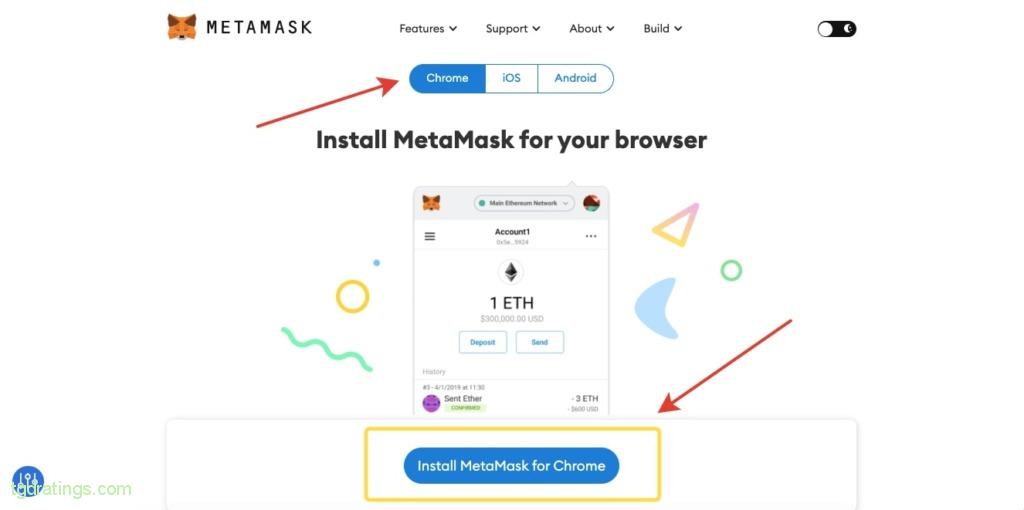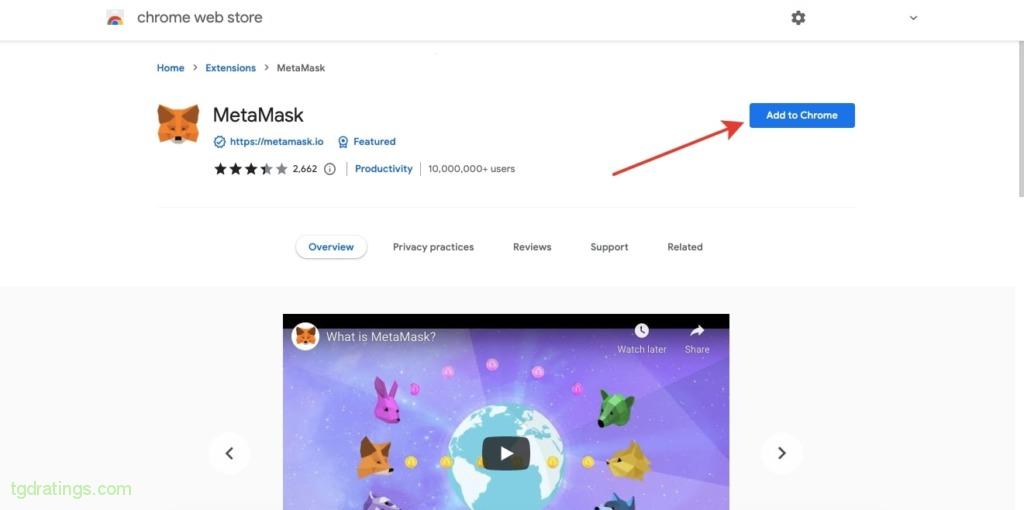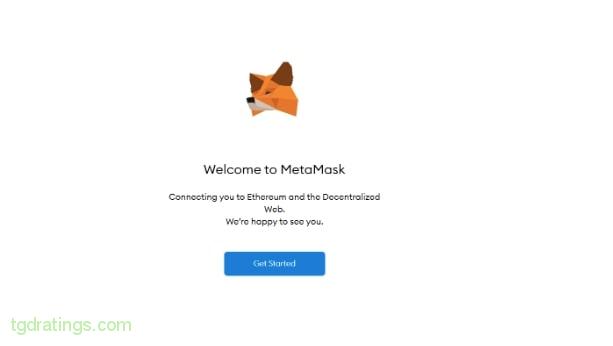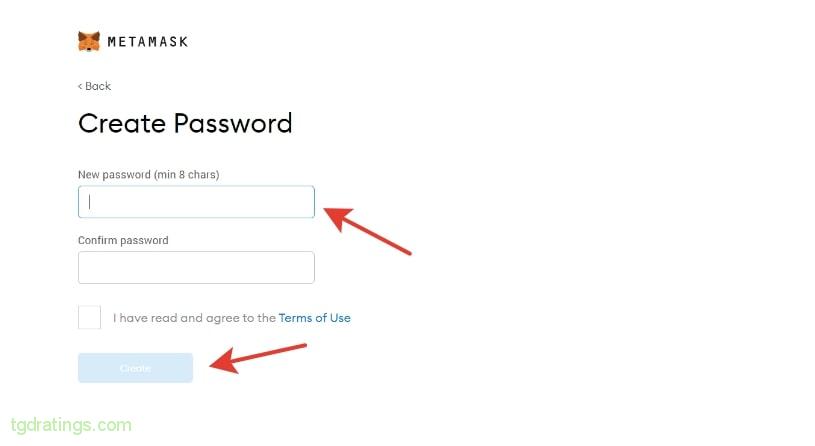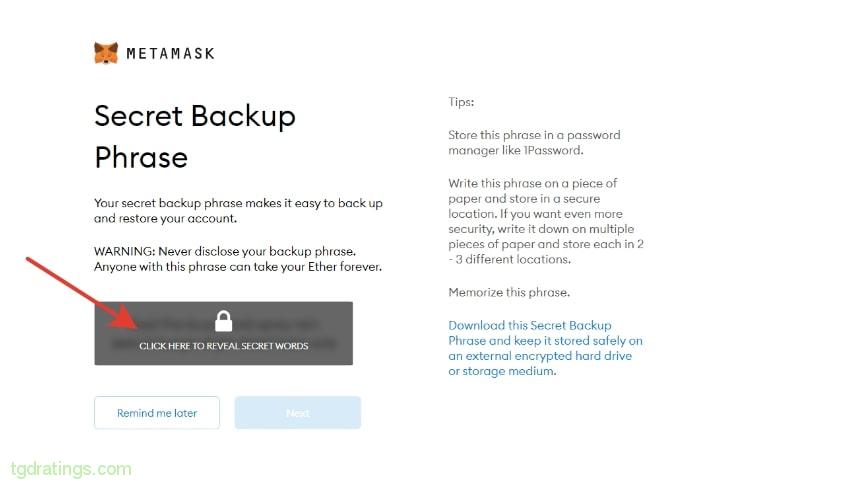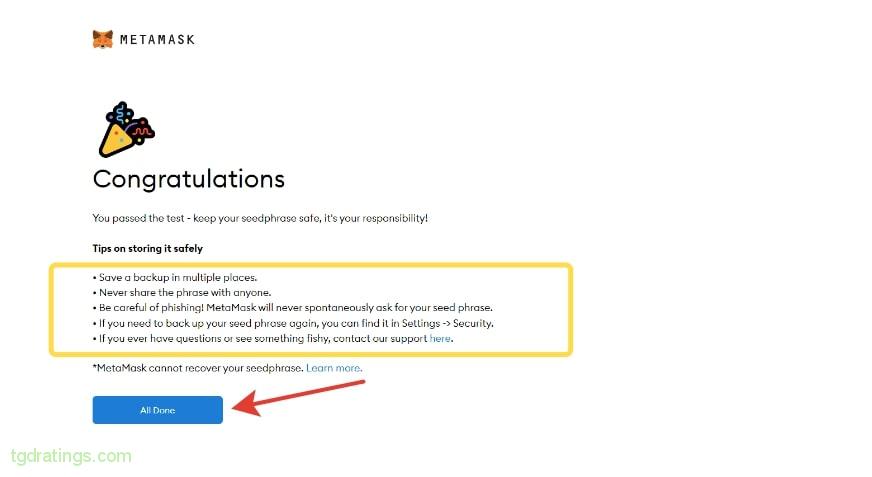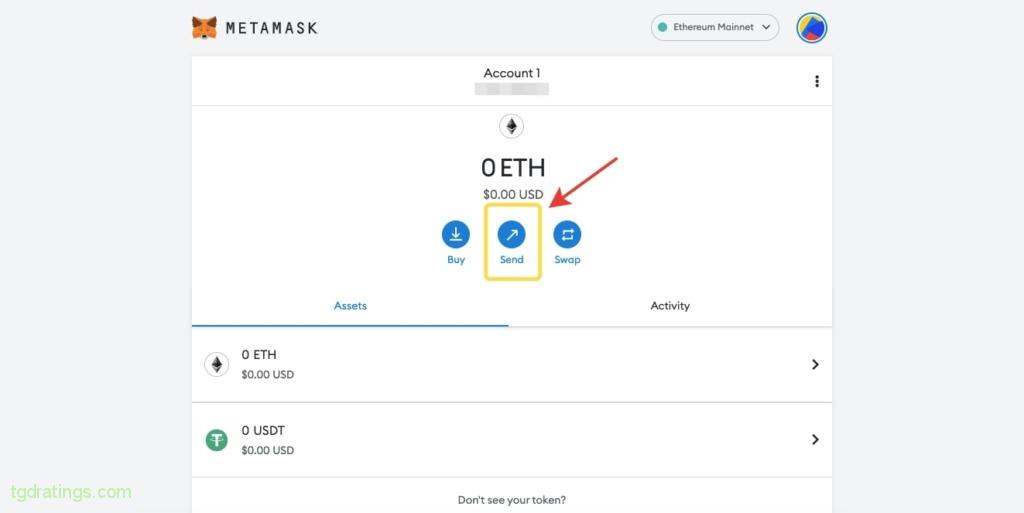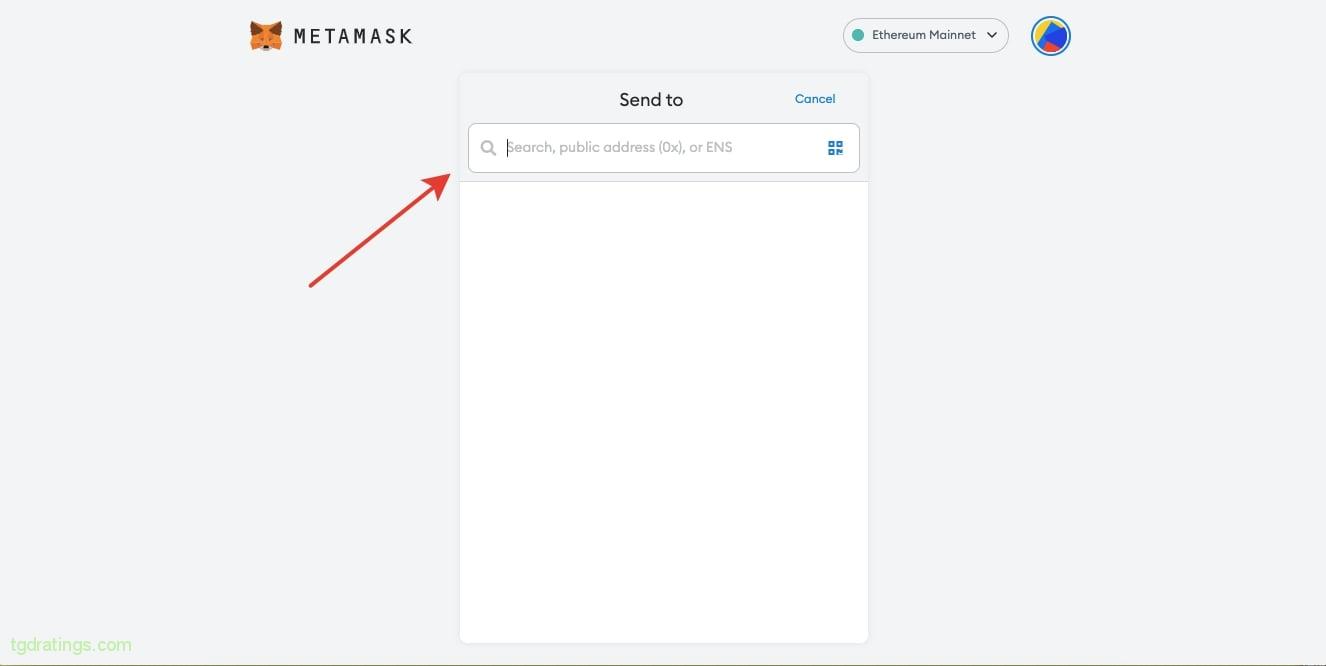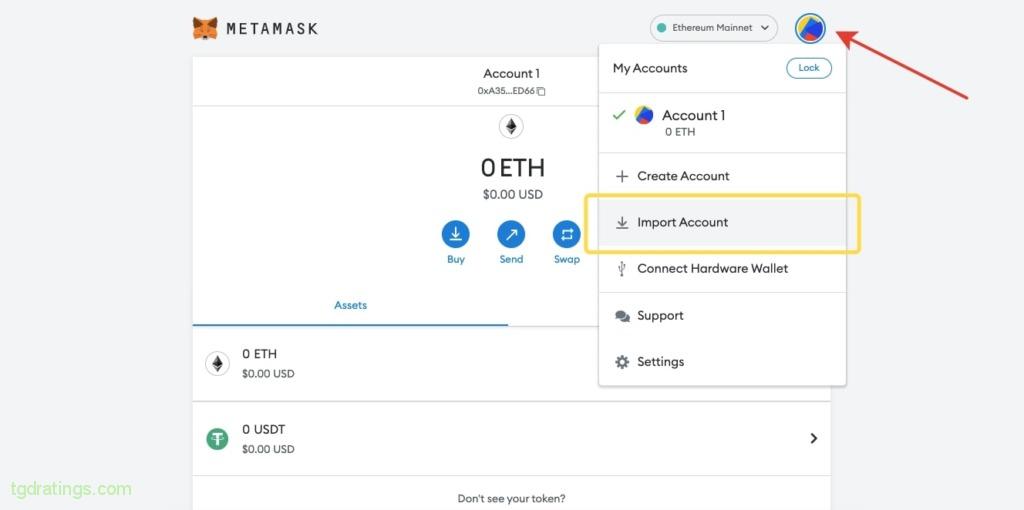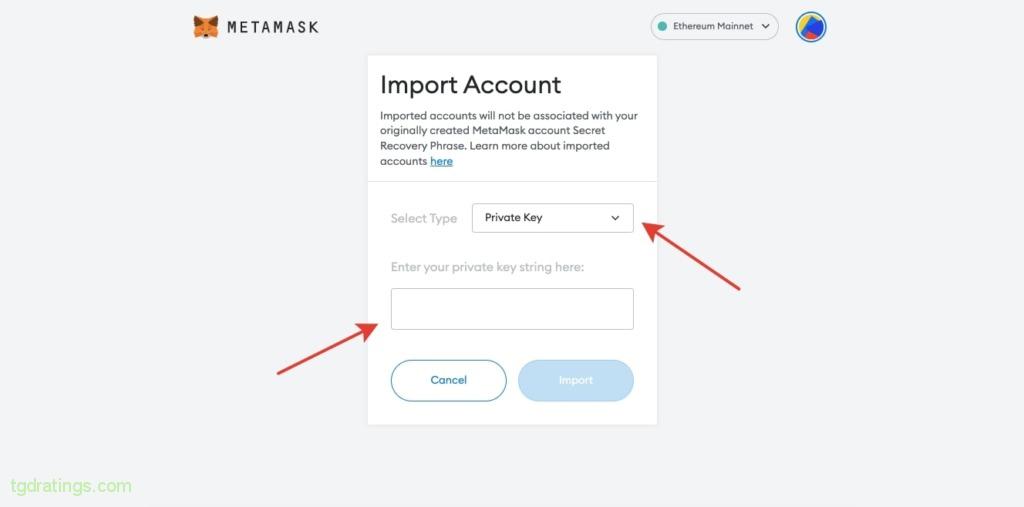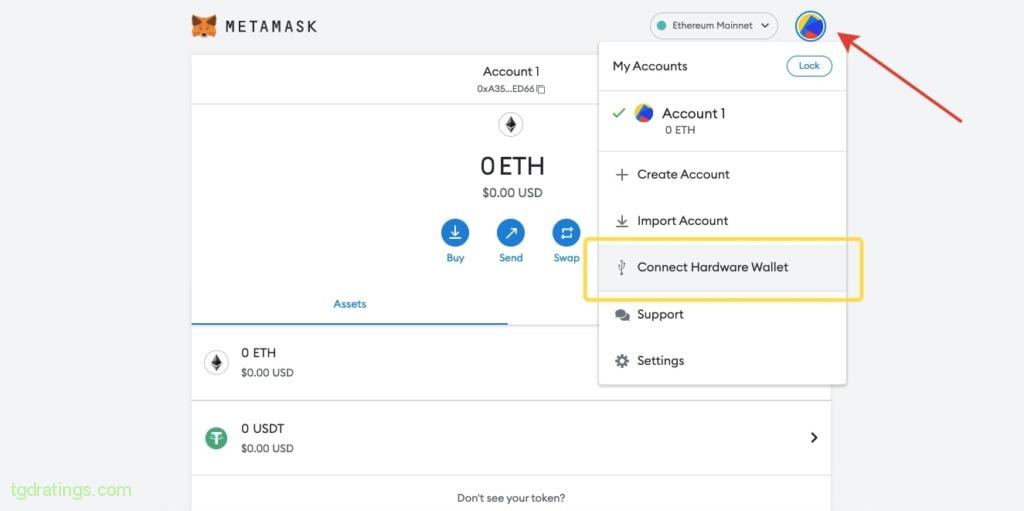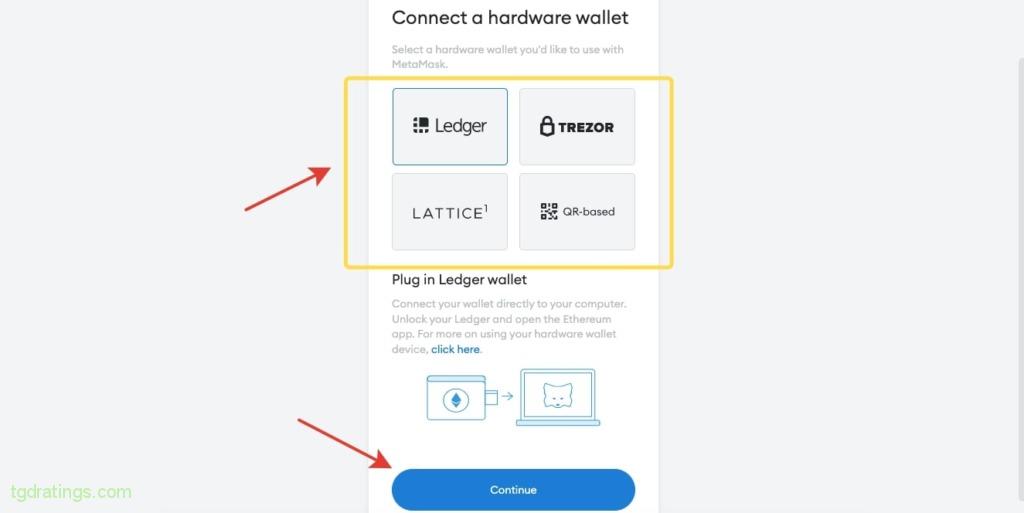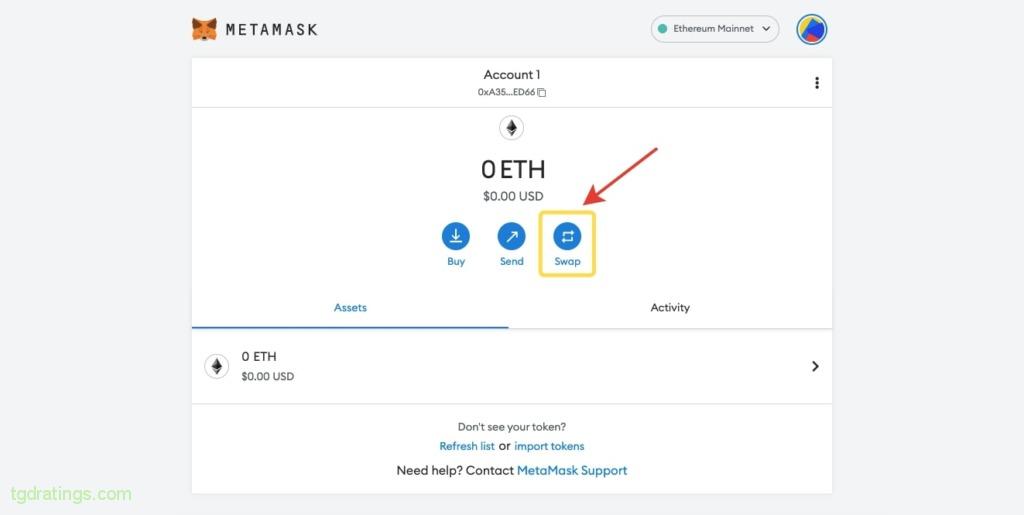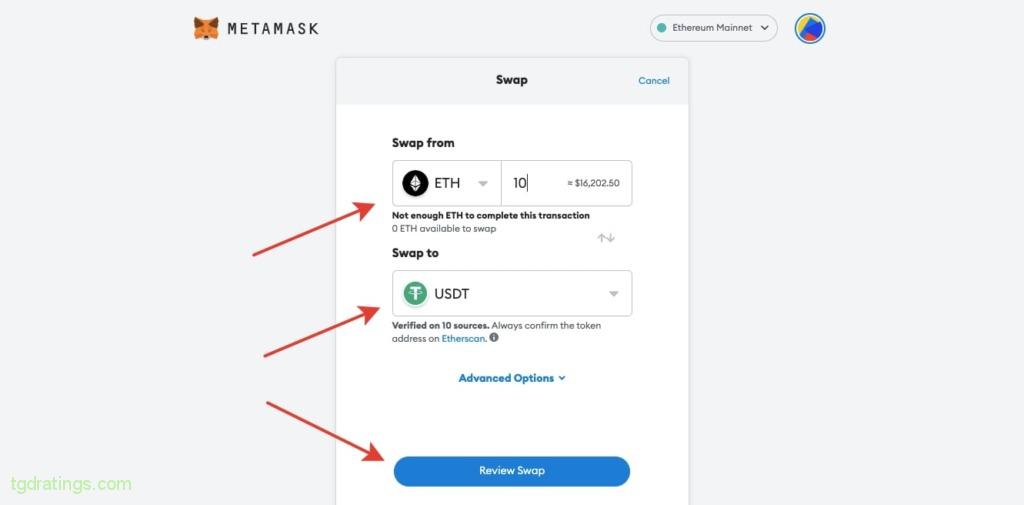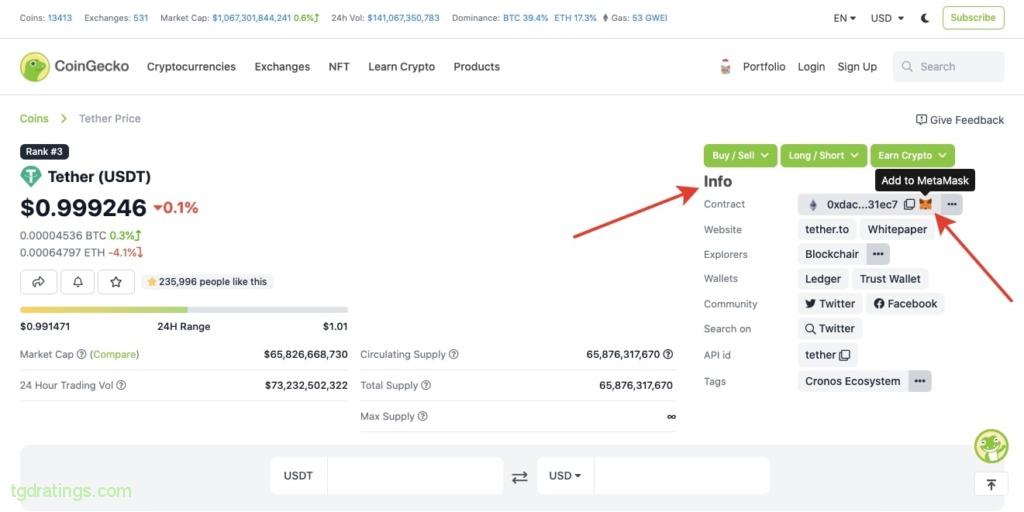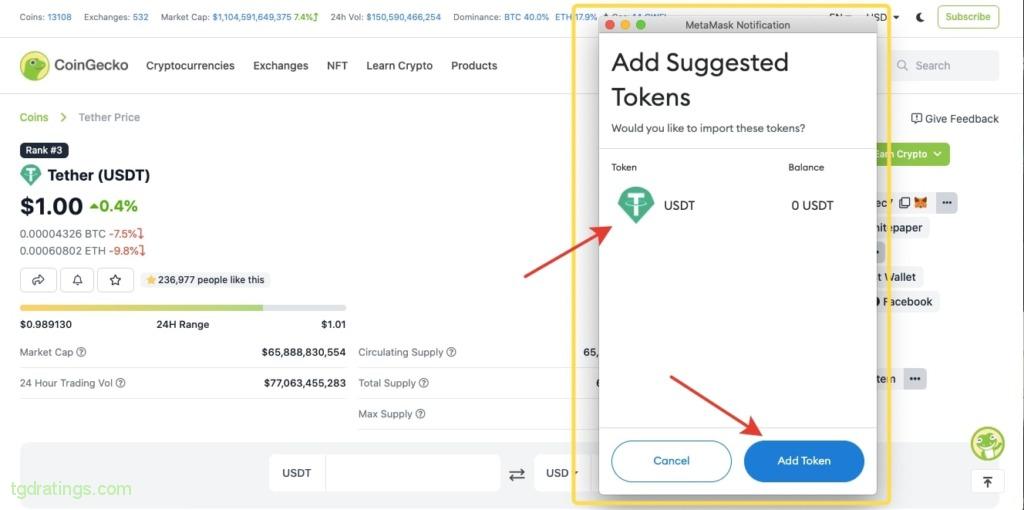MetaMask Review 2025
MetaMask – a popular crypto wallet without verification that can be used to buy, send, store and exchange cryptocurrencies. The service allows users to interact with the Ethereum ecosystem by providing the ability to connect to decentralized applications (Dapps), without having to download the entire blockchain to their device. It is a good and reliable Ethereum wallet for easy access to decentralized exchanges (DEX) and applications, gaming platforms, betting sites, online casinos and more.
We will tell you how to create a MetaMask wallet and how to use it (receive, send, exchange cryptocurrencies, add tokens, etc.) in the review.
MetaMask Wallet History
The MetaMask wallet appeared on the market in 2016. Owned by ConsenSys, whose CEO was one of the co-founders of the Ethereum network.
Metamask was created as a plugin for desktop versions of Firefox and Chrome browsers, and until 2019 it was available only in this form. In September 2020, the first official MetaMask mobile app was released for Android and iOS devices.
The wallet is already used by 30M users worldwide and available for download at https://metamask.io/.
Registration And Creating A MetaMask wallet
To create a MetaMask wallet, the user does not need to go through registration and identity verification. You just need to visit the official website of the wallet and click Download.

Instructions for installing MetaMask in Chrome browser:
- Select Install MetaMask for Chrome;
Installing MetaMask in Chrome - Click Add to Chrome in the next opened window to install the extension;
Adding a browser extension - Select Get Started on the welcome page;
Greetings from MetaMask - In the right column – Create a Wallet;
Getting Started with the MetaMask Wallet - Create and confirm password, accept terms of use and click Create;
Creating a password - Before moving on to the next step, watch the short video about the recovery of seed phrase and how to secure your wallet;
- Secret recovery phrase will appear in the next window: click on the specified field and write down the words in the order in which they are written → Next;
Secret phrase - Confirm the recovery phrase by entering the words in the correct order;
- If the phrase is entered correctly, in a new window you will see a message with the message of successful installation of the wallet and tips for safe storage of the secret phrase;
Tips for keeping your phrase secure - Read them and click All Done. Wallet installation complete.
The seed phrase is the only way to recover your wallet if you forget your password or want to open your wallet on another device.
Security Settings
The security of the wallet must be taken care of immediately after its creation. MetaMask features a high level of protection for user funds. This is achieved because passwords and keys are generated directly on your device, so only you have access to your account. This way you fully own and control all the data.
To see the available protection methods, go to the wallet settings (Settings) and select the Security and Privacy section. Here you can:
- View secret phrase: select Reveal secret recovery phrase;
- Enable option Show incoming transactions;
- Enable button Use phishing detection.
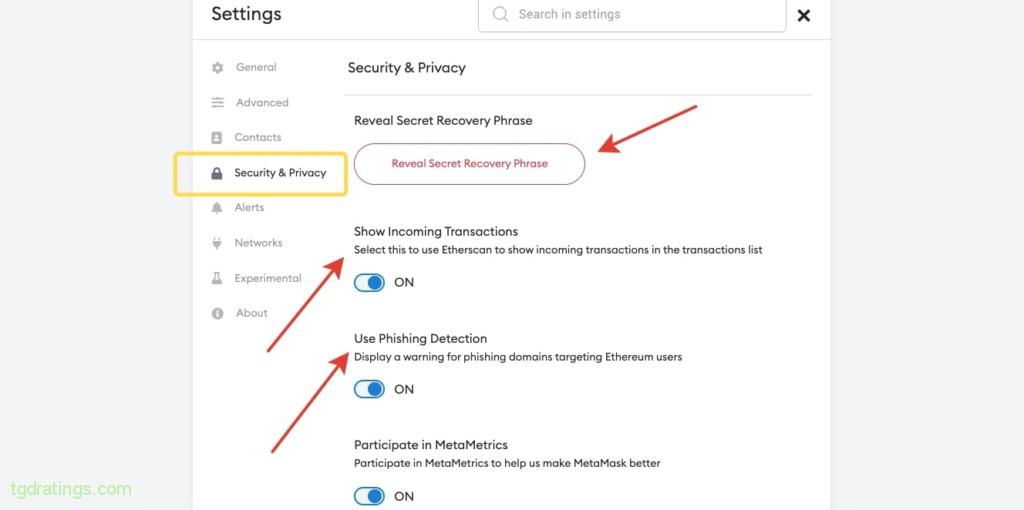
Verification
Verification is not required to work with the wallet.
How To Use The MetaMask
The MetaMask wallet is compatible with Chrome, Firefox, Brave, Microsoft Edge browsers. In addition to the Ethereum cryptocurrency, Metamask can store any ERC-20 and ERC-721 tokens.
Next, let’s look at how to replenish the balance, receive and send cryptocurrency, and connect Metamask to hardware wallets.
Wallet Replenishment
MetaMask offers 2 options for replenishing your account: from an exchange wallet or by a bank card.
From An Exchange Crypto Wallet
You can buy tokens on an exchange, for example, on Binance and transfer them to the wallet using the desired network.
For this:
- Select Wallet → Fiat and Spot → Withdraw → Withdraw Crypto;
- Specify the cryptocurrency to be withdrawn (for example, ETH);
- Enter amount of coins;
- Enter the account address copied from Metamask in Address;
- Send Ethers to it.

Via Bank Card
Metamask can be replenished from the card through trird party partners: Coinbase Pay, Transak, MoonPay or Wyre.
Select Buy, then select desired option and go to the partner site.
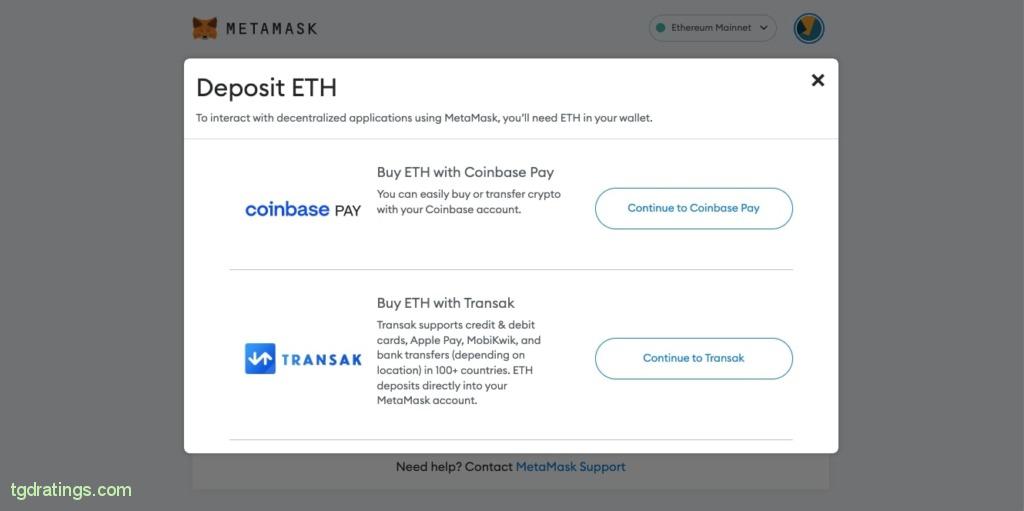
How To Receive Payments
To see the account address, click on the three dots next to it and select Account details. Copy the address or scan the QR-code and give it to the person who will transfer funds to your Metamask wallet.
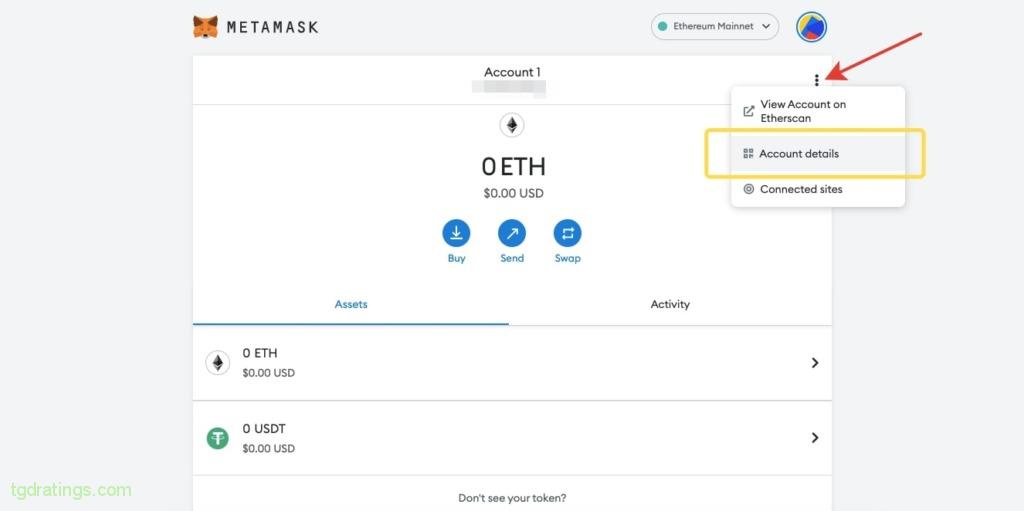
How To Send Cryptocurrency
To send funds from your Metamask wallet:
- Go to wallet and press Send;
Sending funds from a wallet - After that, enter Ethereum address of the recipient;
- Then specify the amount of crypro to send and the amount of gas that you are willing to pay for the transaction.
Recipient’s address
Import Account And Connect Hardware Wallets
To import your MetaMask account:
- Click on the profile icon and select the Import Account option;
Invoice import - Select type: Private Key (private key) or JSON File and enter data → Import.
Import private key
Although MetaMask is a hot wallet (always connected to web), it can easily connect to cold hardware wallets such as the Ledger, Trezor, Lattice and more.
For this:
- In the wallet, click on the profile icon and select the Connect hardware wallet option;
Connecting a hardware wallet - Select the hardware wallet you want to use with MetaMask, eg Ledger → Continue;
Ledger connection - Connect your wallet directly to your computer.
MetaMask Fees
Metamask does not charge transfer fees, but automatically charges gas fees for each transaction. Its size depends on the current state of the network. Users can set their own gas fees for transactions and gas limits.
The size of the commission directly affects the speed of the transaction: the more you pay, the faster the confirmation time of your transactioon is, and vice versa. If the gas fee is too low compared to the default fee, then the transaction may remain unconfirmed.
Additional Features Of The MetaMask
Let’s talk about two additional options for MetaMask users.
MetaMask Swaps
In October 2020, a new option appeared in the wallet – exchange. With this update fast token swap on the Ethereum network is available to wallet users.
How it works:
- Select the Swap option in the wallet,;
Swap tokens in MetaMask - Specify coins for exchange and amount of them;
- Click Review swap.
MetaMask Swaps
In additional parameters you can enable smart transactions to optimize the exchange process:
- Minimizing transaction costs;
- Reducing the number of transaction failures;
- Fixing transaction hangs;
- Prevent of lead.
EIP-1559
The abbreviation EIP stands for Ethereum Improvement Proposal.
The ETH EIP 1559 update was released in August 2021. As a result, the following changes were achieved:
- Improved transaction fee calculation process: Fee volatility has been reduced, so you can better predict costs;
- The decrease in mining efficiency affected the rate of issue of coins: artificial scarcity reduces inflation and leads to an increase in the ETH rate relative to fiat and other digital currencies.
MetaMask Wallet Networks
The Metamask wallet was originally developed for the Ethereum network and ERC-20 tokens. However, it also works on Ethereum Network Virtual Machine (EVM) compatible networks. For example, after adding the Binance Smart Chain (BSC) network, BEP-20 tokens can be transferred to the MetaMask wallet.
Networks for Metamask:
- Ethereum (available by default);
- Binance Smart Chain (BSC);
- Polygon;
- Avalanche;
- Moonriver;
- Harmony;
- TomoChain;
- and others.
How To Add Tokens To MetaMask
By default, an account for ETH is created in the wallet. But in addition to the main network, Metamask supports all tokens issued on the basis of the Ethereum blockchain.
In order for the sent tokens to be displayed in the wallet, they need to be added there (it is enough to do this once, then the tokens will always be displayed in the wallet). You can add tokens to Metamask using its address, but it is more reliable to do this through CoinMarketCap.com or CoinGecko.com.
For example, let’s add a USDT token to Metamask on the Ethereum Main Net using CoinGecko.com.
For this:
- Go to CoinGecko.com;
- Search for Tether (USDT) and go to the token page;
- On the right in the Info section you will see the MetaMask wallet logo (fox face);
- Hover a pointer over it to display Add to MetaMask option;
Tether (USDT) token page on CoinGecko.com - In the new window, select Add Token to import USDT into your MetaMask wallet.
Adding USDT to MetaMask Wallet
MetaMask Mobile Application
In September 2020, the MetaMask team released a mobile app compatible with Android or iOS devices. The mobile version of the wallet has the same functions as the browser version.
To use MetaMask from your smartphone, you need to download the MetaMask mobile app from the Google Play Store for Android or the App Store for iOS and follow the instructions. You can download the app from https://metamask.io/download/.
Support
There are several ways to contact MetaMask support specialists. The site has a Support tab with three options:
- FAQs: FAQ section;
- Community: a section where you can post your question and describe the problem, with encountered.
Pros And Cons
MetaMask Reviews
Reading reviews about the work of a particular service is a necessity. But it is more important to pay attention not to the overall rating, but to the specific pros and cons that the user writes about. Reviews should be meaningful, without unnecessary emotional overload. If a user is dissatisfied with the services they have received and wants to share their experience with others, they must clearly describe what problem they are experiencing. That also concern positive reviews: they should contain a clear and meaningful description of the benefits of the service.
As for MetaMask, among the pluses users note:
- Nice and intuitive interface for both browser and mobile versions;
- The ability to use the wallet without registration and verification;
- Advanced security settings;
- Replenishment of the account from the card;
- Connecting to hardware wallets;
- Ability to add tokens;
- etc.
Negative rating of users are associated with:
- A limited set of supported tokens (for example, Bitcoin is not among them);
- Questionable security when using the browser version;
- High gas fees.
FAQ
Conclusion
MetaMask is one of the most convenient and reliable tools for cryptocurrency transactions and access to decentralized applications (DApps).
The audience of MetaMask is 30 million users from all over the world who installed the wallet without registration and verification and use it for their needs. We talked about the possibilities of MetaMask, as well as how to work with it, above. It remains only to try in practice.