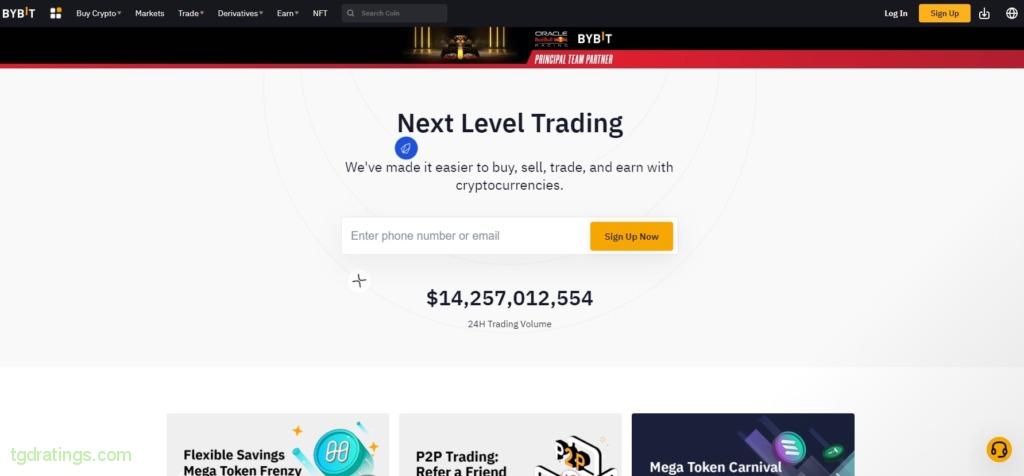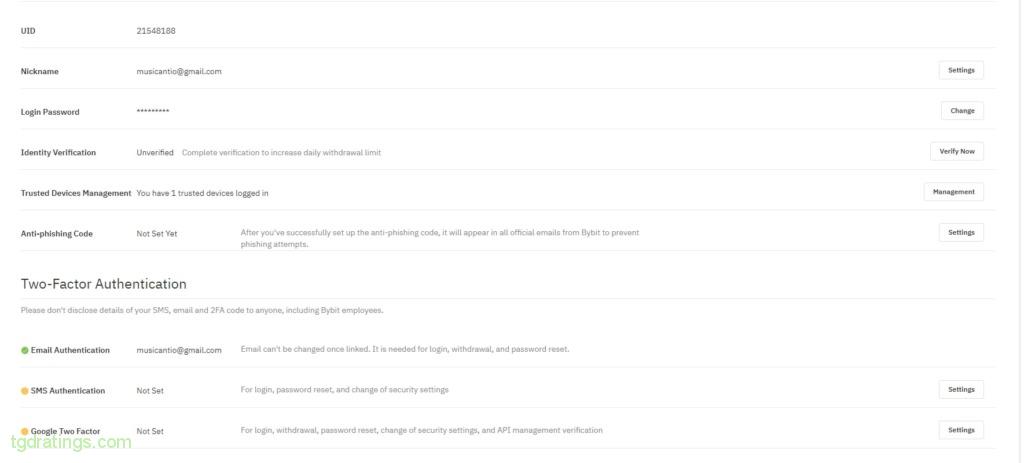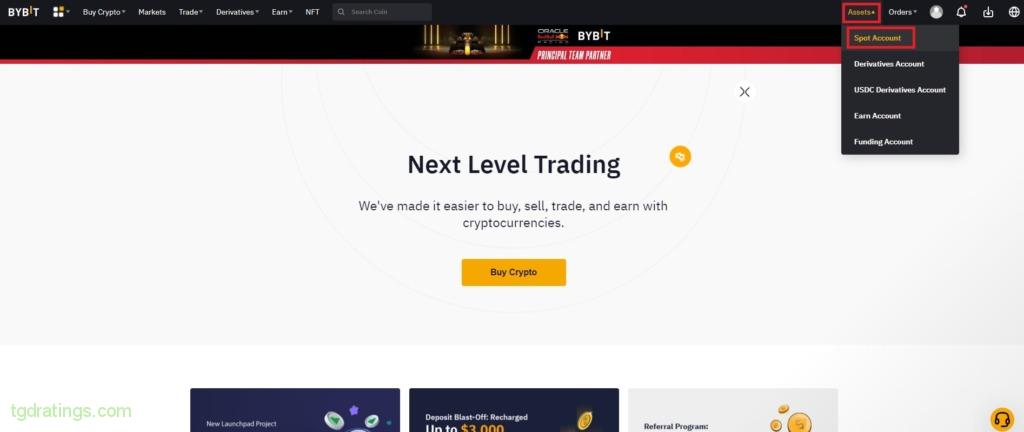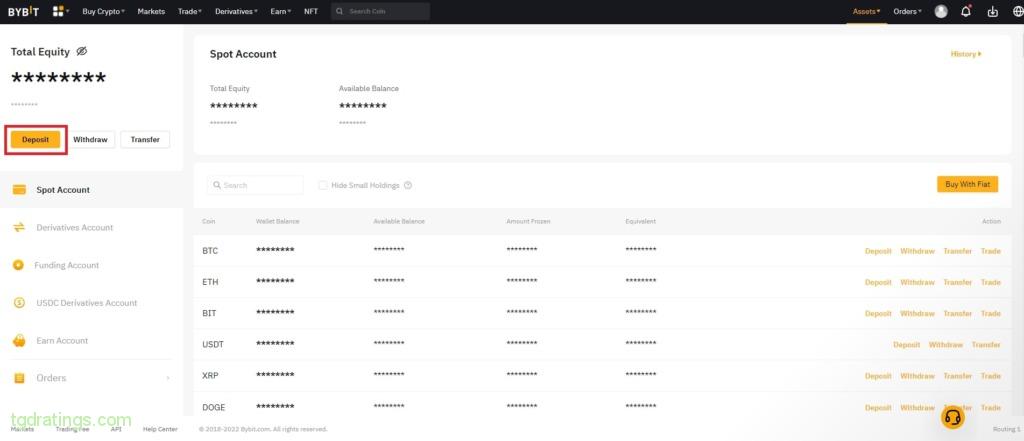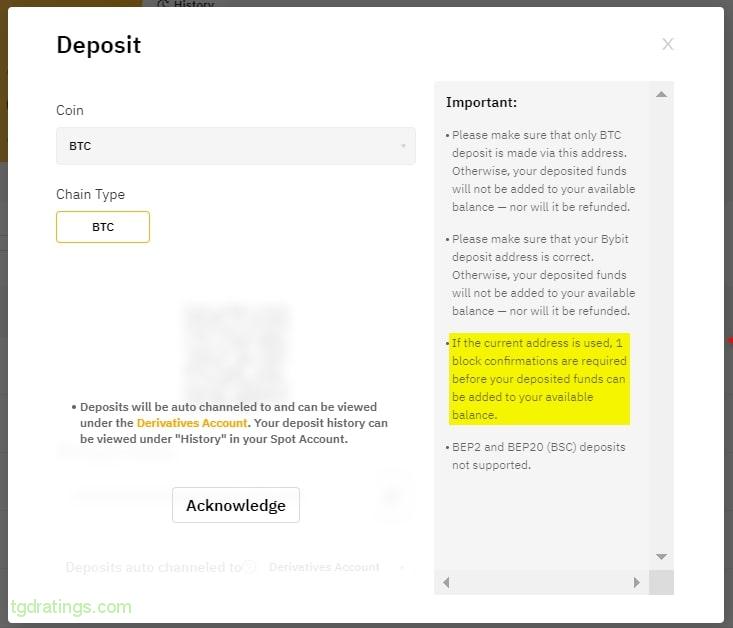Bybit Review 2025

Bybit is a trading platform from China headquartered in Singapore. The main feature of the exchange is that it is positioned as a crypto exchange for trading cryptocurrency derivatives. The emphasis is on different types of futures, which provide the opportunity to trade with leverage up to x100. Such conditions attract professional traders from all over the world.
Bybit is a relatively young crypto exchange: its birth year is 2018. The founder of it is Ben Zhou. Prior to becoming a managing partner of Bybit, Ben worked as a manager for Chinese FOREX broker XM. Therefore, Bybit’s team includes professionals from different areas of investment banking and fintech, blockchain experts, Forex veterans, as well as “white hat” hackers, whom the exchange attracts to develop reliable security systems.
Registration and account verification
To register an account on Bybit, you need:
- Go to homepage bybit.com;
- Select Sign Up in the upper right corner;
Bybit homepage - On the opened page, select the Mobile or Email tab and enter a phone number or an email address. Then come up with a password and enter it in the field Password;
- Check the correctness of the entered data and click the Continue button;
- After the residency check and captcha solution, the registration will be completed.
Bybit account registration page
Bybit offers 3 levels of user identity verification: the higher the level, the more crypto can be withdrawn per day.
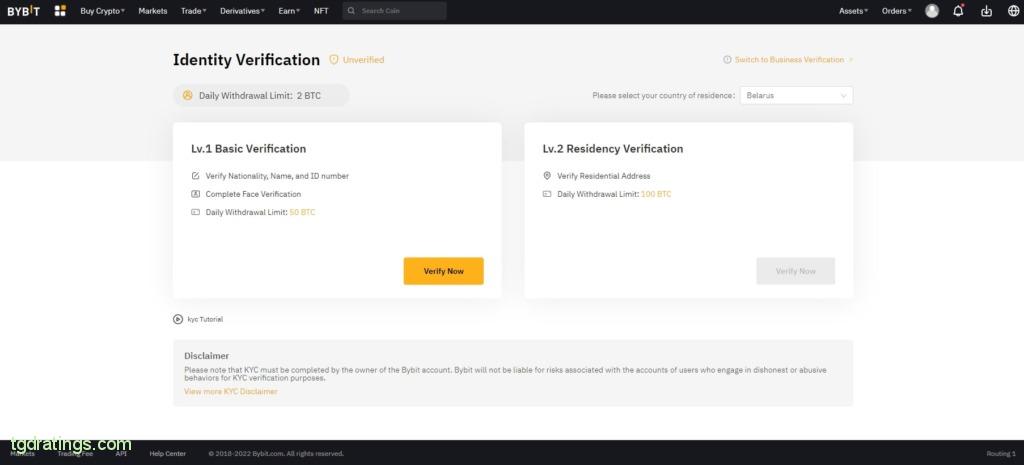
More info about each level of verification below:
- The first level is a formal one, the user receives it when registering on the exchange. It does not allow you to transfer the crypto on the exchange. Withdrawal limit per day – 2 BTC;
- Second level – requires the user’s name, photo and passport details. Withdrawal limit per day – 50 BTC;
- Third level – In addition to the second level data, you need to pass a residency check. Withdrawal limit per day – 100 BTC.
You can pass verification in your personal account, in the Account&Security section by clicking on the Verify Now button in the Identity Verification field.
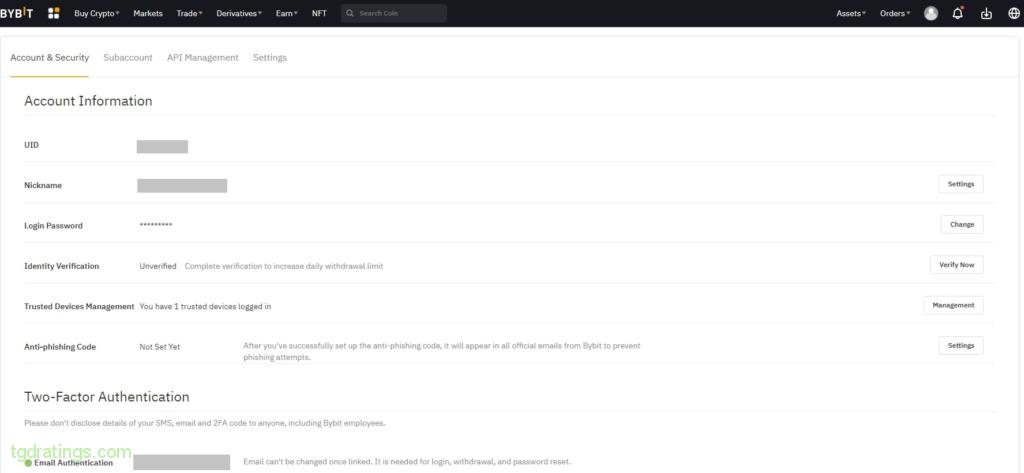
Account protection
Bybit is known for its special approach to protecting users. Among the most public measures: engagement of hackers to test site protection, manual execution of requests for withdrawal of money and keeping of users’ assets on “cold” wallets. In addition to the already existing protection measures, you can also increase the level of account security by changing its settings. For this you need:
- Login to user account;
- Hover pointer over the user icon in the upper right corner of the main page of the exchange and select Account&Security from the drop-down list.
Account security settings
The main options on safety to pay attention:
- Trusted Devices Management – manager of trusted devices from which you log into the exchange;
- Anti-phishing Code – setting the code that will be sent in all official letters to the user’s email;
- Email Authentication – email authentication (2FA element);
- SMS Authentication – phone number authentication (2FA element);
- Google Two Factor – setting an additional code that will be sent to the phone/email for significant actions in the account (for example, when withdrawing funds).
The account is registered. What’s next?
After registering an account, you need to replenish the trading deposit. After that, you can start trading assets available on the exchange. You can replenish your Bybit cryptocurrency deposit via bank transfer,various payment systems, cryptocurrencies and via direct exchange in an P2P-exchange on ByBit.
Available deposit and withdrawal methods
Consider step by step replenishment guide to top up deposit with cryptocurrency. For this you need:
- Login to user account;
- In the upper right menu on the main page select Assets and click Spot Account in the drop-down menu;
Bybit homepage - In the left part of opened window, click the Deposit button;
Bybit deposit window - In the Coin field — select the currency that will be transferred to the exchange account, in the Chain Type field — specify the type of blockchain;
- Check up the entered data, click Acknowledge and follow instructions of the exchange;
Creating a top up request - Confirm the transfer in the cryptocurrency wallet from which the transfer is made;
- Account is replenished.
Trading conditions and instruments available on Bybit
The Bybit exchange is positioned as a exchange for trading derivatives, mainly long-leveraged futures (up to x100). However, here you can also trade on the regular spot market or use copytrading for futures.
Spot market
To start trading on the spot market, you need:
- Login into user account;
- In the upper left corner on the main page of Bybit select Trade → Spot Trading;
- A window with a trading terminal will open.

Derivatives
Derivatives are the most interesting for trading on Bybit. It is caused by the fact that the exchange allows using long leverage up to x100 for futures trading (100 units of exchange assets can be borrowed per one unit of a trader’s asset), while competitors most often offer the maximum margin not over x10-x15. These are attractive conditions for professional traders, but they can be extremely dangerous for beginners.
You can trade futures on Bybit through a specialized terminal. To go to it:
- Select Derivatives in the upper left part of the main page, and then select any line in the drop-down menu, for example, USDT Perpetual;
- The terminal for trading futures will open. You can switch between different types of futures by clicking on the arrow icon next to the traded pair logo.

For futures trading, the exchange offers several options of derivatives: perpetual with USDT as the base currency and inverse to them, perpetual with USDC as the base currency and inverse ones with a base in BTC and ETH.
Perpetual USDT
The perpetual futures contract with USDT as the base currency. You can enable the terminal in this trading mode by clicking Derivatives → USDT Perpetual at the top of the main page of the site.
Inverse perpetual
The perpetual futures contract where the base currency is a certain non-stablecoin token. You can enable the terminal in this trading mode by clicking Derivatives → Inverse Perpetual at the top of the main page of the site.
Inverse futures
Futures contracts with a quarterly delivery date, where the base currency is BTC and ETH. You can enable the terminal in this trading mode by clicking Derivatives → Inverse Futures at the top of the main page of the site.
Perpetual USDC
The perpetual futures contract with the USDC stablecoin as the base currency. Only the BTC-PERP contract is available for trading. You can enable the terminal in this trading mode by clicking Derivatives → USDC Perpetual at the top of the main page of the site.
Commissions and limits
Trading commissions on the spot market start from 0.1% (for maker and taker). In case of large trading volumes commissions are reduced. For the futures market, trading fees start at 0.06% for a maker and 0.01% for a taker (they also decrease as trading volumes increase).
There are no limits for depositing cryptocurrencies on Bybit, but there are restrictions on:
- Amount of currency in a single withdraw;
- Daily withdrawal limits.
Daily limits depend on the verification level of the user and were described above in the article. Limits on a single withdrawal of assets are presented in daily limit table on the exchange website. For example, you can withdraw up to 5 BTC and up to 70 ETH at a time.
The table also shows the limits on the number of single withdrawals per day for different types of wallets.
In addition, Bybit sets a minimum withdrawal volume for each cryptocurrency and charges a withdrawal fee. There are no summary tables of such commissions and restrictions on the website of the exchange. The user can see the minimum withdrawal amount and commission at the time of the withdrawal request.
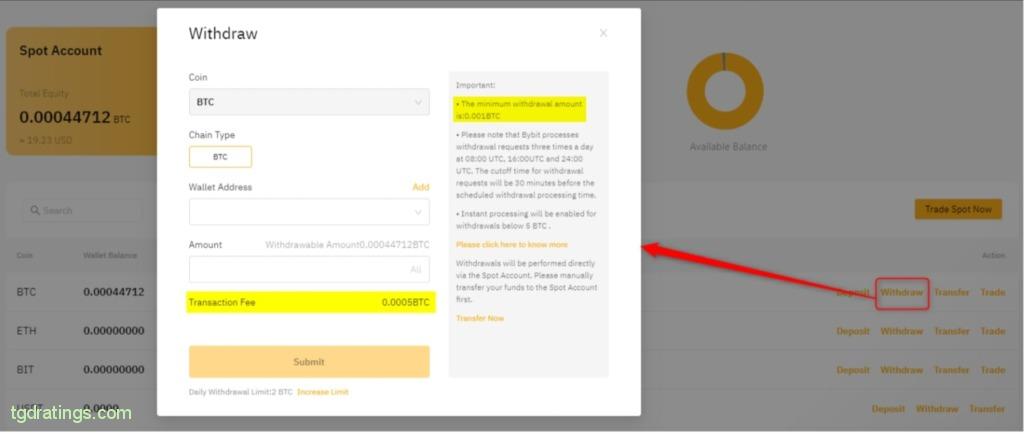
How to trade on the Bybit cryptocurrency exchange
Let’s consider making a deal to buy and sell on the example of the spot terminal of the exchange. In order to buy cryptocurrency on Bybit, you need:
- Login into the user account with the replenished deposit;
- On the main page in the upper left corner, select Trade, and in the drop-down menu – Spot Trading;
- In the trading terminal, on the left side, in the search field, select the required trading pair, for example, BTC/USDT;
- Then go to the right side. Make sure that the Buy button in the Spot section is green. Then go below, select the type of order Market (the order to buy will be executed at the current price);
- In the Order Value field, enter the amount of USDT you want to spend to buy BTC and click the Buy BTC button;
- The purchase will be made for the specified amount of USDT.

To sell, you will need to repeat all the same steps as for buying, but in the 4 point of the sequence, you will need to make sure that in the Spot section the red the Sell button is lit. This means that the terminal has been switched to sell mode. The interface will look like on the picture below.

Additional services of the Bybit exchange
In addition to trading on the spot and futures markets, Bybit provides extensive opportunities for for additional earnings.
Staking

Classic Staking. Allows you to place free assets at interest for different periods. Bybit allows staking, including well-known cryptocurrencies (Trending list), but the percentages there are lower than in promising ones (Top-Ranking list). Special conditions apply for members of the Exchange VIP program.
Bi-currency investments

Dual currency investment is short-term staking with floating yield, depending on what price the currency pair will have at the end of the specified period. In this investment product, Bybit allows you to invest free assets for short periods (up to 5 days) in various currency pairs.
DeFi Mining

In fact, this is also a short-term staking, but with the participation of a third party in the form of an Automated Market Maker Curve. Stablecoins with low fees and low slippage can be traded on the platform. A Bybit user provides liquidity (in USDT) to the Curve pools and receives a share of transaction fees as well as an site governance token as a reward.
VIP program

Bybit offers special support program for VIP traders. You can get VIP status on the condition of large traded volumes on any market of the exchange in the last 30 days.
Launchpad
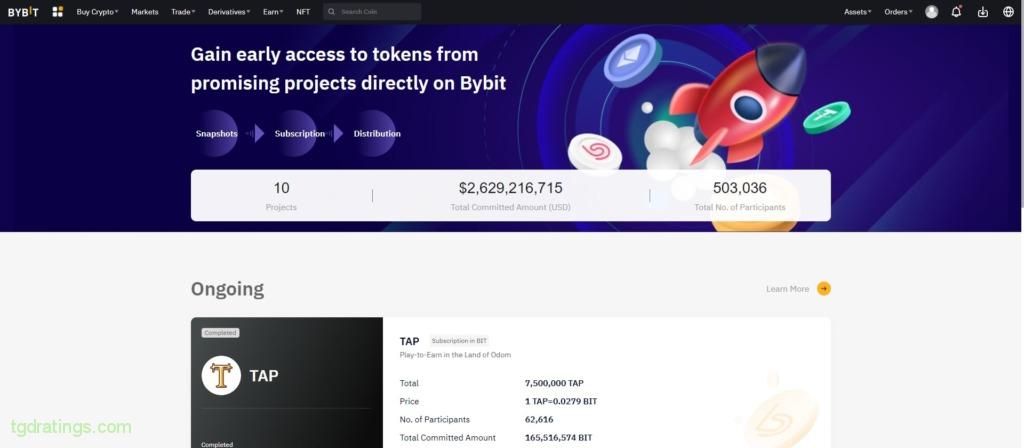
An internal platform for primary investments in promising blockchain projects. Current projects, their descriptions and participation conditions can be tracked on the Launchpad page.
Referral program
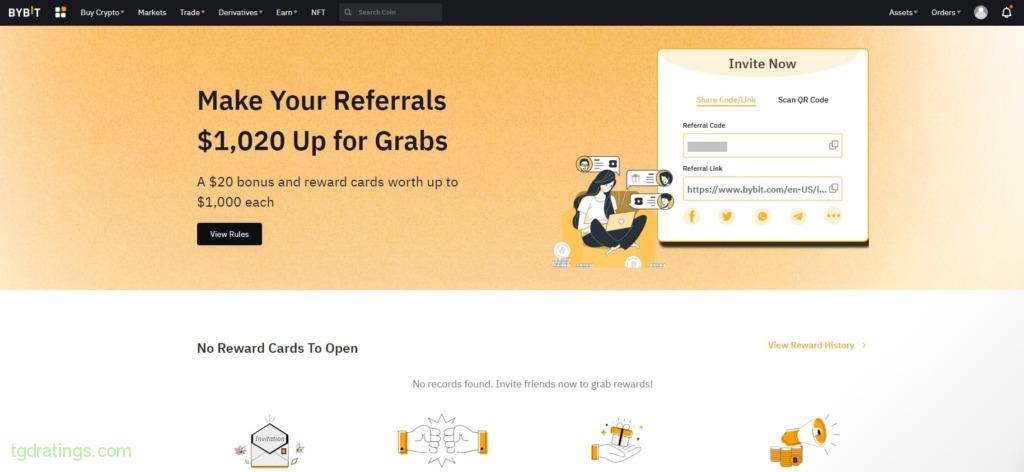
The Bybit referral program is organized in the form of a lottery. For every three referrals who meet certain conditions, the user receives a reward card (actually a lottery ticket), giving one the opportunity to win from $20 to $1000 in USDT equivalent. For each card that the referral receives (if he invites new users), the user is entitled to another reward card.
Affiliate program
Bybit offers a generous two-tier affiliate program. The user receives 30% of the monthly income of first level referrals + 10% of the monthly income of second level referrals. Terms are detailed at program page.
Mobile app
Bybit has a mobile app for Android and iOS. You can download it from the main page of the site by hovering pointer over the QR-code.
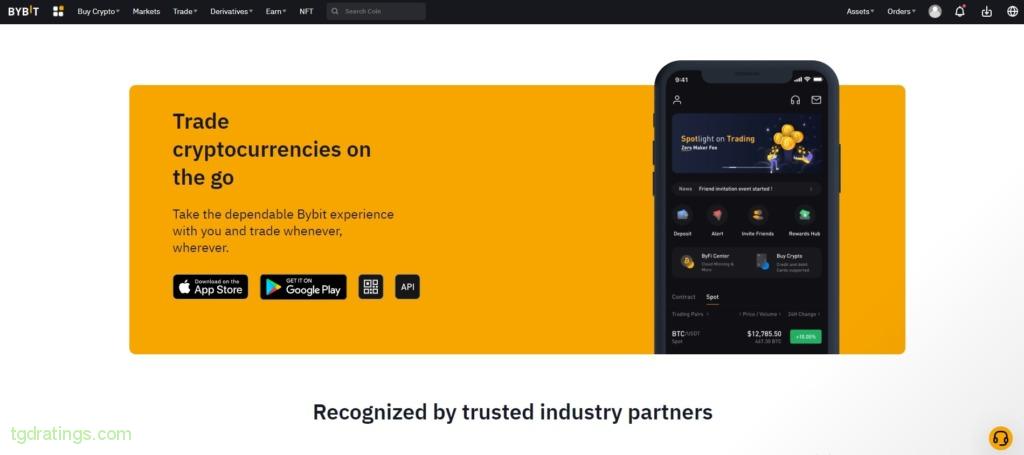
Reviews
You can find different reviews on various services in Web on Bybit. Interestingly, on some of these platforms (for example, on trustpilot ) work exchange’s support team and it try to eliminate problematic issues and actively responds to users’ comments.
Judging by the reviews, the majority of users scold:
- Non-operational support;
- Sudden blocking of accounts for various reasons.
Users like:
- User friendly interface;
- Low commissions;
- Special conditions for professional traders;
- Generous referral and affiliate programs;
- The ability to talk to the founder on Twitter;
- etc.
Pros and Cons
FAQ
- Register an account;
- Make a deposit;
- Go to the spot or futures trading terminal;
- Start trading.
You can read more about making simple transactions on the exchange in the section How to trade on the Bybit cryptocurrency exchange.
- Register an account and get the first level of KYC;
- Move pointer over Assets in the upper left corner of the main page. Select Spot in the drop-down menu;
- In the window that opens, on the left side of the screen, click on the Deposit button;
- In the next window, select the cryptocurrency that will be replenished, check the data and click on the Deposit button;
- Follow the further instructions of the exchange.
- Via the exchange trading terminal;
- For fiat currency using a bank card;
- Via the built-in P2P exchange by cryptocurrency or fiat.