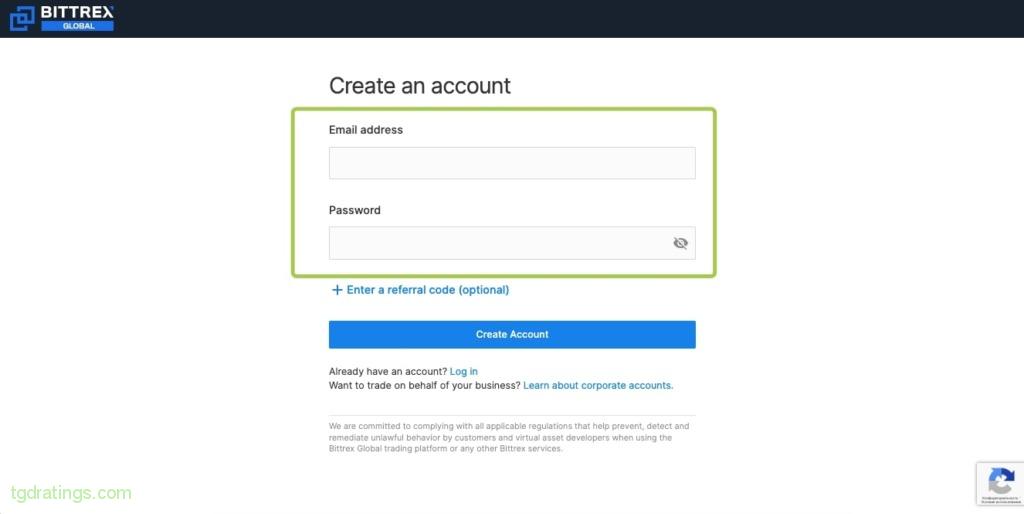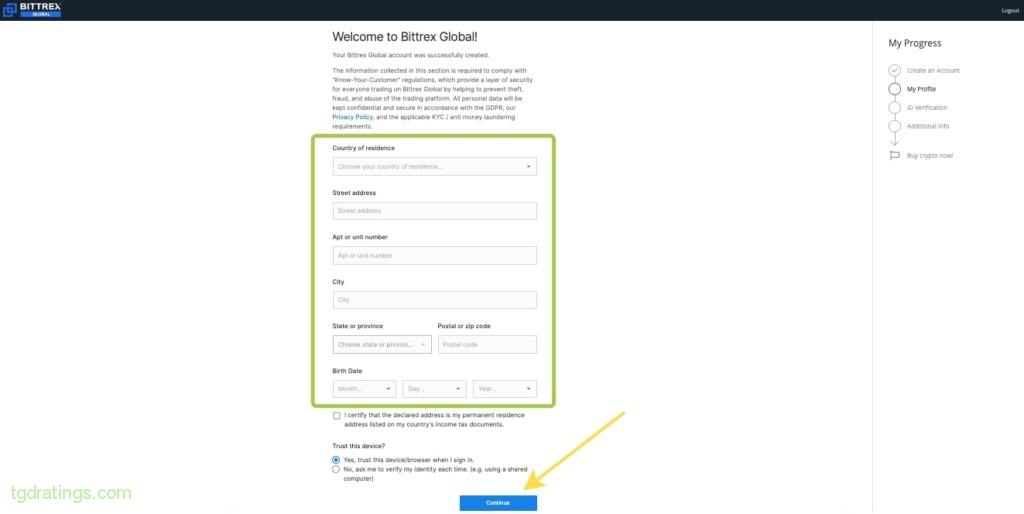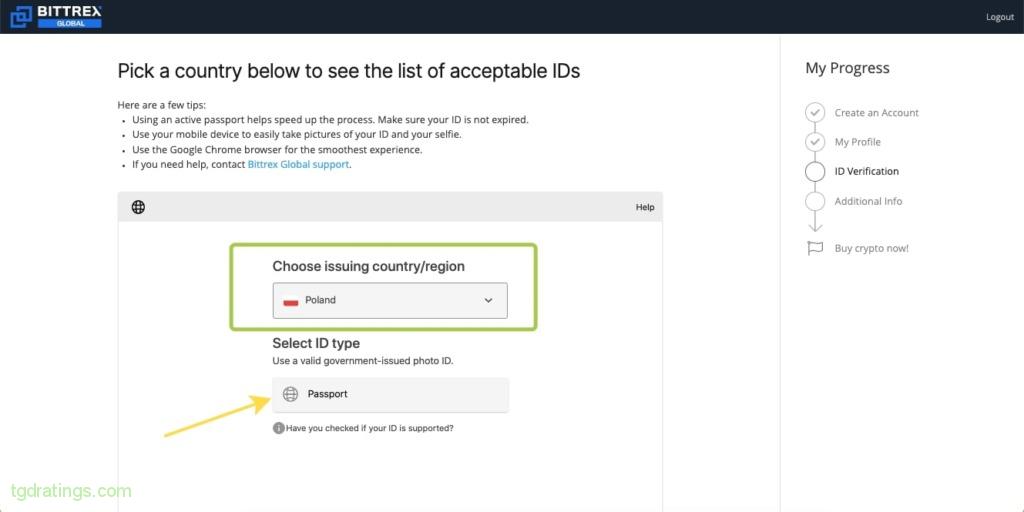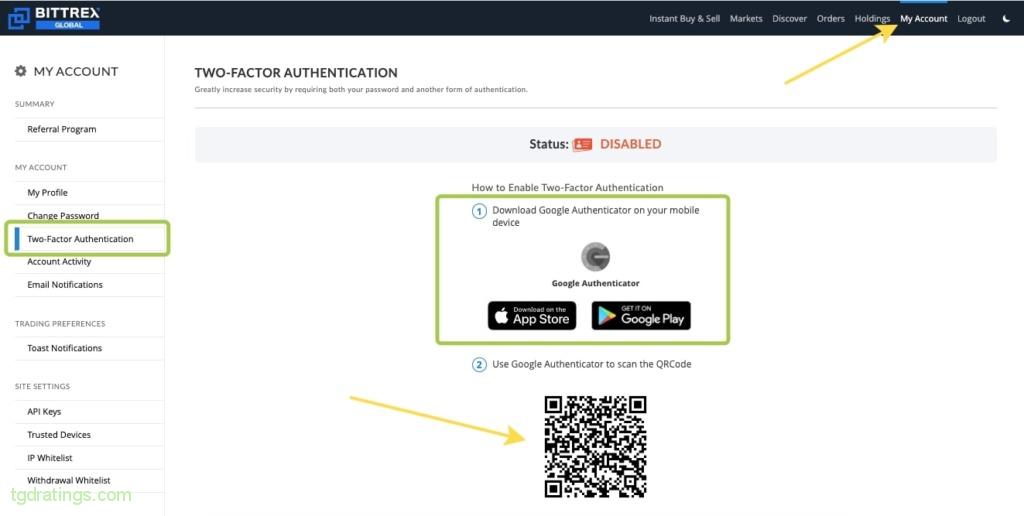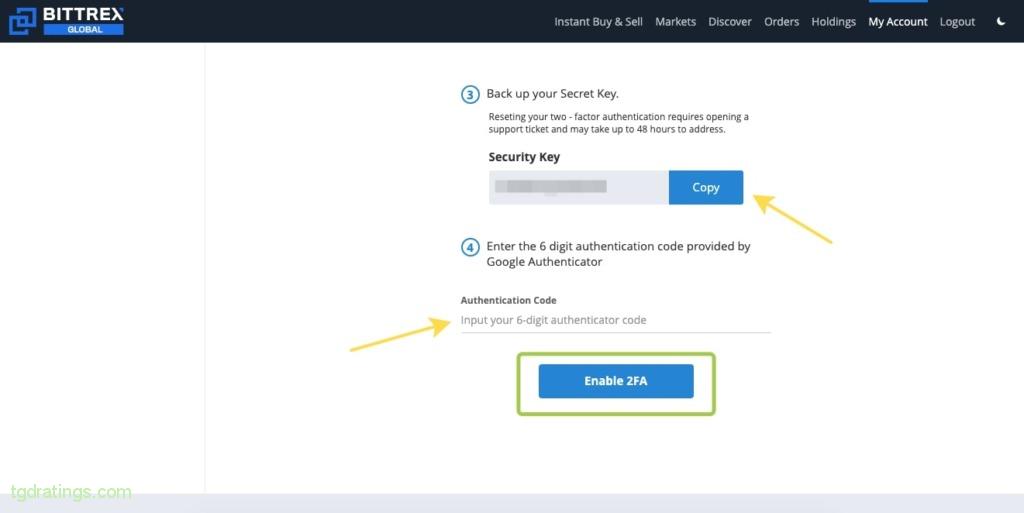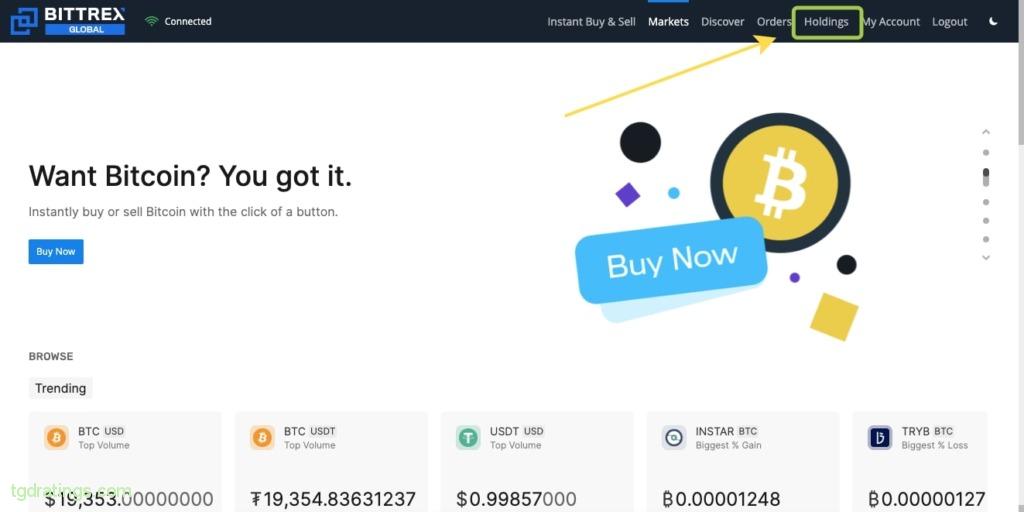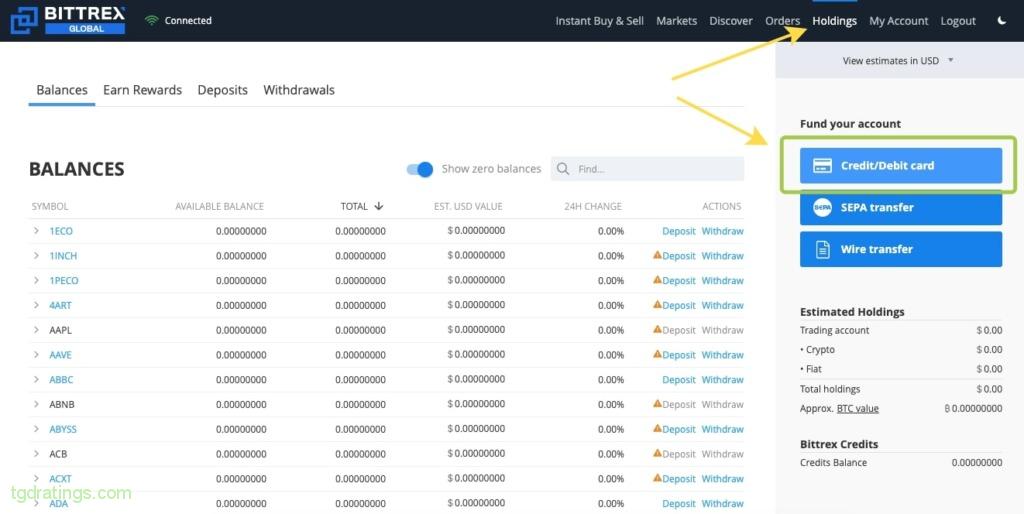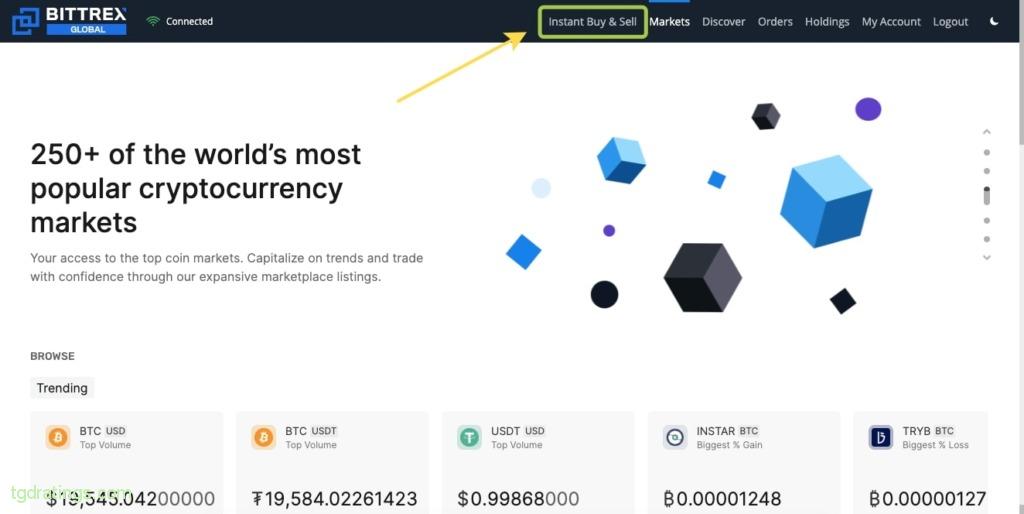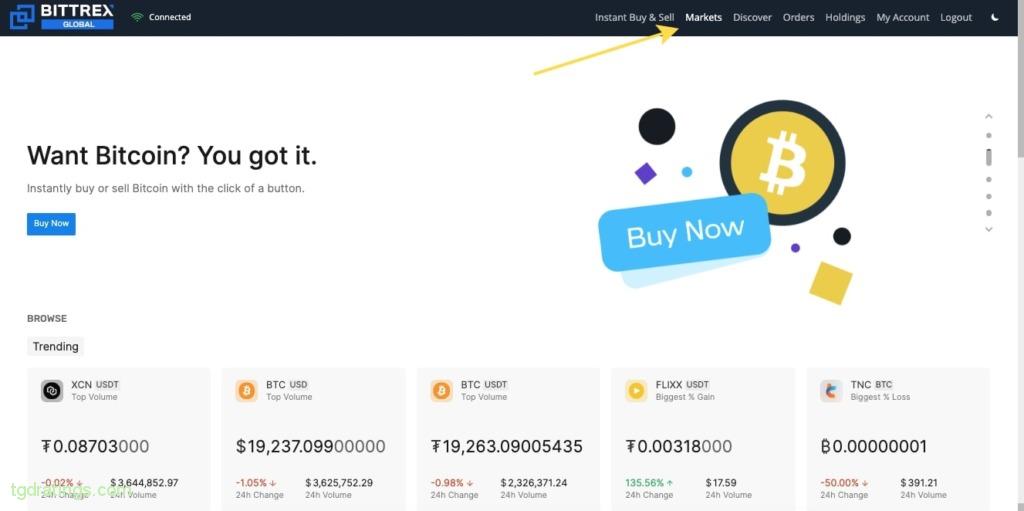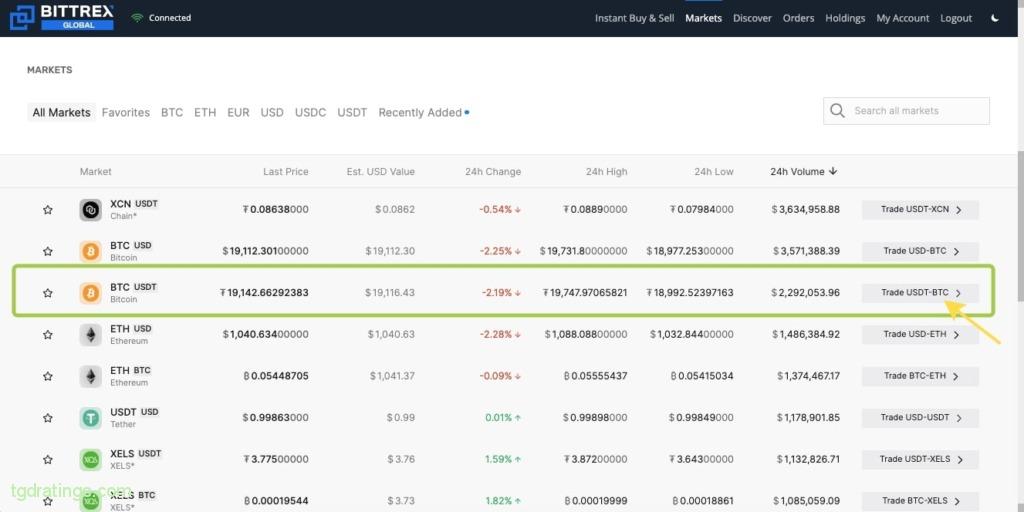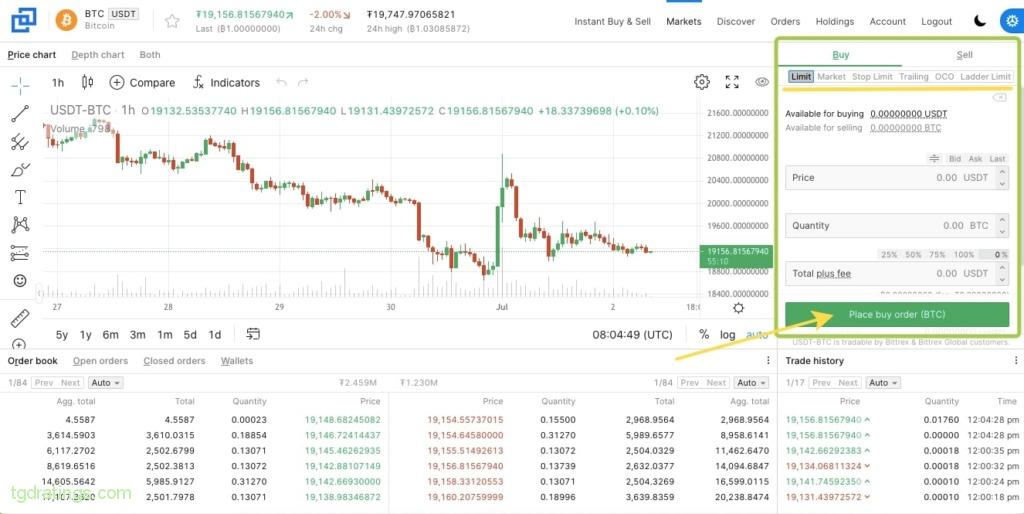Bittrex Review 2025
Bittrex Global is one of the most secure cryptocurrency platforms in the world.
Bittrex uses a flexible multi-stage asset storage strategy: most of the cryptocurrency is stored in cold storage for additional protection. Platform provides two-factor authentication for all clients and provides many additional security features.
The exchange is regulated by the The Bermuda Monetary Authority and is licensed to trade digital assets and provide custodial wallet services.
Registration and account verification
Step-by-step instructions on how to register on the Bittrex exchange:
- Click Sign up in the upper right corner on the official page of the exchange;

Registration on Bittrex - Enter email, create password;
Bittrex registration form - Bittrex will send an email to the specified email address: click the Verify Email link to verify your email address.
After successfully verifying the email, you need to read carefully the Terms of Service. To agree with the terms of the exchange click Accept the terms.
A new Bittrex Global user will be automatically redirected to the account creation page on the exchange. Identity verification is a mandatory step in working with the trading platform.
Let’s move on to the verification process:
- Firstly fill in profile data: country of residence, address, city, zip code and date of birth;
Fill Profile - The first step of verification ID – specify nationality → click Continue;
ID verification - Next, select country/region and document type for checking up;
Identity check with passport as ID - Make a document photo and a selfie.
If the verification is successful, click Start Trading and go to the security settings.
Account protection
The daily withdrawal limit is $10,000. To increase it, enable two-factor authentication. In order to increase the withdrawal limit, as well as increase the level of account protection, you need to activate the 2FA option.
Step-by-step instructions on how to enable two-factor authentication:
- Select My account in your Bittrex account;
- Click Two-Factor Authentication in the menu on the left;
- Download the Google Authenticator app on your mobile device (you can use a different authentication app if you like);
- Open Google Authenticator and add new authentication key;
- Scan the QR-code using Google Authenticator;
Enabling 2FA - Enter the 6-digit code provided by Google Authenticator → Enable 2FA.
Entering a 6-digit code
After this step, check your email to confirm the two-factor authentication. Click the Enable 2FA button in the email from Bittrex Global to complete the setup.
The account is registered. What’s next?
Before you can trade on the exchange and use the available instruments, you need to top up your balance.
Available deposit and withdrawal methods
The crypto exchange offers several options on how to fund your account:
- 1st way: deposit with cryptocurrencies;
- 2nd way: deposit with fiat (USD or EUR) via credit card or bank transfer.
Cryptocurrency deposit:
- Go to your personal account and select Holdings in the upper right corner of the page;
User’s assets - Specify the required cryptocurrency in the Balances tab and click Deposit;
Depositing on the exchange - Create an exchange wallet for the currency you want to fund up your account with (eg USDT). To do this, click the Generate new wallet address button;
USDT wallet topping up - Copy the received USDT deposit address and transfer funds from your personal crypto wallet to it.
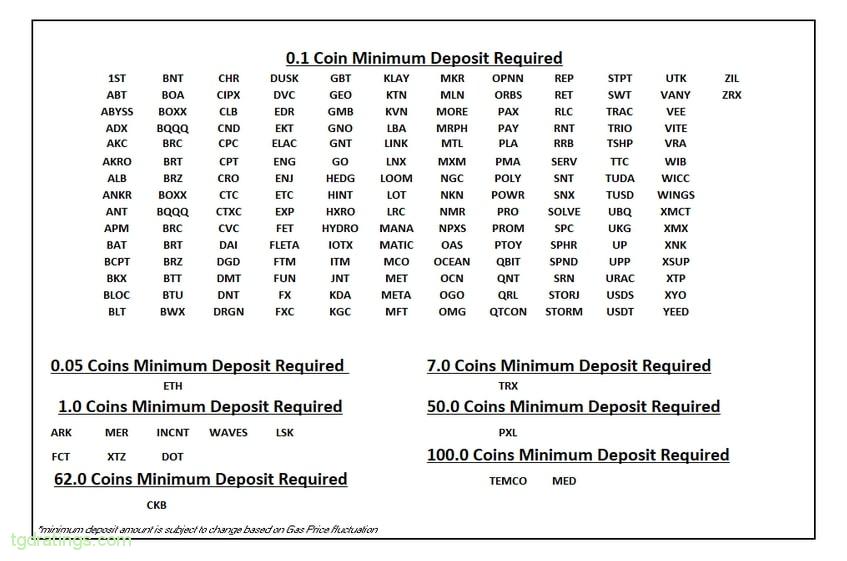
Account replenishment by bank card:
- Select Credit/Debit Card in the Holdings tab on the right side of your personal account;
Depositing by a credit card - Specify the currency in the next window (USD or EUR);
Selecting fiat currency to transfer - Enter the amount of crypto you want to transfer to your Bittrex account in the new window, and click the Enter card info next button;
Entering card holder’s data - Next, enter the data of the credit card you are paying with and click Pay.
Trading conditions and instruments available on Bittrex
Let analyze in detail the trading opportunities that Bittrex offers to users.
Buy crypto
For a quick buying of cryptocurrency with a bank card:
- Select Instant Buy anf Sell in your account,;
Buying cryptocurrency on Bittrex - Fill in the Buy now form: specify cryptocurrency you want to buy and fiat you pay it with;
- Specify payment method → enter card info;
Buying bitcoin with USD - Enter card details and other requested information in the new window;
- Verify all data and complete the exchange.
Spot market
Bittrex focuses on the classic – spot trading. To start trading on the Bittrex spot market select Markets from the main menu.

Staking
The exchange offers to earn extra crypto by staking Сardano (ADA). To do this, select Holdings → Earn Rewards → Start Earning Rewards.

Commissions and limits
Commission for account replenishment:
- Cryptocurrency — 0%;
- By bank cards — 3% of the transfer amount;
- Bank transfer — 0%.
Trading commission: 0.25% for all market participants. Withdrawal fees: depends on the coin to be withdrawn.
How to trade on the Bittrex cryptocurrency exchange
Instructions on how to buy or sell an asset on the Bittrex spot market are below:
- Activate the Markets tab in the main menu;
Entering Bittrex spot market - Select a trading instrument (eg USDT-BTC) and click Trade USDT-BTC. After that, you will find yourself in the trading terminal;
Selecting a trading pair - Fill in the Buy form to buy: specify order type and other data depending on the order (the trading interface is standard: buy/sell order creation form is to the right of the chart);
- Click Place buy order.
Buying BTC for USDT on Bittrex
Mobile Application
Crypto exchange Bittrex has its own mobile app for Android and iOS devices. By installing it on your phone, you can get full access to the functionality of the exchange wherever you are.
Reviews
It is important to note that you need to consider not the overall assessment of the service, but directly read the reviews. If the feedback is positive or negative, it should be informative: what did you like/dislike, what are the pros/cons, etc. The content of reviews has nothing to do with the trading platform very often.
In positive reviews about Bittrex users note:
- Simple replenishment and withdrawing;
- An option to buy crypto with a card and bank transfer;
- Additional earnings on staking.
Negative ratings of users feature:
- It’s impossible to use the exchange without verification;
- High trading fees and no discounts for traders;
- Accounts blocking.
Pros and cons
FAQ
- With cryptocurrency;
- With fiat currencies by credit card or bank transfer.
We have described in details how to make a deposit in cryptocurrency and with a bank card in the section Available methods of depositing and withdrawing funds.
- Click Markets in the main menu;
- Specify currency pair;
- Fill in the buy order creation form → click Buy;
- Select order type for the trade and enter other details depending on your choice;
- Press the Buy button.