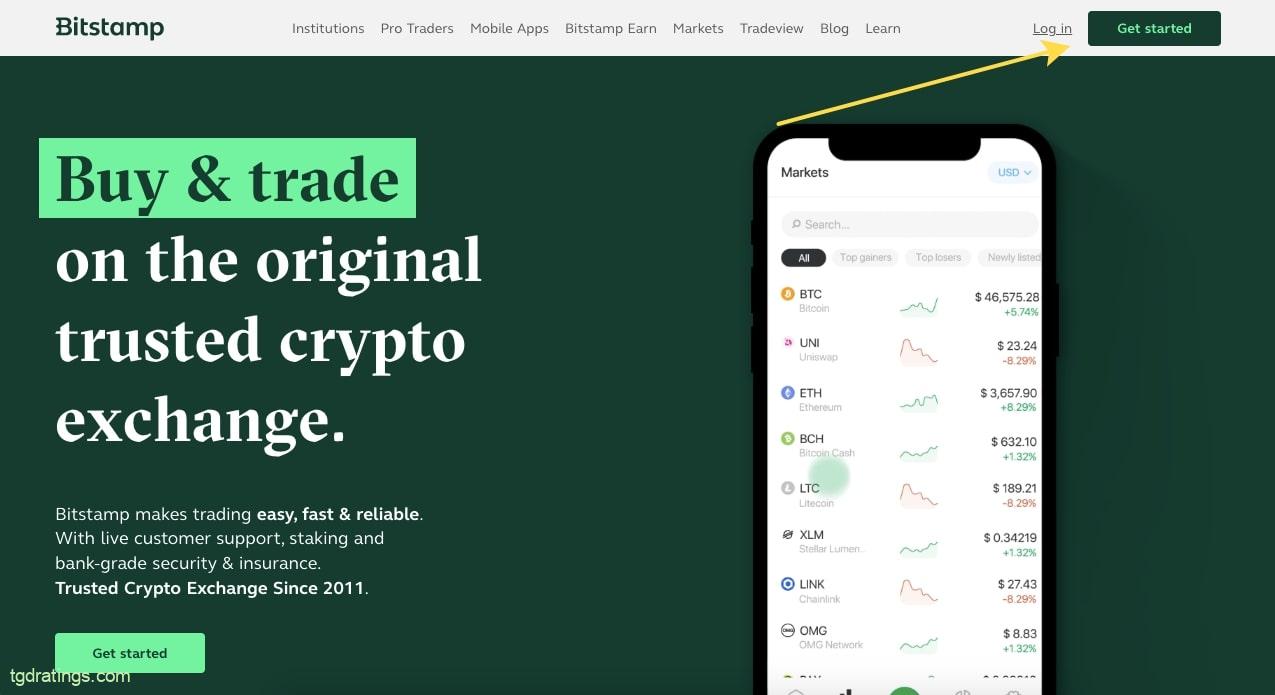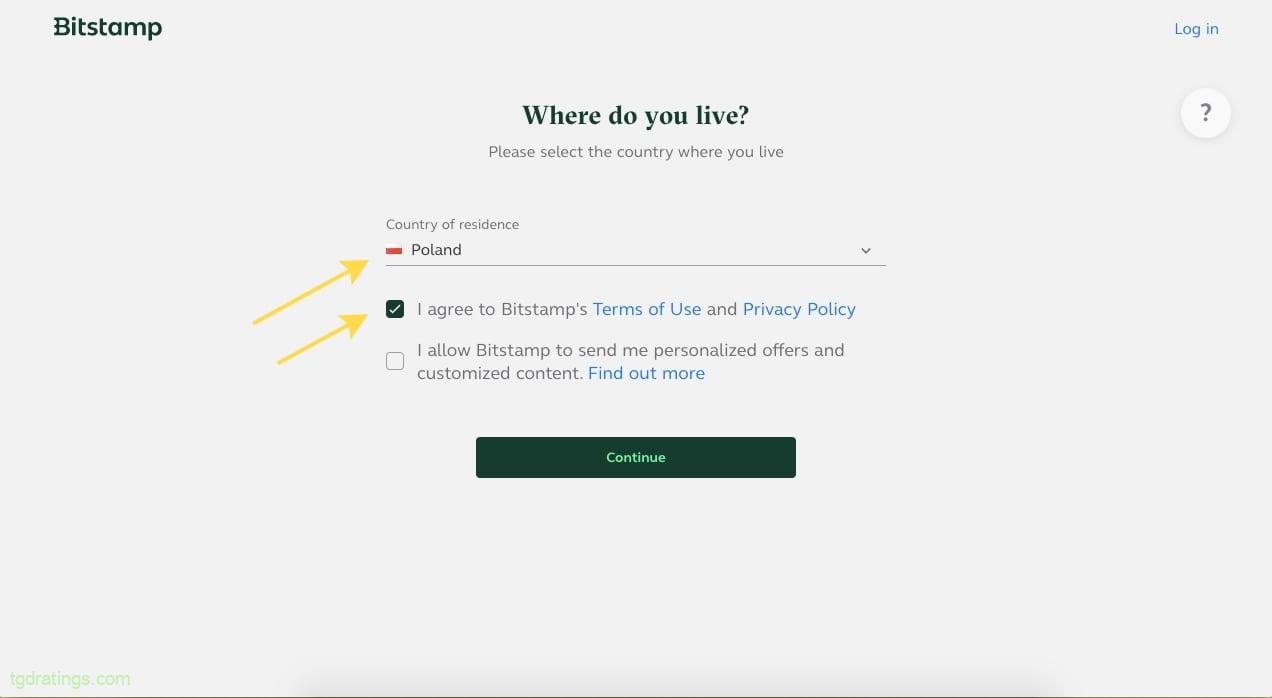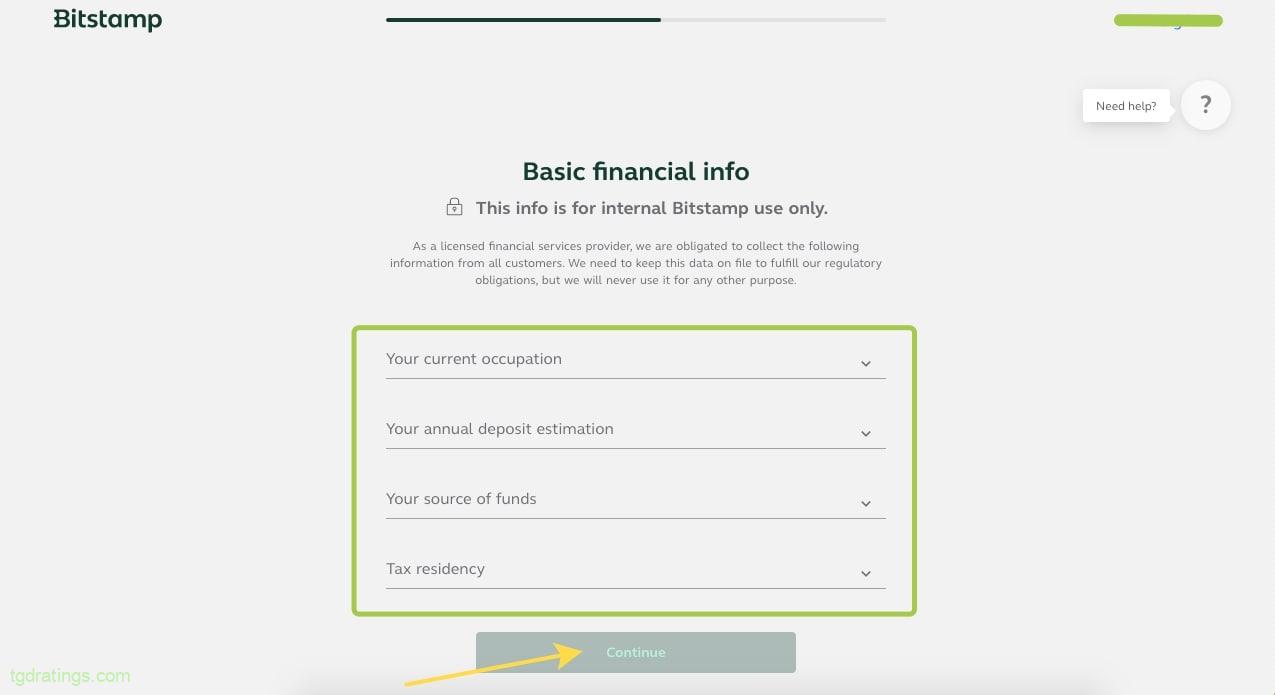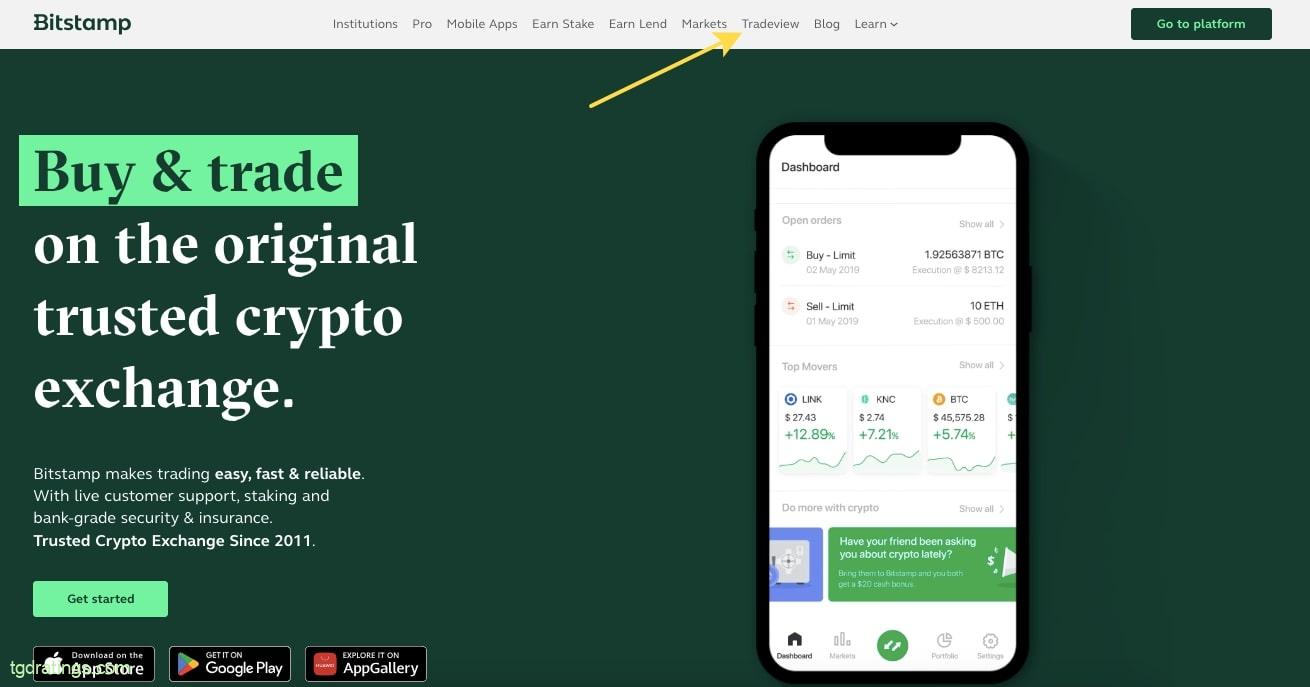Bitstamp Review 2025
- 1. What is BingX and how does it work?
- 2. Bitstamp sing up and verification
- 3. The account is created. What’s next?
- 4. Bitstamp trading conditions and tools
- 5. How to trade on the Bitstamp cryptocurrency exchange
- 6. Other Bitstamp services
- 7. Bitstamp app
- 8. Bitstamp reviews
- 9. Advantages and disadvantages of Bitstamp
- 10. FAQ
Bitstamp is international cryptocurrency exchange founded in 2011, headquartered in Luxembourg. It offers a wide range of digital currencies for spot trading, including Bitcoin, Ethereum, Litecoin, etc. In addition, the Bitstamp exchange supports fiat currencies: the platform has fiat pairs, and you can also make deposits in EUR, USD and other national currencies.
The exchange serves clients from around the world, including the USA and European countries, and has 50+ licenses. One of the features of the platform are services for both individual and institutional traders. Bitstamp exchange has a good reputation for its strict compliance with KYC and AML norms and verified reserves.
In this new review, I will talk about the features of the Bitstamp crypto exchange: is Bitstamp legit, what you need for registration, and trading and withdrawal processes.
What is BingX and how does it work?
To start working with exchange, you need to create an account. Follow the instructions:
- Go to to the exchange website and click Get started in the upper right corner;
Registration - Fill out registration form by entering your first name, last name, date of birth and email address. Click Continue;
Registration data - Specify your country of residence and agree to the terms of use of the platform. Click Continue;
User’s country of residence - Go to the email specified in the registration form and find email from Bitstamp, confirming registration;
- Click Log in in email text and authorize by entering your email address and password;
- To complete registration, enter phone number;
Enter phone number - Enter the four-digit code sent to the phone number;
Verification code - Registration on Bitstamp has been successfully completed.
Bitstamp sing up and verification
To verify your identity, you will need to provide data about your country of residence and the origin of your funds. To start checking:
- Specify your address of residence, as well as your country and city of birth. Click Continue;
Data about country of residence and birth - Fill in information about your financial situation: type of activity, approximate annual income, source of financial resources and tax jurisdiction. You will also need to enter information about the purposes of using the Bitstamp platform;
User’s financial status data - You will be redirected to your personal account, where you can continue the verification process. Find the Get verified section and click Start now;
Start verification - Send a document that confirms that you live at previously specified address (bank statement, utility billor any official government document);
Checking residential address - Provide proof of identity (passport, ID, driver’s license);
- Complete the verification procedure by completing a video verification using your mobile device.
Account security
Bitstamp provides various tools to protect user’s assets. Let’s take a look at the available methods in the Settings section.
Enabling two-factor authentication is a prerequisite for starting to use the exchange. Accordingly, the system will immediately prompt you to activate this function. Follow the instructions to enable 2FA:
- Find the line Two-Factor authenticator in Settings section on the left side of interface, and click Set up 2FA;
Enabling two-factor authentication - Click on Secure my account in a new window;
Account protection - Install Google Authenticator mobile app on your smartphone. Click Continue;
Downloading Google Authenticator app - Launch the application and click on the “+” symbol at the bottom right of the screen, then select Scan QR code;
- Scan the QR code provided by the system and continue the process by clicking Continue;
Scanning a QR code - Enter the six-digit code generated by the application;
2FA activation - Click on Enable extra security to activate two-factor authentication.
The account is created. What’s next?
After completing registration and verification, as well as connecting 2FA, we proceed to replenishing the account. You can deposit funds to Bitstamp using cryptocurrency or fiat currency (via bank transfer).
To replenish your balance, select the Deposit tab in the top menu. Determine the currency to enter, specify the payment method and submit a request to transfer funds to your exchange account.

Withdrawals are also possible in cryptocurrency or fiat currencies. To create a withdrawal request, select the Withdrawal tab in the top menu, determine the transfer method and fill out the withdrawal request form (for each cryptocurrency there is a withdrawal limit ).

Deposit and withdrawal methods
The following methods are available for depositting and withdrawing on Bitstamp:
Replenishment:
- Cryptocurrency deposit: transfer of cryptocurrency from the user’s wallet to an exchange account. Various cryptocurrencies are available, including Bitcoin, Ethereum, Litecoin, Tether, Bitcoin Cash and others.
- Fiat deposit: Funding your exchange account via bank transfer, including international transfers, SEPA (for EU residents) and ACH (for US residents), Faster Payments (for UK residents).
Withdrawal:
- Cryptocurrency withdrawal: transfer of cryptocurrency from an exchange account to an external wallet;
- Fiat withdrawal: withdrawal via bank transfer, including international transfers, SEPA (EU residents) and ACH (US residents), Faster Payments (UK residents).
Bitstamp trading conditions and tools
Each cryptocurrency exchange provides unique conditions for its users: available markets, options for trading pairs, commission rates, restrictionsand so on. Let’s look at the capabilities of the Bitstamp exchange and the terms of use of its services.
Spot market
Users of the site have the opportunity to trade on the spot market.
Key features of spot trading on Bitstamp:
- Availability of various trading pairs, including fiat pairs;
- Instant order execution;
- Option to set market (trading at the current market rate) and limit orders (setting a specific price at which an asset will be purchased or sold);
- Transaction security (thanks to multi-level security measures).
Terminal for trading on the Bitstamp spot market
Fees and limits
Deposit funds:
- Cryptocurrency – no fees;
- Fiat – depends on the payment method. For example, there is no fee for SEPA transfers, while international transfers are subject to a 0.05% commission (minimum 7.5 USD/EUR, 5 GBP, maximum 300 USD/EUR, 250 GBP).
Withdrawal:
- Cryptocurrency – the fee is determined depending on the coin (for example, 0.0005 BTC – for Bitcoin, 0.006 ETH – for Ethereum, 0.02 XRP – for Ripple, etc.);
- Fiat – the amount of the fee depends on the payment method (for example, for SEPA transfers 3 EUR is withheld, for international transfers – 0.1% (minimum 25 USD/EUR/GBP, the bank may charge additional commissions).
Trading:
The size of the trading fee depends on the total volume of transactions for the last month (in USD). For trading volumes up to $1000, no commission is paid. After exceeding the $1000 threshold, a fees of 0.03% for maker and 0.04% for taker are charged. Trading fees decrease as trade volume increases. As a result, the maker commission can vary from 0% to 0.3%, the taker commission – from 0% to 0.4%.
Different fees apply, when trading fiat and stablecoin pairs. Their size depends on the user’s 30-day trading volume in pairs with stablecoins. For a trading turnover up to $1000, no commission is charged; for a turnover above $1000, the fees starts from 0.06% for the maker and 0.08% for the taker.
FX/Stablecoin pairs include: EUR/USD, GBP/EUR, USDC/USDT, USDC/USD and others (full list is available on the exchange website).
The minimum order volume depends on the asset in which the trading pair is quoted and is:
- 10 units for pairs quoted in stablecoins and fiat currencies, for example: 10 EUR or 10 USDT;
- 0.0002 BTC and 0.002 ETH – for pairs quoted in BTC and ETH respectively.
How to trade on the Bitstamp cryptocurrency exchange
Let’s look at the process of placing an order to buy an asset on Bitstamp. As an example, let’s take the trading pair BTC/USDT, that is, we will buy bitcoins for the stablecoin Tether, having replenished our USDT account in advance.
To make a trade in the BTC/USDT pair:
- Select the Tradeview section on the main page of official exchange’s site;
Spot trading - Enter BTC/USDT into the seachbar in the upper left part of the terminal;
Selecting a pair to trade - To place a purchase order, use the panel to the right of the chart, switch it to the Buy mode;
- Select the type of order (for example, Market) and set the required transaction volume;
- Click on the Buy BTC button.
Buying BTC with USDT
Other Bitstamp services
Bitstamp presents various opportunities to earn passive income. Among them are staking, landing, affiliate program.
Earn Stake
The Earn Stake section is a staking service. With its help, users can block their assets on the platform balance in exchange for a reward.
There are 2 cryptocurrencies available for staking on Bitstamp: ETH and Algorand. Conditions for each currency are below:
- Ether: APY – 4.5%, payments are made every month;
- Algorand: APY – 1.60%, payments – every quarter.
Staking
The staking fee on Bitstamp is 15%.
Earn Lend
The Earn Lend section allows users to use their own cryptocurrency assets for providing loans.
Landing works as follows: the user selects a cryptocurrency for a loan, indicates the number of coins that need to be allocated for the loan, and coins are frozen on his account. In exchange for this, Bitstamp gives the user interest.
The list of cryptocurrencies available for borrowing includes: Bitcoin, Ethereum, Ripple, USD Coin, Tether, ApeCoin, Bitcoin Cash, ChainLink and Litecoin. The annual percentage income from lending varies from 2% to 4.40%, depending on the cryptocurrency.

Affiliate program
Bitstamp invites users who are ready to advertise exchange services to cooperate. For four months, the exchange pays partners up to 50% of commission fees on executed orders of users who joined the platform via a referral link.
Rewards to partners are paid in the currency chosen by the partner (there are 70 options to choose from), and can be transferred to PayPal, bank account and other methods.

Learn
The Learn section is an exchange educational resource that allows users to expand their understanding of the cryptocurrency industry. It contains various training materials, articles, guides, instructions, etc. Topics range from basic (cryptocurrency basics) to advanced (trading strategies).
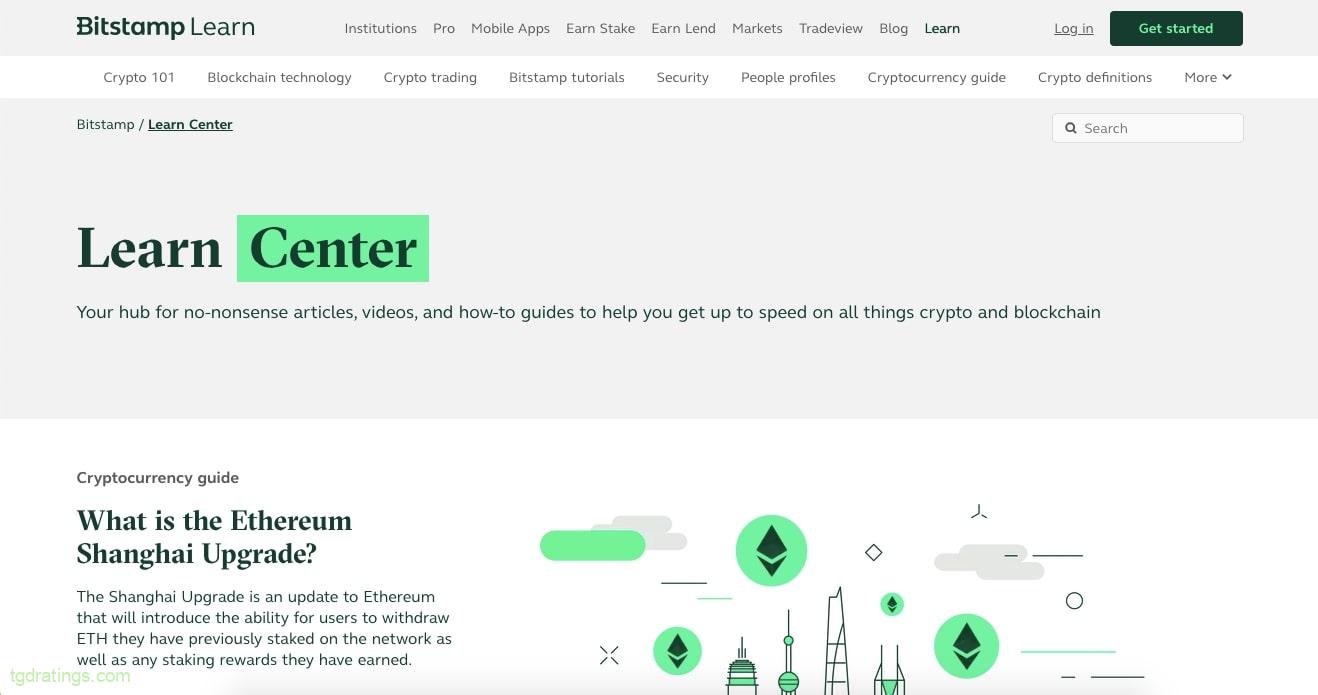
BaaS
BaaS service (Bitstamp-as-a-service) is a solution from a crypto exchange intended for business and corporate clients.
The service offers companies quick access to the trading platform infrastructure to provide cryptocurrency services to their clients.
Using the BaaS service, companies have the opportunity to use many elements of the exchange infrastructure, such as secure trading of 80+ cryptocurrencies, full or partial KYC verification of clients, reporting services to clients at various levels, custodial storage of assets with 100% collateral and others. This makes it easier to integrate cryptocurrency operations and eliminates the need to create and maintain your own infrastructure.

Bitstamp app
Bitstamp mobile application allows you to use all the main functions of the platform directly from your phone. Provides opportunities for trading, depositing and withdrawing funds. It has a convenient and intuitive interface.
Bitstamp reviews
Since its founding in 2011, the exchange has collected a lot of reviews on different services like Trustpilot. Of particular value are responses from users who describe in detail the reasons for their satisfaction or dissatisfaction. Try to ignore overly emotional comments that don’t provide specific information.
Positive comments about Bitstamp usually concern:
- Possibility of making a deposit in fiat currencies (EUR, USD, etc.);
- Options to use cards and bank transfers as payment methods;
- Zero trading commission for turnovers up to $1000 per month;
- Opportunities for earning additional income through staking and landing.
Aspects of working with the exchange that cause negative user ratings:
- The process of verifying identity and address is mandatory and may require significant time;
- Delays in feedback from support;
- Blocking user accounts.
Advantages and disadvantages of Bitstamp
FAQ
- Go to the Bitstamp home page and click Get Started in the top right corner;
- Enter your data: first name, last name, date of birth and email;
- Select your country of residence from the list provided and accept the terms of use of the platform;
- Check your email: Bitstamp will send you a registration confirmation email;
- Log in using the email address and password you provided during registration;
- Specify your phone number;
- Enter the 4-digit code received via SMS;
- Registration is complete.
- Login to your account on the exchange;
- Click the Deposit tab;
- The system will display a list of available cryptocurrencies and fiat currencies for input - select the required one;
- If you fund your account with cryptocurrency, you will be given a wallet address to send coins to. If you choose fiat currency, you will need to make a bank transfer to the specified account;
- Follow further instructions to complete the operation.
- Login to your account on the exchange;
- In the top menu, select the Withdrawal tab;
- Specify Credit Card as a withdrawal method;
- Enter the required data (card number, account number, SWIFT code, etc.);
- Specify the amount to withdraw;
- Follow further instructions to complete the operation.
Different fees apply, when trading fiat and stablecoin pairs. It is also determined based on the 30-day trading volume on FX/Stablecoin pairs. For a trading turnover up to $1000, no commission is charged; for a turnover above $1000, the commission starts at 0.06% for the maker and 0.08% for the taker. FX/Stablecoin pairs include: EUR/USD, GBP/EUR, PAX/USD, PAX/EUR, USDC/EUR, USDC/USDT, USDC/USD, USDT/EUR, USDT/USD and others (the full list is on the website in the Fee Schedule section).