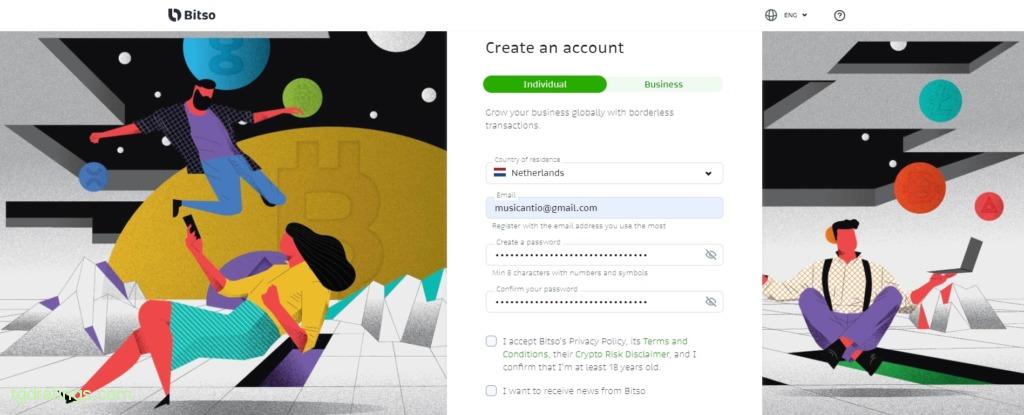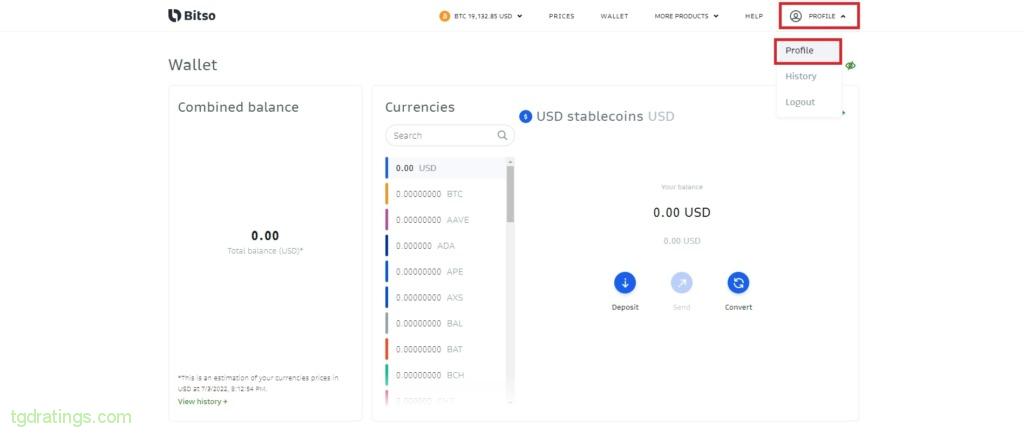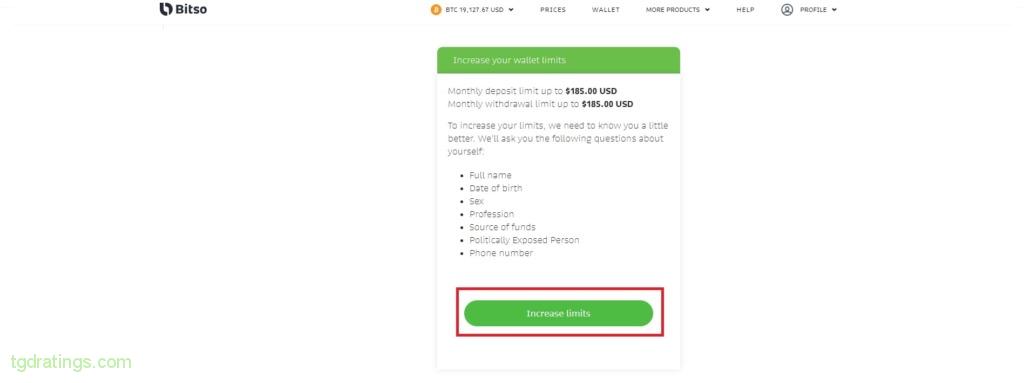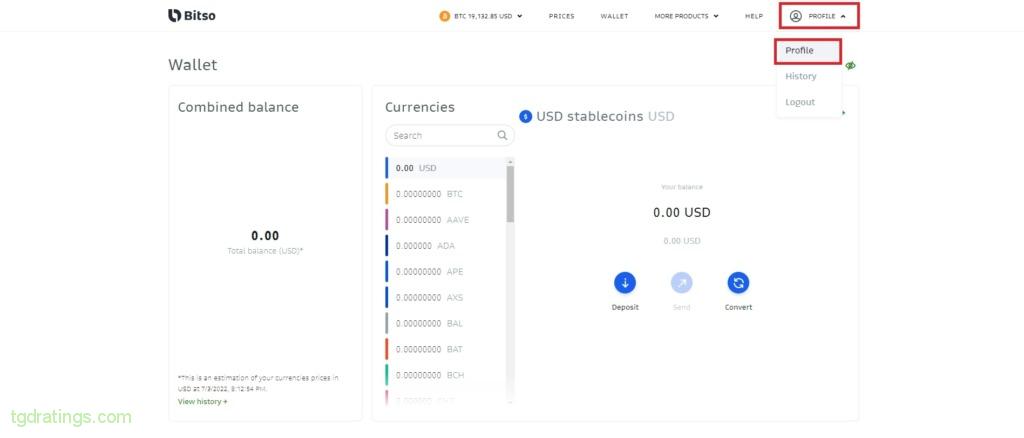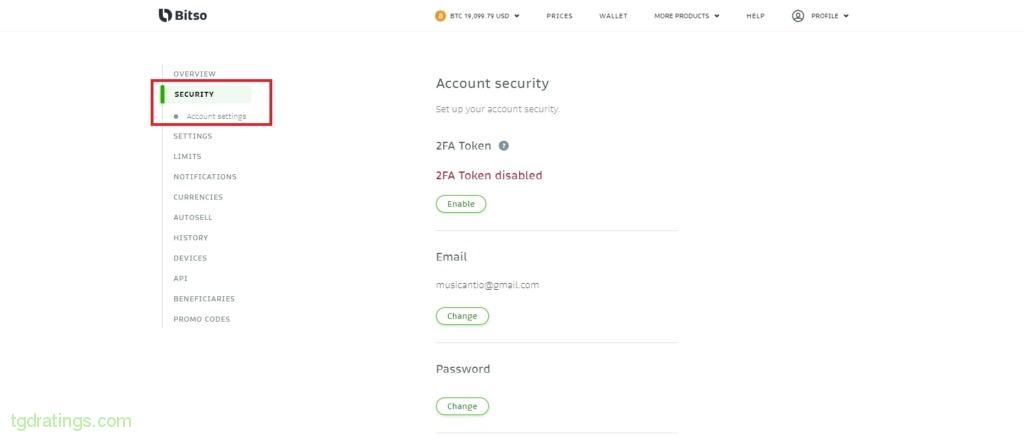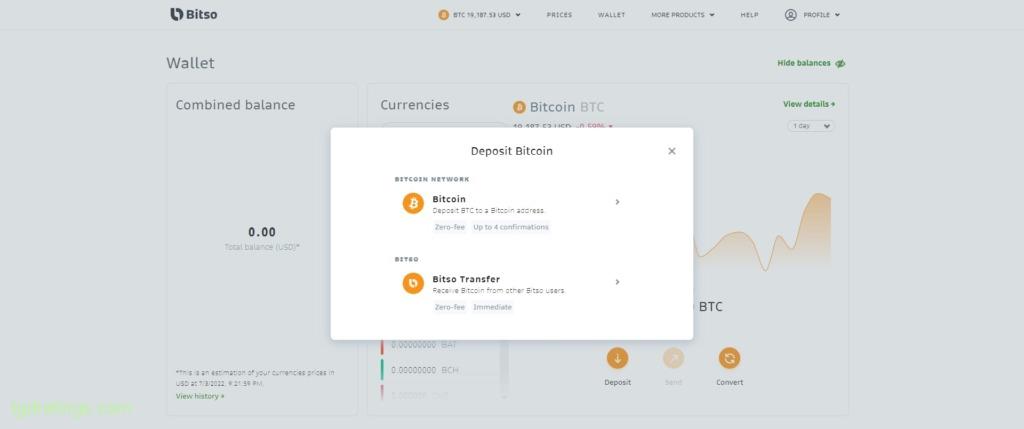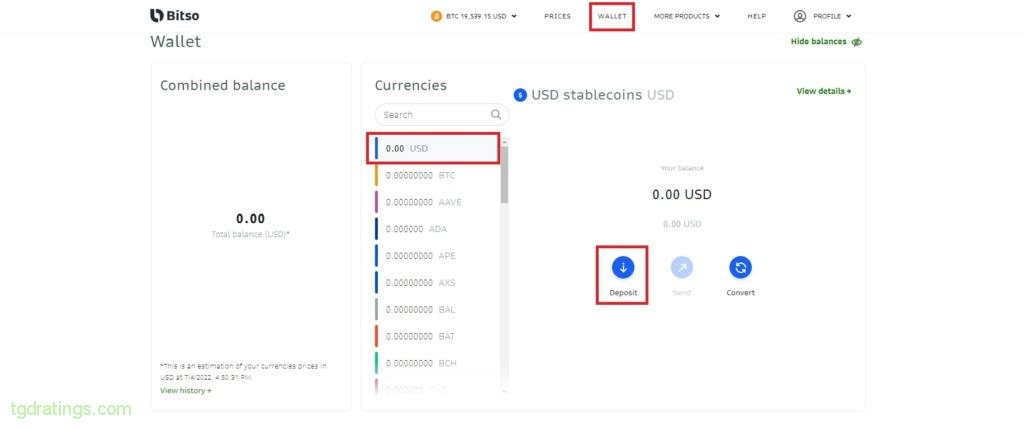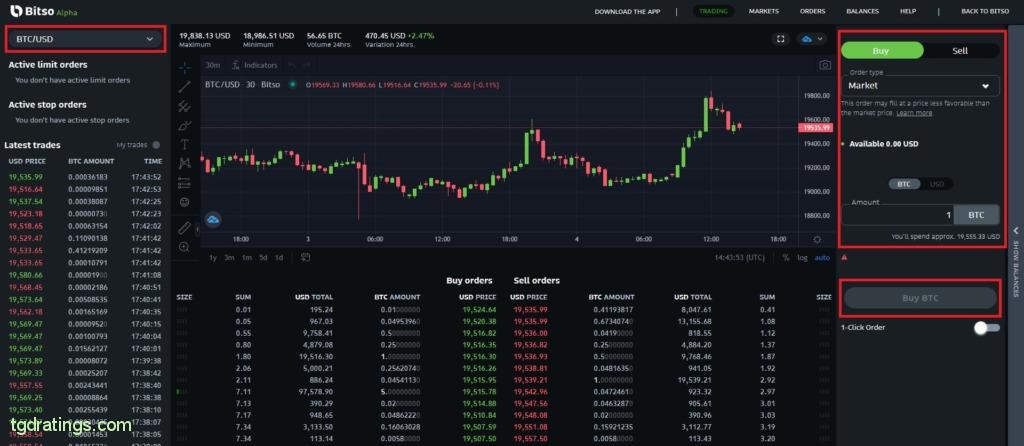Bitso Review 2025
- 1. Registration and account verification
- 2. The account is registered. What's next?
- 3. Trading conditions and instruments available on the Bitso exchange
- 4. How to trade on the Bitso cryptocurrency exchange
- 5. Additional services of the Bitso exchange
- 6. Mobile Application
- 7. Reviews
- 8. Pros and Cons
- 9. FAQ
Bitso is a Mexican crypto exchange founded in 2014 (since June 17, 2022, the exchange has been registered in Gibraltar). It is considered one of the most reliable platforms in Latin America. In addition to the trading platform for trading, the exchange provides an opportunity for traders to exchange currencies in the directions cryptocurrency-fiat and cryptocurrency-cryptocurrency directly in the exchange wallet. Another feature of the exchange is support for the purchase of cryptocurrency for the national currencies of South American countries: Mexican, Argentinean, Colombian pesos and Brazilian real.
The article will cover: registration on the exchange, setting up account protection, ways to replenish the balance of the wallet and withdraw funds, as well as trading conditions and additional ways to earn money on the platform.
Registration and account verification
To start active trading on the exchange, you need to create an account on it. To register an account:
- Go to Bitso official website;
- Click Create an account in the upper right corner on the main page;
Bitso homepage - Select the account type (Individual or Business) and country of residence in the opened window, enter your email, create a password and repeat it, accept the terms of service and click the Start button;
Bitso registration window - The exchnage will send 6-digit code to the specified mail. Enter it in the next window;
- Registration completed.
For an individual account the exchange offers two levels of verification: Basic and Advanced. The user receives the basic level of the account after registration (the exchange offers to immediately get an advanced level, but you can refuse it at the initial stage).
The base account has restrictions on deposits and withdrawals of fiat and crypto:
- Fiat – $185 per month for deposits and withdrawals in fiat;
- In cryptocurrency – there are no deposit restrictions for all cryptocurrencies, and withdrawal limits are determined depending on the currency (for example, the withdrawal limit for Bitcoin is 0.012 BTC).
In order to level up your account, you must pass Advanced Identity Verification. To do this, follow the instructions:
- Hover the pointer over Profile in the upper right corner in the user account and select Profile from the drop down menu;
Moving from the wallet to the Profile window - Select Limits in the left vertical menu on the opened page;
Limits - Scroll down until the Increase limits button appears and click it;
Increase limits button - Enter all required data;
- Wait for confirmation of passing the KYC procedure.
Account protection
Before you start trading, you need to set up account security. Bitso offers the following setting options:
- 2FA Token – upon activation, every 30 seconds generates a new 6-digit code to protect your account (requires Google Authenticator or Authy installed to work);
- Changing email;
- Changing password;
- Transaction PIN – a special code that comes to the mail or phone when transferring funds;
- Prohibition to withdraw funds from the account;
- Temporary account deactivation.
To change settings:
- Hover pointer over Profile in the upper right corner of the user account, and select Profile from the drop down menu;
Moving from the wallet to the Profile window - On the opened page select Security in the left vertical menu;
Security settings window - Make the necessary changes to the settings.
The account is registered. What’s next?
To use all the features of the exchange after registering an account and setting up protection, you need to replenish the balance of the exchange wallet.
Available deposit and withdrawal methods
The exchange supports account replenishment with cryptocurrencies, including USD stablecoins (USDC, BUSD, USDP), BTC, as well as fiat: Mexican, Argentinean, Colombian pesos and Brazilian real. SWIFT transfers and US Domestic Wire deposits may incur additional fees.
For example, let’s replenish the account on the exchange using BTC. For this:
- Select BTC in the Wallet section from the vertical list on the left;
- Click on the Deposit button;
Wallet section window - In opened window select the option to replenish your wallet and follow the instructions of the exchange.
Choosing how to fund your BTC wallet
To withdraw funds from your account, you need to select the currency for withdrawal in the Wallet section → click Send in the central window → follow the instructions of the exchange.
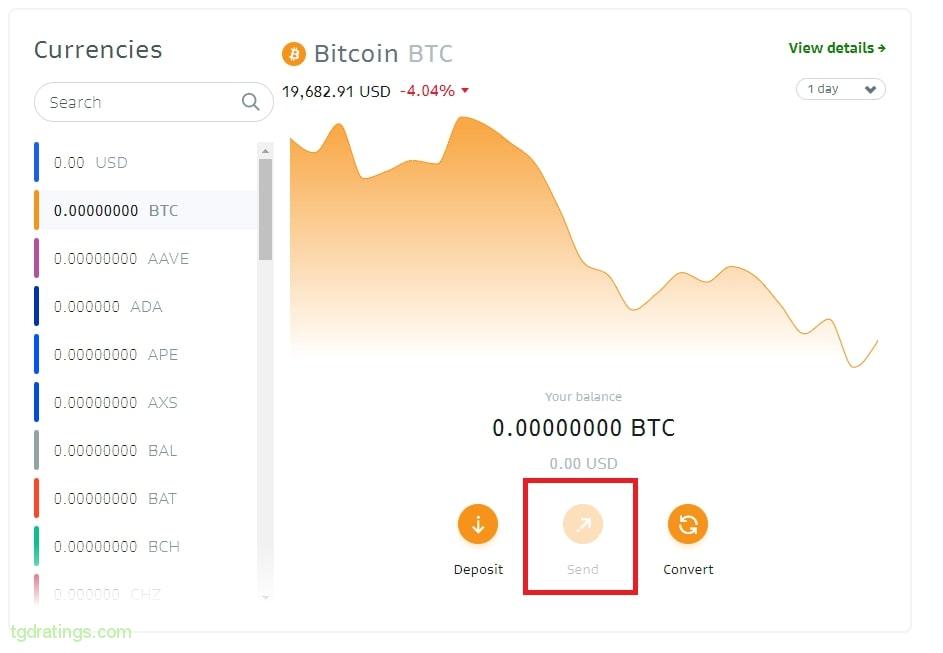
Trading conditions and instruments available on the Bitso exchange
Bitso’s trading toolkit is rather modest. The exchange features about 40+ trading pairs and basic instruments: spot market terminals and the ability to buy cryptocurrency with bank cards by fiat.
Quick buy (Wallet)
Purchase of cryptocurrency from the card is carried out from the exchange wallet (Wallet page). This type of purchase is available for USD (which will be automatically converted to USDT at a ratio of 1:1) and for supported South American currencies. To transfer funds to USD exchange account:
- Go to the Wallet page;
Wallet page - Select the fiat currency in which you want to make a transfer, for example USD;
Deposit options page - Click the Deposit button and select one of the available bank transfer methods.
Spot market
Trading in the spot market on Bitso is organized through two trading terminals: Alpha Classic (a simplified view of the terminal) and Alpha Pro (a more familiar view for professional traders). To go to the terminal:
- On the Wallet page (opened by default), select More Products from the top menu;
- Select Alpha Classic (for a simplified terminal view) or Alpha Pro (for a standard terminal view) from the drop-down menu.

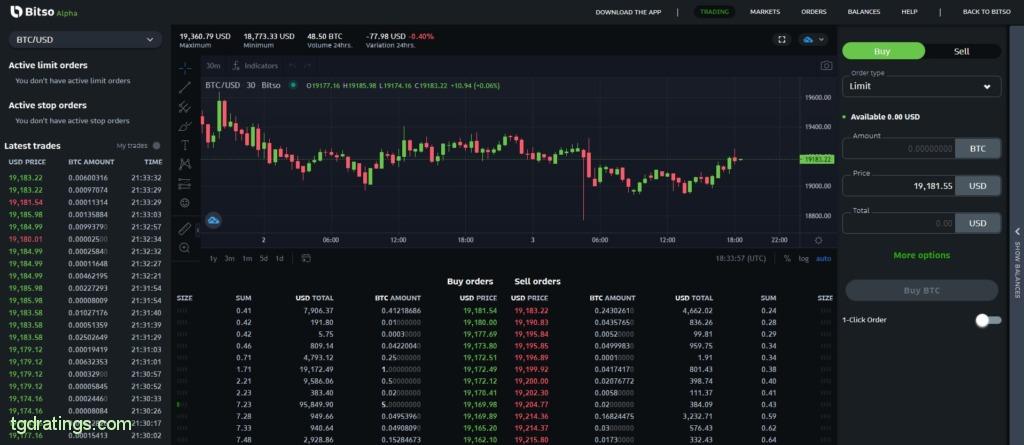
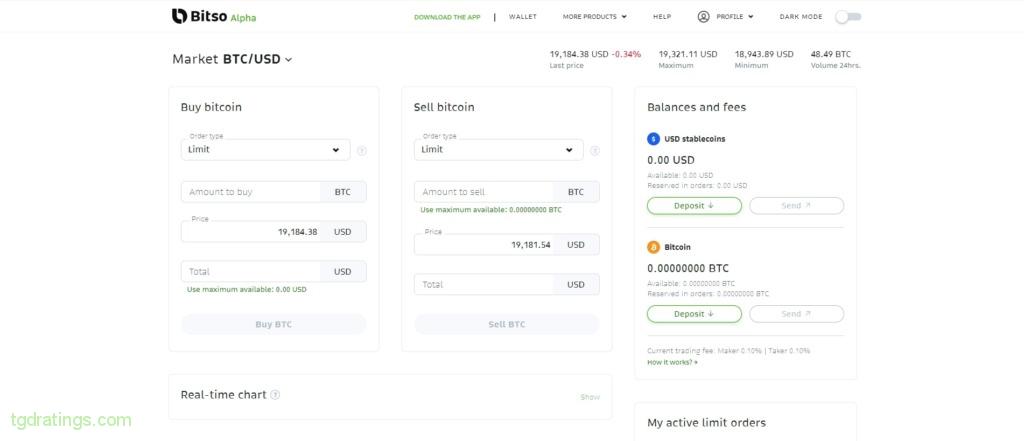
Commissions and limits
Trading fees and limits when trading USD and stablecoin pairs are relatively low: an entry-level trader in a maker position pays 0.095% per trade, while in a taker position he pays 0.099%. The average level of such commissions in the industry can reach 0.15% per trade. Commissions for transactions with BTC pairs are also below the market average: 0.075 for the maker, 0.098% for the taker.
When trading pairs with the national currencies of South American countries, commissions vary depending on the currency and can be quite high. For example, for a basic level trader, the initial commissions are: 0.500% per trade for the maker and 0.650% for the taker.
For a full list of trading fees, see Fees page in the Trading Fees.
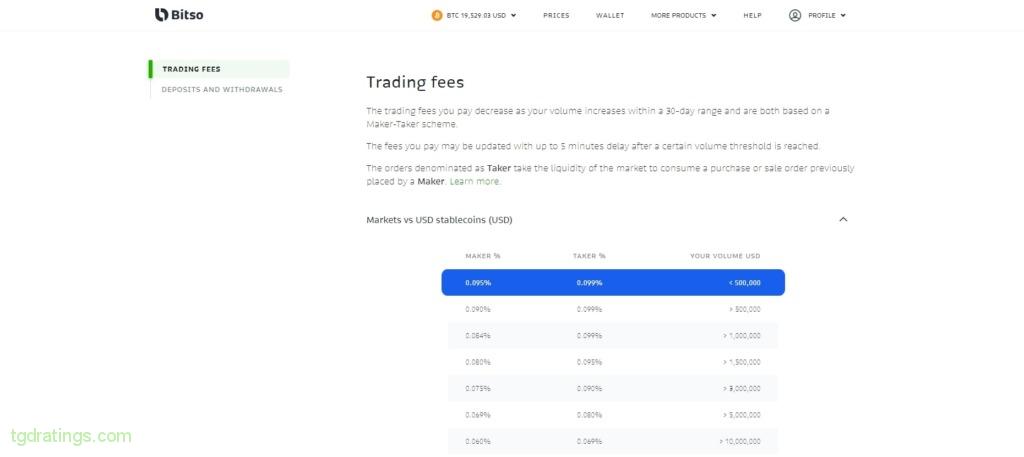
Bitso has no commissions for depositing cryptocurrencies on the exchange. Withdrawal commission is calculated depending on the cryptocurrency when making an application for withdrawal of funds and not specified anywhere on the official site. There are no commissions on Bitso for depositing and withdrawing all fiat currencies. The only exception is withdrawing USD stablecoins using a banking service – $10 per transfer is charged.
How to trade on the Bitso cryptocurrency exchange
To trade on Bitso, you need to go to the trading terminal. Let’s consider the process of buying and selling a currency using the example of the BTC/USD pair in the advanced Alpha Pro terminal. To do this, follow the instructions:
- Go to Alpha Pro terminal interface;
Alpha Pro terminal interface in buying mode - Make sure that the BTC/USD tool is active on the left side;
- Activate the Buy tab on the right side of the terminal;
- Select the type of order, for example, Market (buy at the current price);
- Switch the checkbox to BTC mode;
- In the Amount field, enter the amount of currency you want to buy;
- Click Buy BTC;
- Buying is completed.
To sell BTC, follow the same procedure, but you should activate the Sell tab on the right side of the terminal interface.

Additional services of the Bitso exchange
Among the additional services provided by the Bitso exchange Bitso+ is worth highlighting. Let’s consider it in more detail.
Bitso+

Bitso+ – lending service that allows you to earn extra income from stablecoins stored in the USD exchange wallet. The percentage of income will depend on the number of coins available. The maximum interest rate is 15%. The service does not imply restrictions on either the withdrawal of funds or their volume. You can read more about working conditions in the Help section of the Bitso exchange.
Mobile Application
Bitso has a mobile app that allows you to work with all the services of the exchange. It is available for iOS and Android operating systems. Download links and a detailed description of the functionality are available at app page.
Reviews
After reading reviews on trustpilot, our team collected the most significant advantages and disadvantages of the exchange. Among the positive points that users note are:
- Fast crypto transfers;
- No problem with withdrawing;
- Stable operation over time;
- Option to trade crypto/fiat pairs;
- Option to replenish balance with fiat.
The main disadvantages that users note are:
- Unavailability in some countries;
- Problems with support;
- Small number of supported cryptocurrencies.
Pros and Cons
FAQ
- Go to https://bitso.com/;
- Register an account;
- Top up balance;
- Go to trading terminal;
- Start trading.
- Cryptocurrency transfer;
- Visa/Mastercard cards;
- Through intermediary services like Aave, Balancer, BAT and others;
- Transfer via Swift;
- Bitso Transfer system.
- Go to https://bitso.com/;
- Register an account;
- Top up balance;
- Go to trading terminal;
- Find a trading pair with BTC, for example, BTC/USD;
- Place a buy order and click Buy BTC.
- Go to the Wallet page on the Bitso exchange;
- Select BTC in the list of cryptocurrencies;
- Click on the Send button in the center of the screen;
- Insert bitcoin wallet address;
- Confirm the transaction.