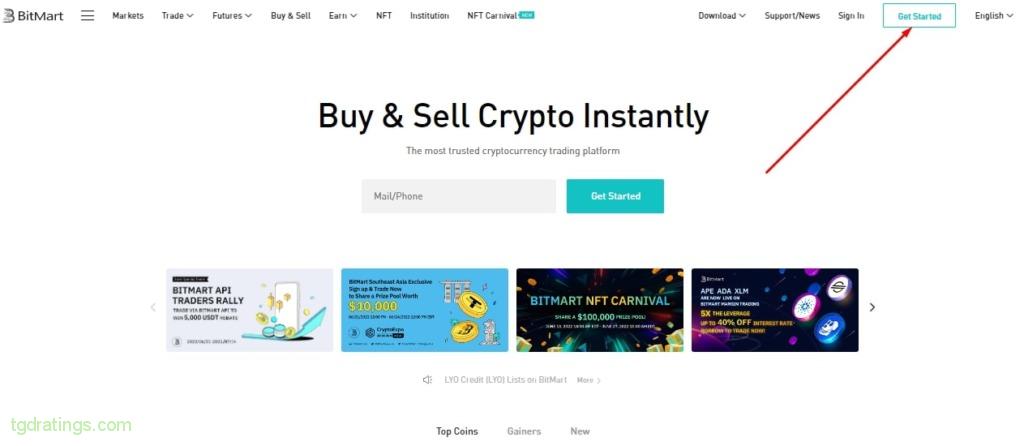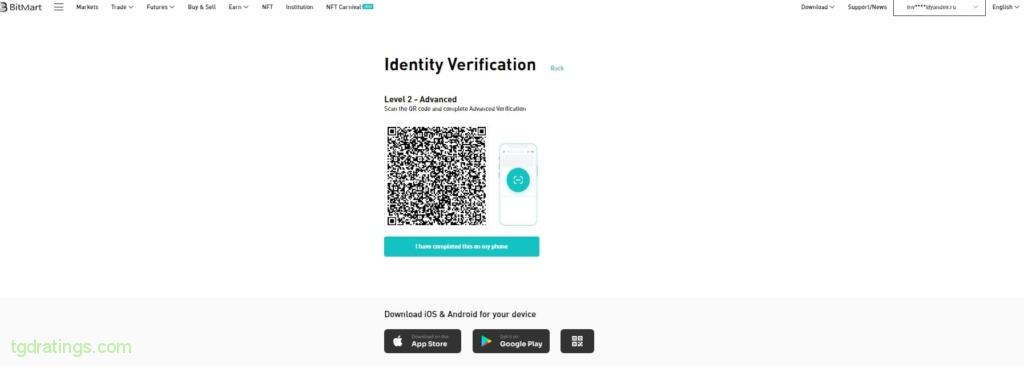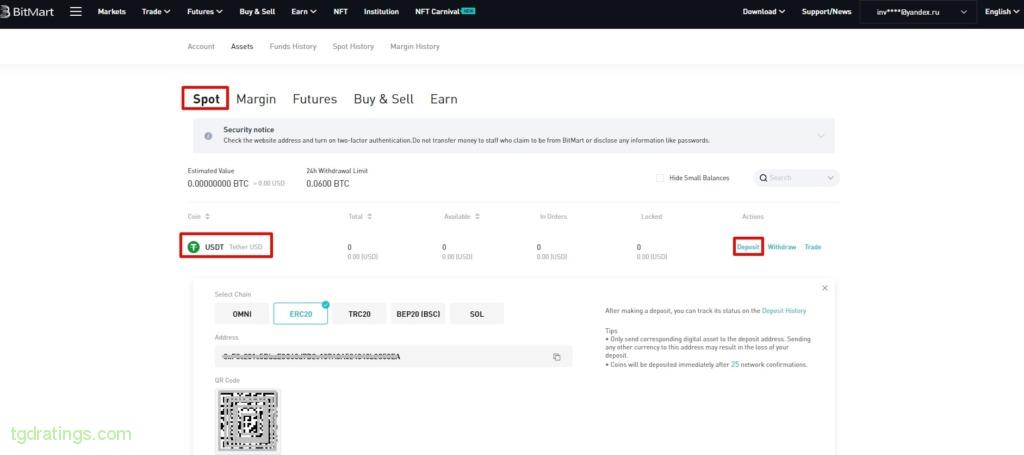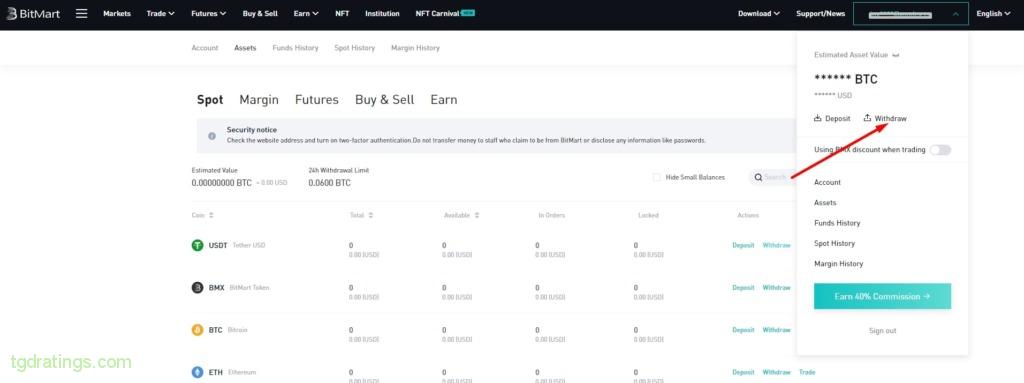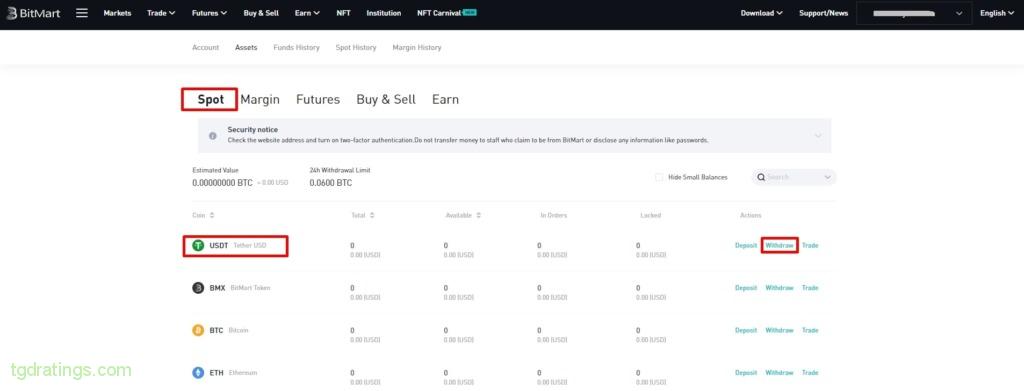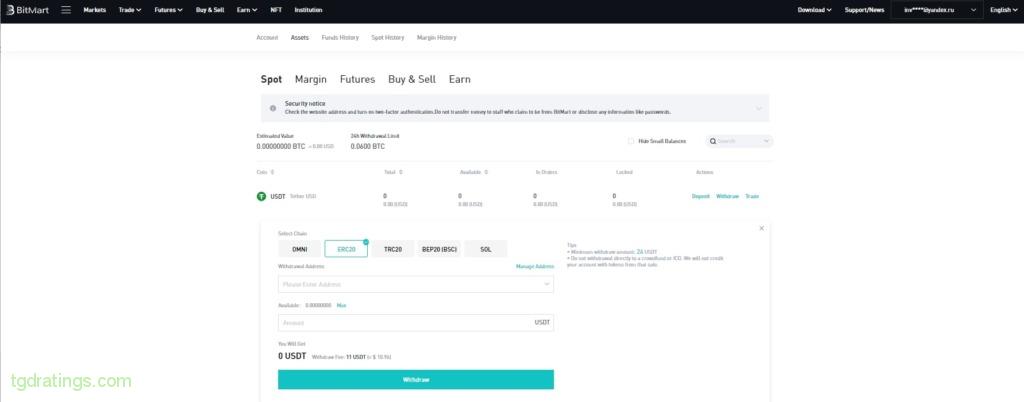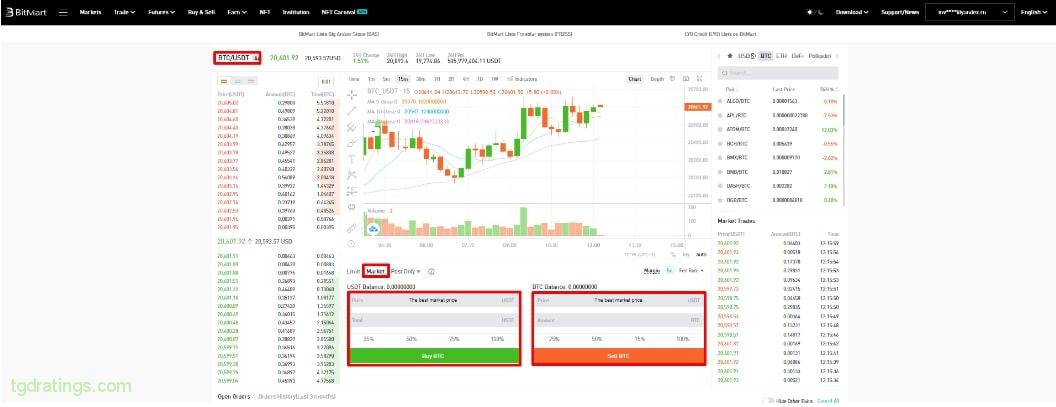Bitmart Review 2025

BitMart is a centralized cryptocurrency trading platform. Bitmart provides traders with spot, margin and futures trading services. Additional platform services include staking, NFT, referral program. This crypto exchange has an native token — BMX , usage of which gives traders discounts on trading fees.
The platform is available in 8 languages, including English, two versions of Chinese, Russian, Turkish, Vietnamese, Japanese and Korean.
Registration and account verification
To work on the exchange, you need to register an account. For this:
- Go to the official website of the exchange BitMart and click Get Started in the upper right corner;
Starting registration process on Bitmart - Write in e-mail or mobile phone number;
Registration process - Create strong password;
- Check the box next to Agree with the terms and click Register;
- Enter the confirmation code received by email or SMS and click Send.
Verification on Bitmart is mandatory. The exchange has 2 levels of verification: beginner and advanced. With the basic level, you can use the simplest functions of the exchange (deposit, buy and sell cryptocurrency, withdraw limint is up to 0.06 BTC daily). In order to access spot trading, futures trading, staking, and increase deposit and withdrawal limits, clients need to complete full KYC verification.
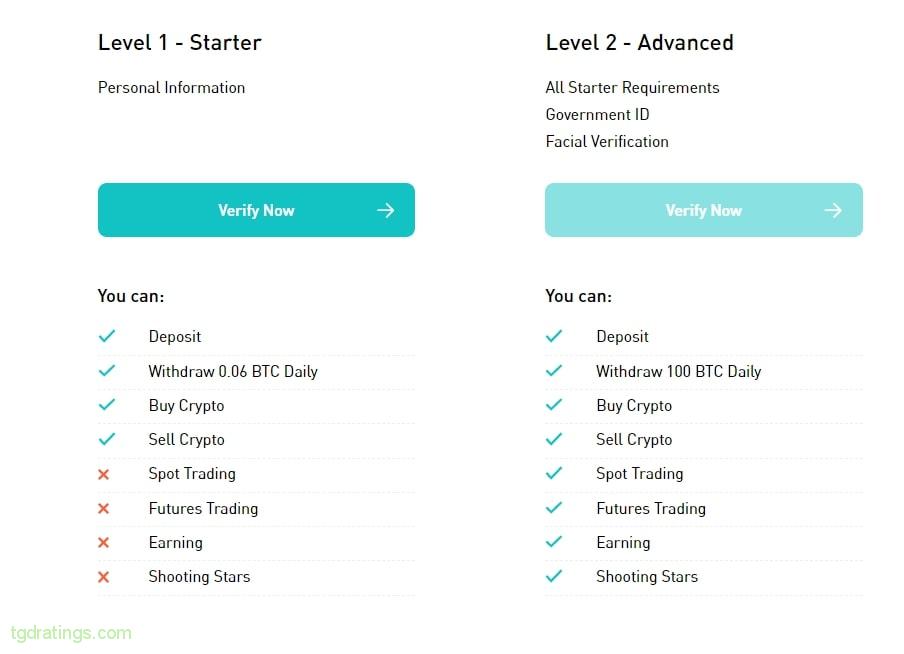
To pass basic level verification, you need to click on Verify Now and enter personal details:
- Country of residence;
- Last and first name;
- Date of birth.
To pass the advanced level of verification you need:
- Press the Verify Now button, get a QR-code;
Verification and QR-code - Scan the QR-code by the platform’s official app;
- Enter the country of residence and select a document for identification (passport, driver’s license);
- Scan document and send via app.
Account protection
The company claims to pay significant attention to the security of user funds. The following account protection methods are available on the exchange:
- Verification of email address and phone number;
- Identification of the IP address when logging into the account;
- Encryption keys for user authentication in the system;
- Anti-phishing code;
- Google-Authenticator.
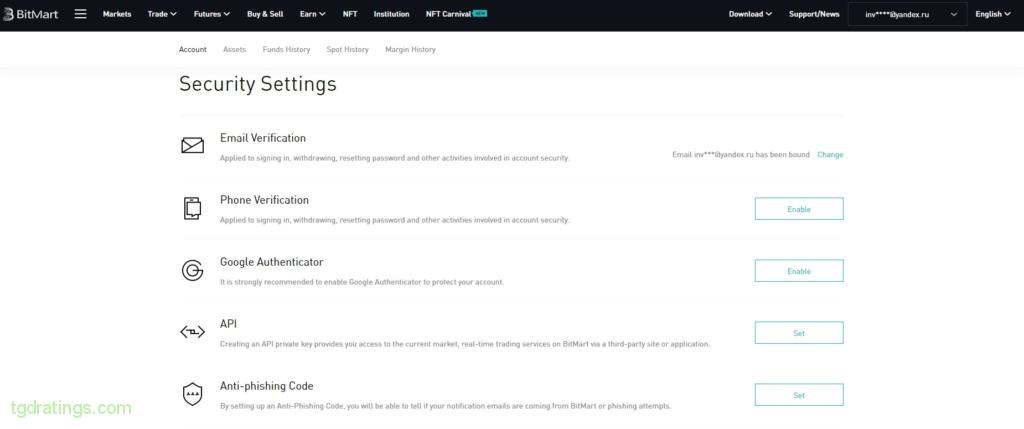
For reliable account protection, users can set up two-factor authentication.
To enable 2FA, you can verify your email address and phone number, or use the Google Authenticator app. Using Google Authenticator is considered more secure.
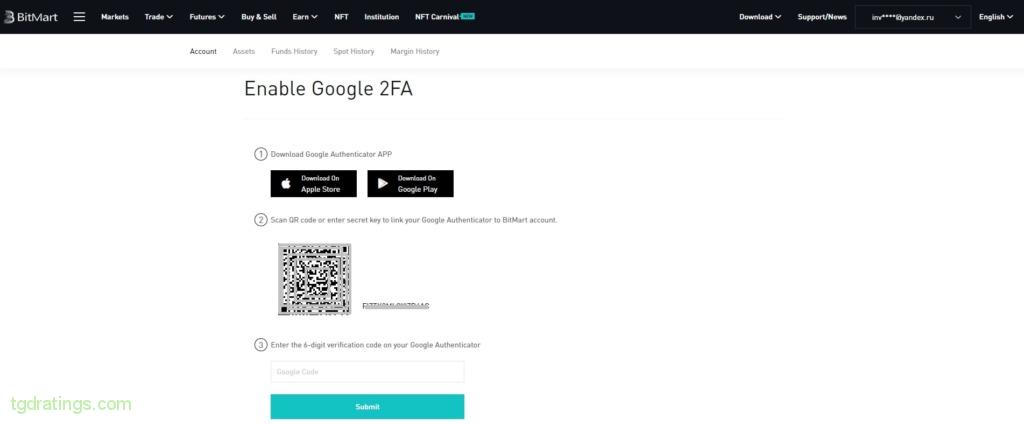
On the part of the exchange the following security measures have been implemented:
- More than 99% of BitMart funds are stored in offline cold wallets to prevent hacker attacks. Only 0.5% of assets are kept in a hot wallet for daily transactions. The BitMart cold wallet uses multi-signature;
- BitMart employees take the technical security exam and follow company’s security policy;
- Partnering with the world’s leading cybersecurity consulting and technology companies to strengthen the protection of digital assets (Hacken, SlowMist Technology, CertiK, Hosho, The Cabin Capital and OpenFinance);
- As a part of the monthly operational security management BitMart trading system is regularly updated;
- Launched Telegram 24/7 Support addressing security-related issues, including system updates, scam and phishing website reminders, and tips to protect against crypto scams.
The account is registered. What’s next?
To start trading on the exchange and use the additional services of the site, you need to replenish your account.
Available deposit and withdrawal methods
To fund up your account on BitMart:
- Enter your personal account and click Deposit in the upper right corner;
Depositing in your personal account - Select coin to deposit, for example, USDT and press Deposit. You will see the address generated by the system;
USDT Address - Enter this address in the sending wallet → send USDT.
To withdraw money from BitMart:
- Go to personal account;
- Press the button Withdraw in the right corner under the account icon;
Beginning of withdrawal process - Open Spot, select coin from the list and press Withdraw;
USDT withdrawal - Specify address of the receiving wallet, blockchain and transfer amount in the opened field and click Withdraw.
Address window
Trading conditions and instruments available on Bitmart
Bitmart provides users with spot, futures and margin trading, as well as the possibility to buy cryptocurrency by card. The amount of commissions on the platform differs for takers and makers, and also depends on the user’s level (regular or professional).
Buy crypto
The platform allows you to buy and sell cryptocurrencies by card with fiat money. For this:
- Click on the Buy/Sell tab on the toolbar;
- Select Buy option;
- Indicate the coin you want to buy, for example, USDT;
- Select currency you are buying and its amount;
- Press Buy;
- Enter card details and follow the instructions.

Spot market
On Bitmart, the spot market is available in the Trade tab. You can choose a standard interface — Standart or advanced — Advanced.
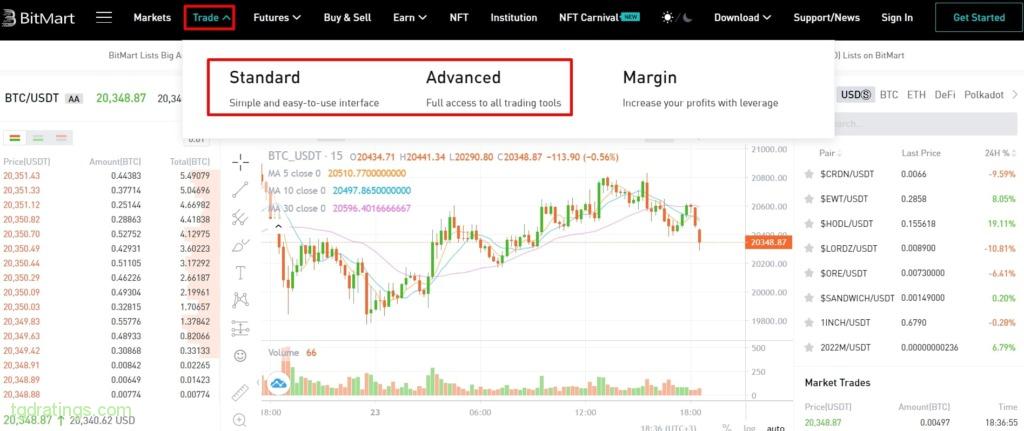
Margin trading
Margin trading on BitMart is available in the Trade → Margin tab.

BitMart supports isolated margin trading. The isolated margin is separate from the trader’s total balance. Using isolated margin mode allows you to manage your risk because the maximum amount you can lose in a liquidation is limited by the margin used on your open position.
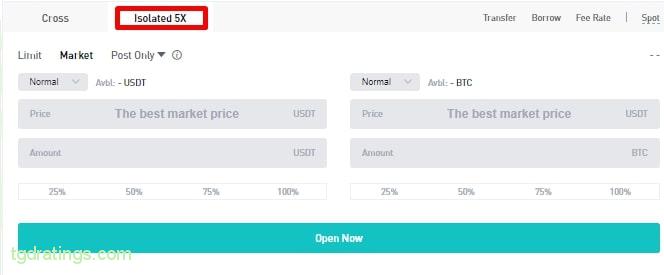
Futures
Futures trading on Bitmart is available through the terminal in the Futures tab. There are 2 types of contracts traded on Bitmart:
- USD-M: calculation carried out in USDT, and the contract price is pegged to the USD exchange rate;
- Coin-M: the underlying cryptocurrency is collateral.
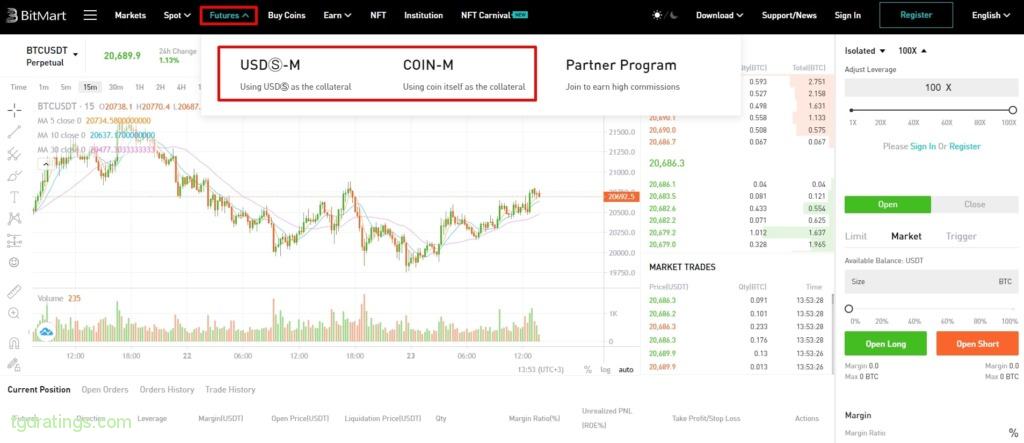
Bitmart provides leverage to work on the futures market. Its size ranges from 1x to 100x (maximum).
Commissions and limits
Maker and taker fees in the spot market differ for regular users and professionals. The trading fee for general users is 0.25% for makers and takers. You can get a 25% discount if you pay the commission with BMX token (the exchange’s native token).

Professional users who trade in high volumes can get better commissions and up to 35% when using BMX.
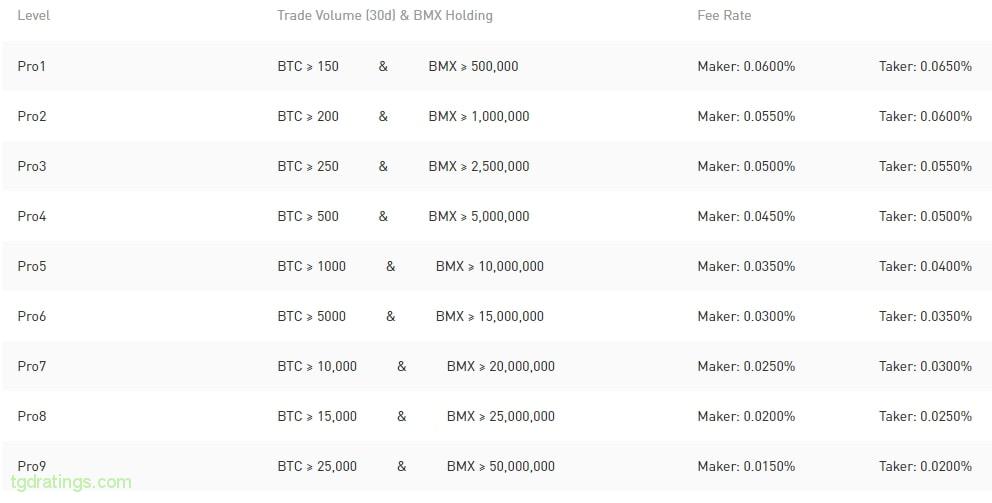
Deposits on BitMart can be replenished without commission. Withdrawal fees are charged depending on the cryptocurrency and the network. Withdrawal fees are adjusted regularly to meet blockchain conditions.
How to trade on the Bitmart cryptocurrency exchange
Consider trading on Bitmart using the example of buying BTC for USDT. To do this, open a terminal and follow the instructions:
- Select Trade → standard interface (Standart);
Starting trading in the spot market - Enter the desired currency in the search bar (for example, BTC), press Search and select trading pair, for example BTC/USDT ;
Selecting a trading pair - Specify the type of order for the deal, for example, Market;
- Enter amount of payment currency;
- Press the Buy button if you need to buy coins, or Sell (on the right side of the screen) if you need to sell ones.
Buying and Selling on the spot market
Additional services of the Bitmart exchange
Bitmart provides users with additional services for earning: NFT, staking, referral program.
NFT
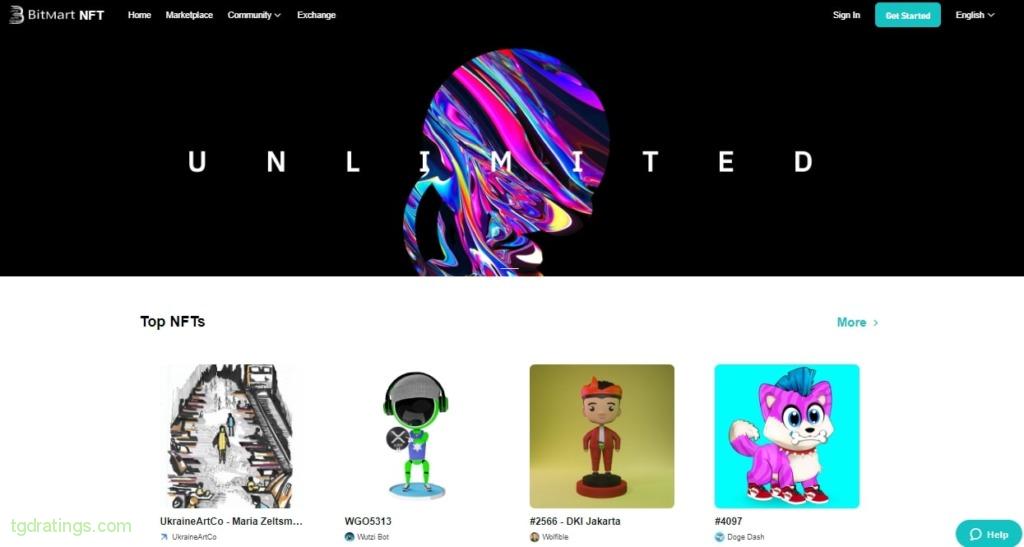
BitMart NFT Marketplace brings together NFT enthusiasts, creators and artists. The platform charges a 1% fee when buying and selling NFTs. NFT creators are rewarded with percentage of the trade price.
Staking
Bitmart Staking available in Earn → Staking. You can stake coins like SOL, DOT, NEAR, ADA, SHIB. The blocking period ranges from 30 to 90 days.
The minimum amount for staking and the reward percentage depends on coin.
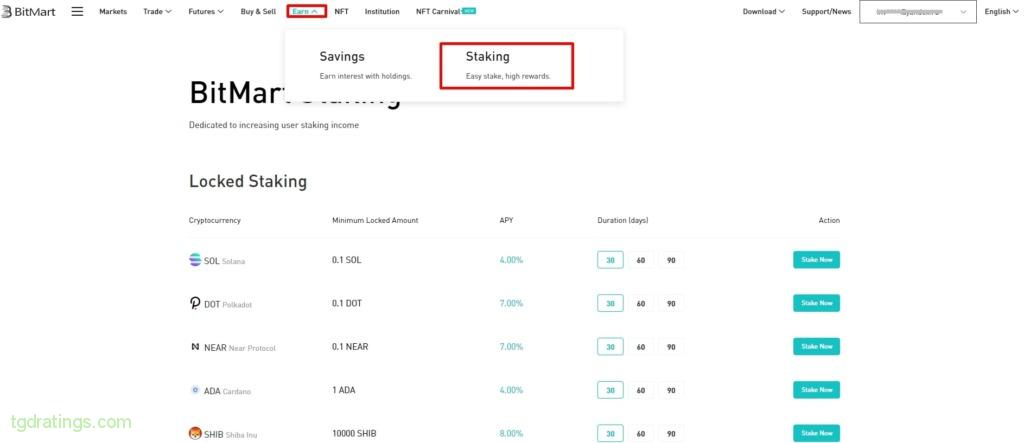
Referral program

To participate in Bitmart Referral Program, you need to be a registered user with an active account. If another user opens an account and trades on BitMart after going to the exchange site through your referral link, you will be awarded compensation.
The earning period for each referral is 1 year. The referrer can earn two levels of commissions: 30% for level 1 referrals and 10% for level 2 referrals.
Mobile app
The BitMart team has developed a mobile application for IOS and Android operating systems. It has the same user-friendly interface and all the features of the desktop version. You can download the mobile app at home page in the Downloads tab.

Reviews
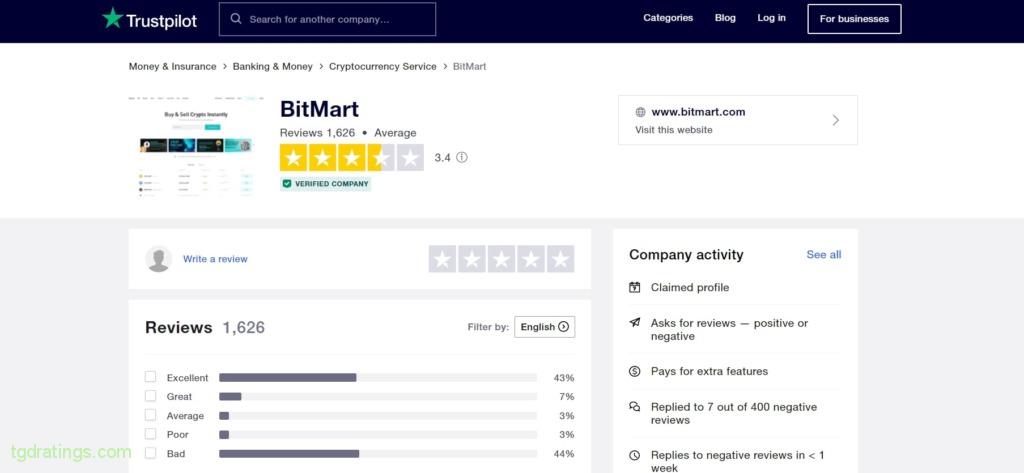
Positive reviews about Bitmart at Trustpilot note:
- Good exchange wallet security;
- Low commissions;
- User friendly interface;
- Quick withdrawal;
- Simple setup and KYC verification
Among the negative reviews are mentioned:
- Difficulty of getting started on platform;
- Long waiting time when replenishing a deposit;
- Successful hacking attacks on the exchange and hacking user accounts;
- Support is not responding to requests.
Pros and Cons
FAQ
In December 2021, the hot wallet vault was hacked resulting in a loss of $150 million. This event broke confidence in the exchange. To restore reputation, the exchange has strengthened its security measures.
take the corresponding market.
To trade on the Bitmart spot market:
- Open Trade → select standard interface of terminal by clicking (Standart);
- Select trading pair, for example BTC/USDT;
- Specify the order type, for example, Market;
- Enter amount of payment currency;
- Press Buy button if you need to buy coins, or Sell if you need to sell ones.
- Open BitMart and log into your account;
- Press Assets → Deposit;
- Find the coin to deposit, for example, USDT;
- Press Deposit;
- Copy received address and paste it in your wallet;
- Checking the availability of money in the account.
- Register on the exchange and go to your personal account;
- Click on the Buy/Sell tab;
- Select Buy;
- Specify coin (for example, USDT);
- Select currency (for example, USD) and purchase amount;
- Press Buy;
- Enter data of the card and follow the further instructions.