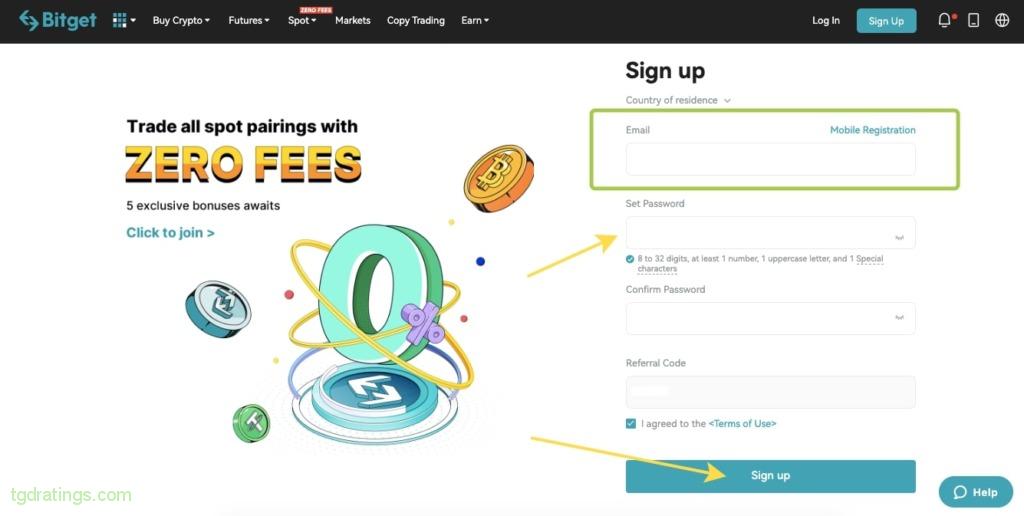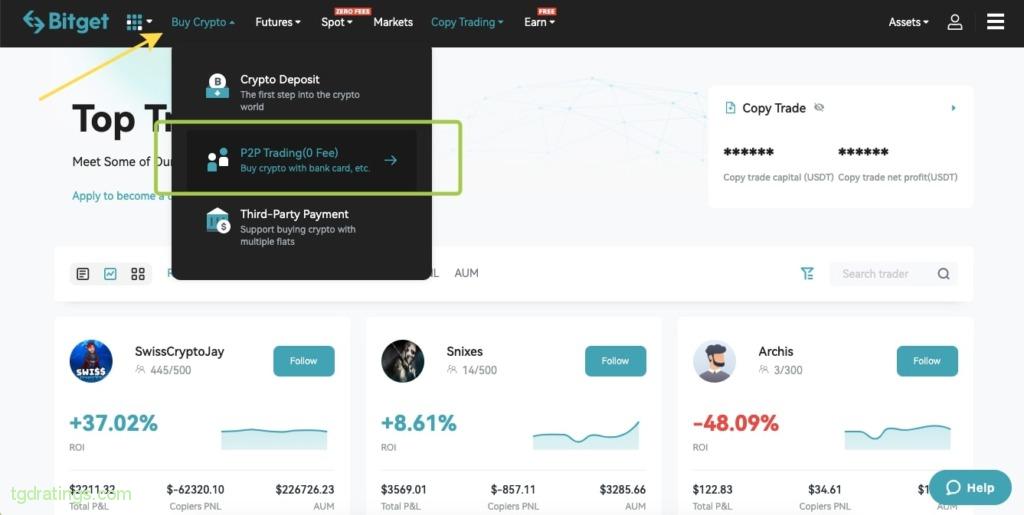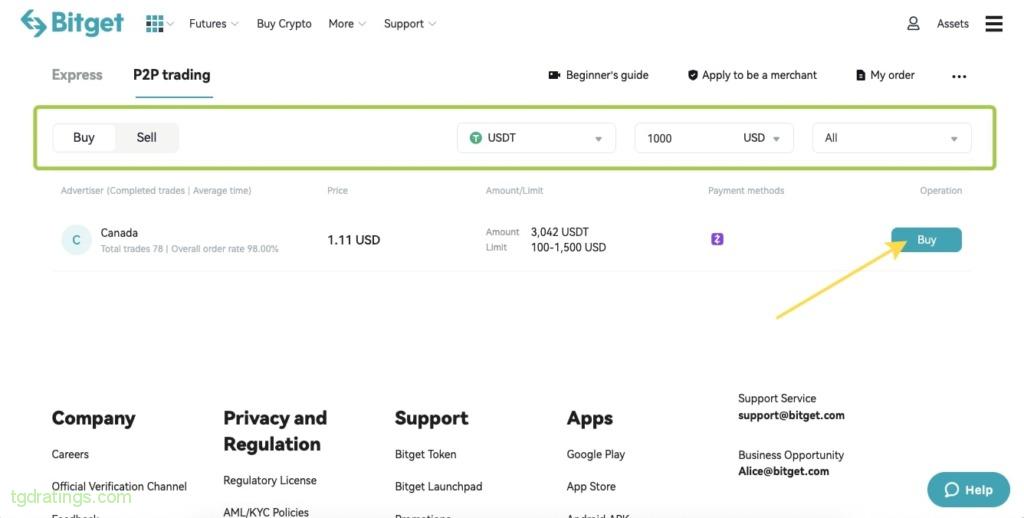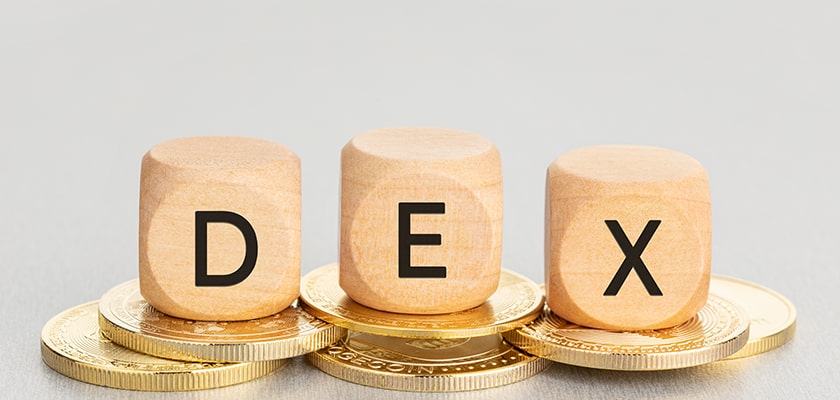Bitget Review 2025

- 1. Registration and account verification
- 2. The account is registered. What's next?
- 3. Trading conditions and tools available on the Bitget crypto exchange
- 4. How to trade on the Bitget cryptocurrency exchange
- 5. Additional services of the Bitget exchange
- 6. Mobile app
- 7. Reviews
- 8. Advantages and disadvantages
- 9. FAQ
Bitget is a regulated cryptocurrency exchange founded in July 2018 in Singapore.
Bitget is a reliable multifunctional marketplace. Crypto exchange users have access to: trade with cryptocurrencies on the classic spot market, futures, copytrading and algorithmic trading, P2P trading. Traders can also buy cryptocurrency using credit card and get a passive income through additional services(Launchpad, Savings, Giveaways, referral program, etc.)
In a new review, tgdratings.com experts will talk about all the stages of working with the Bitget exchange: from creating an account to trading conditions and direct trading on the site.
Registration and account verification
Step-by-step instructions on how to register on the Bitget exchange:
- Click Sign up on exchange’s main page in the upper right corner;
Bitget homepage - Select type of registration: by email or phone number;
- Enter email or phone number, create and confirm password;
- Accept the terms and conditions of the platform and click Sign up.
Bitget registration form
Go through a simple captcha confimation and enter the verification code received by email or phone number to complete registration.
Step-by-step instructions on how to pass verification on the Bitget exchange:
- Click on the user icon in your account and select ID Verification;
Bitget verification start - To verify an individual account, select Individual Verification → Start Verification;
Individual account verification - Specify country of residence, first and last name, date of birth;
- Select the type of identification document: upload the necessary pages and make a selfie with the document;
Passing identity verification - Click Submit.
Account security
To set the security of all transactions made on the exchange, you need to enable two-factor authentication.
To enable two-factor authentication, click the user icon and select Security Settings. Next, find Google Authenticator code line and click Setting. Follow further instructions.

The account is registered. What’s next?
After registration and verification, you will be able to use all the tools of the exchange: trade on spot and futures, make direct transactions on the P2P-platform, use copy tranding service and so on. But first you need to replenish your account.
Available deposit and withdrawal methods
Bitget services support only cryptocurrencies for depositing (depositing by fiat currencies are available through third-party services).
Step-by-step instructions on how to fund up the account with cryptocurrency:
- Select Assets → Deposit tab in your personal account;
Depositing on Bitget - Select cryptocurrency to transfer (e.g. USDT);
- Specify the transaction network. Make sure you select the same network as one set in the wallet you are withdrawing coins from (otherwise, the funds will be lost). For example, you have selected the TRX (TRC20) network;
- The system will show you USDT deposit address in the selected network: copy it or scan the QR-code;
- Paste this address in the wallet from which you transfer coins;
- Complete the transaction.
Depositing USDT via the TRC20 network
Trading conditions and tools available on the Bitget crypto exchange
The following types of crypto assets trading on the Bybit exchange are available for a trader: spot trading, derivatives, copy trading, algorithmic trading, P2P-service. Let’s analyze each tool in more detail.
Buy crypto
Verified Bitget users can buy cryptocurrency with fiat through third party services. For this:
- Specify the fiat currency you are paying with and the its amount (for example, 1000 USD);
- Select cryptocurrency to buy (e.g. BTC);
- Select intermediary for the transaction (for example, Banxa);
- The details of the deal will be displayed on the right side of screen: if everything suits you, click Next and follow the further instructions.

Spot Market
Trader can set buy/sell orders on the classic spot market using Bitget. 370+ trading pairs are available for spot trading. The terminal consists of standard blocks: one to choose a trading pair, order book, chart, a form for setting buying/selling order, transactions history and a list of orders and their options.

Derivative
The Bitget exchange specializes in futures.
The trading platform offers the following types of futures:
- USDT-M (quotes and settlements are in USDT);
- USDC (perpetual contracts settled in USDC);
- Coin-M (futures for BTC, ETH, XRP and others).
There is also available an option to trade futures using trading bots and demo account for futures trading.

Copy Trading
Copytrading makes it possible to copy trades of other users of the echange. To do this, you need to select a trader and subscribe to him. Then you can set up certain risk control options such as leverage mode, margin, rules for placing orders, etc. After setting these parameters, the system will synchronize the trader’s signals on opening and closing positions in real time and starts automatically open and close positions after him.
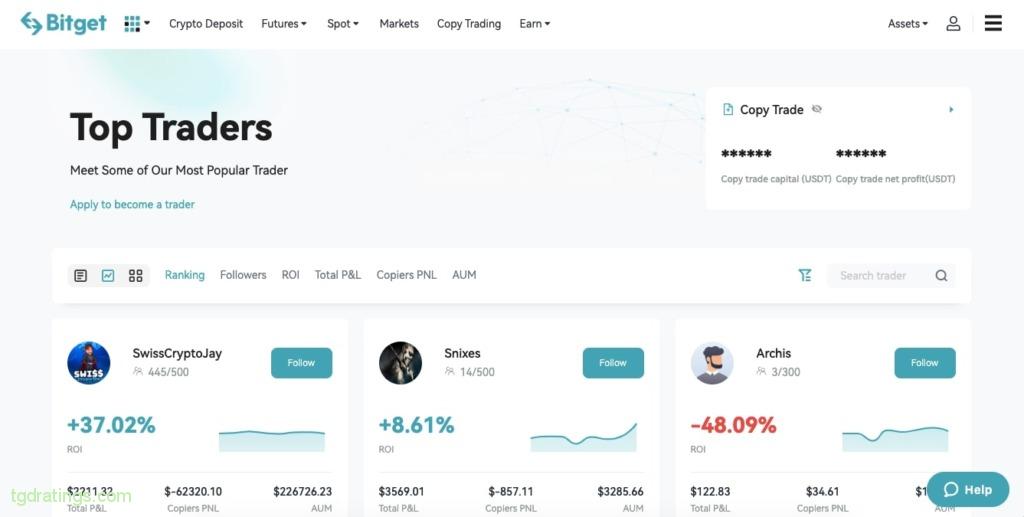
Spot Grid Trading
Spot Grid Trading on Bitget is represented by Grid trading service and provides an option to execute large volume orders by splitting them into several smaller parts, each one is executed separately. You can use various splitting algorithms, price characteristics and other parameters to set required conditions for your trading purposes.
To start algorithmic trading on the Bitget exchange:
- Create a grid: set the lower and upper prices, as well as the price range of the strategy;
- Run strategy;
- Let it works.

P2P Trading
Exchange users can trade directly without intermediaries thanks to the P2P-platform.
For P2P-trading on the exchange, follow these steps:
- Select Buy Crypto → P2P trading in your personal account;
P2P trading on Bitget - Select Buy to buy or Sell to sell assets on the P2P-trading page;
- Select the asset you are buying or selling and the currency to pay;
- Specify payment method;
- Based on the set criteria, the system will select available offers: select the one you need and proceed to buy/sell.
Creating a P2P trade request
Commissions and limits
Deposit: no commissions.
Withdrawals: depends on coin and network. For instance: the fee to withdraw Bitcoin with the BTC-network – 0.0006 BTC, with the BEP20 network – 0.0000529 BTC.
Spot trading fee: flat rate 0.1% for all participants.
Futures trading: 0.02% for makers and 0.06% for takers.
The exchange provides an opportunity to reduce the trading commission on the spot market from 0.1% to 0.08%. To do this, you must have the native cryptocurrency of the exchange – Bitget Token (BGB) – in your account wallet.
How to trade on the Bitget cryptocurrency exchange
Bitget has standart trading interface. First you need to specify the instrument for trading from the menu: for spot trading, select the Spot tab, for futures – Futures. Next, choose a trading pair and set a buy/sell order.
There are a step-by-step instructions on how to buy/sell an asset on the spot market (using the BTC/USDT trading pair as an example):
- Go to your personal account and select Spot → Spot Trading tab;
Trading on the Bitget spot market - Enter BTC/USDT in the the searching bar on the left to find a trading pair;
BTC/USDT trading on Bitget - The form for creating an order located under the chart: for buying, fill out the form Buy BTC, for selling – Sell BTC;
- Specify the order type (for example, Market for an instant trade at the market price);
- Set the amount of USDT you are going to spend in the Total column;
- Click Buy BTC.
Buying Bitcoin on the Bitget Spot Market
Additional services of the Bitget exchange
Launchpad
Launchpad is Bitget’s launchpad for bright and promising projects. Users can get early access to such projects by purchasing their tokens with BGB (the exchange’s internal currency).

Bitget Academy
Bitget Academy is a section of educational categorized text and video content (cryptocurrency, blockchain, trading, futures, copytrading and so on).

Mystery Box
Mystery Box contains various exchange promotion programs with rewards. For example, for the first deal or a reward for inviting friends to Bitget.
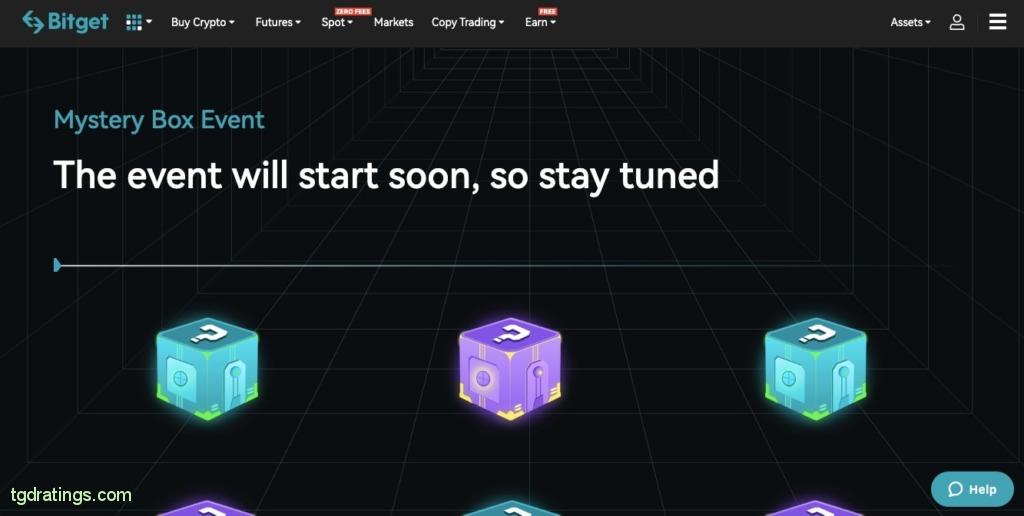
Referral program
By participating in the Bitget referral program, users can earn up to 30 % of the commissions on the transactions of the attracted referrals. In the personal account of each Bitget user there is a referral code and a referral link (this is a kind of “invitation” that is sent to potential clients of the exchange).

Savings
Bitget Savings is a service for flexible cryptocurrency savings provide getting interest payments to user on every daily basis.
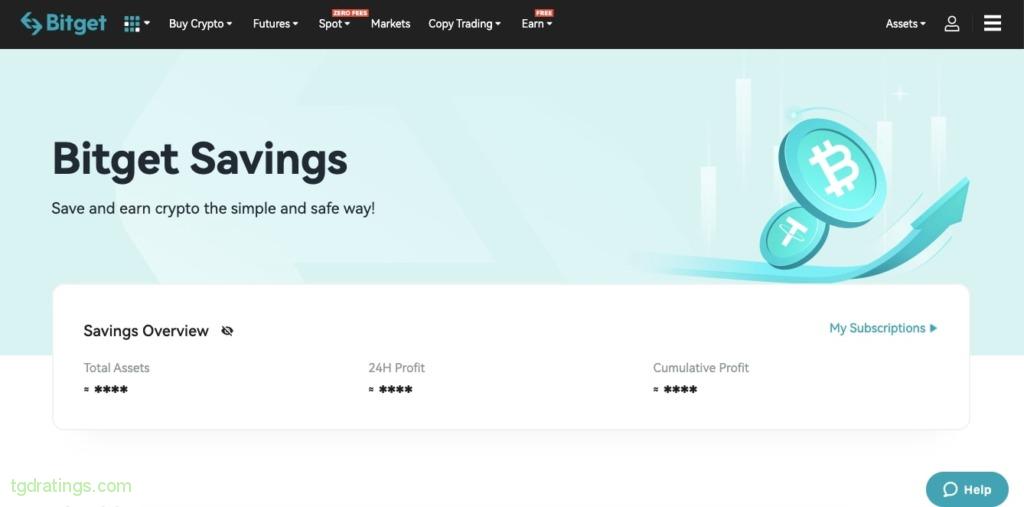
Mobile app
In addition to the web version, Bitget is also available as a mobile application for IOS and Android devices.
Reviews
It is important not to look at the overall rating when reading reviews about a particular service, but to take into account the content of the review: what exactly the user liked/did not like. It often happens that the feedback has nothing to do with the exchange.
Positive feedback about the Bitget exchange note: multifunctionality of the trading platform, a variety of trading pairs, low commissions and the possibility to pay even less when paying with BGB tokens, availability of licenses, etc. Negative ratings are associated with payouts, slow technical support, account freezes, and so on.
Advantages and disadvantages
FAQ
- Registration;
- Verify account (mandatory procedure);
- Top up your account;
- Go to trading terminal;
- Create an order to buy/sell an asset;
- Buy or sell an asset
More detailed guide is in the section How to trade on the Bitget cryptocurrency exchange.
- Select Assets → Deposit in your account ;
- Specify assets to deposit and network (be sure you select the same network as one in the wallet you are withdrawing coins from);
- Copy the address for transferring coins;
- Insert this address into wallet from which you transfer coins;
- Make a transfer of funds from the wallet to the exchange.
Deposit and withdrawal methods are described in the article above.
- Select Assets → Withdraw in your account;
- Specify assets to withdraw and network (be sure you select the same network as one in the wallet you are withdrawing coins from);
- Enter the address to transfer coins from your wallet in the Withdraw address field;
- Set quantity;
- Click Submit.
Bitget exchange allows you to trade on different markets within the same platform (spot, derivatives, P2P). Like any exchange, Bitget has makers (“create” the market by filling it with liquidity) and takers (“move” liquidity from the market by selling and buying assets). The trading process takes place in the trading terminal. To use it you need to specify a trading pair first, and then create an order to buy or sell an asset.
The user's assets are stored in the exchange wallet. However, we don't recommend you to store them on the exchange, but withdraw to non-custodial wallets.