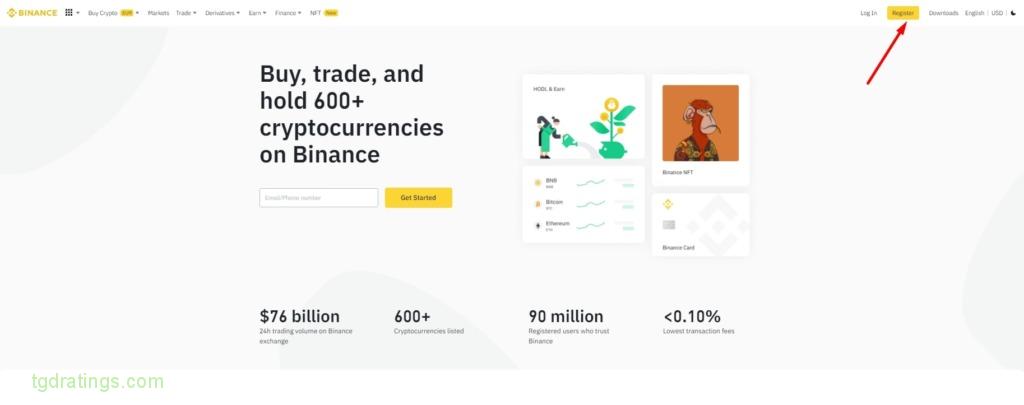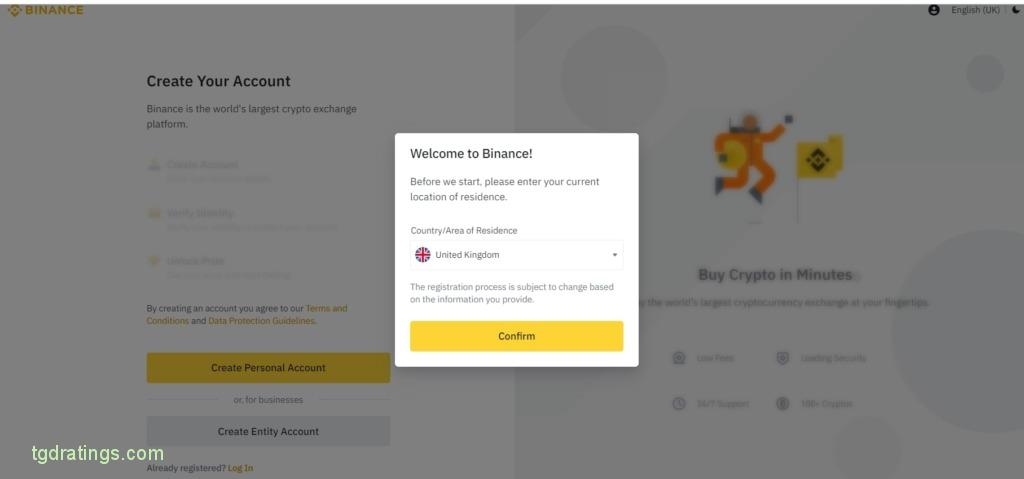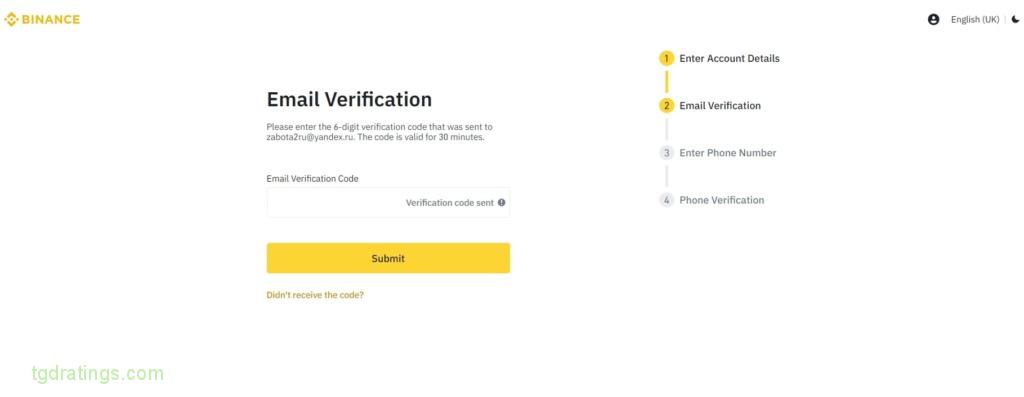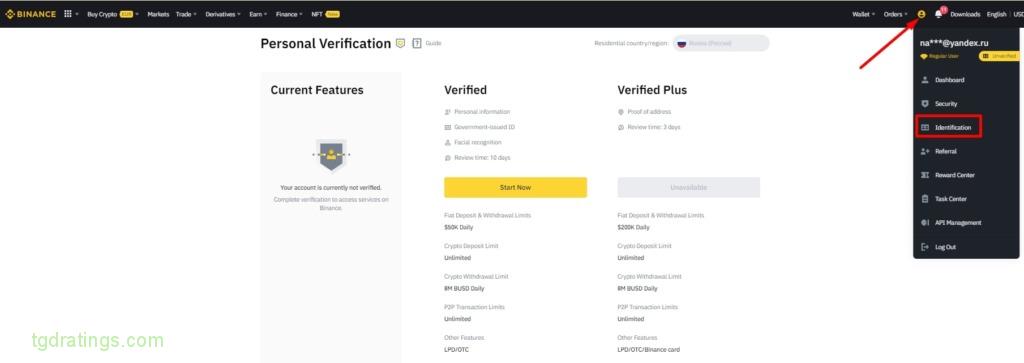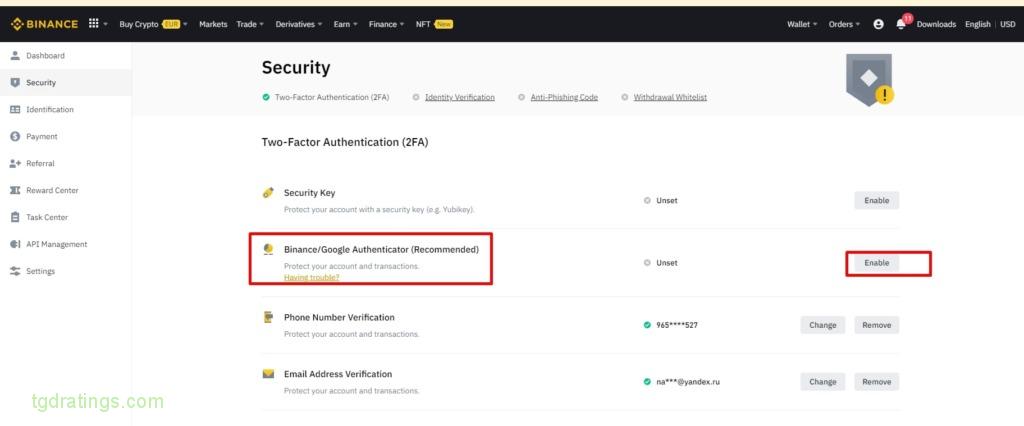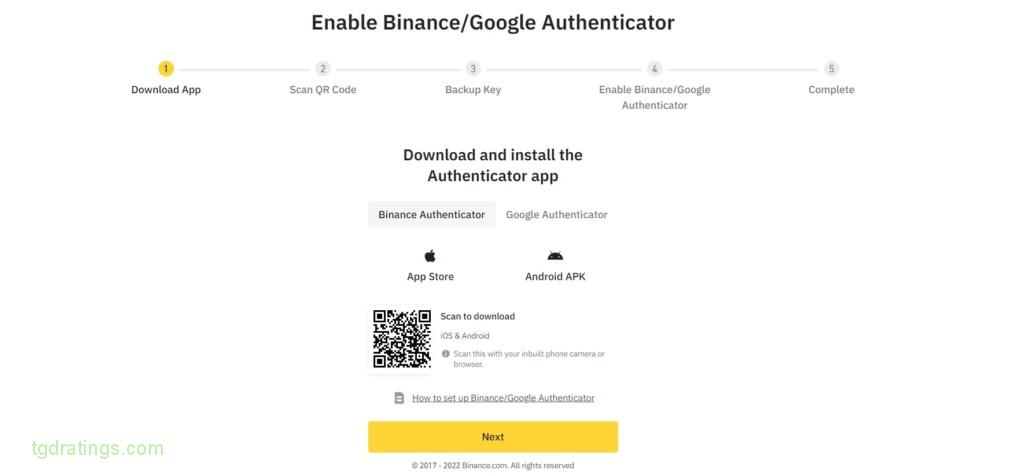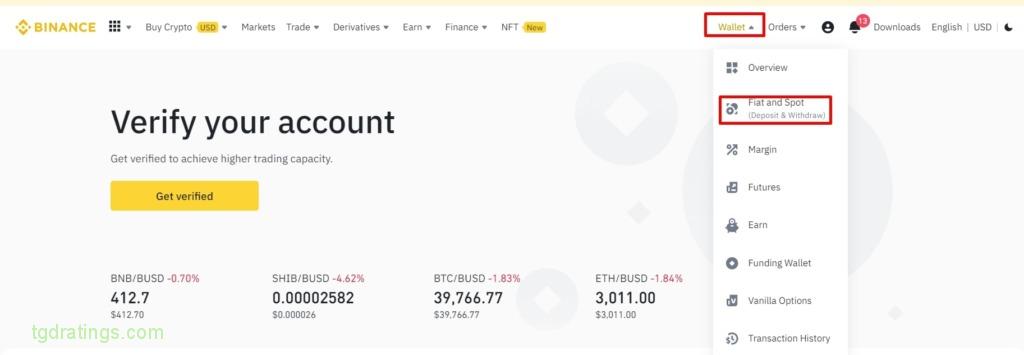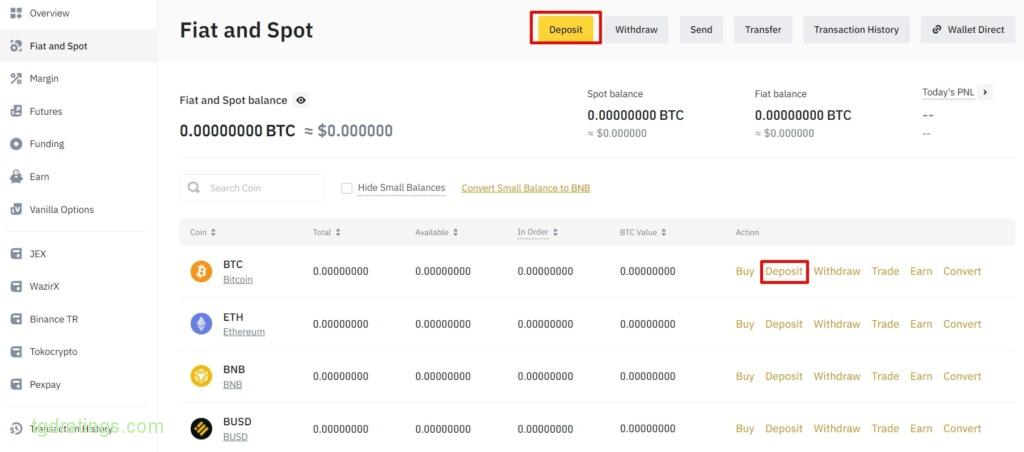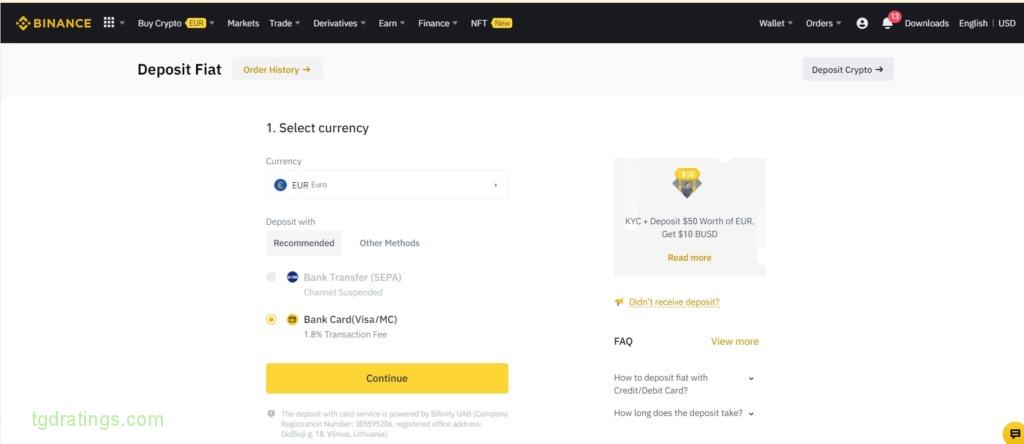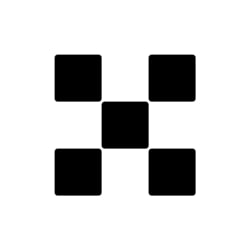Binance Review 2025

- 1. Registration and account verification
- 2. The account is registered. What's next?
- 3. Trading conditions and instruments available on Binance
- 4. How to trade on Binance cryptocurrency exchange
- 5. Additional services of the Binance exchange
- 6. Mobile app
- 7. Reviews
- 8. Advantages and disadvantages
- 9. FAQ
Binance is the world’s largest marketplace with low fees and advanced trading functionality. Binance offers 600+ cryptocurrencies and a high level of liquidity, allowing traders to buy and sell assets quickly. The platform was founded in 2017 by Changpeng Zhao, who is now one of the richest people in the world.
Registration and account verification
The registration procedure is standard and does not cause difficulties. To create a new account, you should follow the instructions below:
- Go to Binance official website and click the Register button in the upper right corner;
Start Registration - Select a country and click Confirm;
Selecting a country when registering an account - Click Create personal Account;
Creating personal account - Specify e-mail (mobile phone number), create a strong password, enter a referral ID (if have one), agree to the terms of service, click Next;
Entering data to register a personal account - Verify email or mobile phone numbers. To do this, you will have to enter activation code which will be sent to your mail or mobile phone in a special form.
Email Confirmation
Binance requires identity verification. There are two types of one: simple and advanced (verification plus).
Simple verification requires providing information about the country of residence, uploading copy of ID card, passing the facial recognition procedure. Simple verification takes 10 days to be passed.
To pass KYC and verify your identity, you need to:
- Login, click Identification;
Personal Verification - Press Start Now;
- Select country, verification by passport or driver’s license;
- Upload an identity document in a good quality (the face must be seen clearly) , then verify the face using a PC or mobile phone camera.
Account protection
Two-factor authentication (2FA) allows you to protect your account from unauthorized access.
To set up 2FA:
- Select the Security tab in your account;
Account security settings - Select Binance / Google Authenticator (Recommended) and click Enable;
2FA connection - Enable Binance / Google Authenticator Select Binance Authenticator and download app, if it hasn’t been downloaded already.
Enable Authentication - Binance will show you QR-code and a 16-digit key on the screen;
- Then you need to open the Binance Authenticator app on your phone and scan the QR code or enter the 16-digit key;
- You will get a 6-digit code to your phone. Copy it and click Next;
- The system will offer you to create a backup copy of the new key and to keep it in a safe place. Press Next;
Creating a backup - The last step is to confirm the action, using another device for two-factor authentication. After that, You will see a message about the successful connection of Google Authenticator.
Two-factor authentication successfully passed
The account is registered. What’s next?
After registering and setting up security, you have to get acquainted with the functionality, available methods of depositing and withdrawing funds, before you start trading and using the site. There are the instructions on how to replenish and withdraw funds below:
Available deposit and withdrawal methods
Binance provides the options of depositing and withdrawing both in cryptocurrency and fiat money. Cryptocurrency can be transferred from external cryptocurrency wallets, exchange services, payment systems. Binance supports replenishment with credit and debit cards, bank transfers, and internal transfers. Deposit methods may vary depending on the selected currency and region.
To replenish the deposit with cryptocurrency you need to:
- Login to your Binance account, click on Wallet → Fiat and Spot;
Personal account - Activate Deposit option opposite selected cryptocurrency, for transfer BTC, for example;
Deposit - Select a network and copy the address for transfer;
- Select Bitcoin in your cryptowallet and click Send;
- Scan QR code or paste the address from the Binance deposit page in the opened field;
- Confirm transaction.
To deposit fiat with your credit/debit card:
- Login Binance → Wallet → Fiat and Spot → Deposit → Deposit Fiat;
- Select the currency to deposit, payment method and click Continue;
Choosing a payment method - Specify the amount of money and click Confirm;
- The transfer will be directed to the fiat balance.
Withdrawal of cryptocurrency and fiat is also not complicated and requires following several steps. To withdraw cryptocurrency you need to:
- Login your Binance account;
- Open Wallet then follow Fiat and Spot → Withdraw → Withdraw Crypto;
- Select cryptocurrency and network;
- Copy and paste the wallet address for withdrawal;
- Confirm transaction.

To withdraw fiat, you need:
- Login Binance.
- Open Wallet, click Fiat and Spot → Withdraw → Withdraw Fiat;
- Select fiat currency and withdrawal method;
- Enter the required data and follow the instructions;
- Enter code to confirm withdrawal;
- Get a message that the operation was successful.
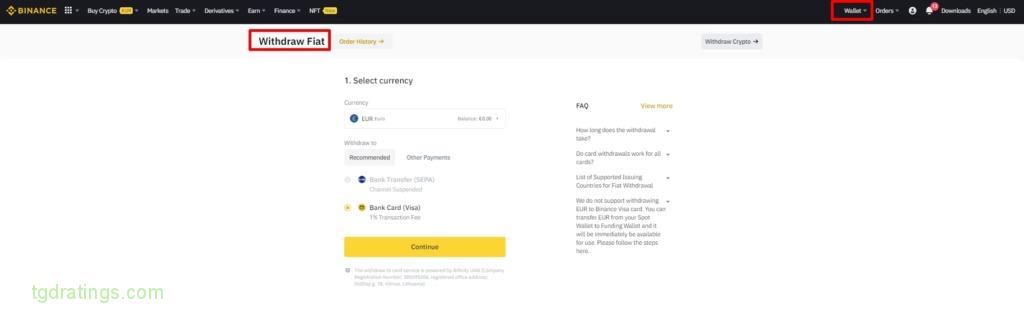
Trading conditions and instruments available on Binance
Different trading instruments are available on Binance:
- Cryptocurrency conversion (Convert);
- Peer to peer trading (P2P);
- Spot market (Spot);
- Derivatives.
Like any other exchange, Binance charges transaction fees and has withdrawal limits.
Convert
Binance Convert is a service that allows you to exchange cryptocurrency in seconds. Users can convert assets within the wallet, without need to transfer them from the spot market.
Binance supports 70+ cryptocurrencies: Bitcoin, Ethereum, Binance Coin, Ripple, Cardano etc. Euro, Pound Sterling, Australian Dollar, Brazilian Real, Turkish Lira and other fiat currencies can be used in the converter. Stablecoins are available too: USDT, USDC, BUSD, etc.

P2P
Peer-to-peer trading (P2P) is a form of trading in which the buyer and seller exchange their cryptocurrency and fiat assets directly on their own terms, without the participation of a third party (exchange).
Secure platform Binance P2P allows quickly buy or sell large volumes of cryptocurrency trading with verified merchants. The platform supports various payment methods and cryptocurrencies.
Spot Market
Spot Market is a financial market where transactions between buyer and seller execute at the current market rate, also known as the spot price. At such type of market thе delivery of the asset from seller to buyer happens immediately after the execution of the order.

Derivatives
The Binance Futures Market supports a wide range of contracts and allows you to trade with 1x to 125x leverage.
Binance Futures offers access to four products:
- USD-Margined Futures Contracts: perpetual contracts and supply contracts settled in USD or BUSD;
- Coin-Margined Futures Contracts: perpetual and supply contracts, settled in cryptocurrency;
- Binance Leveraged Tokens: Binance leveraged tokens are an innovative product that allows users to get more information about a particular crypto asset without worrying about the risk of liquidation;
- Vanilla Options – a specific type of simplifies options for retail users. Such options have built-in leverage, so users can maximize profits while minimizing the risk of future losses.

Commissions and limits
The trading fee level differs for market types and account types (Regular or VIP) and also depends on using of the native exchange token (BNB). For a regular account, the fee is 0.1000%.
Using of BNB tokens allows you to get discounts on fees:
- It’s 25% – for spot trading;
- And 10% – for futures trading;

There are no commissions for depositing cryptocurrency, but there are for withdrawing – it amount depends on specific cryptocurrency. The fees amount for depositing and withdrawing in fiat currencies also depends on the specific currency and deposit/withdrawal method.

How to trade on Binance cryptocurrency exchange
To start trading on Binance, you should:
- Log in to the site;
- Top up the deposit. If you already have money at your accounts for P2P transactions, futures or margin trading, you should transfer it through Wallet Overview;
- Open the terminal and select the trading mode through Trade menu (Spot, for example);
- Select a trading pair (for example, BTC/USDT);
- Select an order, specify the price, quantity and click on Buy (if you want to buy a coin) or Sell (if you want to sell it).

Additional services of the Binance exchange
The exchange offers many ways to earn additional income:
- NFT tokens;
- Passive income (Earn);
- Deposits (Savings);
- BNB vault;
- Liquidity farming;
- Launchpad;
- Staking;
- Pool (Binance Pool);
- Referral program (Referral);
- Affiliates program;
- Wallet.
Binance NFT
Binance NFT Marketplace provides the ability to create, sell, buy, bid, collect, display and other interacts with the NFT.
The platform includes 3 products:
- Events: premium and exclusive NFTs created by the world’s leading artists;
- Marketplace: the ability to create, buy and participate in NFT auctions;
- Mystery Box: a chance to win a box with rare NFTs.

Passive Income (Earn)
Binance Earn is a section of Binance where a lot of crypto-financial products with decent interest rates and additional rewards.
It is easy to use Binance Earn: you need to transfer cryptocurrency for the chosen solution and keep track of earnings. Withdrawing funds is also not difficult.

Deposits
Binance offers several types of deposits:
- Flexible Savings is a crypto savings account. You can subscribe to cryptocurrency to receive interest, with the ability to redeem funds at any time;
- Locked Savings: depositing cryptocurrencies for a certain period to earn higher interest returns;
- Activities: limited offer deposit;
- Auto-Invest: allows you to automate cryptocurrency investments and receive passive income. This is a dollar cost averaging (DCA) investment strategy. You can choose the cryptocurrency you want to buy on a regular basis. Purchased cryptocurrency will be automatically credited to your flexible savings account so you can earn passive income from your investments.

BNB Vault
Binance has an internal token known as Binance Coin or BNB. BNB is the native token of Binance Chain and Binance Smart Chain. It could be used for:
- Paying trading fees on Binance;
- Paying transaction fees on Binance Chain and Binance Smart Chain;
- Online shopping with Binance Card or Binance Pay;
- Participating in token sales on Binance Launchpad and more.
BNB Vault is a BNB yield aggregator. Rewards from BNB Vault are accumulated into income from various projects. It currently includes Savings, Launchpool, Defi staking. Participation in all these projects is ensured by depositing the BNB token.
BNB Vault is equivalent to participating in several projects at the same time, and the calculation of income and interest occurs in accordance to different rules of specific product.
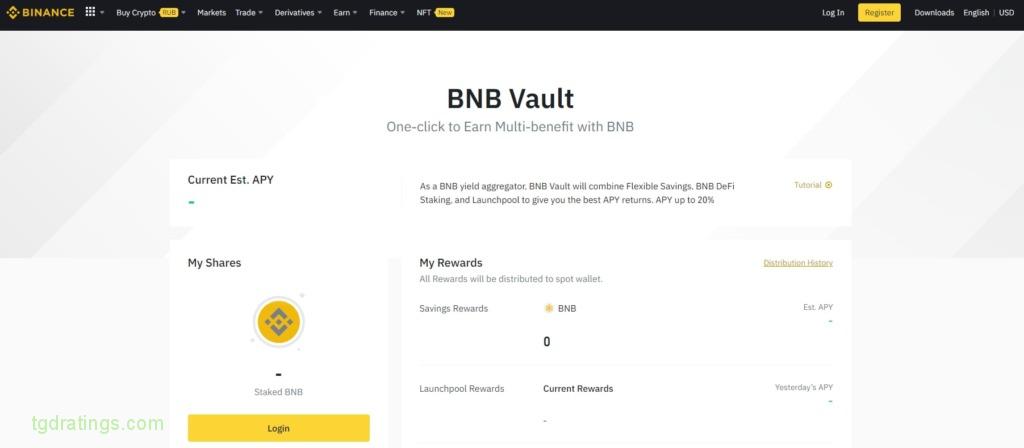
Liquidity farming
For additional rewards, Binance offers to become a liquidity provider or a swap trader.

Launchpad
Binance Launchpad helps project teams launch their tokens. Teams can focus on project development, while marketing, advertising, and initial target audience will be handled by Binance specialists. To participate you must submit an application.

Binance Pool
Smart Pool is a service that allows users to get higher returns by automatic hash rate switching for mining different currencies, using similar algorithm.
Binance Smart Pool supports SHA256 algorithm, hash rate speed can automatically switch between BTC, BCH and BSV. Mining income is calculated in in BTC.

Staking
Binance offers its clients to lock coins in order to keep the blockchain running and receive revenue for this. It is paid out in multiple cryptocurrencies. Staking rewards accrue daily and payouts happen monthly.

Referral program
Binance referral program allows you to invite friends and earn up to 40% commission from all their trades on Binance.
To accrue rewards of the referral program you need to share a referral link. The referral reward will go to the invitee as soon as the invited user registers by the link and starts trading on the Binance Spot or Futures Market.
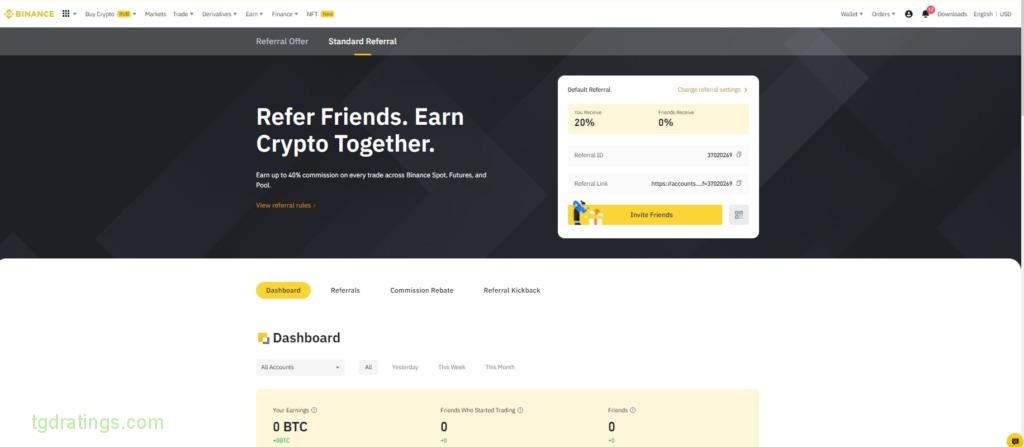
Affiliates
Binance Affiliate Program allows you to create referral links.
In order to become a partner, you need to send an application. The Binance team will review it and make sure that the participant meets the partnership criteria. Then you have to create your affiliate link and share it. You can earn up to 50% commission from your referrals as a Binance partner.

Trust Wallet
Trust Wallet is the official wallet for Binance users. It has the form of a free
cryptocurrency storage applications (for Google Play and App Store).

Academy (Learn)
The mission of Binance Academy is to inform about the potential of cryptocurrency and blockchain technology. The Academy introduces the key concepts of blockchain technology. The website features over 300 articles covering topics ranging from security to technical analysis and more. You can filters use build-in filters (reading time, difficulty level) for ranging articles.

Mobile app
You can buy and sell on the go with the Binance app, in addition to the website. The app can be downloaded by a QR-code scanning. It is available on iOS and Android.
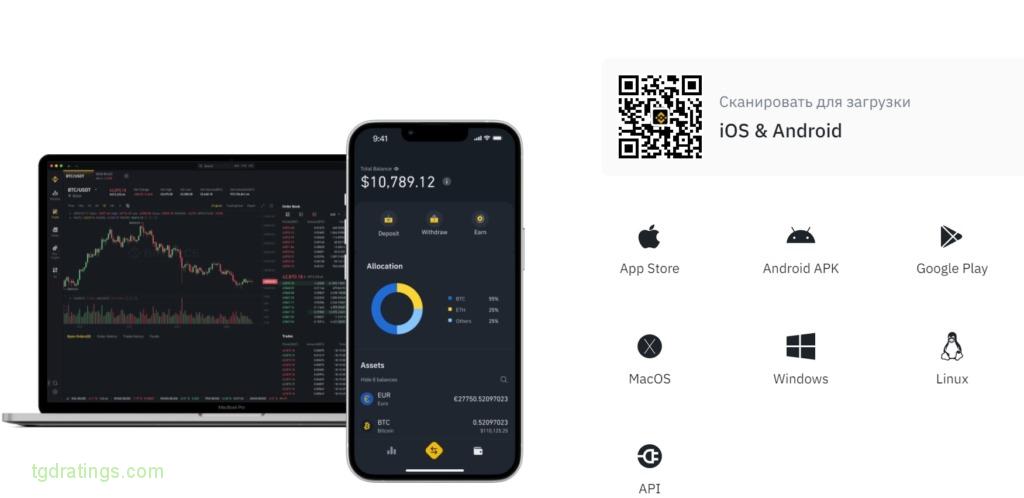
Reviews
Feedback on the work of the exchange from trustpilot.com can be reduced to the following categories:
Positive feedback:
- Good support;
- No problems with the exchange;
- A lot of functions;
- Quick buy and sell;
- Low fees.
Negative feedback:
- Cases of account blocking;
- Problems with support (mainly it takes a long time to get respond);
- Problems with withdrawals;
- The platform may seem difficult for new users.
Advantages and disadvantages
FAQ
- Spot trading;
- Margin trading;
- Futures trading;
- Passive income from investments.
Binance is officially ISO 27001 certified, which is one of the highest security clearance levels. There is protection in the form of 2FA (two-factor authentication) available.
The exchange stores most of its digital assets in cold storages. It means that even if a hack occurs, most of it assets will be physically inaccessible to scammers.
- Register an account;
- Accomplish validation;
- Replenish account with money;
- Select a market, e.g. spot trading;
- Select a trading pair, for example, BTC/USDT;
- Specify the type of order, the number of coins, click Buy - if you wan to buy a coin, or Sell - if you want to sell it.
- Login to your Binance account, select Buy Crypto, click Debit/Credit Card;
- Select Buy, specify the fiat currency, its amount and click Continue;
- Enter credit card details;
- Check payment details. By clicking Refresh you can see the latest market price;
- Follow the instructions to complete the payment, after being redirected to the bank`s transaction page.