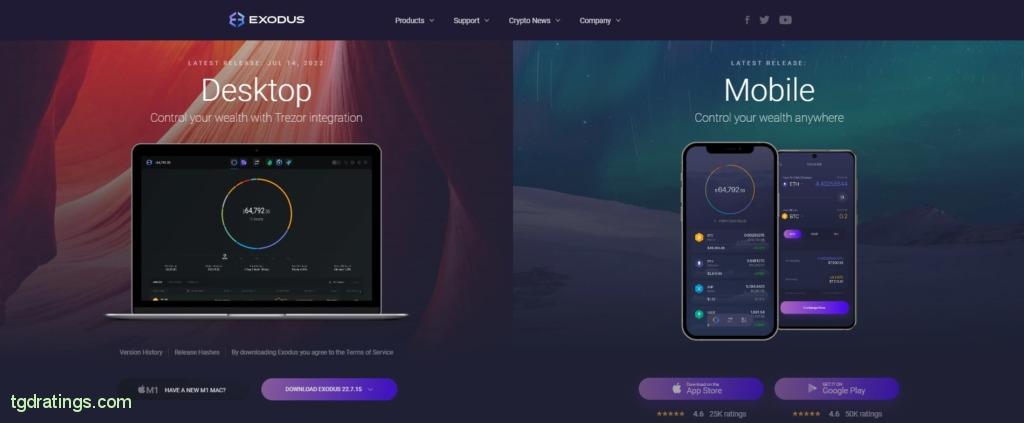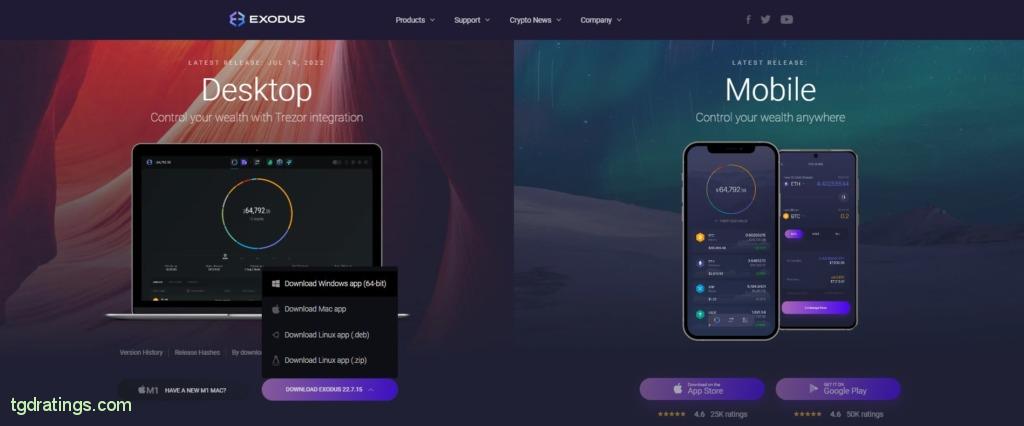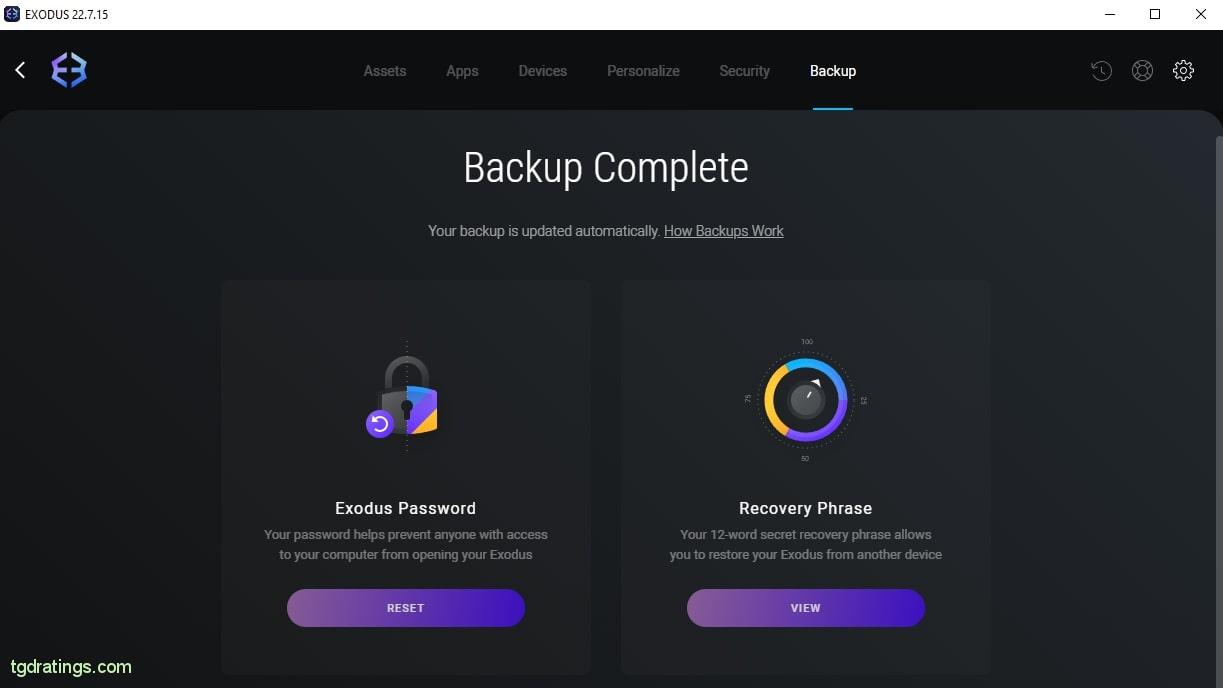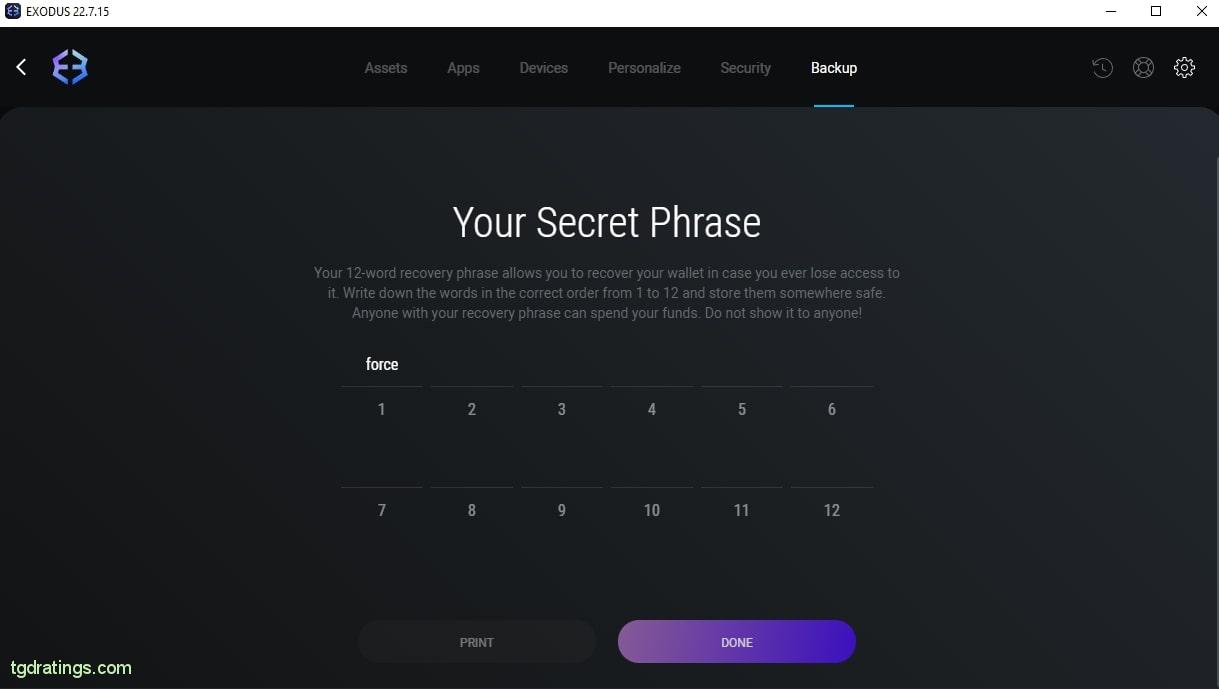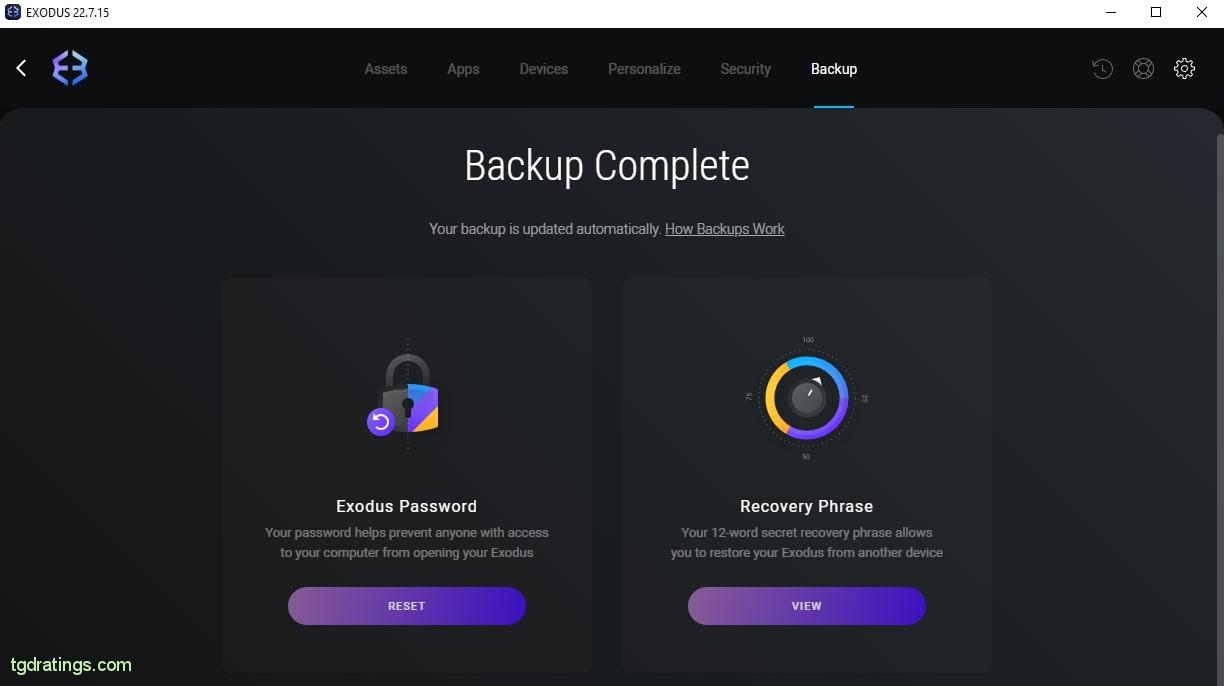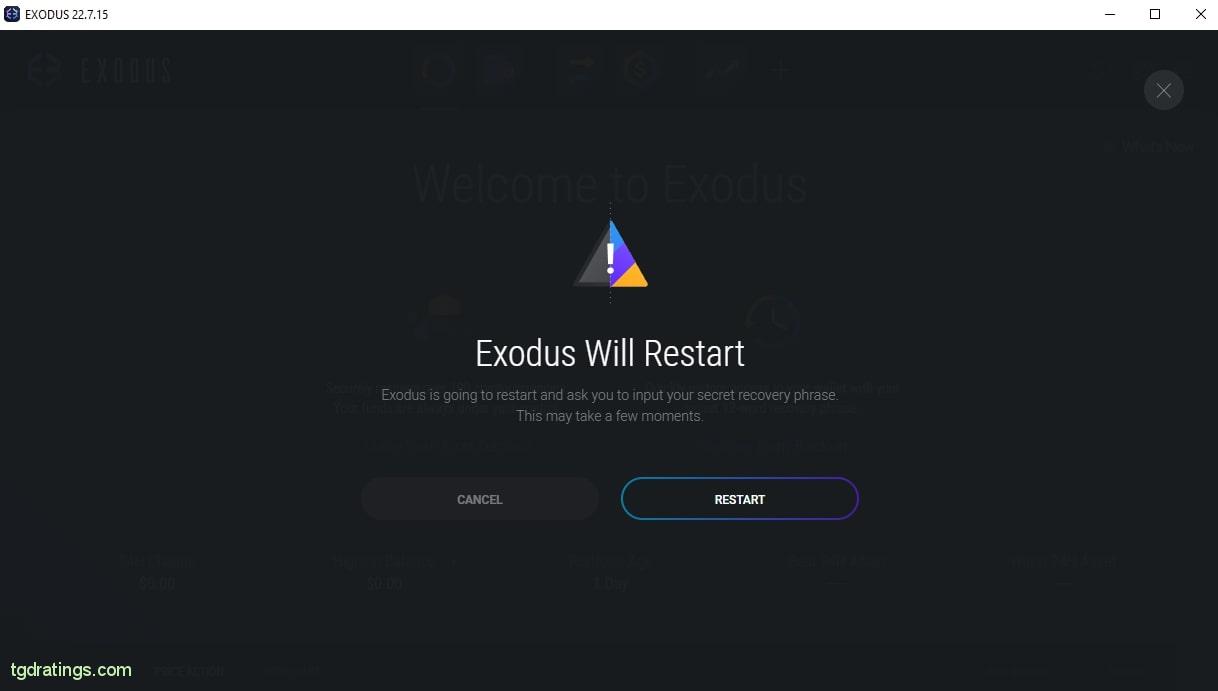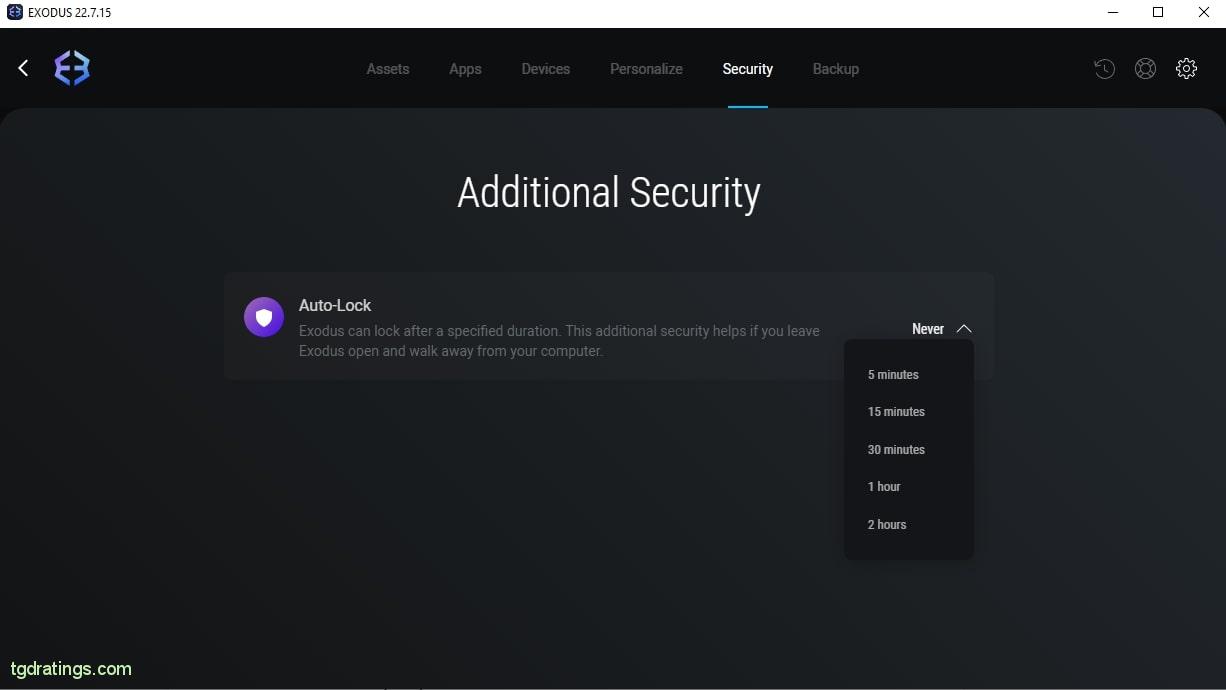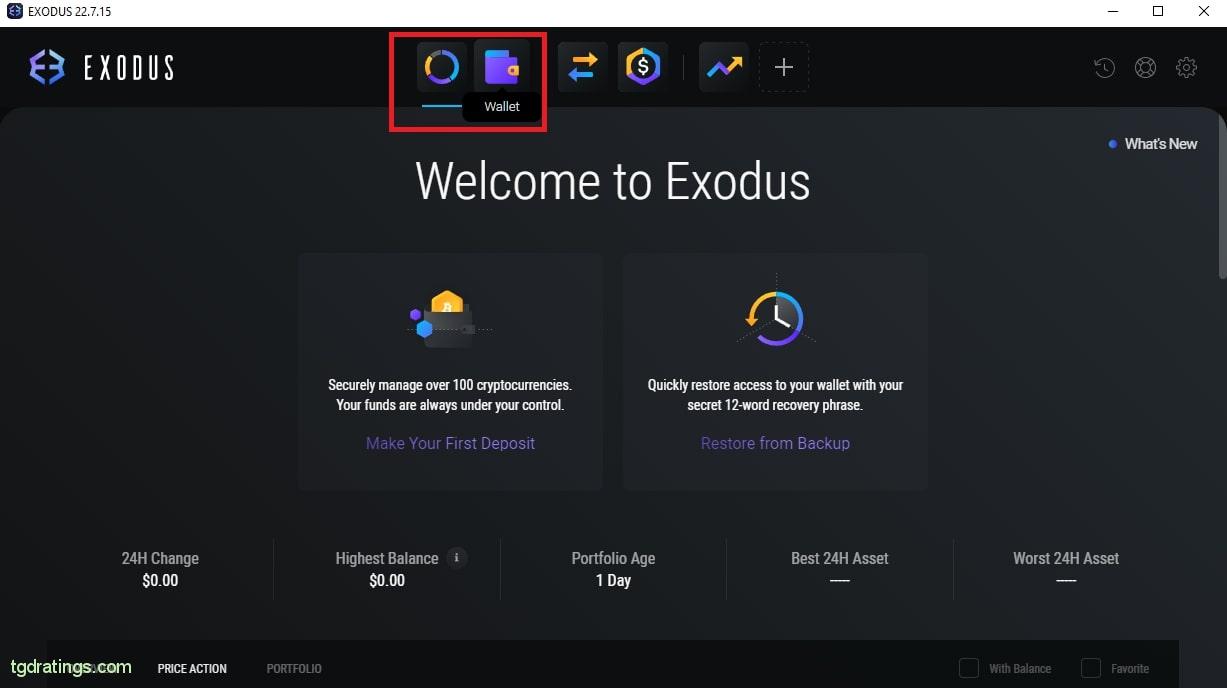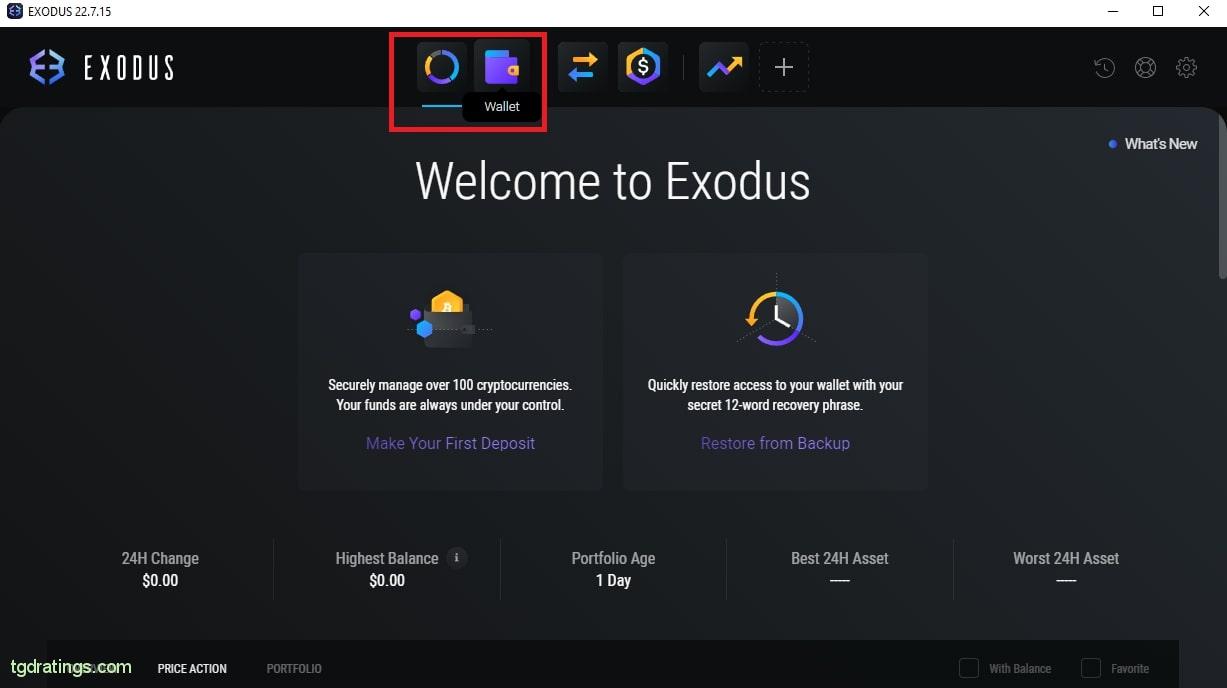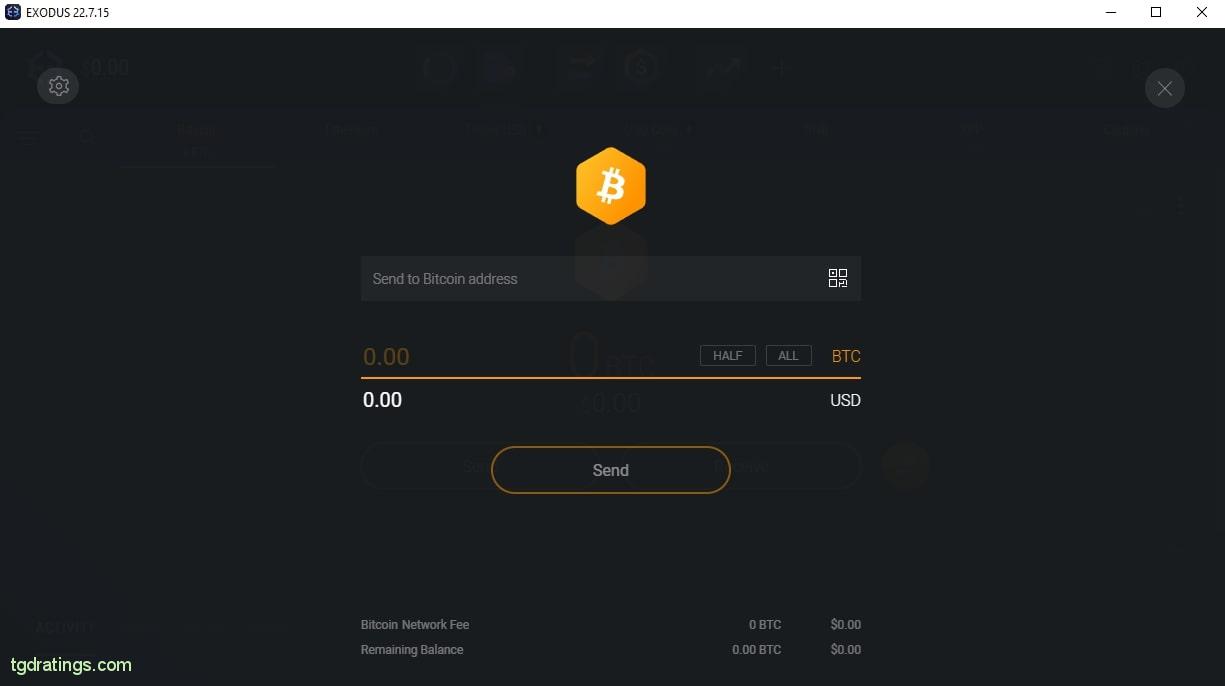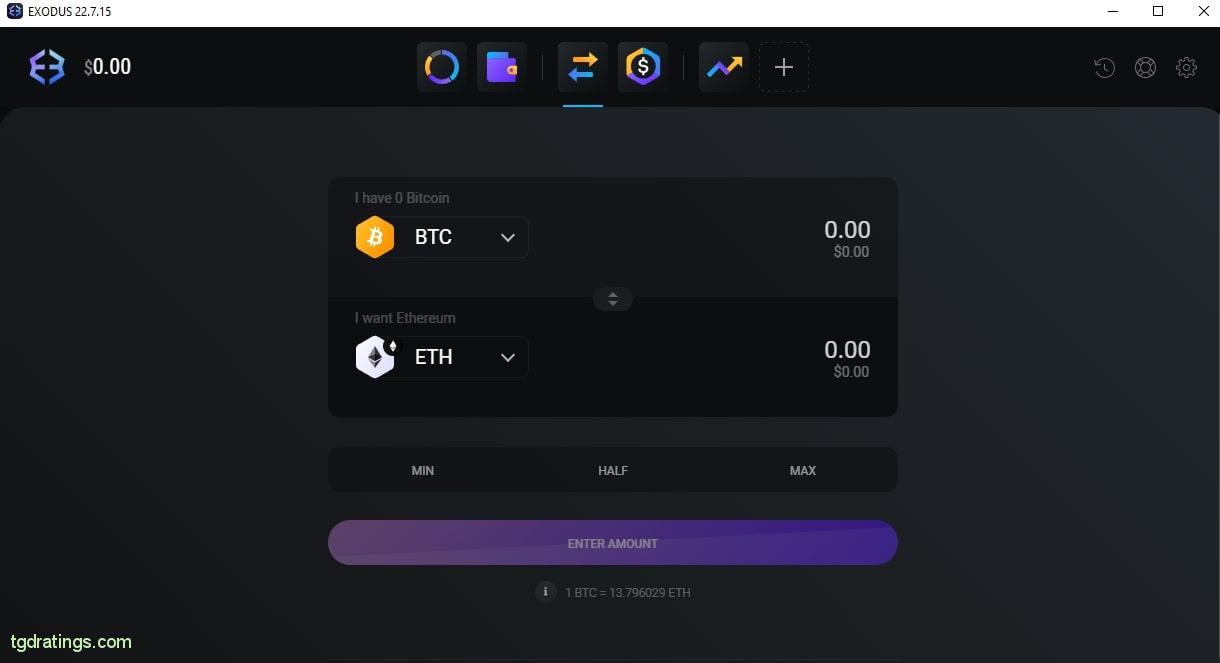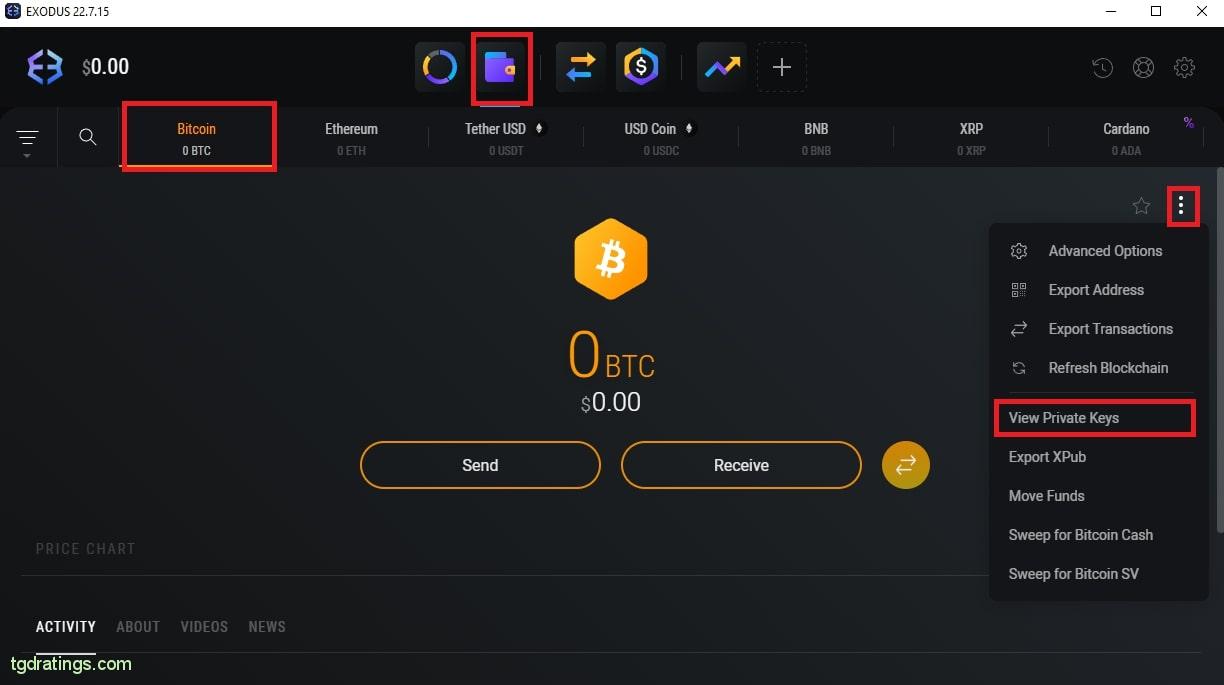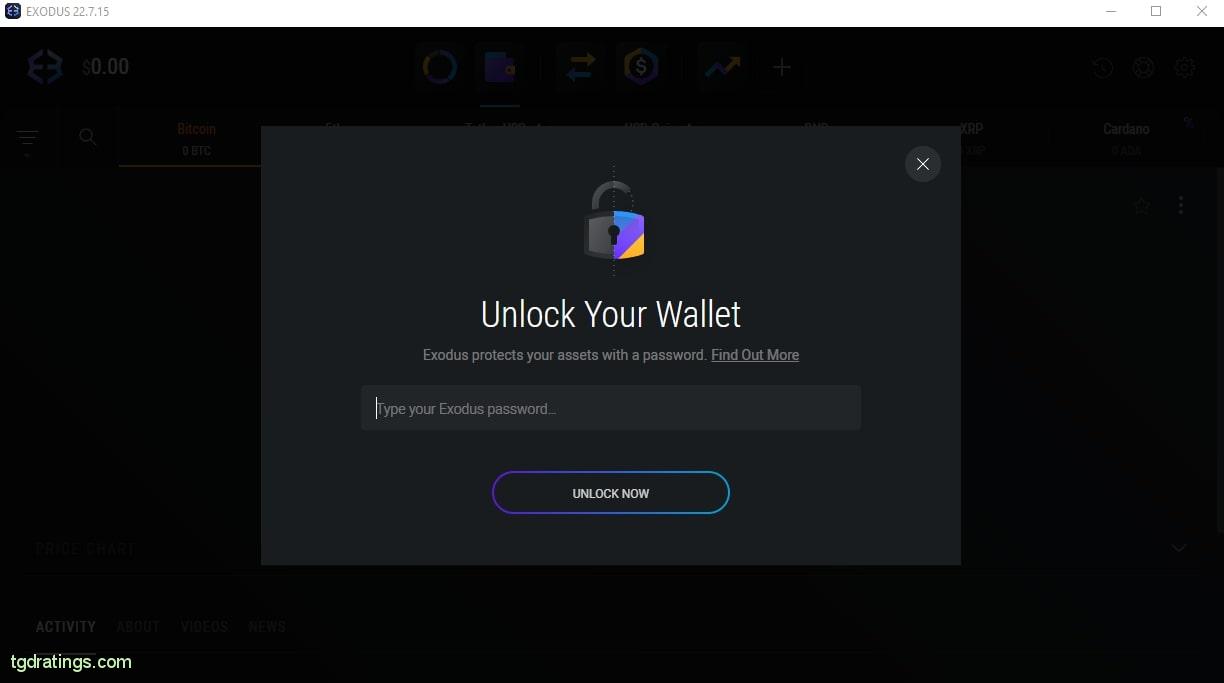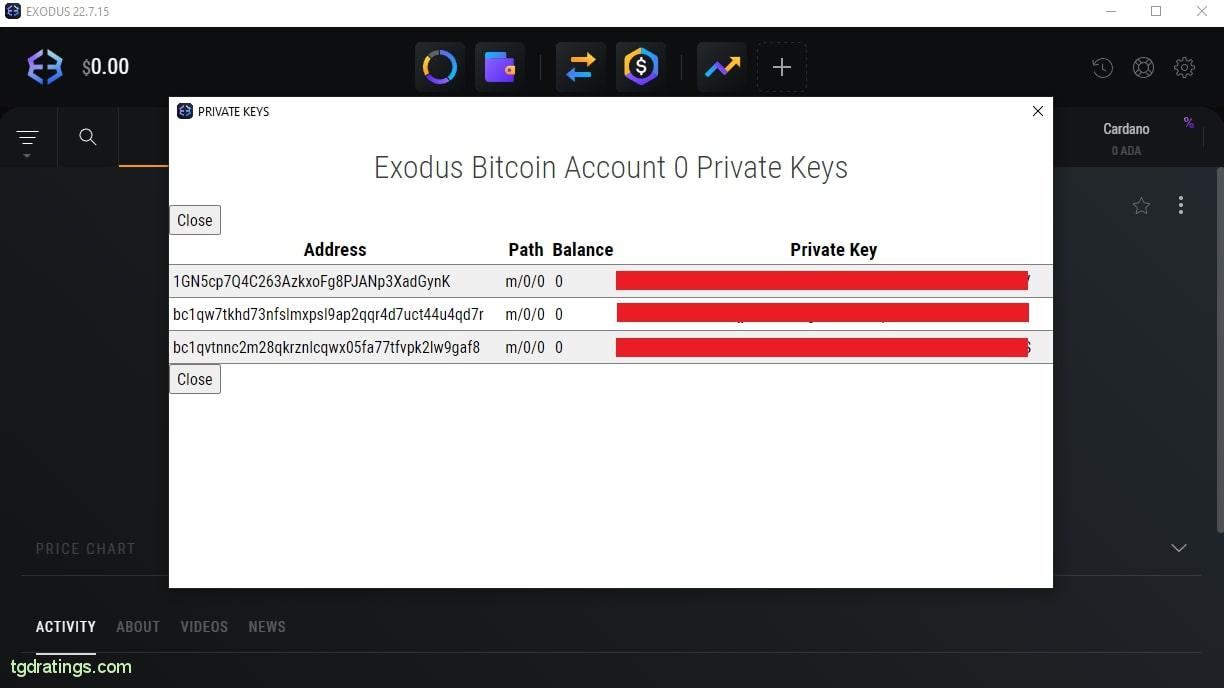Exodus Wallet Review 2025
Exodus is a multicurrency software crypto wallet. It can be used both for simple storage of cryptocurrencies, and for performing any operations with them. Wallet benefits include:
- Availability of desktop and mobile applications. Exodus can be run on Windows, MacOS, Linux systems, and also supports Android and iOS;
- Supports more than 225 cryptocurrencies;
- User-friendly interface;
- Built-in swap exchange;
- 24/7 support;
- Reliable protection of user data;
- No need for registration and identification. The application is simply downloaded to the selected device.

The article will consider step-by-step instructions on how to use the wallet, as well as its additional features.
History Of The Development Of The Exodus Wallet
The Exodus wallet was developed in 2015 by JP Richardson and Daniel Castagnoli. Prior to joining the Exodus Movement, Richardson worked on coding for other cryptocurrency projects, while Castagnoli worked as a designer for large corporate clients like Apple, Disney, and Nike.
The team’s goal was to develop a a simple and convenient cryptocurrency wallet for most users: the user experience was the main goal. The purpose of creating a wallet is declared on the official website of the project:
Over the years, we can say that the development has achieved its goal: about 90% of users call their experience with the application positive, and the wallet itself is regularly included in the tops of recommended applications, including ones for beginners.
Registration And Creating An Exodus Wallet
To create an Exodus wallet no pre-registration or user authentication is required. The wallet is created in the following steps:
- Go to wallet download page on the official Exodus website;
Application download page - Select desktop or mobile application and specify the operating system used (for desktop);
Selecting an operating system - Download the distribution kit to your computer or install the application on your smartphone;
Choosing an installation option - After the installation is complete, the wallet will be ready for use.
Desktop Wallet
Basic information about the desktop version of the wallet can be found on a desktop page version, however, app version data, user agreement, revision history are only available at wallet download page.

Mobile Wallet
A similar info page exists also for the mobile wallet: its main features are described and there are direct download links on Google.Play and AppStore.

Creating Backup Copy Of Your Exodus Wallet
Before you start working with Exodus, you need to set a strong password for your wallet and create a 12-word seed phrase to protect your funds. Lets consider the process of password setting and creating a phrase for the desktop version of the application:
- Log in to the wallet app from your desktop or enable the app on your smartphone;
- Go to the Settings menu by clicking the gear icon in the right left corner of the interface;
Settings menu - Then go to the Backup tab and click Exodus Password section;
Backup Tab - Create a strong password for the wallet;
- Retype the password in the next window;
Creating a password - Exodus will prompt you to show the generated seed phrase. Click View secret phrase;
Go to the seed phrase view - Exodus will show the seed phrase in the next window. To see each word of the phrase move mouse’s pointer over the word number field. Write down the seed phrase on paper and keep it in a safe place. Press Done;
Seed phrase window - The wallet will ask you to enter one of the words of the seed phrase in the next window. Indicate the word that was in the requested position. Press Done;
Checking the seed phrase - The wallet will take the user to the Backup page of the Settings menu. Here you can manage the set password and see the seed phrase;
Settings menu backup page
How To Restore A Wallet From A Backup
To restore a wallet from a backup:
- Go to the Portfolio tab and select the Restore from Backup section;
Wallet homepage - The wallet will ask you to confirm the action. Press Restart to continue restoring;
Restore confirmation window - Exodus will prompt you to enter 12 words of seed phrase to restore access to the wallet. Enter the words and press Enter;
Seed phrase entry window - Wait for while the checking be completed;
- After the verification is completed, click OK in the confirmation window and re-create a password for the wallet;
- Restoration completed.
Security
After setting the password and seed phrase, you need to enable additional settings to increase the level of security:
- Go to the Security page → Settings menu. There will become available Auto-Lock setting. It allows you to set the wallet activity time when the user is not at the computer. Set the required time interval from the available ones;
Setting Auto-Lock - Security settings are set.
How To Use The Exodus Wallet
After specifying the security settings, you can fully use the Exodus wallet. Basic operations are available to users: replenishment of the balance, sending cryptocurrency to other addresses, as well as exchanging cryptocurrencies within the wallet.
Wallet Replenishment
Consider the process of replenishing a wallet with a cryptocurrency using Bitcoin as an example:
- Click on the Wallet tab in the horizontal menu on the main page of app;
Wallet tab - Select the deposit currency on the opened tab and click the Receive button;
Cryptocurrencies tab and Receive button - Copy the generated address or scan the QR-code;
Generated address - Paste the copied address into the corresponding field in the application from which the transfer of coins will be made. Confirm the translation;
- Check the receipt of cryptocurrency on the Exodus wallet.
How To Send Cryptocurrency
Consider sending cryptocurrency from the Exodus wallet using Bitcoin as an example:
- Сlick the Wallet tab in the horizontal menu on the app main page;
Wallet tab - Select the currency you want to send, and click the Send button under the coin’s icon;
Cryptocurrencies tab and Send button - In the Send to Bitcoin Address field, enter the address to sent coins, then set the amount of coins to be transferred in the field below, and click the Send button.
Window with address for cryptocurrency transfer
Cryptocurrency Exchange Inside The Wallet
The Exodus wallet supports cryptocurrency exchange service right inside the app. To exchange one cryptocurrency for another:
- Click the Exchange tab in the horizontal menu on the main page of the wallet;
Exchange button - Select the currency that you have in I have field, and set its amount to exchange in the opposite field. Specify the cryptocurrency you want to receive in I want field;
Exchange page - Press the Exchange Now button and confirm the exchange.
Retrieving Private Keys In Exodus
The Exodus Cryptocurrency Wallet allows you to view the private keys for each cryptocurrency address that the app supports. To view keys:
- Make sure you are in the Wallet tab. Select a cryptocurrency from the list;
- Near the right corner of the Wallet tab, click the three-dot icon, and select View Private Keys from the drop-down menu;
Menu with the private keys - Click Yes, I’m sure in the next window to continue the transition;
Warning window - Enter your wallet password and click Unlock now to view private keys;
Password window Private Keys Window
Exodus Fees
The Exodus Wallet does not charge fees for depositing or withdrawing cryptocurrencies. The only fee charged to the app is a small percentage included in the exchange spread when exchanging on the internal swap exchange.
Additional Features Of The Exodus
In addition to the basic set of actions, Exodus also has several additional options: knowledge base and page with the status of cryptocurrencies available in the wallet.
Knowledge Base
Knowledge Base contains Exodus wallet articles and educational articles on the topics of cryptocurrencies and the cryptoindustry. There are Spanish articles section and articles on connecting Exodus to Trezor hardware wallets.
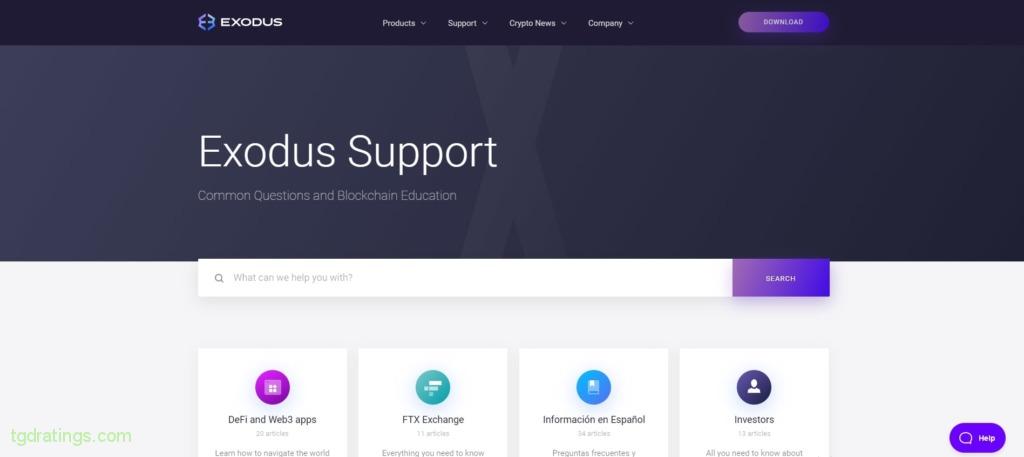
Real-Time Support Status For Available Cryptocurrencies
Cryptocurrency status page contains an expanded coin information block and a list of coins supported by the wallet. On a separate page, you can see the current changes in the status of some cryptocurrencies, work with which was suspended for various reasons.

Support
Exodus provides 24/7 customer support. There is a special page is organized on the official website to contact support team. It contains links to the FAQ section, as well as a button to contact support.

Advantages And Disadvantages
Exodus Reviews
More than half of the reviews on trustpilot praise Exodus. Users note the following advantages:
- Easy to use;
- High speed of the application;
- Low commissions;
- Work of support team;
Among the negative reviews, complaints about:
- Wallet security issues;
- No 2FA authentication;
FAQ
Conclusion
Exodus Wallet is a simple and user-friendly cryptocurrency wallet supporting more than 200 cryptocurrencies. The increased attention to user convenience has made Exodus one of the most famous wallets among cryptocurrency users.
As an additional option, there is a crypto swap built-in service in wallet. This whole set of features makes Exodus one of the best software crypto wallets in the industry.