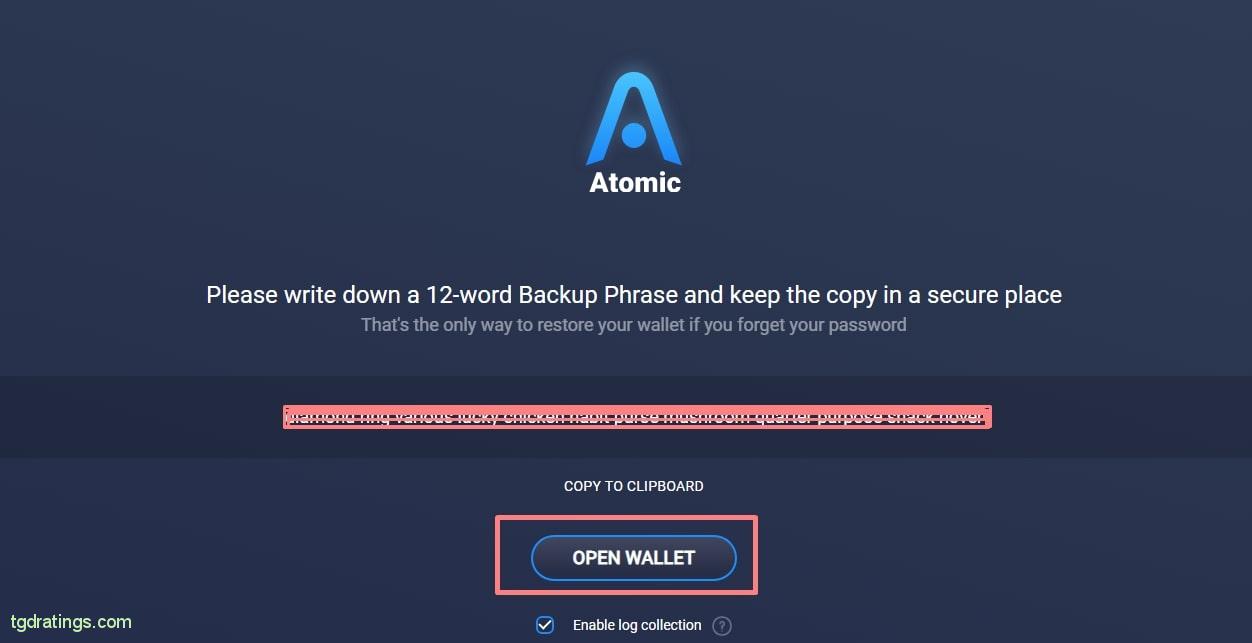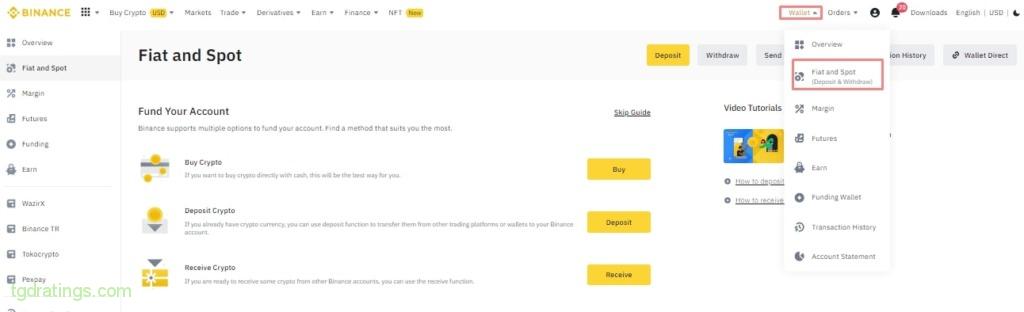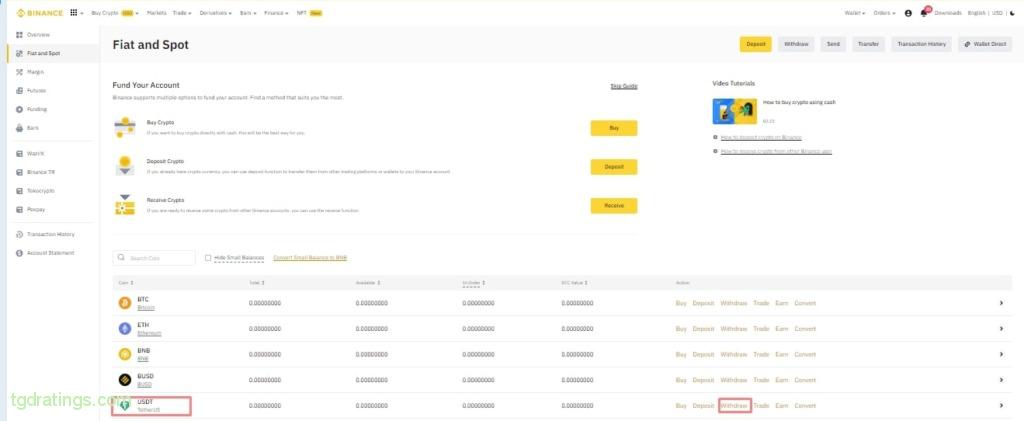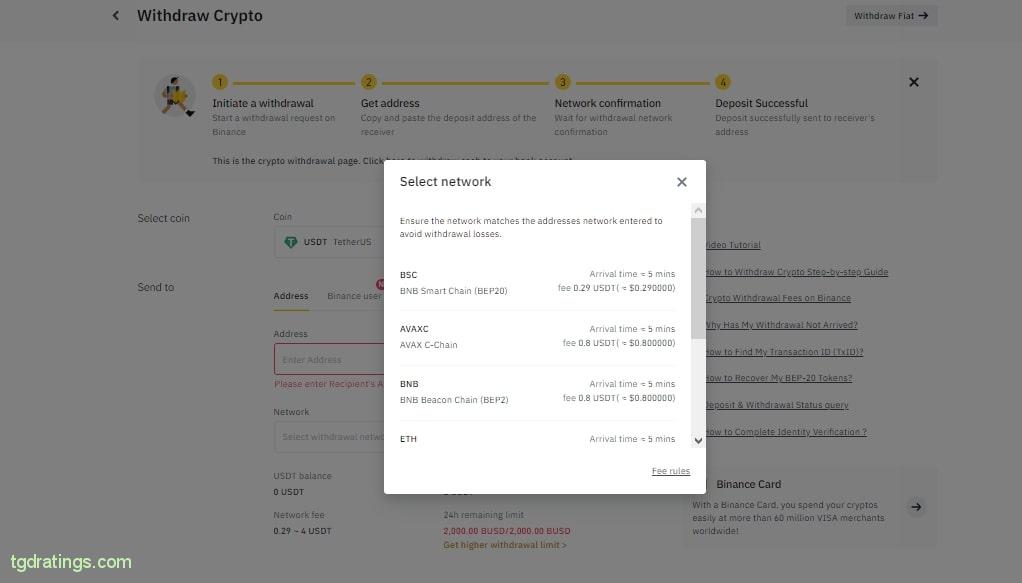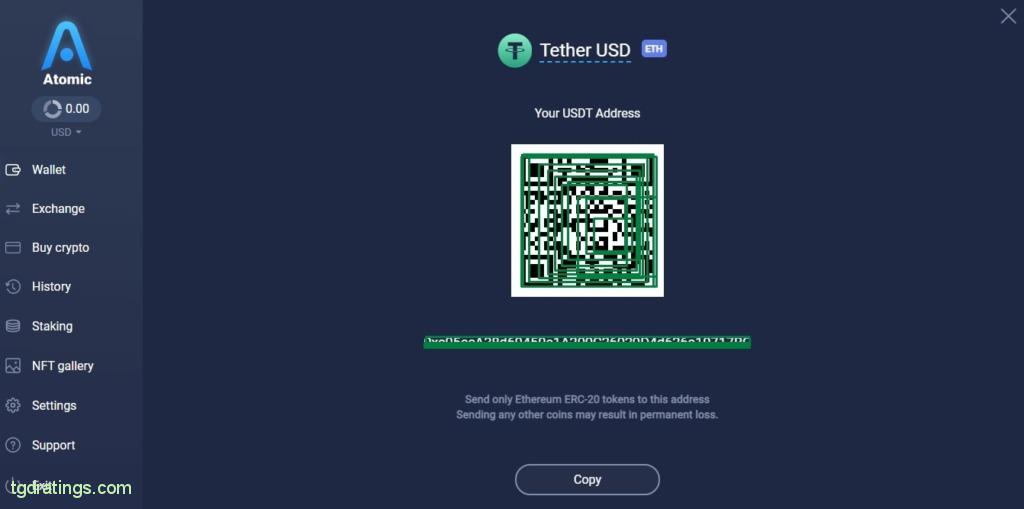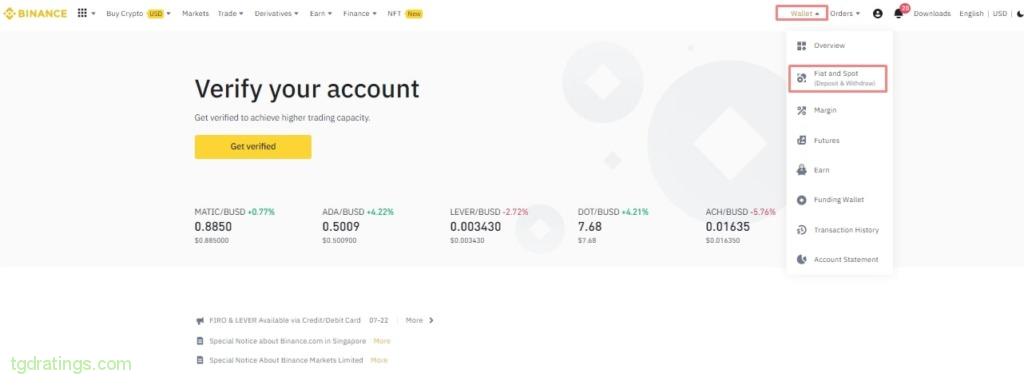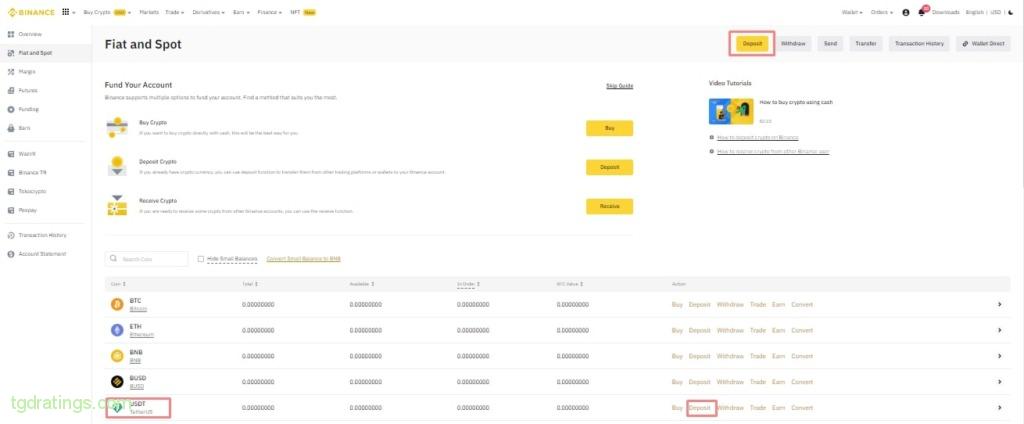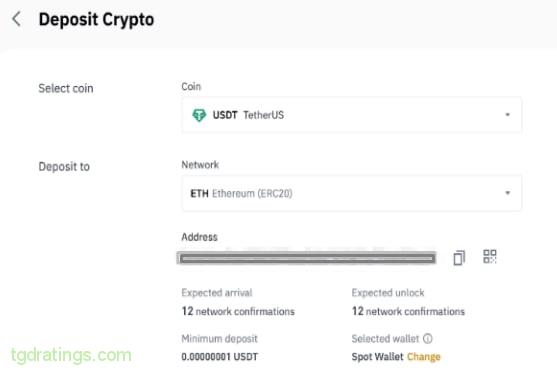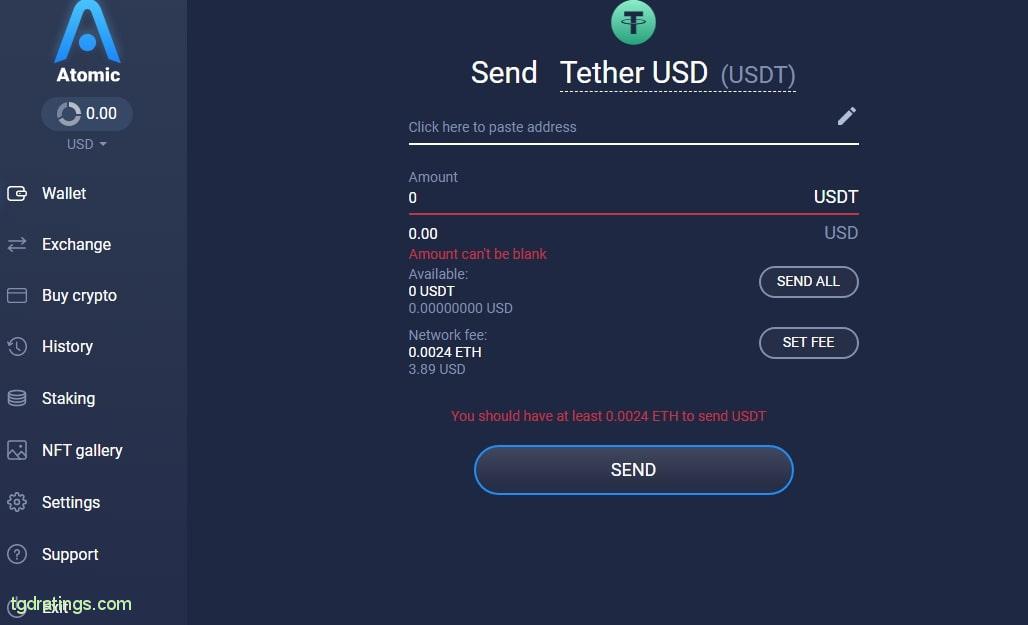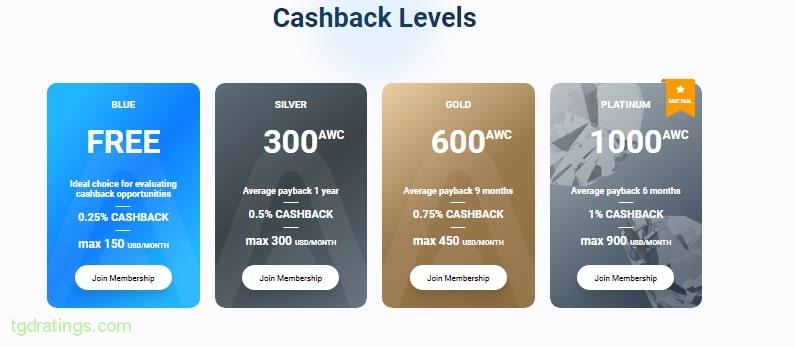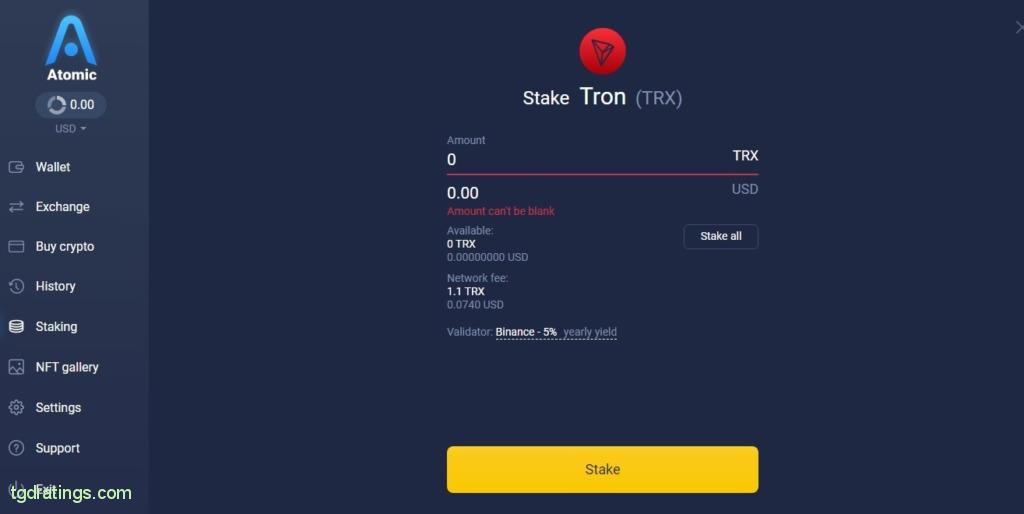Atomic Wallet Review 2025
Atomic Wallet is a non-custodial multi-currency crypto wallet that supports 300+ coins and tokens. The main feature of the wallet is its decentralized exchange mechanism called Atomic Swap, after which the wallet is named.
Atomic Wallet allows you to store, send, receive, exchange, buy and deposit cryptocurrencies directly in the app.
Atomic wallet features:
- No KYC;
- Built-in exchange;
- Staking coins;
- Cashback for native token holders;
- 24/7 support;
The Atomic wallet review will help you understand if it fits you and how to use it.
History Of Atomic Wallet
Atomic wallet was founded in 2017 by Konstantin Gladych, the former co-founder and CEO of the well-known crypto platform Changelly. Charlie Shrem (former vice chairman of the Bitcoin Foundation) works as the company’s strategic advisor. The company’s headquarters is located in Estonia.
Atomic Wallet offers a user-friendly interface, reliability and a high degree of security. It features by having exchange and of the function staking 13 coins (Cardano, Solana, Tezos, Tron, etc).
Creating And Registering Atomic Wallet
To get started, you need to download the app and create a wallet. Follow the instructions below:
- Go to Atomic Wallet official website and click the Download button;
Atomic wallet official website - Download the application for the selected operating system: WIndows, MacOS, Ubuntu, Debian, Fedora (our example shows creating a wallet for Windows OS);
Selecting an operating system - Create a new wallet by clicking the New Wallet button;
Creating a wallet - Create a strong password and confirm it, press Set Password;
Creating of a password - Write down or copy the 12-word recovery phrase;
Saving a seed-phrase - Press Open Wallet, then the application will redirect you to the wallet.
Security Settings
The wallet includes the following security features:
- Confidential information (private keys and passphrase) stored locally on the user’s device and protected by strong encryption algorithm;
- Access to the wallet and all its functions requires a password;
- Personal information about user is not stored in Atomic Wallet. This means that only the owner has access to the private keys and funds.
Atomic Wallet generates a 12-word seed-phrase upon initial wallet setup. The recovery phrase (also seed or mnemonic phrase) is used to generate private keys that are immediately encrypted on the user’s device. Thus, because of the use of a mnemonic phrase, the user controls the private keys. This is the most important part of the security inside the wallet.
How To Use Atomic Wallet
The basic functions of the wallet include: deposit, exchange and withdrawal. Let’s consider them in more detail.
Wallet Replenishment
Let’s show wallet replenishment using the example of transferring cryptocurrency from the Binance exchange. For this:
- Open the personal account of the Binance exchange;
- Select Wallet → Fiat and Spot;
Starting withdrawal from exchange - Select a coin (eg USDT) and click Withdraw;
Coin selection - Specify the network for transfer, making sure that the networks on the exchange and in the receiving wallet are matching;
Network selection - Open Atomic Wallet;
- Select the cryptocurrency in the crypto wallet that was specified in the output field on the exchange, in our case USDT;
Cryptocurrency choosing - Click Receive, after which the system will display address and QR-code;
Getting USDT address - Copy USDT address;
Copy USDT address - Insert the received address in Address line in the withdrawal form on the exchange → confirm the transaction;
Entering the wallet address - Complete the transaction and check if the payment got to your Atomic Wallet.
Cryptocurrency Exchange
To exchange cryptocurrency in Atomic Wallet, follow these steps:
- Open wallet;
- Click Exchange on the left sidebar;
Starting exchange - The operation will be processed within 5-20 minutes.
Withdraw Process
To withdraw funds from the Atomic wallet to an exchange (we took Binance as an example), follow these steps:
- Open your exchange account → Wallet → Fiat and Spot;
Starting withdraw process - Select the coin you want to transfer from your wallet to the exchange, for example, USDT and click on the Deposit tab;
Selecting a coin on the exchange - Copy address;
USDT Binance Address - Select USDT in wallet and click Send;
Selecting of USDT in wallet - Insert exchange wallet address into the Atomic Wallet address field, specify number of coins to withdraw and click Send;
Withdrawing money to the exchange - Check the receipt of money in the exchange wallet.
Import Account And Connect Hardware Wallets
The application does not provide the ability to import or migrate existing private keys to Atomic Wallet. You can create a new wallet and manually transfer all your funds to the newly created addresses. The team plans to implement an import feature in the future.
Atomic Wallet Fees
There is no fee when using Atomic Wallet to store cryptocurrencies. But for some functions, the service takes a commission:
- Buying of digital assets: Atomic Wallet charges a flat fee of 2% for processing cryptocurrency purchases, with a minimum of $10 per transaction;
- Debit/Credit card payments: If you buy cryptocurrencies with fiat currency, the fee depends on bank issued your credit/debit card. It can reach 5% or even more depending on the bank.
Before making any purchase of crypro, the user should check up the amount of cryptocurrency that he will receive (including all commissions). This information is displayed in the wallet in the Buy crypto section.
Additional Features Of Atomic Wallet
In addition to the main functions, Atomic Wallet offers users additional income opportunities: cashback and staking.
Cashback
- Atomic has cashback program. Cashback is paid once a month, i.е. not immediately after the exchange or purchase of cryptocurrency, but approximately in the middle of the next month;
Cashback program page - The amount of cashback depends on the level of participation of user. It is limited to $150 for the Blue tier, $300 for the Silver tier, $450 for the Gold tier, and $900 for the Platinum tier. The level of participation depends on whether the user has AWC tokens or not. In general, a users can receive up to 1% cashback for owning AWC or 0.25% if they are not a coin holder.
Cashback levels - Cashback is credited only for all completed exchanges and purchases of cryptocurrency. If the transaction fails for any reason, it will not be counted towards the total cashback.
Decentralized Staking
Atomic Wallet staking yields varies from 0.63% to 20% per annum. The reward is paid to the account in cryptocurrency (staking conditions are individual for each coin). The blocking period is 1-40 days. The minimum deposit for various coins ranges from $0.1 to $40 in cryptocurrency equivalent.

To earn on Atomic staking:
- Open Staking section and select coin, for example TRX, press Buy;
Selecting a staking coin - Click on the Stake TRX button in the next opened window;
Staking TRX - Enter the number of coins and click Stake.
Staking TRX
Staking Supported Currencies
Staking is used for coins with PoS consensus algorithm. Atomic Wallet currently offers 13 coins for staking: Cardano, Solana, Tezos, Tron and more.
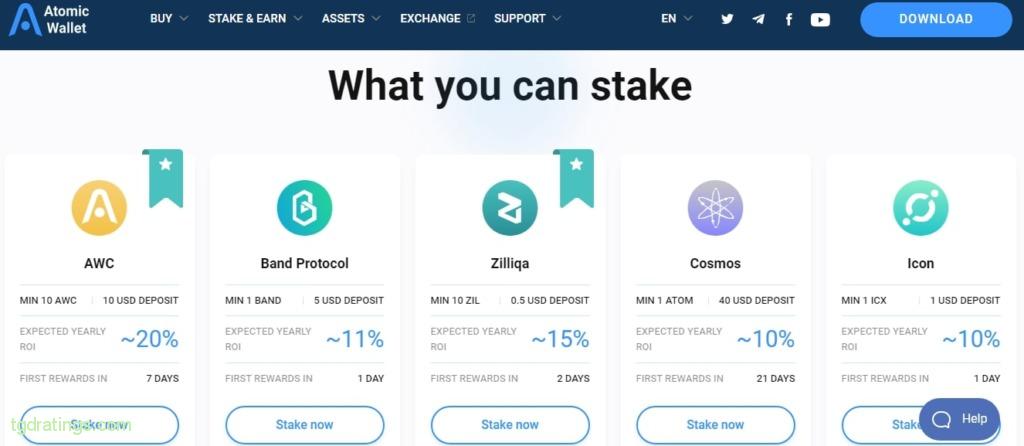
Atomic Wallet Token (AWC)
Atomic Wallet has a native coin – Atomic Wallet Token (AWC). AWC is an ERC-20 token that can be purchased on the Binance DEX, Uniswap, IDEX exchanges. In addition, you can get AWC by participating in Airdrop, Affiliate or Bounty campaigns.
Having an AWC in your wallet provides several benefits:
- Discount on exchange commission;
- Cashback;
- Affiliate, bounty and accumulative rewards;
- Voting for upcoming projects to be added to the platform. Once a certain number of votes has been reached, the new coin will become available for buying.

Tutorials
On the Atomic Wallet website you can find educational materials and news.
Academy
Atomic Wallet Academy provides users with content organized by topic to learn more about blockchain and cryptocurrency.
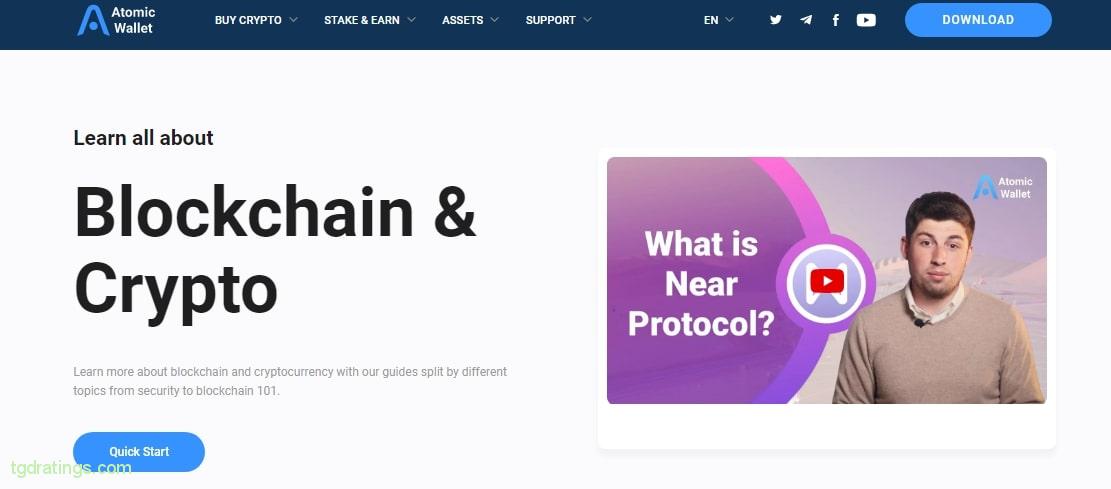
Blog
In the Atomic Wallet blog, you can read the latest news and learn about crypto wallet updates.
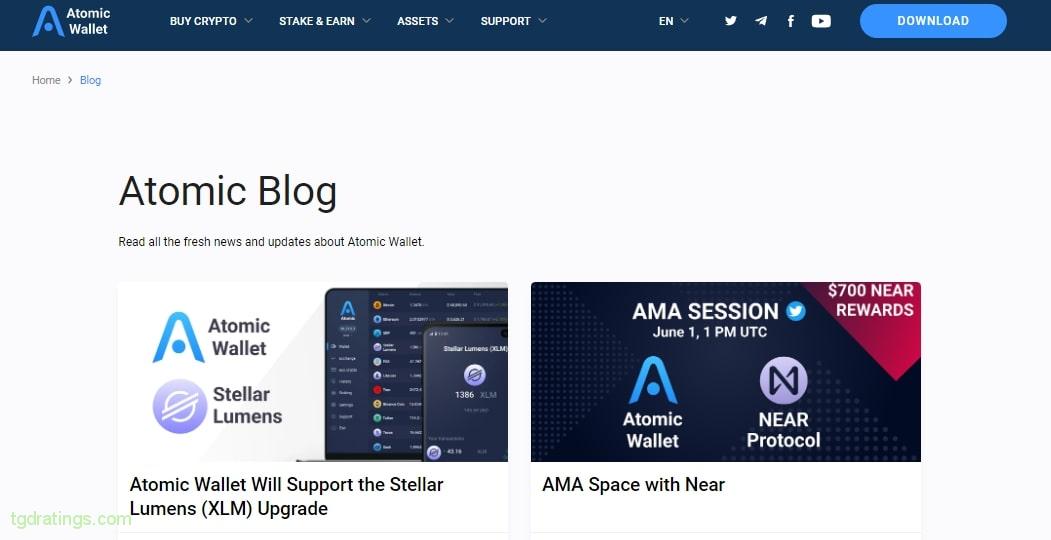
Atomic Wallet Mobile Application
Atomic Wallet has a mobile app for Android (the iOS version is currently not available on the App Store). The mobile app has the same features as the desktop version.

Support
Atomic Wallet has a help center where users can find answers to questions about buying cryptocurrency, exchanging, and more. If the question is not presented on the site, you can write to the support service directly: [email protected].
The Atomic Wallet team can also be contacted via social platforms: Twitter, Telegram and YouTube.

Advantages and Disadvantages
Atomic Wallet Reviews
At Trustpilot you can find positive and negative reviews on the wallet, but the overall rating is quite high.
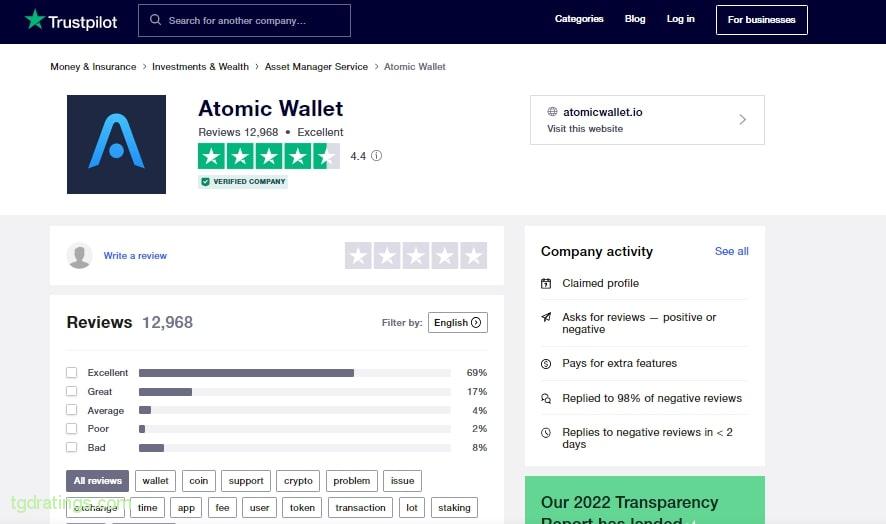
Positive reviews feature:
- Good support service;
- Security;
- User friendly interface;
- Simple settings;
- Fast transactions.
The negative reviews noted:
- Commissions for buying cryptocurrency in a wallet;
- High minimum limit for buying cryptocurrency;
- Software failures when getting through authentication on smartphones.
FAQ
Atomic Swap feature allows users to convert one cryptocurrency to another without leaving their wallet or using a centralized exchange.
Conclusion
Atomic Wallet is designed with security, convenience and decentralization in mind. The application provides the ability to buy, sell, exchange and stake cryptocurrencies directly from the wallet. Atomic Wallet supports 300+ coins and tokens as well as staking for 13 coins. Desktop and mobile version available.
The wallet has its own AWC token, which gives certain benefits to its holders. The team offers real-time 24/7 customer support.